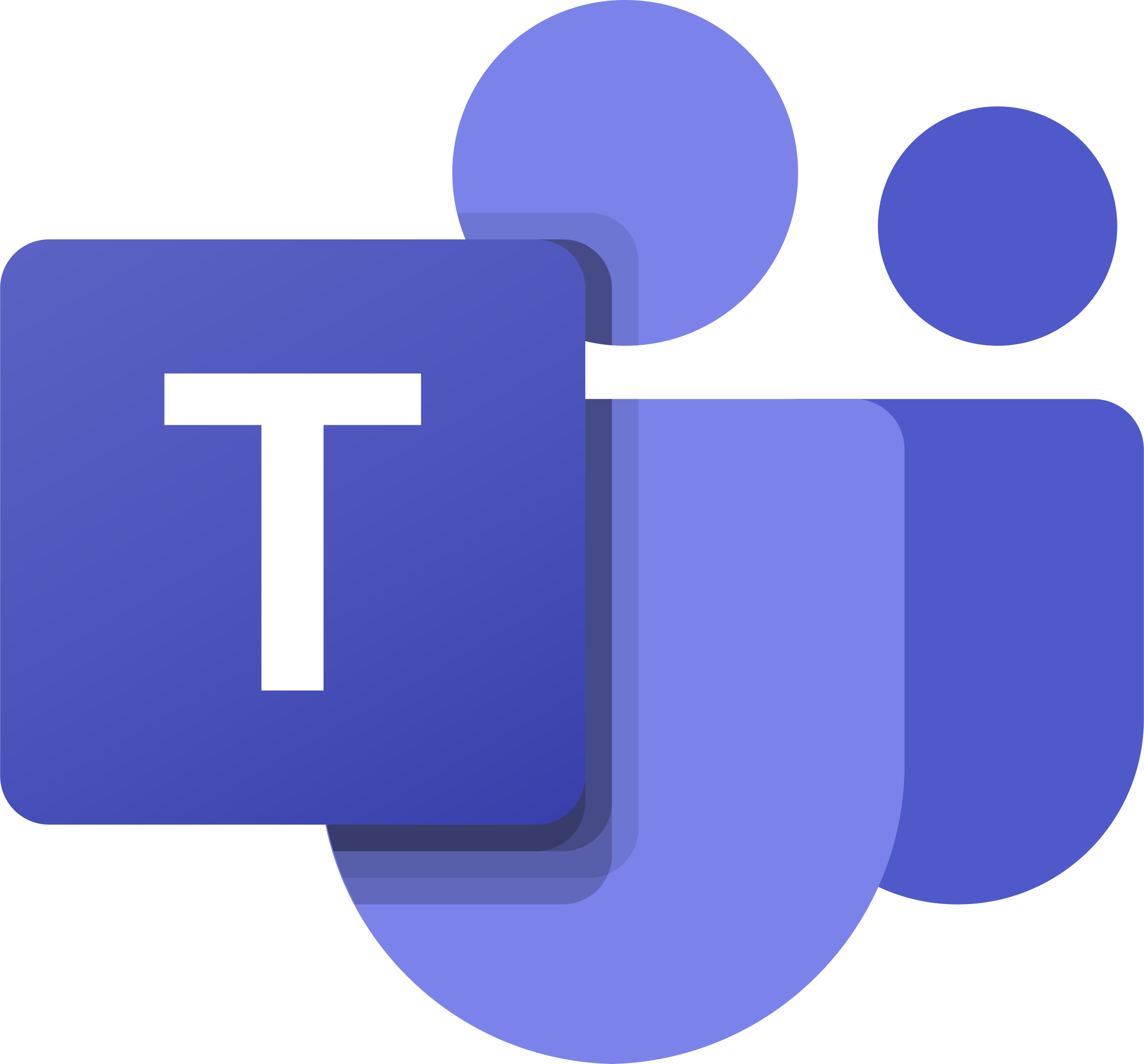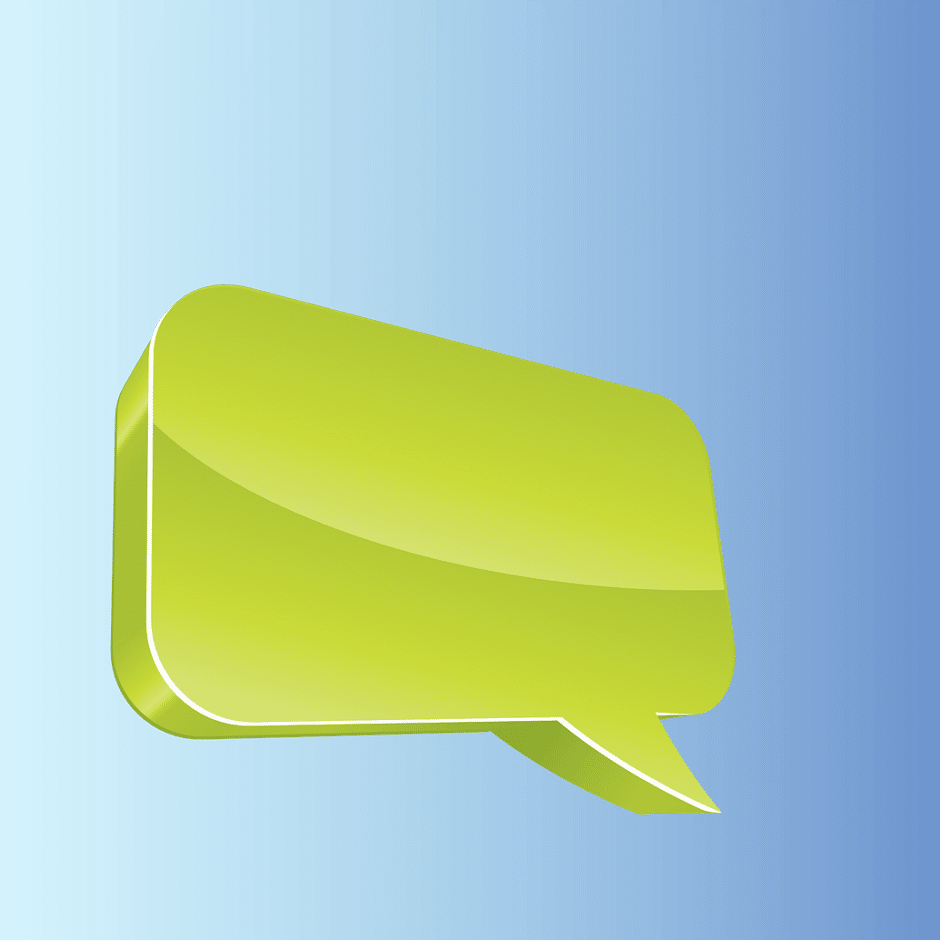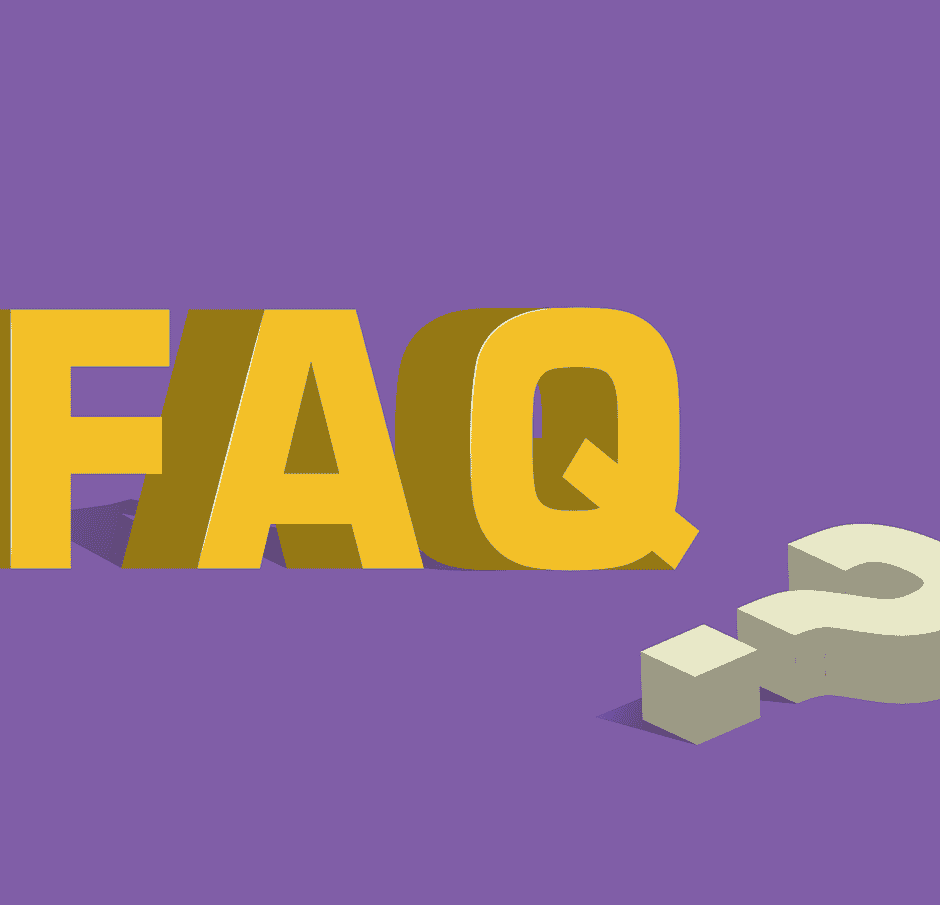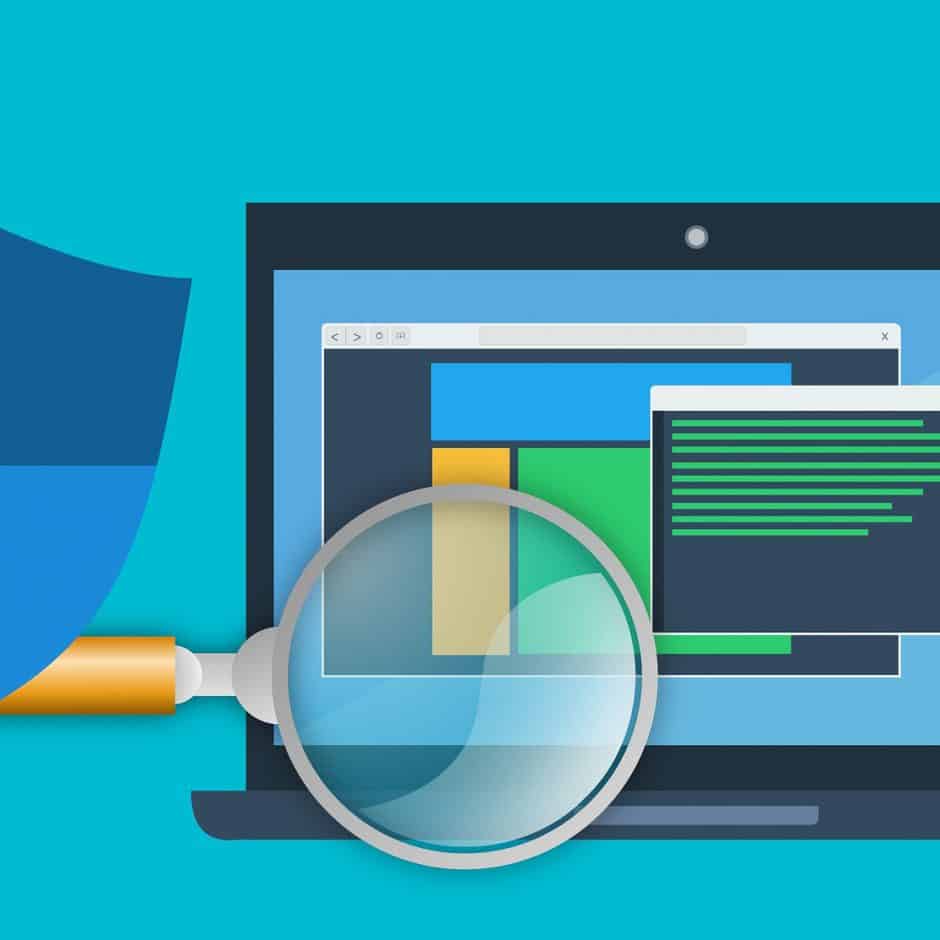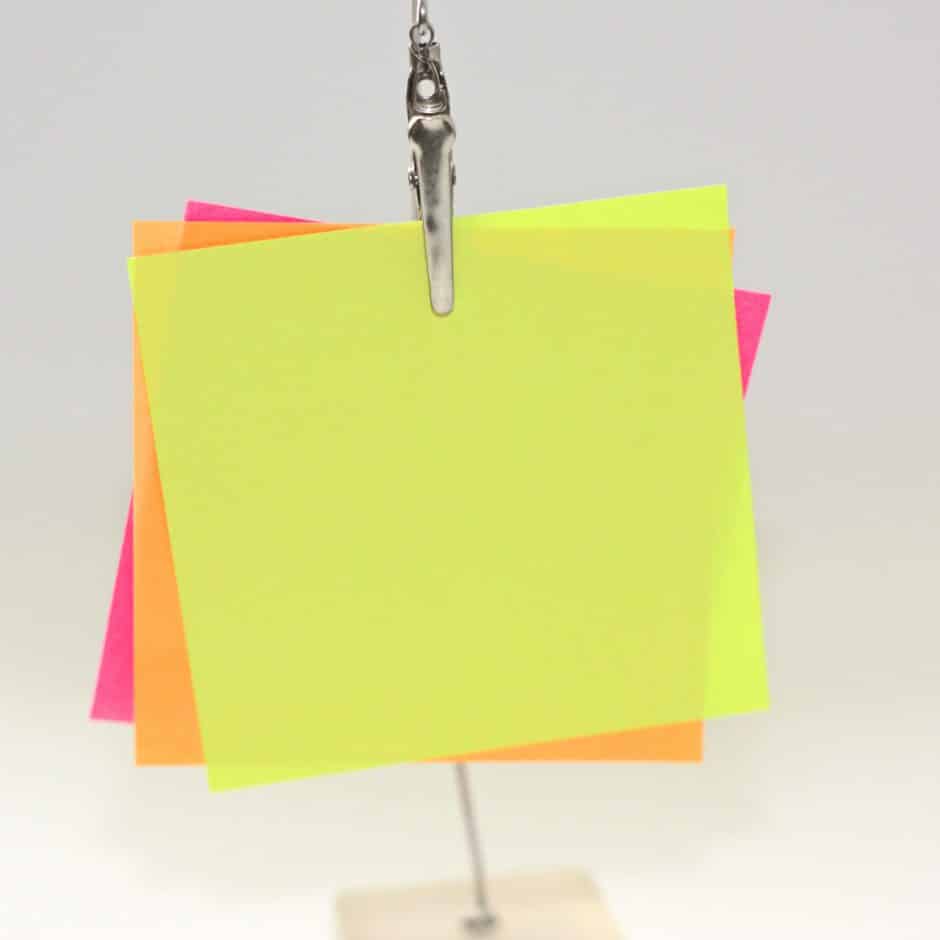How to request document approval in SharePoint using Power Automate
Let’s face it. Document approval is one of the most frequent requests in day-to-day collaboration. Whether you need formal approval or a quick check-up from someone before the document is…
Read More