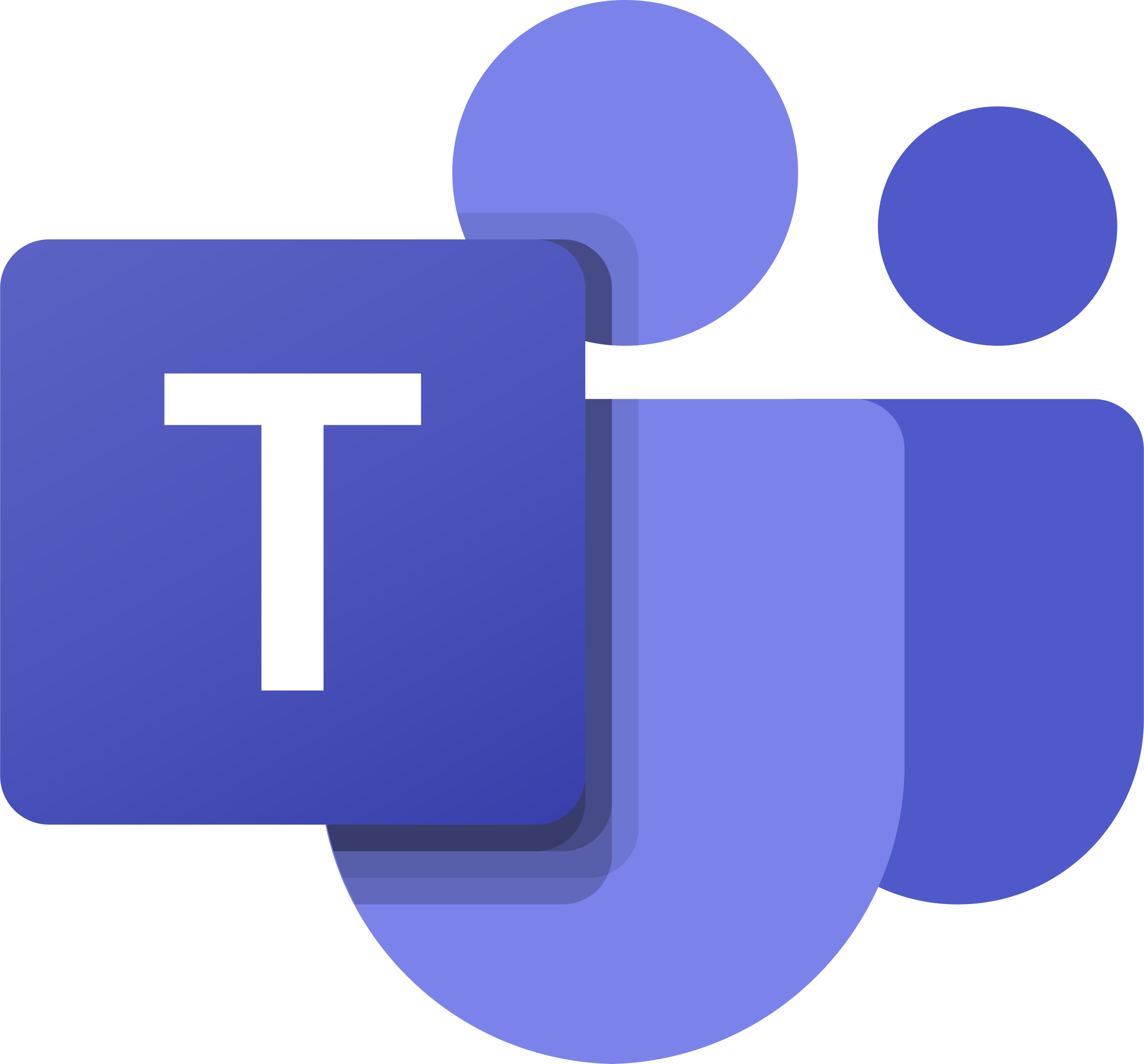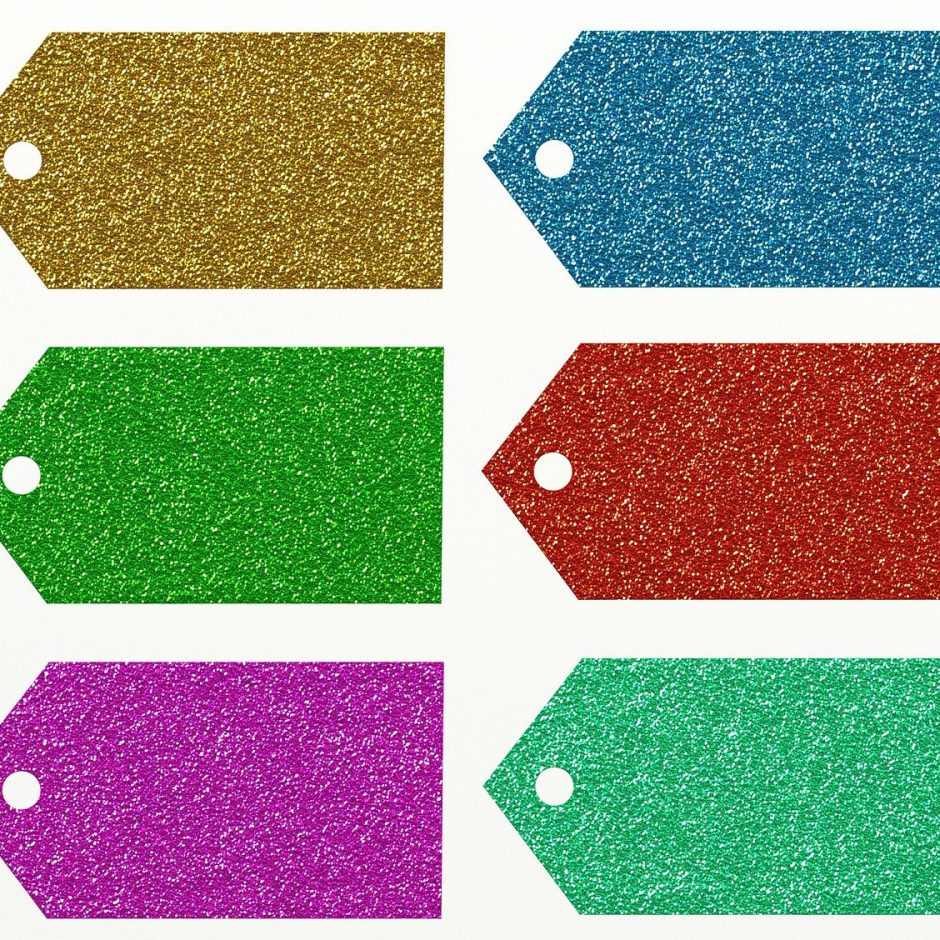Why it is not a good idea to mix folders and metadata in the same document library
As you know from my blog posts, I am a huge fan of metadata. I have many clients who successfully transitioned to metadata for some of the content they migrated…
Read More