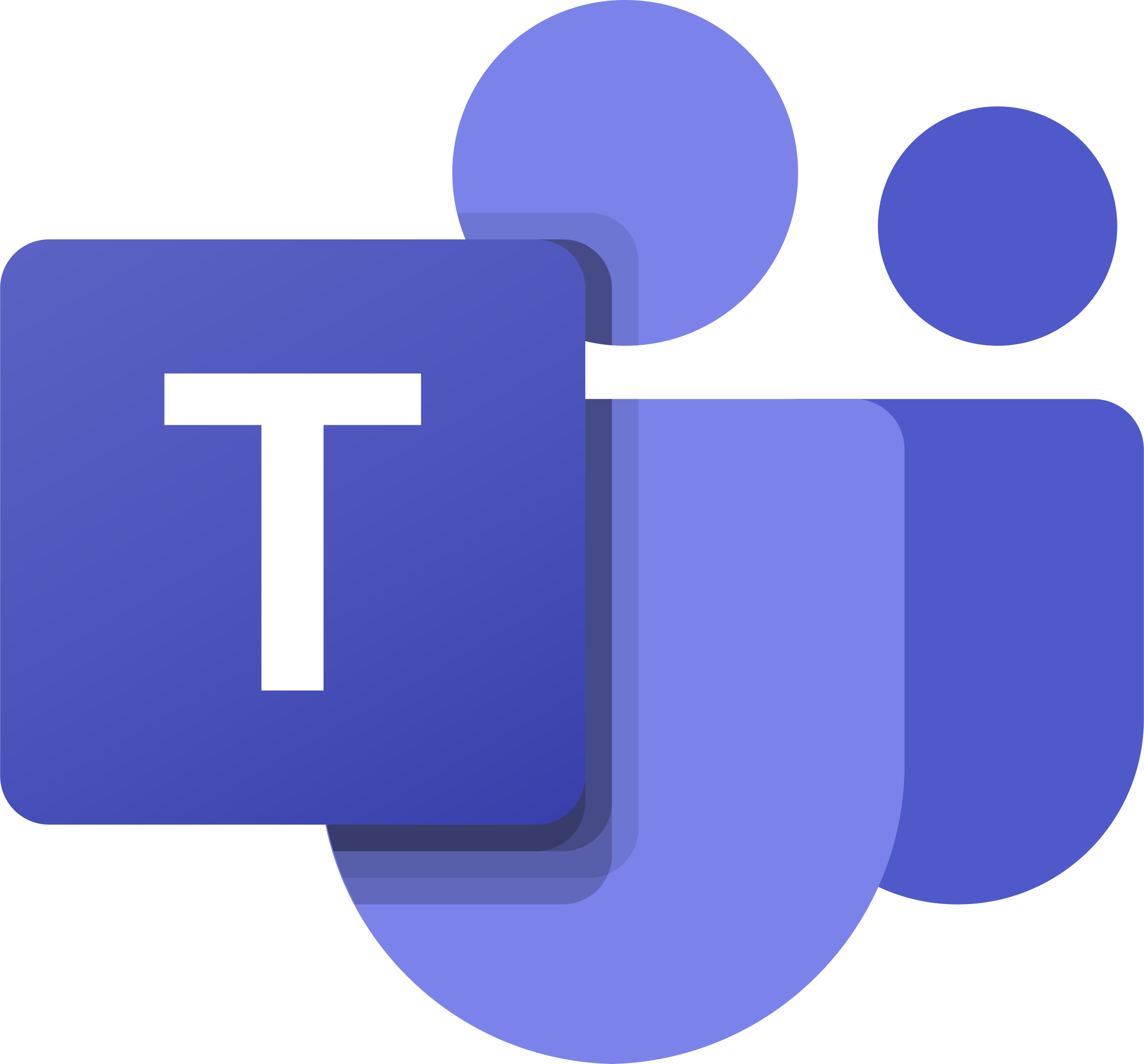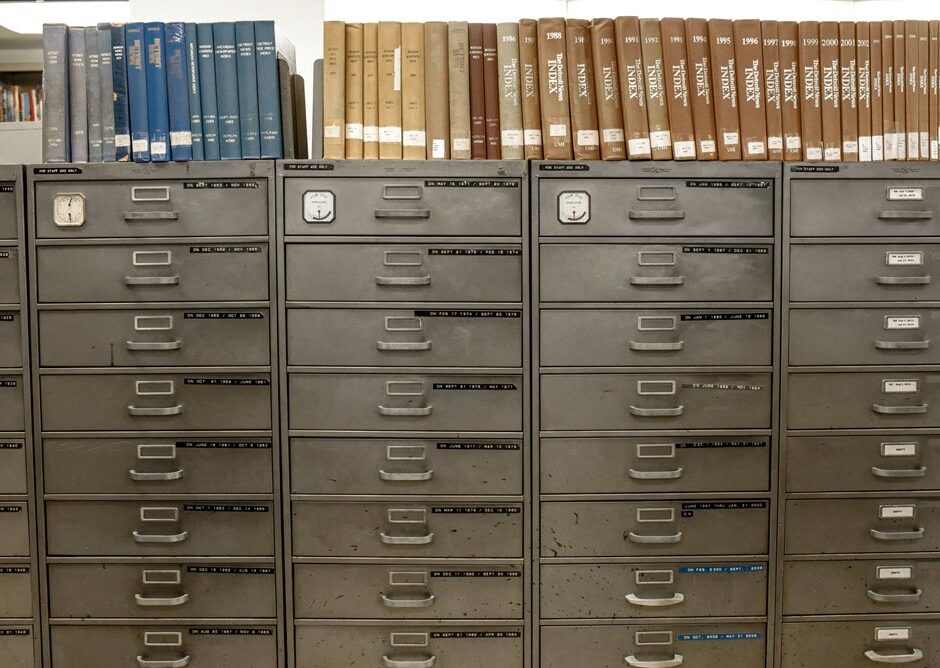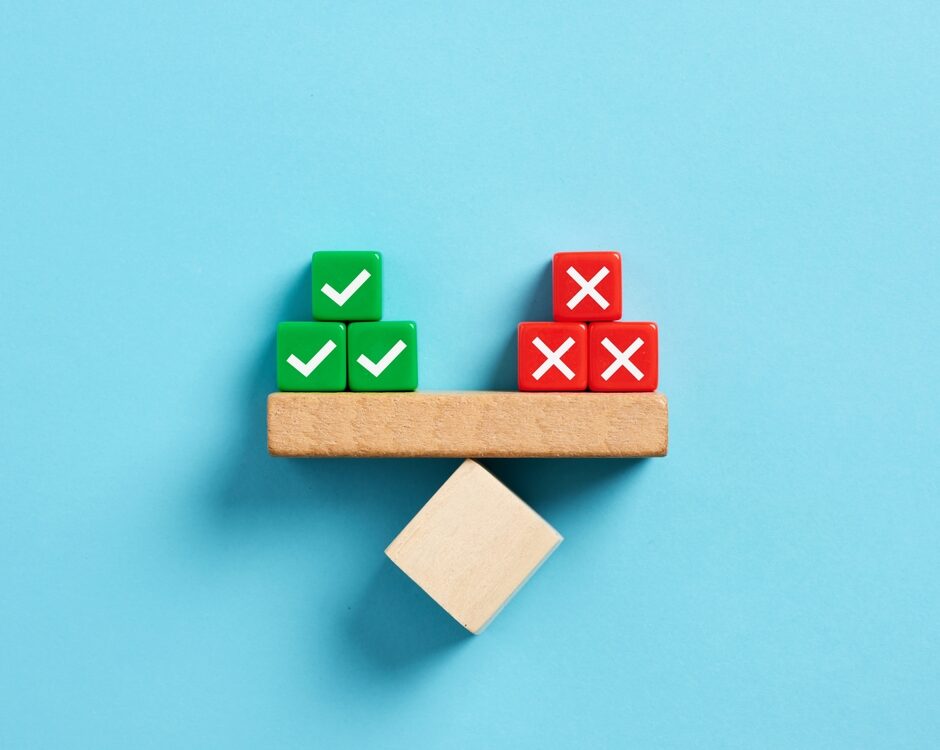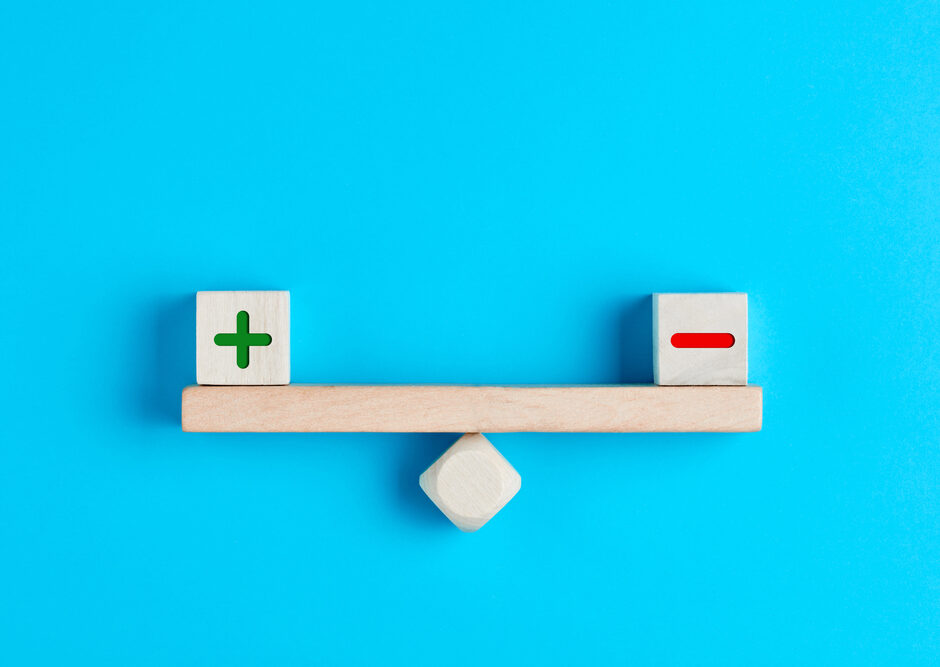How Preservation Hold Library works in SharePoint and OneDrive
I published a few posts in the past on Site retention policies and retention labels in SharePoint Online. In those posts, I mentioned a hidden document library called “Preservation Hold…
Read More