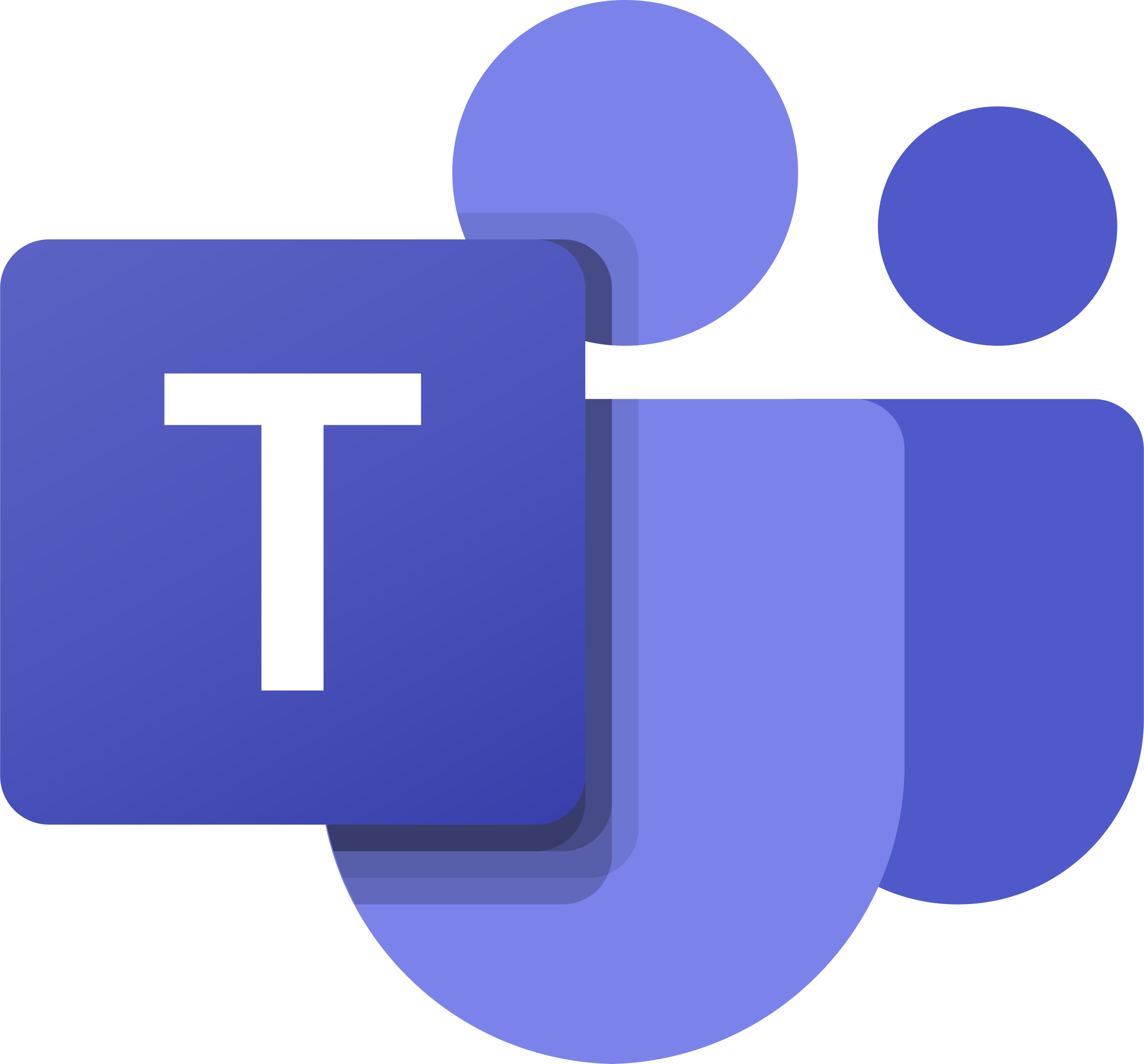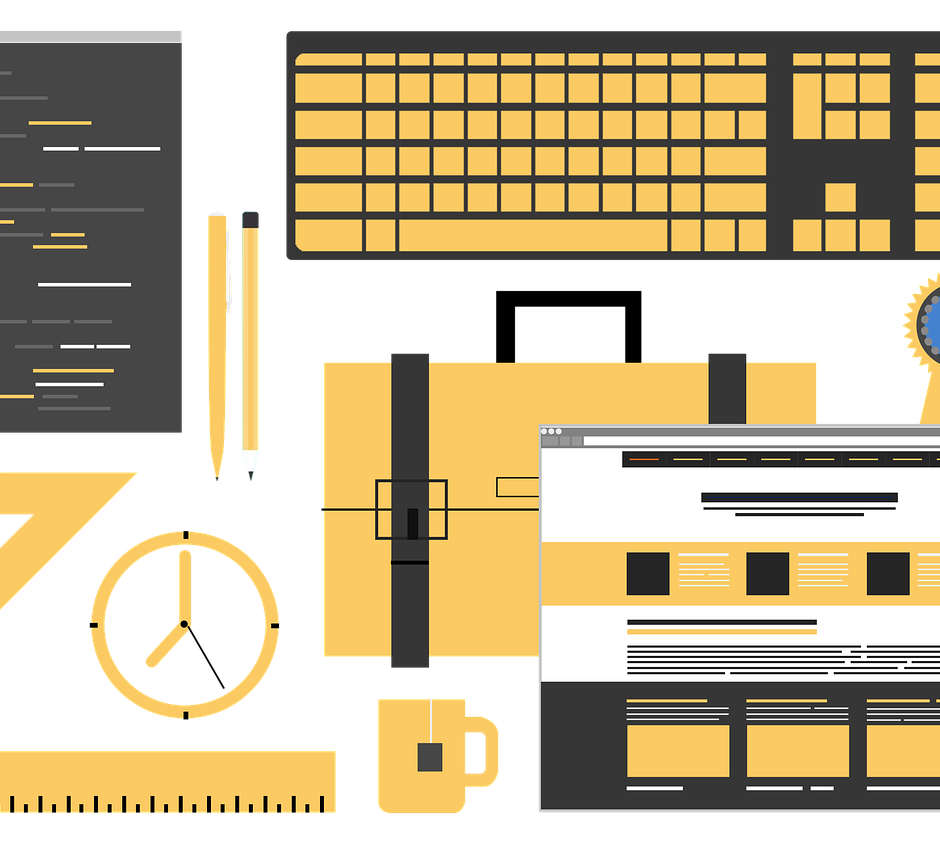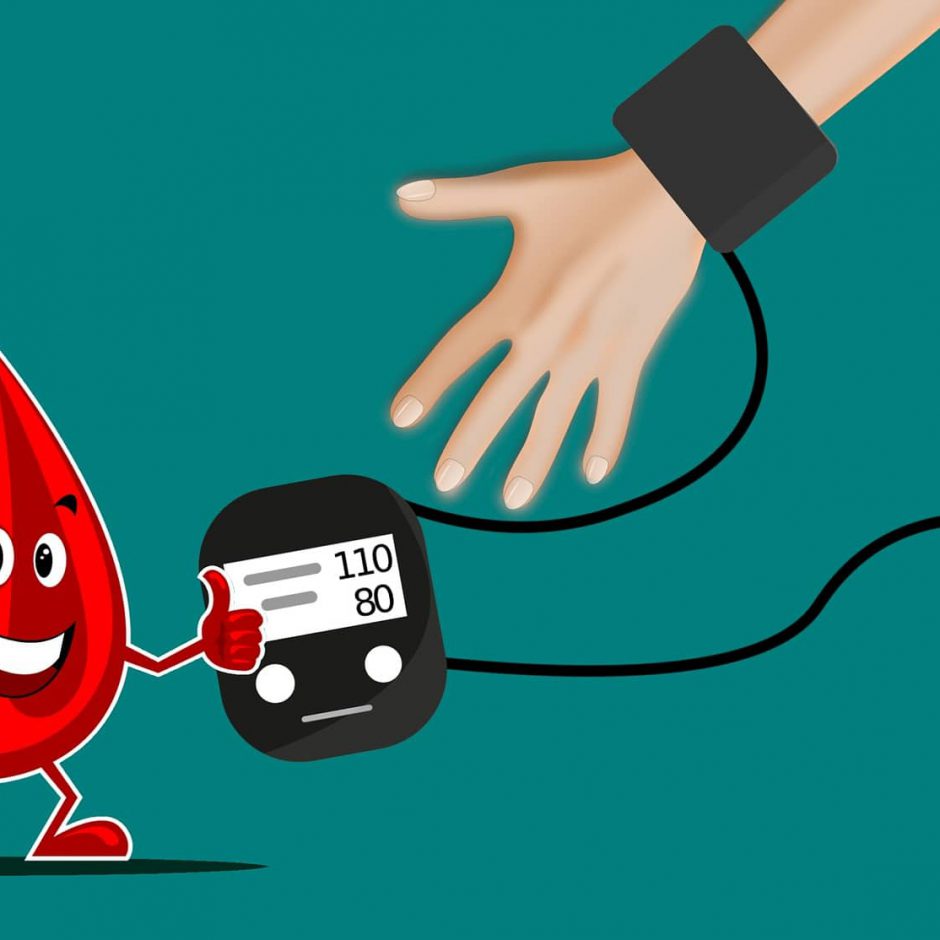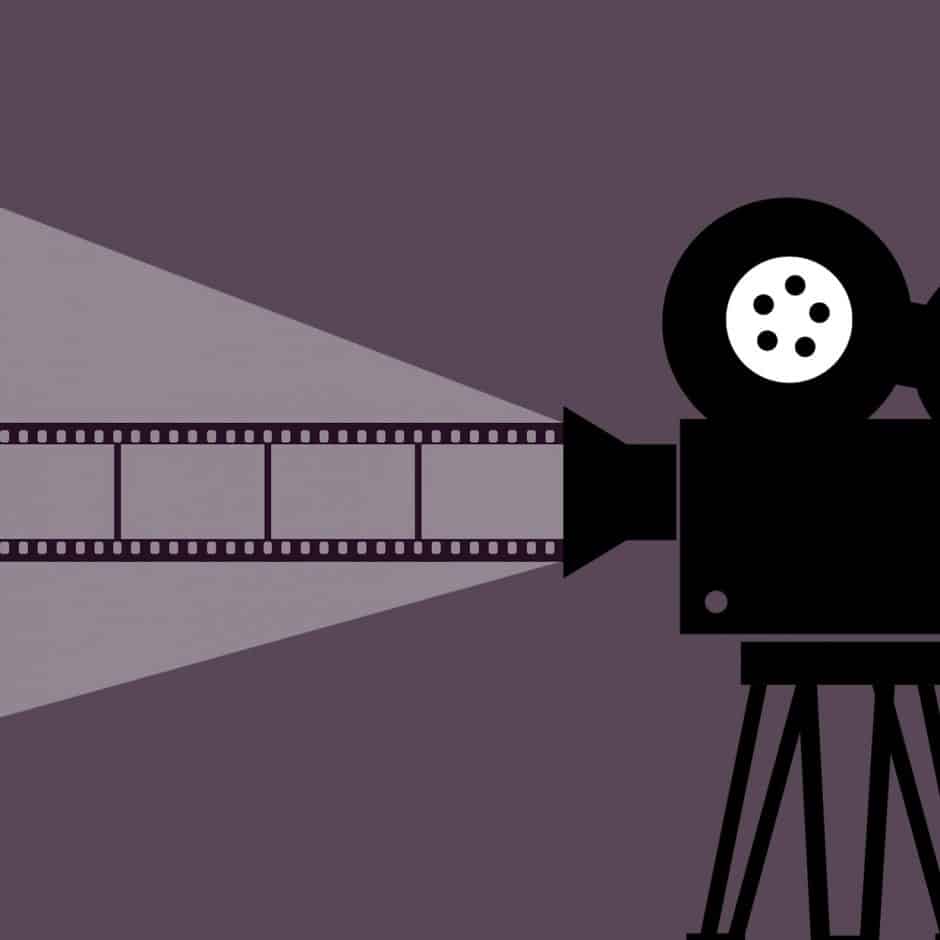How to add videos to the SharePoint page using the New Stream Web Part
We could add videos to SharePoint pages for many years. However, with the recent transition from the old Stream to the New Stream (Stream on SharePoint), the ability to add…
Read More