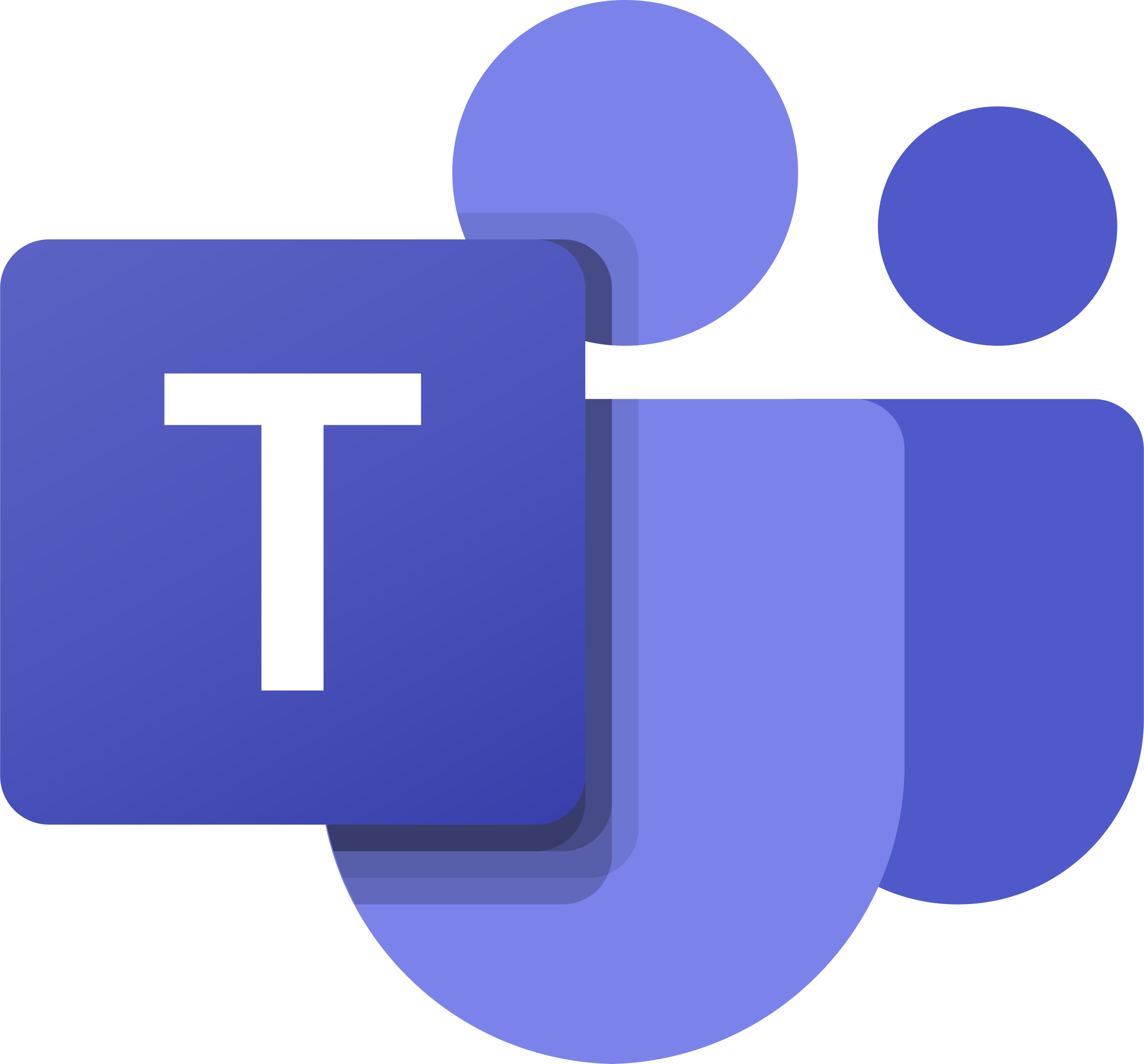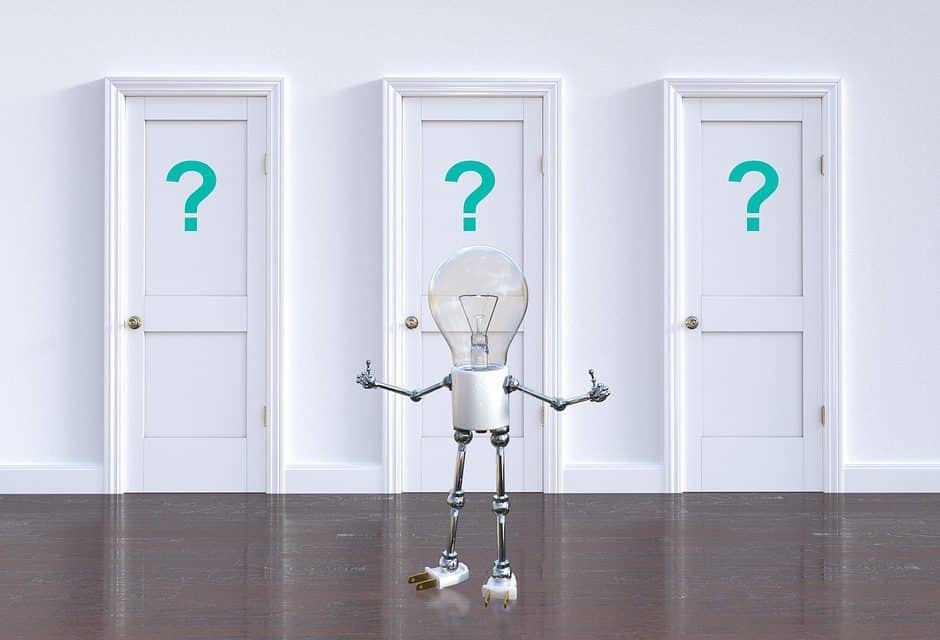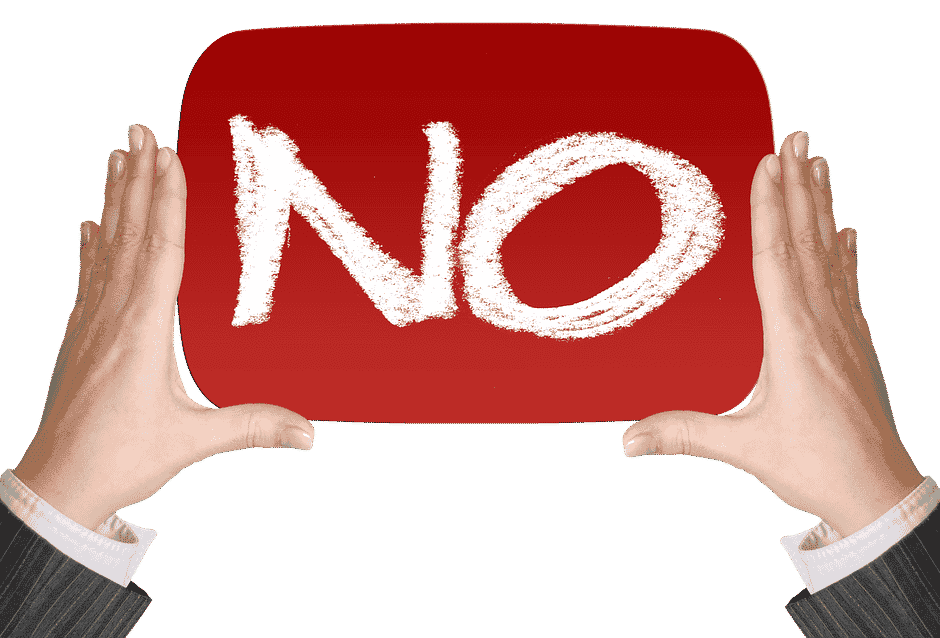How to invite users to the SharePoint Site without making them a member of the Team or Group
Ever since Microsoft 365 Groups were introduced in 2016, we have had a relatively simple and straightforward way to manage access to Microsoft 365 applications. However, scenarios often pop up…
Read More