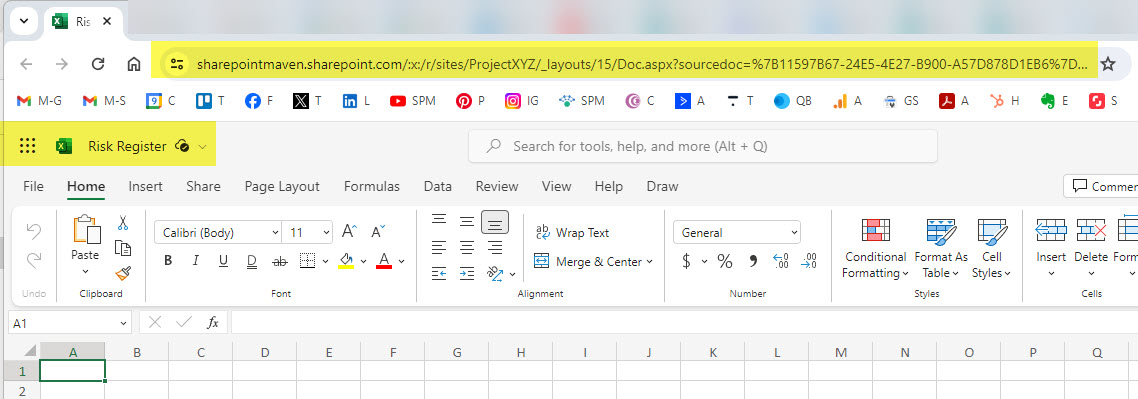Add Shortcut to OneDrive vs. Add Shortcut to My Files
I blogged quite a bit in the past about the infamous Add Shortcut to OneDrive feature. Specifically how it does not get a long with Sync. If I had a nickel for every time I heard my clients complain about this feature and related Sync issues – I would not need to work at all 😊. I hope these issues will be resolved because in theory – this is an excellent feature with great intentions. Today, however, I would like to introduce you to something similar, another feature, and that is the ability to Add a Shortcut to My Files.
What is Add Shortcut to My Files
Short Answer – Add Shortcut to My Files is like Add Shortcut to OneDrive, but for Files. If you recall, Add Shortcut to OneDrive is only available to folders. You can’t add a Shortcut to OneDrive for Files. However, a similar option pops up when you click a check box next to a file: Add Shortcut to My Files.
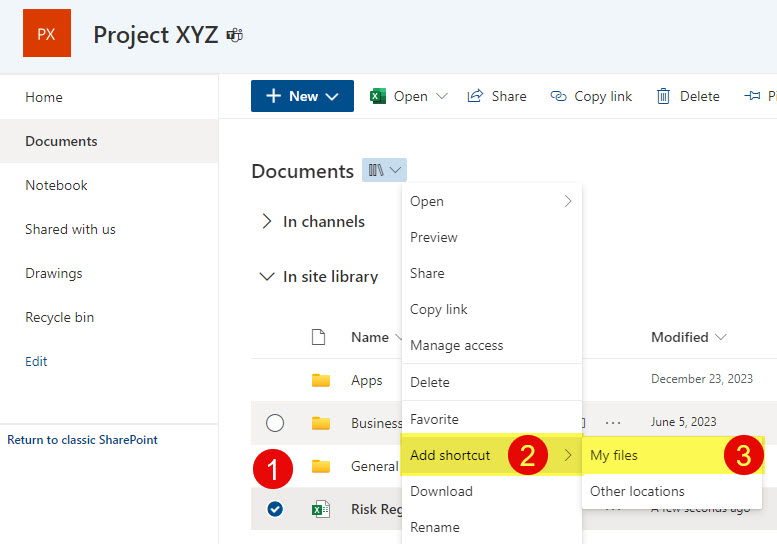
How does Add Shortcut to My Files work?
Essentially, it creates a bookmark link (shortcut) to a designated file. What is interesting is that though I call this feature Add Shortcut to My Files, it also allows you to add shortcuts to Files to other locations as well.
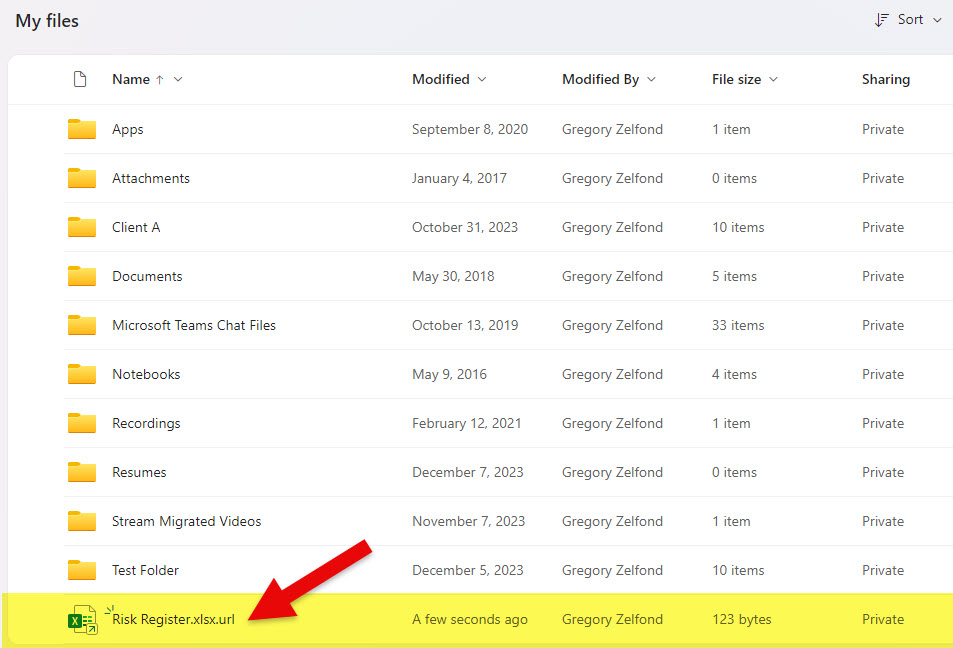
This is similar to the New Link functionality we had available on the document libraries forever. It just allows for a quicker/more streamlined process/workflow.
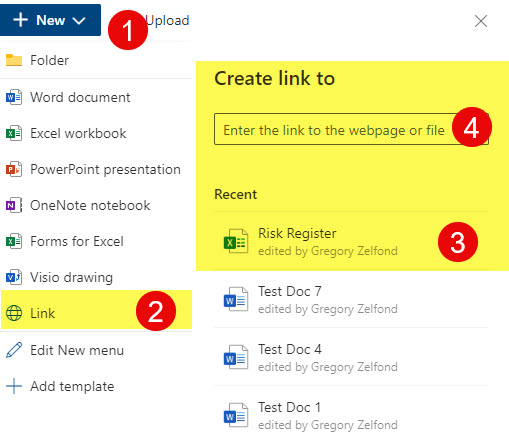
How to Add Shortcut to My Files?
- Within a given SharePoint document library, right-click next to the File you want to create a Shortcut for and choose Add Shortcut > My Files
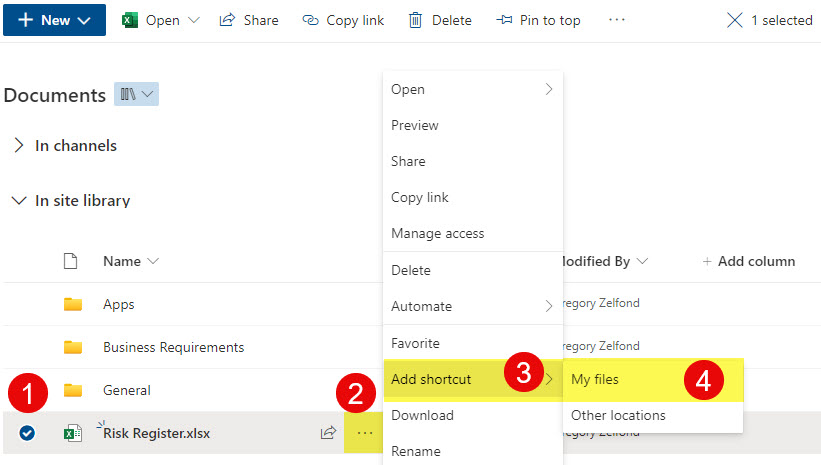
- You will receive a confirmation message that Shortcut was created
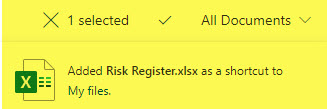
- As mentioned earlier, you can add a shortcut (link to the file) to other locations (other document libraries, by choosing Other locations)
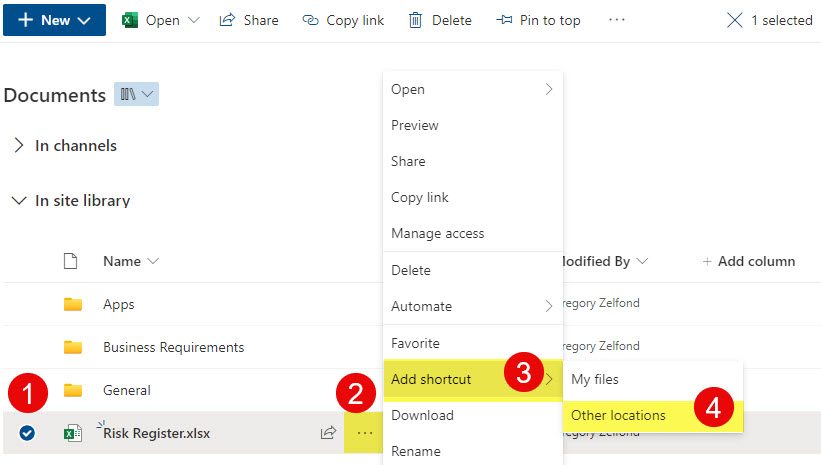
- The next screen will prompt you to choose another location (document library) where you want to add a Shortcut.
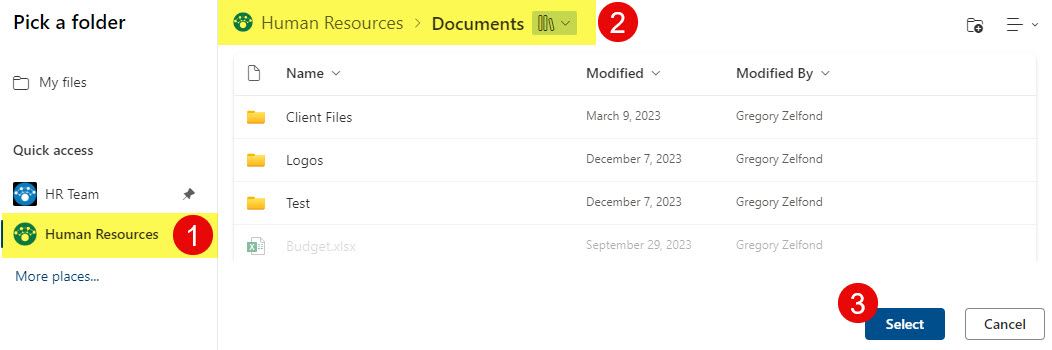
- Again, you will receive a confirmation message
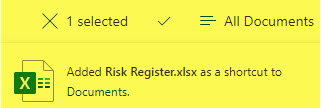
If you Added a Shortcut to My Files, a shortcut (link to file) will be added to your OneDrive.
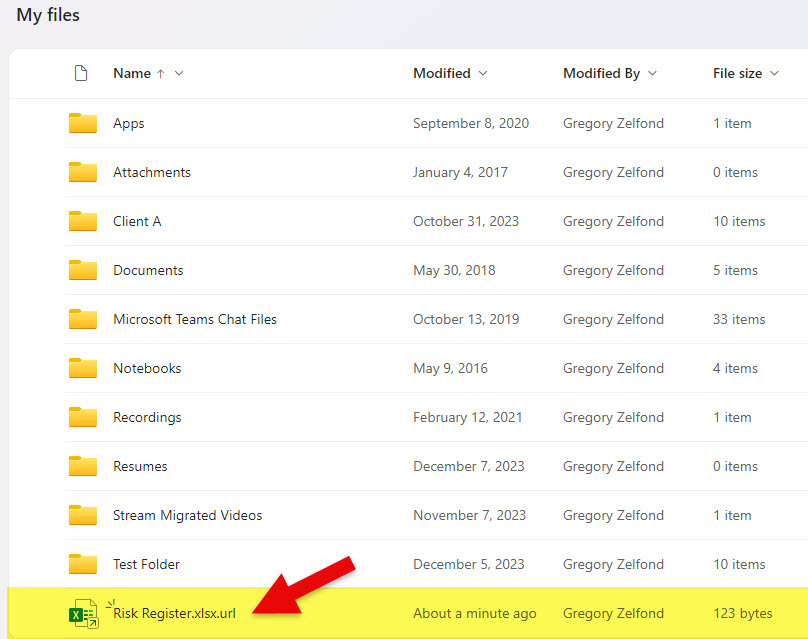
If you Added a Shortcut to Other locations, a shortcut (link to file) will be added to the location (document library) you chose.
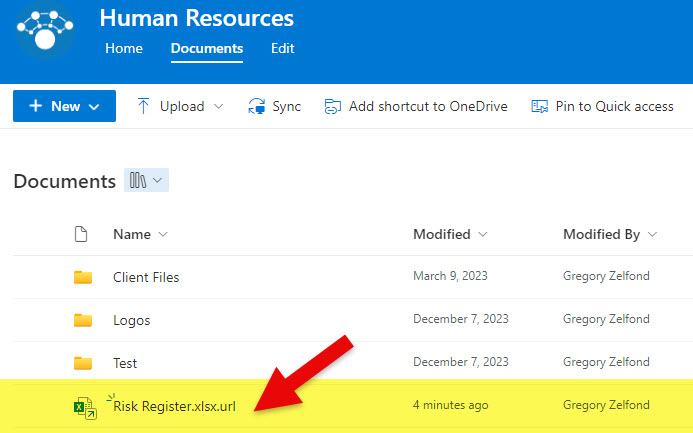
Add Shortcut to OneDrive vs. Add Shortcut to My Files
Back to the topic of this post. So, what are the critical differences between Add Shortcut to OneDrive and Add Shortcut to My Files? While, in theory, both present content within your OneDrive, there are some key differences.
Web Interface
There is not much difference in terms of functionality on the Web Interface. Just the visual appearance and presentation are what makes it different.
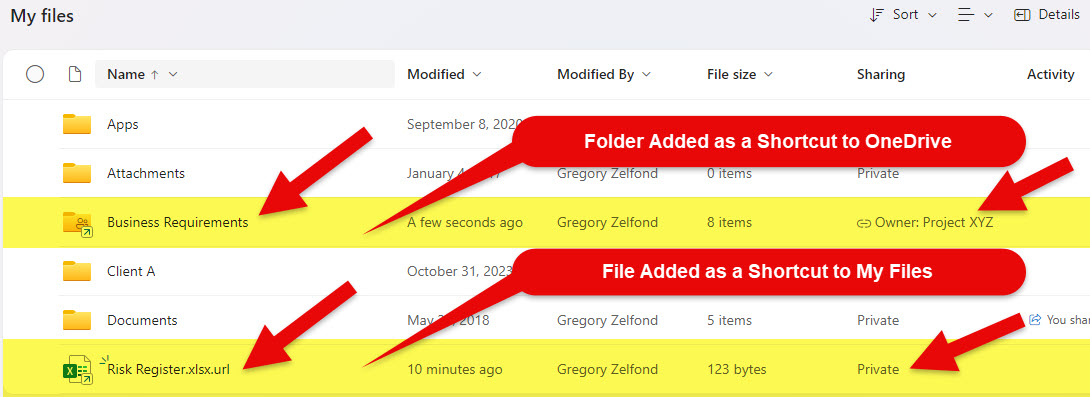
OneDrive Sync
The difference is more noticeable when you access your OneDrive on your local computer via OneDrive Sync. With Add Shortcut to OneDrive and OneDrive Sync, it syncs the entire folder and its files to your computer.
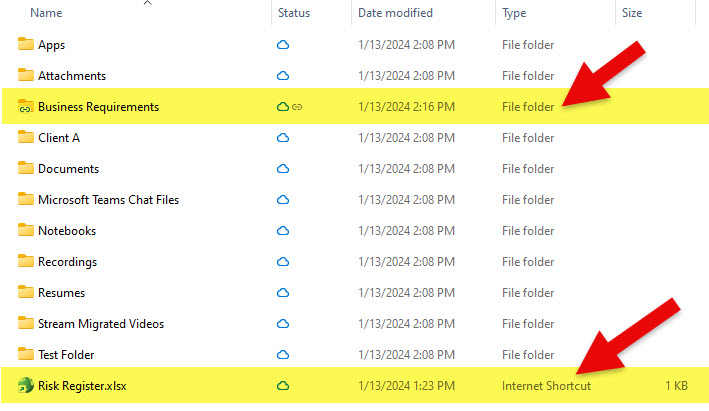
So when you click the folder that was Added as a Shortcut, you will see the content of that folder. When you click on any of the office files, they will open locally on your PC.
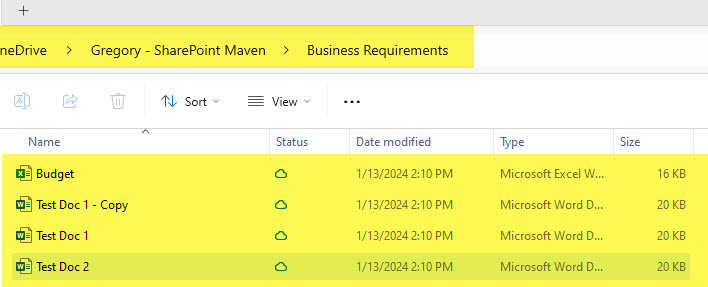
In contrast, if the file that was added as a Shortcut to My Files, on your computer, it will open in the browser application since it is just an Internet shortcut.