How to communicate changes in SharePoint and Microsoft 365 to your employees
When people ask me how the hell I manage to stay sane with all the changes constantly happening in SharePoint and Microsoft 365, I joke that I can only do this by drinking lots of alcohol. Microsoft releases or changes features in SharePoint, Teams, and Microsoft 365 more frequently than Kim Kardashian posting new photos to her Instagram account. So how do you communicate all those changes to your employees? In this article, I would like to share a few tips from my experience.
Option 1: Teams
Teams platform always comes to mind first since most users live there day in and day out. You can always create a dedicated Org-Wide Team and post essential updates there.
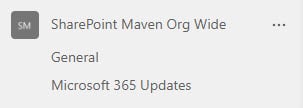
Another opportunity within Teams, you can use the ability to broadcast the same message to multiple channels/teams at once if you want to deliver an important message as well.
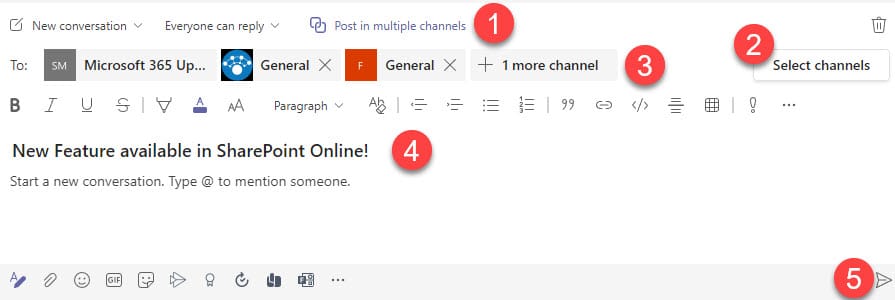
Option 2: Yammer
Yammer is a second popular choice, especially for larger organizations. While working with some large clients, it was an absolute pleasure for me to see them create dedicated SharePoint Communities of Practice, where users can share SharePoint/Teams/Microsoft 365 tips and tricks. So definitely another excellent choice for communication of the critical updates.
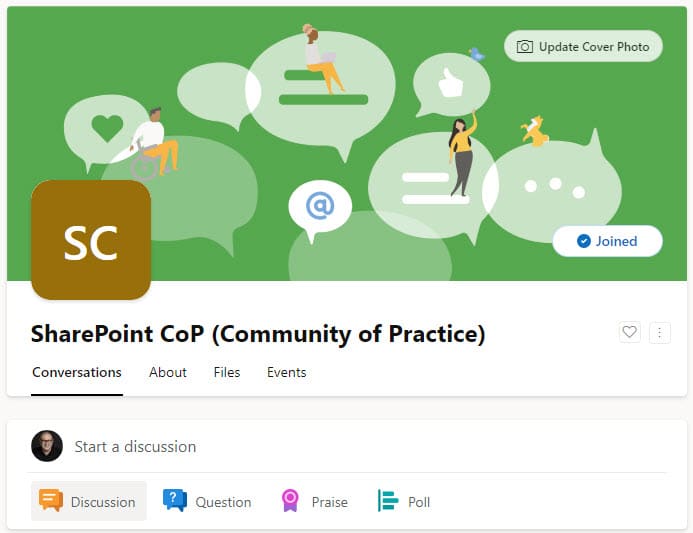
Option 3: News Web Part on Intranet
If your organization has an Intranet landing page, why not use the News Web Part? You can post News, and they will be picked up and displayed on the Intranet itself, as well as the mobile app and SharePoint Start Page, and SharePoint App Bar.
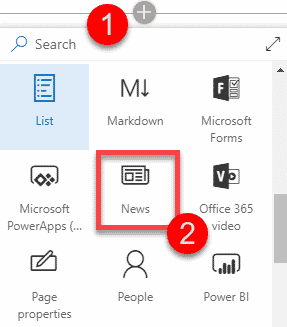
Moreover, you can also boost news posts now too (for the news posts published from Home Sites).
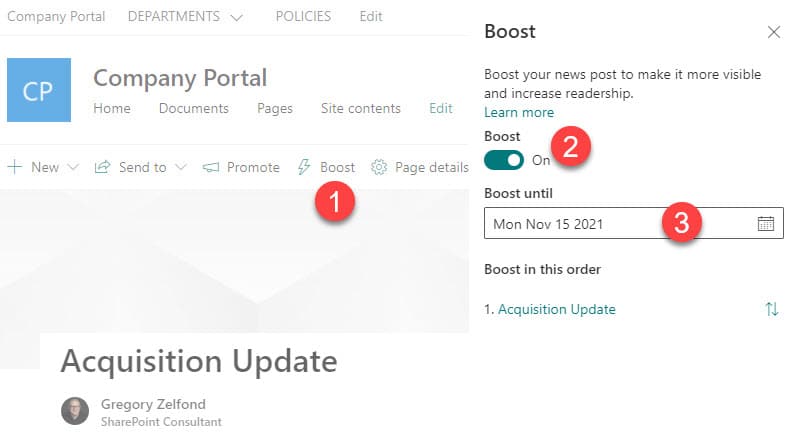
Option 4: Viva Connections
If you created an Intranet Hub and registered it as a Home Site, why not go an extra step and bring it into Teams via Viva Connections? This way, the critical updates will be available/accessible from the Teams app, where users “live.”
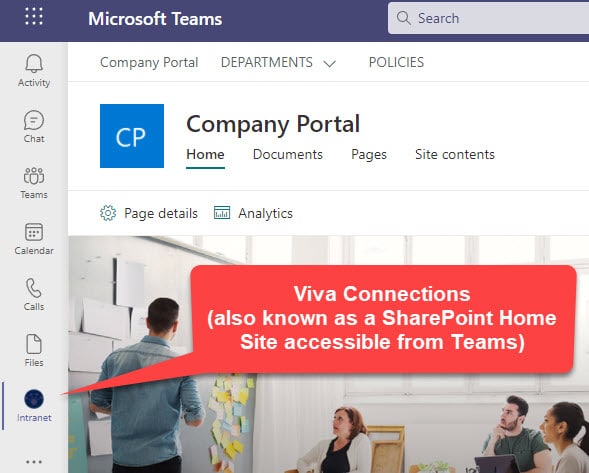
Option 5: Viva Topics
Another opportunity for you to communicate changes in SharePoint and Microsoft 365 would be to use Viva Topics. By curating dedicated topics within the Topic Center (in SharePoint), you will allow users to search for keywords and features and have the information pop up via the Topic Cards.
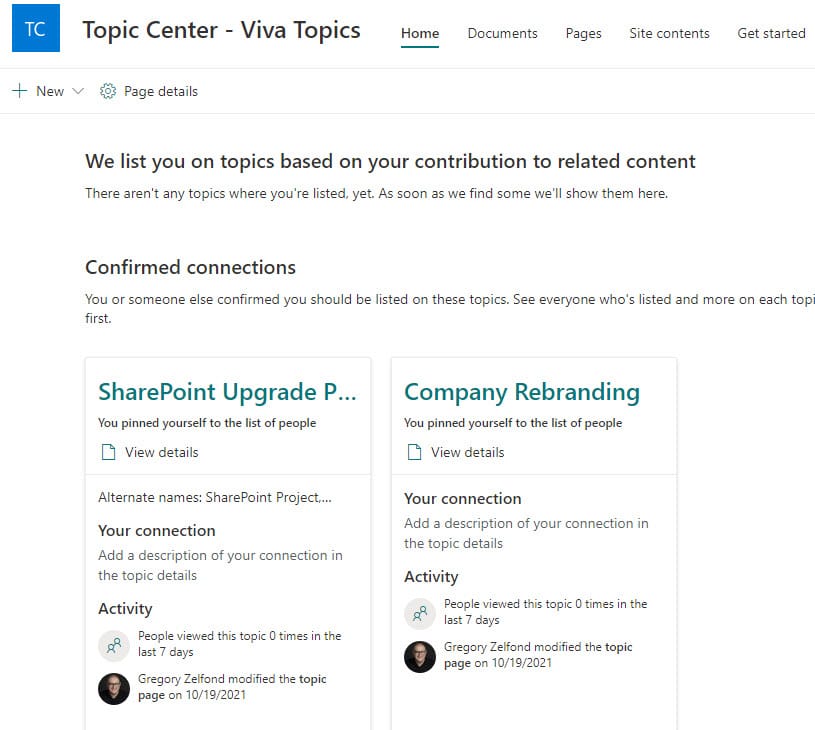
Option 6: Informal lunch and learns
Of course, nothing beats the good-old meeting. For many, it might be hard to make a whole day of training, so informal lunch and learn once a month over Teams or in person might be a great idea to share updates and do a Q&A with the interested users.



