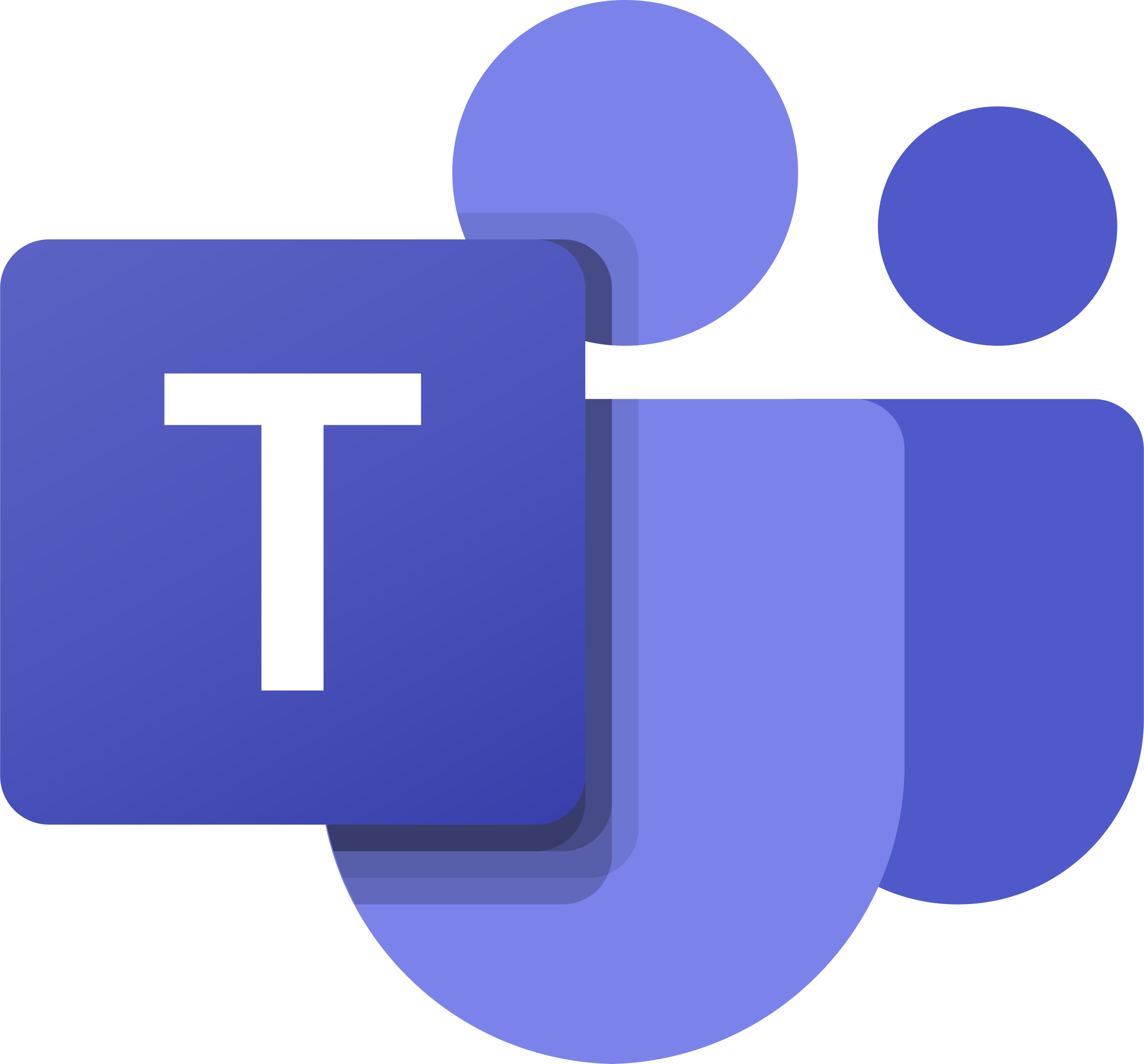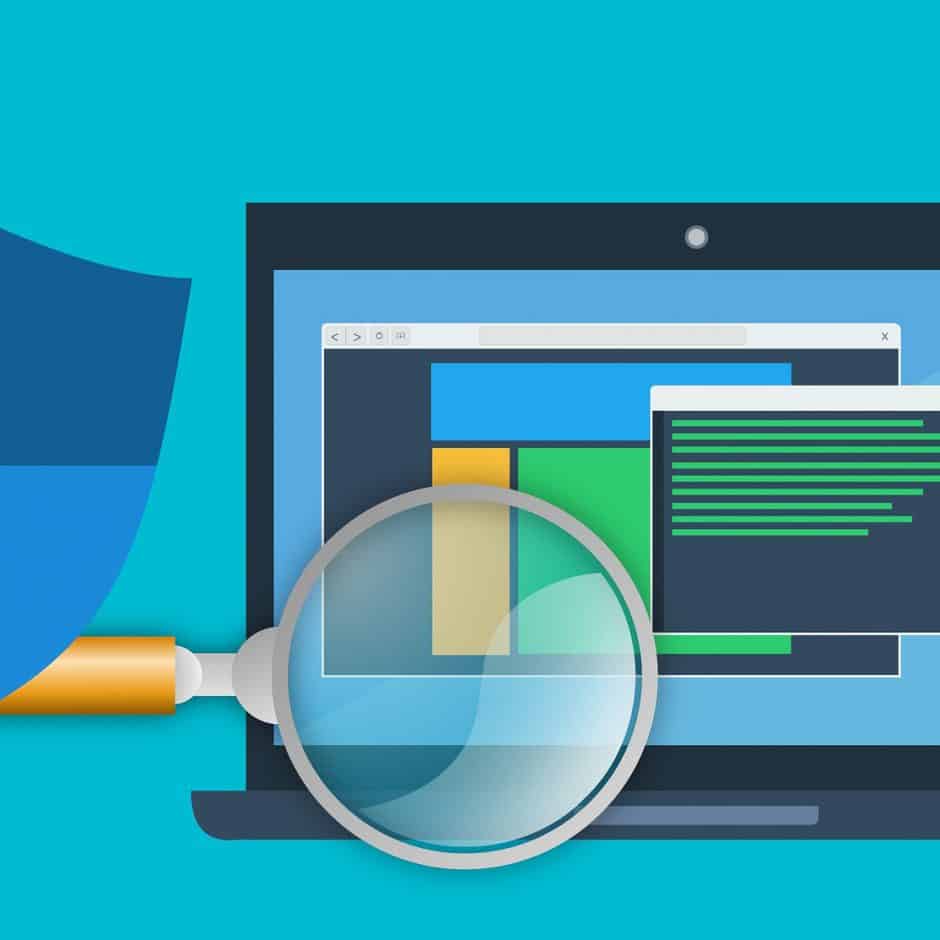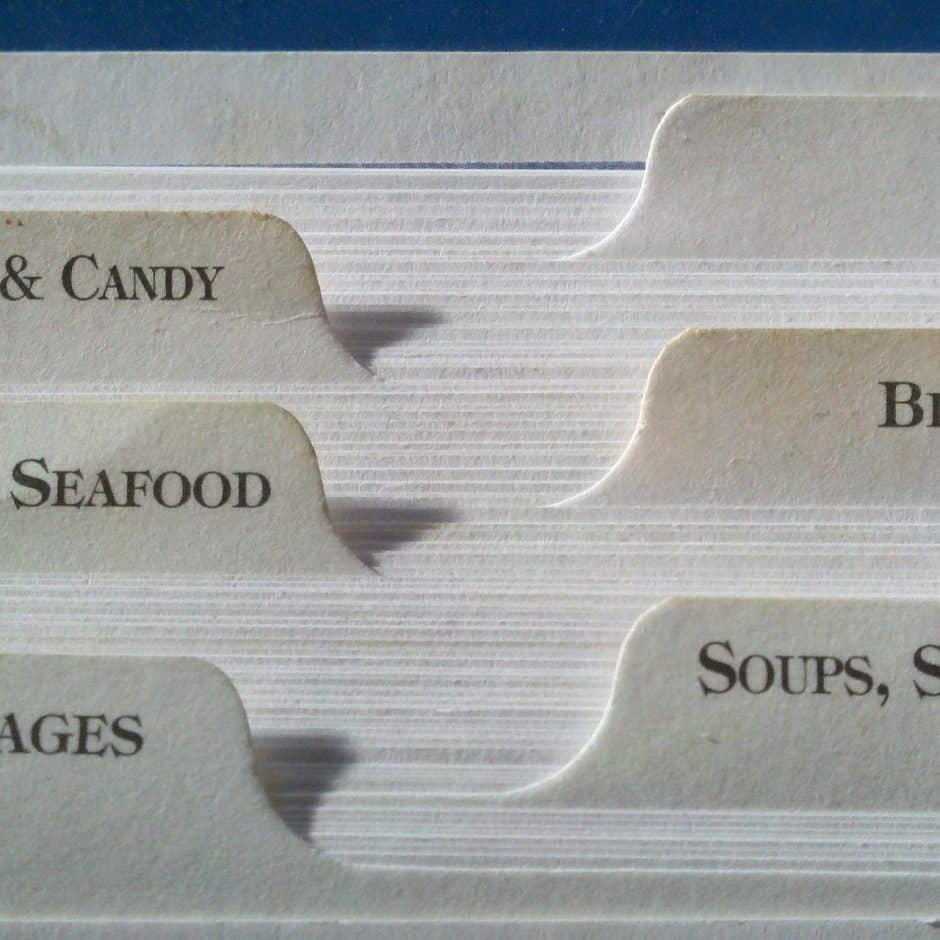How to set up expiration for guest access to SharePoint and OneDrive
As I stated in one of my previous blog posts, External sharing in SharePoint is one big matzo ball. Trying to understand external sharing requires lots of patience and alcohol…
Read More