Edit vs. Contribute Permission Levels in SharePoint Online
I am not being original in publishing a post about this topic. If you google “Edit vs. Contribute Permission Levels in SharePoint Online,” you will get many posts covering this very important and one of the most infamous subjects in SharePoint. Since I receive lots of questions from my clients and loyal followers still on the matter, I decided to drop a few words of wisdom on this issue as well.
Permission Levels in SharePoint
Permission levels in SharePoint define what a user can do on a SharePoint site. For example, The user with the “Read” Permission level can read and download content (documents). The user with the “Full Control” Permission level pretty much has Admin Access to the site and so on. I wrote about Permission Levels previously.
Complicated hierarchy of Permission Levels
Older versions of SharePoint used to have a pretty detailed list of permission levels. Besides the typically expected ones (Read, Full Control), it also had Contribute, Edit, Design, Approve, etc.
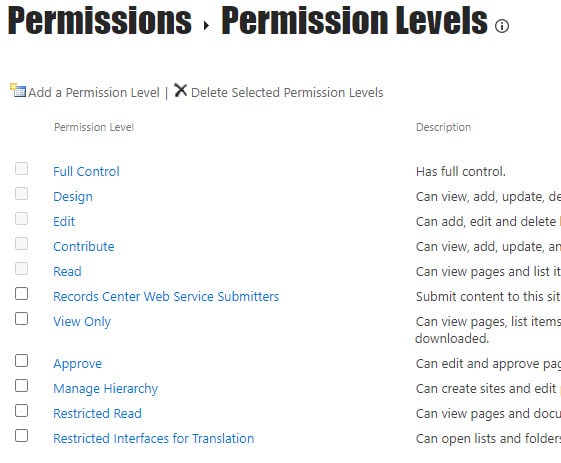
Contribute Permission Level
Up until SharePoint 2013, Members of the site used to get Contribute Permission Level. This level allowed members to add/edit/delete documents and items in SharePoint. In the context of document libraries, that meant that Members could add/edit/delete documents in a Document Library. In the context of lists, that means that members could add/edit/delete rows in a list.
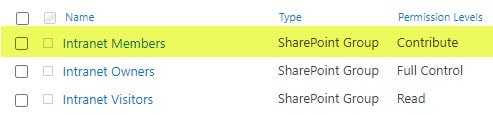
Edit Permission Level
Around the time SharePoint became available in the cloud (starting with SharePoint 2013), a drastic change occurred within SharePoint permissions/security. Members of the site now got Edit Permission Level assigned instead of Contribute.
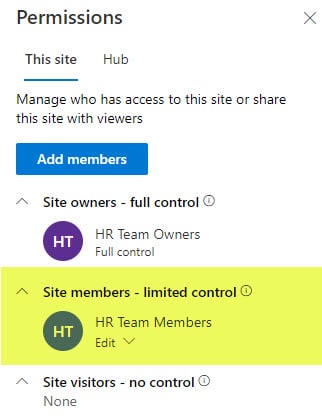
Edit vs. Contribute Permission Levels in SharePoint Online
So what is the difference between the two permission levels? If we look behind the scenes, it states that:
Edit: Can add, edit and delete lists; can view, add, update and delete list items and documents.
Contribute: Can view, add, update, and delete list items and documents.
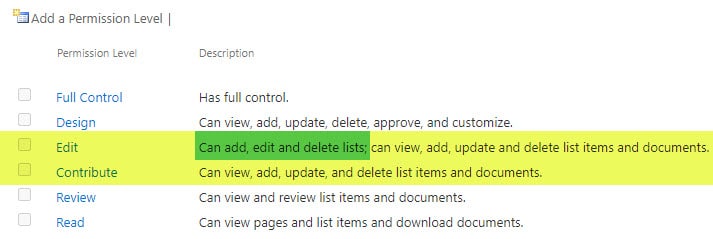
So the difference between the two is the ability to add, edit and delete lists.
What does the ability to add/edit and delete lists mean?
In pure English, it means that users can adjust the majority of settings on a list or library and create or delete those lists and libraries.
Looking behind the scenes, this is what the member of a site can do at a list or library level.
- Gear Icon > Library Settings
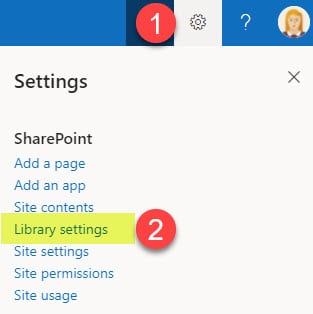
- Manage any of the available options listed below
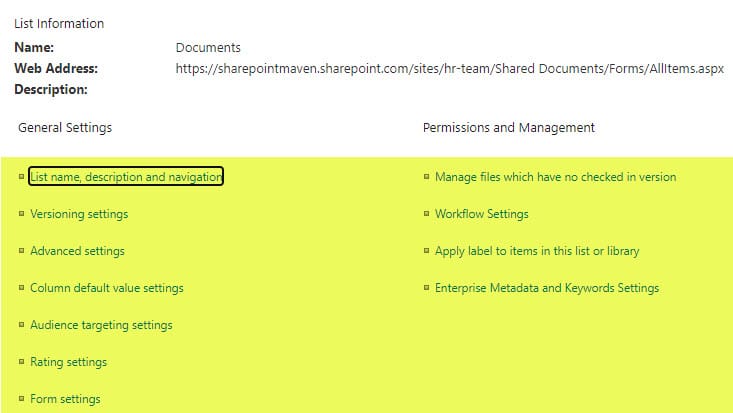
That means that any regular member of a site can manage content types for a list or library, manage versioning history, check-in/check-out settings, and whether the Office files will open up in native or browser mode or not. Another significant advantage of Edit access is that users can also create metadata on a library (those with Contribute can’t).
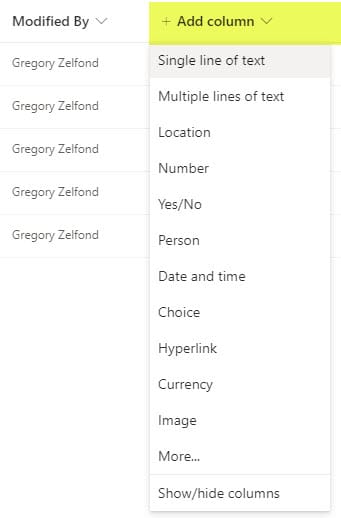
Additionally, members can also delete entire lists and libraries too!
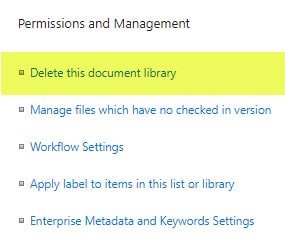
Should we change the permission level?
No. When this change occurred back in 2013, I advocated for the shift to Contribute, which was a common practice back then. But times change, things and my opinions evolve as well. With modern SharePoint – it is the power to the users! Members now can create new sites and teams and delete them, too, so a shift in the Permission level is not too big of a deal. Adopt to change, baby!
How to change the permission level to Contribute
If you are reading this, wow, thank you so much for making it to the end. It also tells me that you ignored my advice above and still want to proceed with the downgrade to Contribute. Well, I am not happy, my friend, but I have no other way to stop you, and all I need to do is show you how to change the permission level. I wrote an article on this some time ago – here it is.




