6 reasons why you need to embrace SharePoint Content Types
If you have been reading my posts about metadata and taxonomy, I am sure you ran into something called content types. I blogged previously about what they are and how to set them up. Today, I want to provide you with a few reasons why you should incorporate SharePoint content types into your company’s enterprise document management strategy. So below you will find what are, in my opinion, some key features and benefits of SharePoint content types.
Reason 1: Reusable Type of Content
This is the most frequent reason why users revert to Content Types. If you have certain types of content that you store in SharePoint, say Invoices, Policies, Forms and want to make sure that no matter where they are stored, users tag the same metadata fields for each – than Content Types to the rescue! For example, say, you have Policies and every time users upload policies to any site within SharePoint, you want them to tag against metadata fields like Policy Owner, Policy Type, and Expiration date. By creating a Site Content Type and reusing it on subsites – you will standardize on the tagging convention.
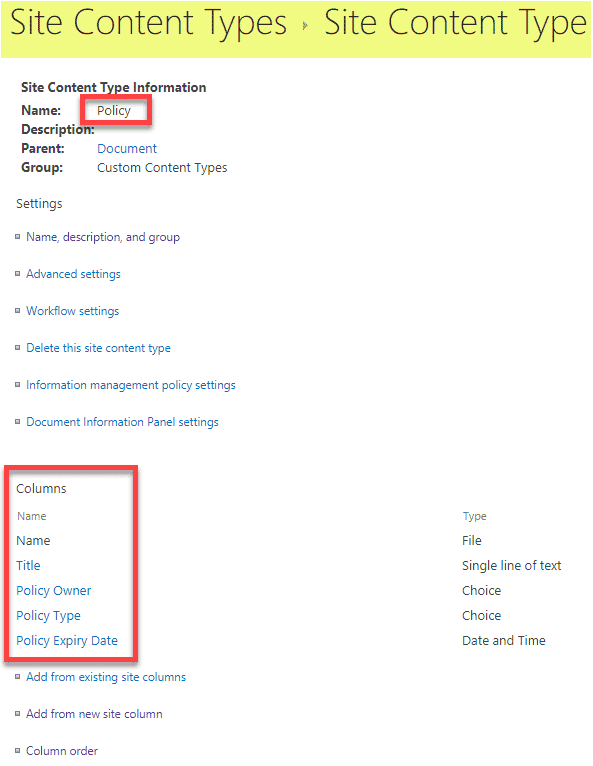
Reason 2: Multiple types of content in the same library
In simple terms, a content type is a collection of unique columns. By default, a document library can accept a single type of content (Content Type) – Document. However, if you allow multiple content types in your document library, then you can add multiple content types to a single document library, each with its own set of metadata.
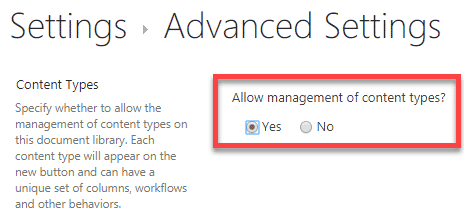
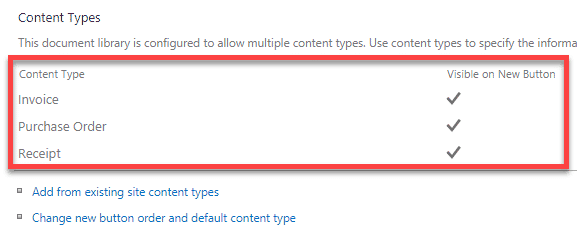
I described the whole mechanism and how to set that up in this post. This will allow you to keep similar content together and not provision a separate library for each unique type of content.
Reason 3: Workflows for each content type
Content Types also allow associating specific workflows with them. Say, for example, you have a document library with multiple content types, like Invoices, Purchase Orders and Quotes in it. While users can upload documents to all these content types, you want to only run an approval workflow on a Content Type “Purchase Order.” You can associate a workflow with a specific content type using Workflow settings option under Content Type settings.
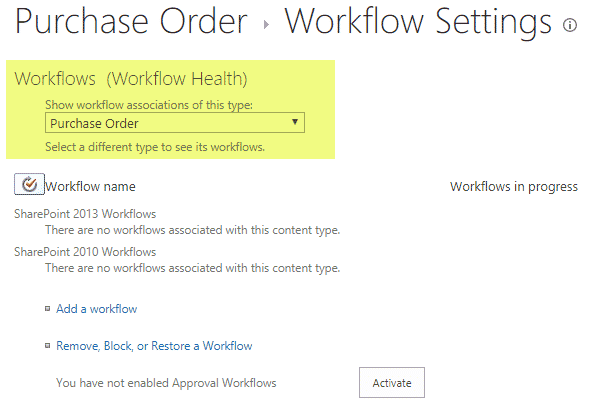
Reason 4: Retention Policy
Another reason to use Content Types will be if you need to set specific retention and deletion policies. Say, you are in the accounting field and use SharePoint to store client financial information (taxes, tax forms, etc.). You might want to delete certain financial information, say, seven years after last modified date. Content Types allow you to do that. I explained how to do this in this post with step-by-step instructions.
This is huge! I am sure you don’t want to turn your SharePoint into a graveyard of outdated documents. Setting up Retention Policies will allow you to do just that.
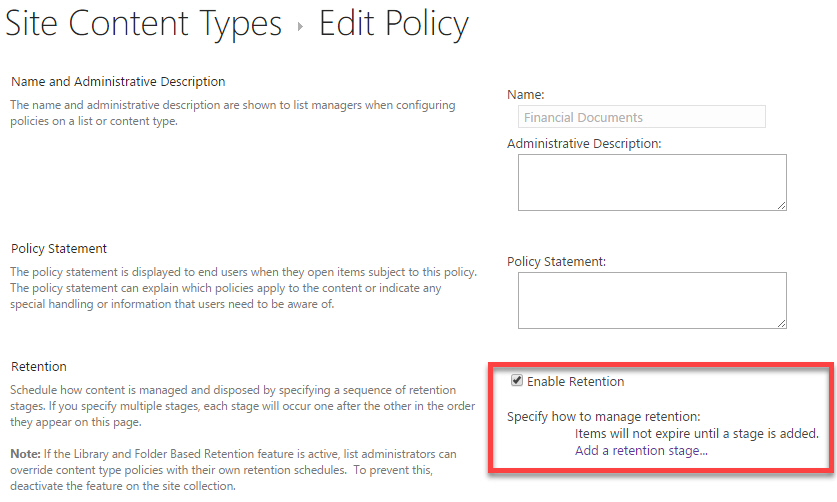
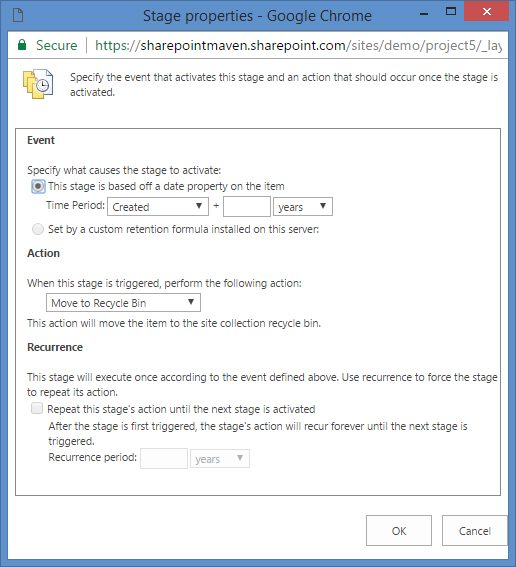
Reason 5: Document Templates
Another cool thing about Content Types is that you can associate document templates with them. By default, when you click “New” button within a document library – it opens up a blank default document (Word, Excel, PowerPoint, etc.).
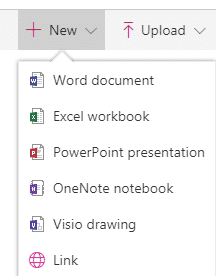
However, you can also associate a certain (fillable) document template, such that when a user clicks “New,” he or she will be presented with a template document to fill out. This might be a great way to standardize on templates/forms within an organization.
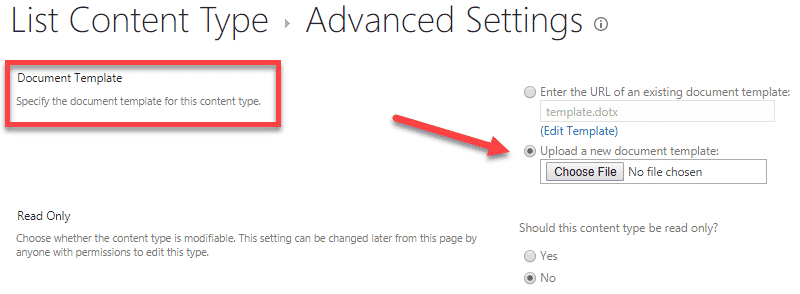
Reason 6: Content Type Inheritance
OK, this might be a bit more advanced for some of you, but you can also inherit content types from one another. Say, you have few different types of Invoices: Client Invoices (invoices you issue to clients that need to be paid) and Vendor Invoices (invoices you receive from vendors that you need to pay for). While you can create 2 different content types, one for Client Invoice and one for Vendor Invoice, you could also create one “Parent” content type called Invoices (that would contain all the generic metadata related to all invoices, like dollar amount, due date, payment terms) and then, child content types that would inherit that Parent metadata, plus contain child-specific metadata (Vendor Name for Vendor Invoice and Client Name for Client Invoice).




