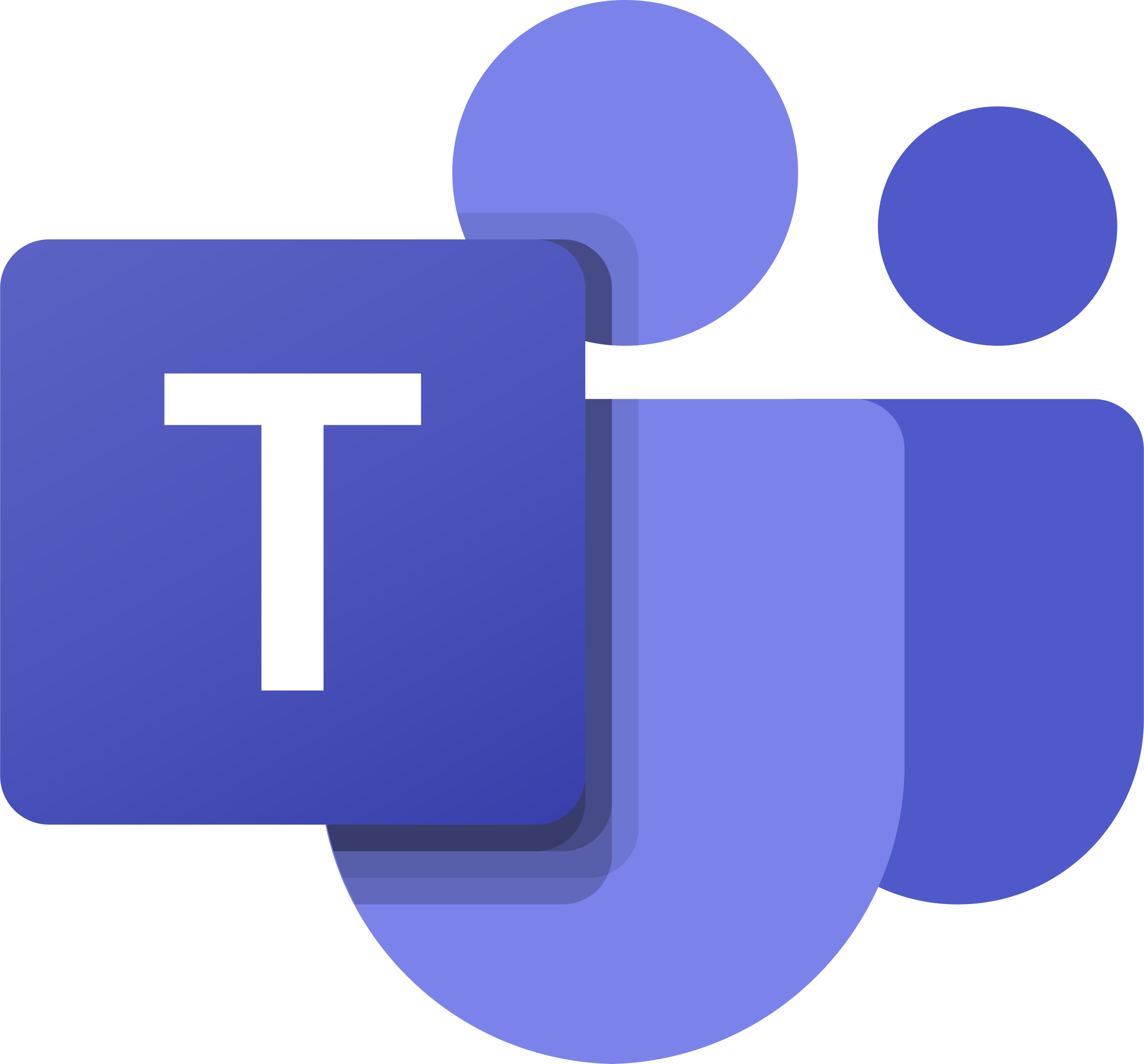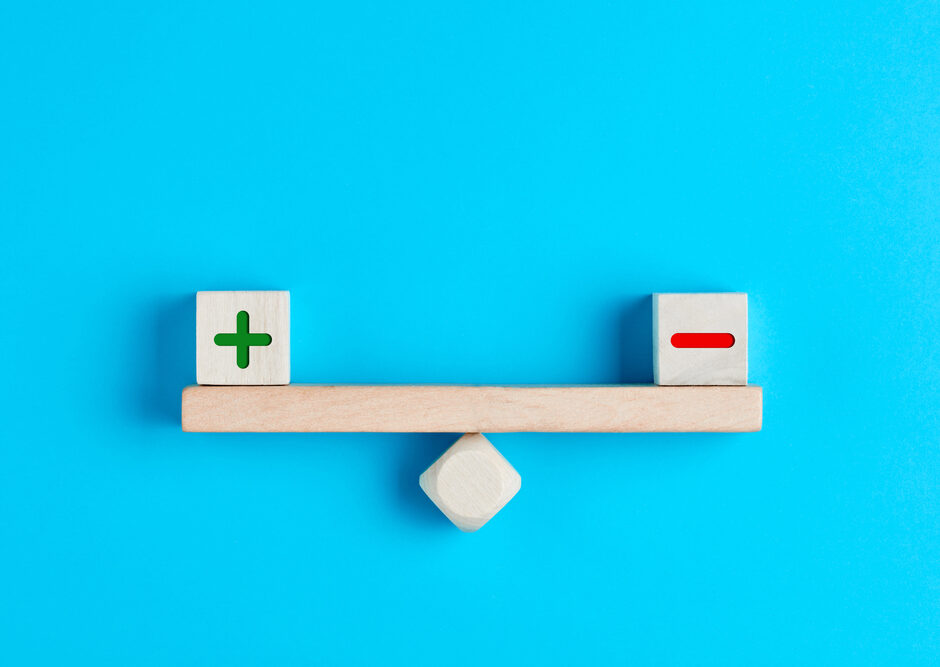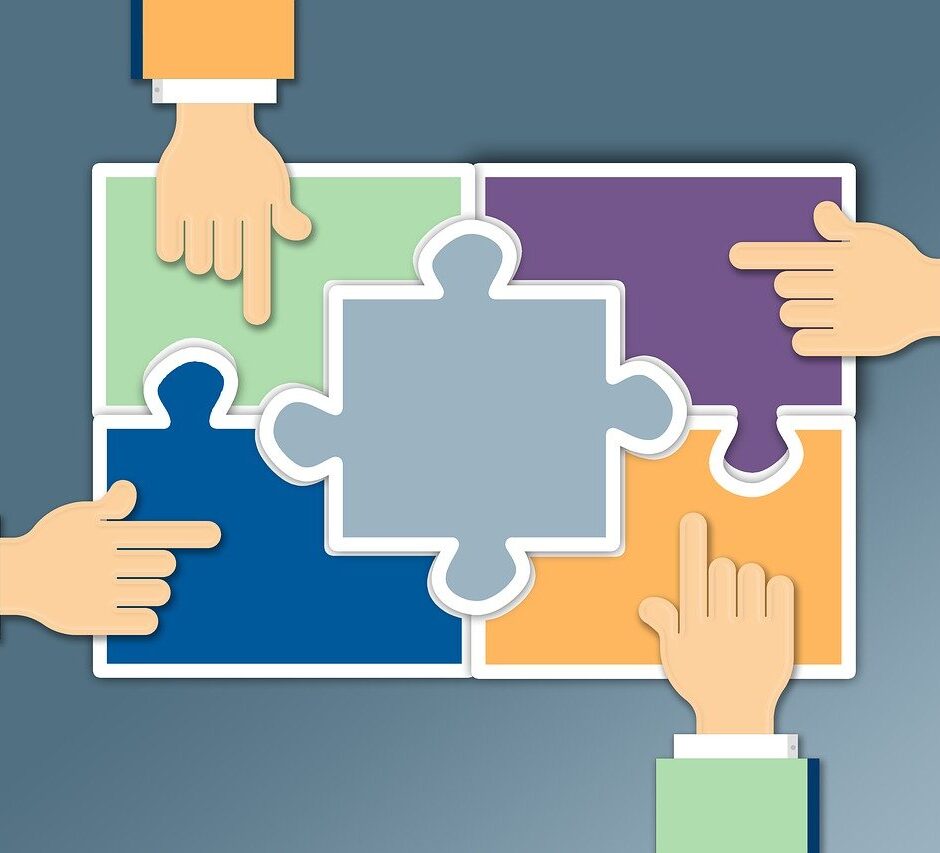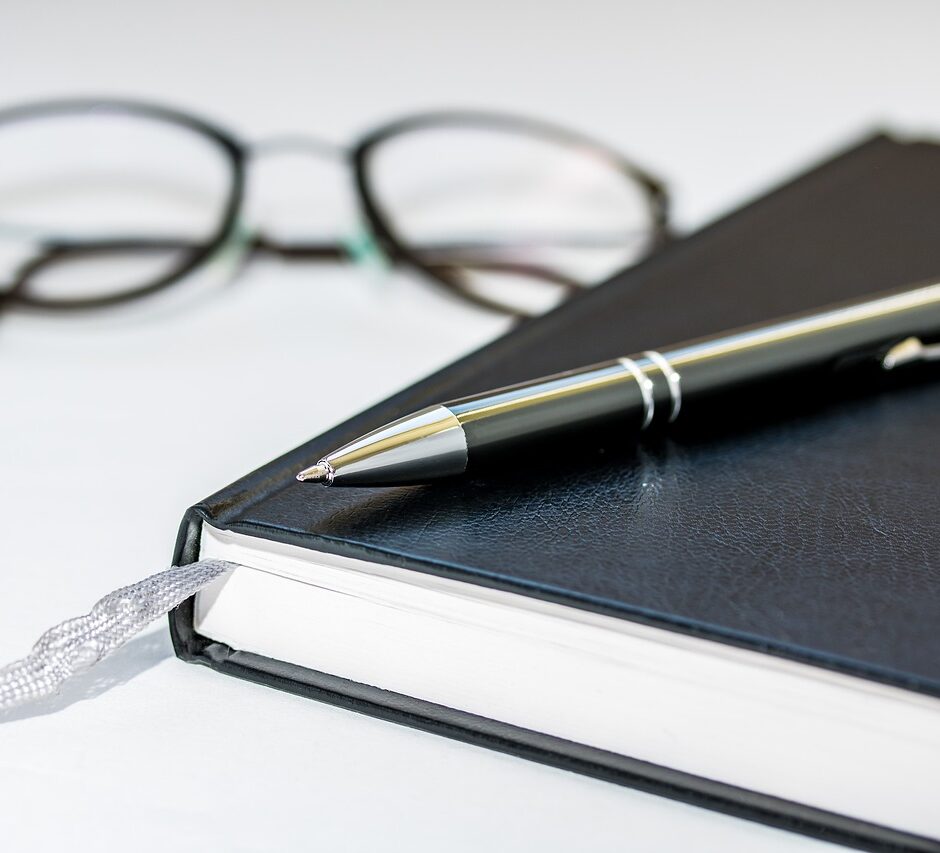How to create a document library in SharePoint Online using the Library Templates
One feature that recently got quietly rolled out in SharePoint Online was the ability to create a document library based on a library template. It is kind of hidden and…
Read More