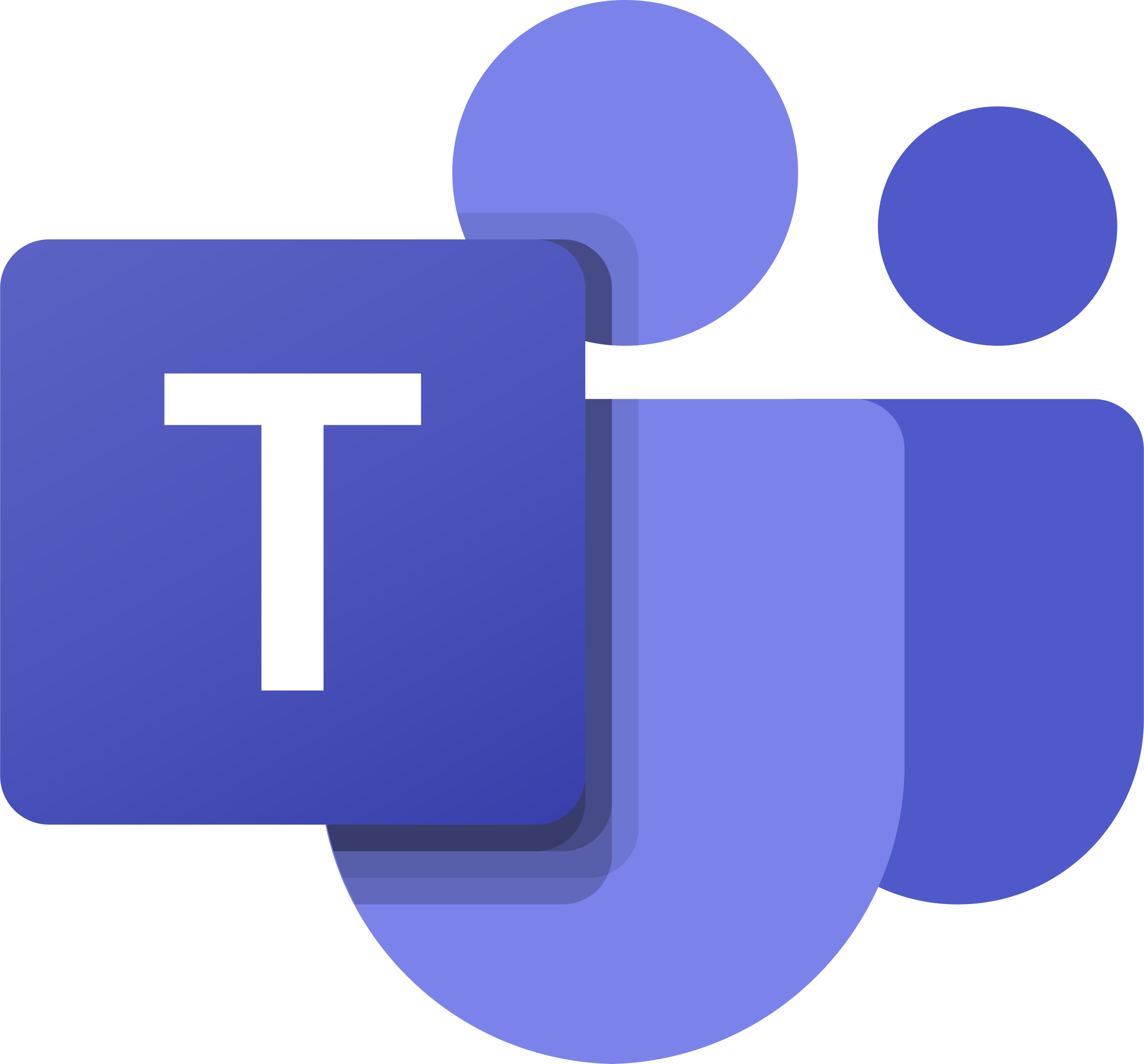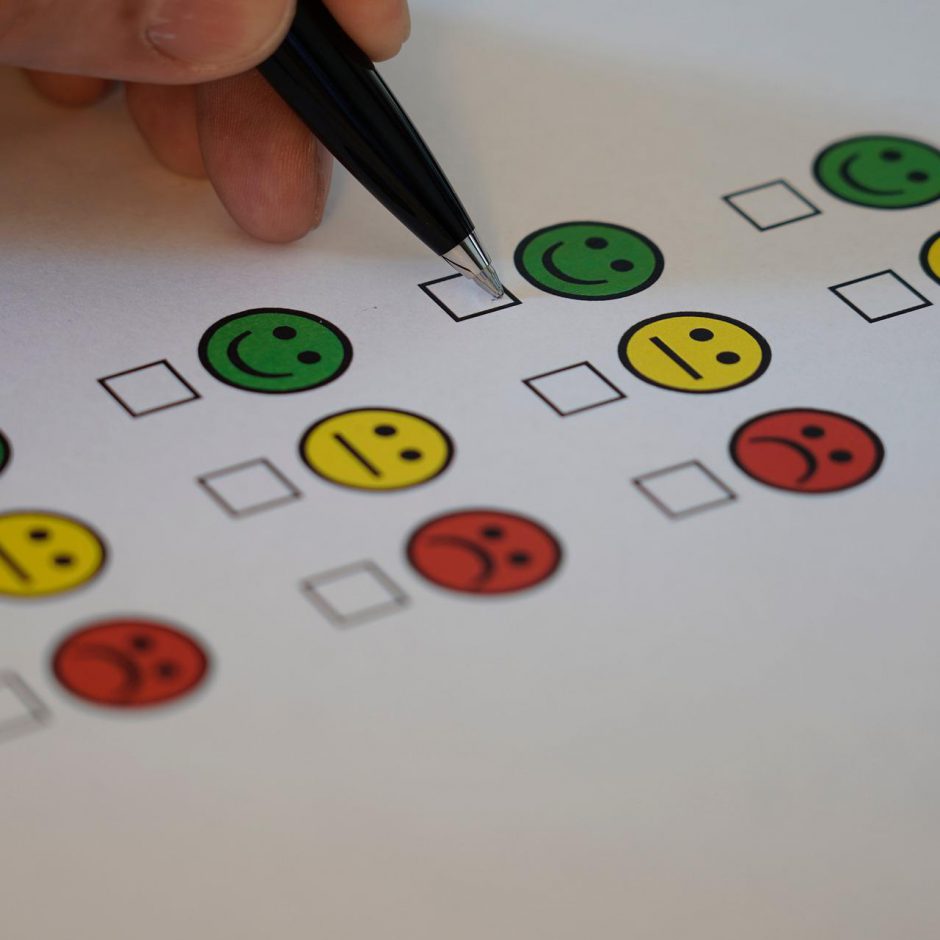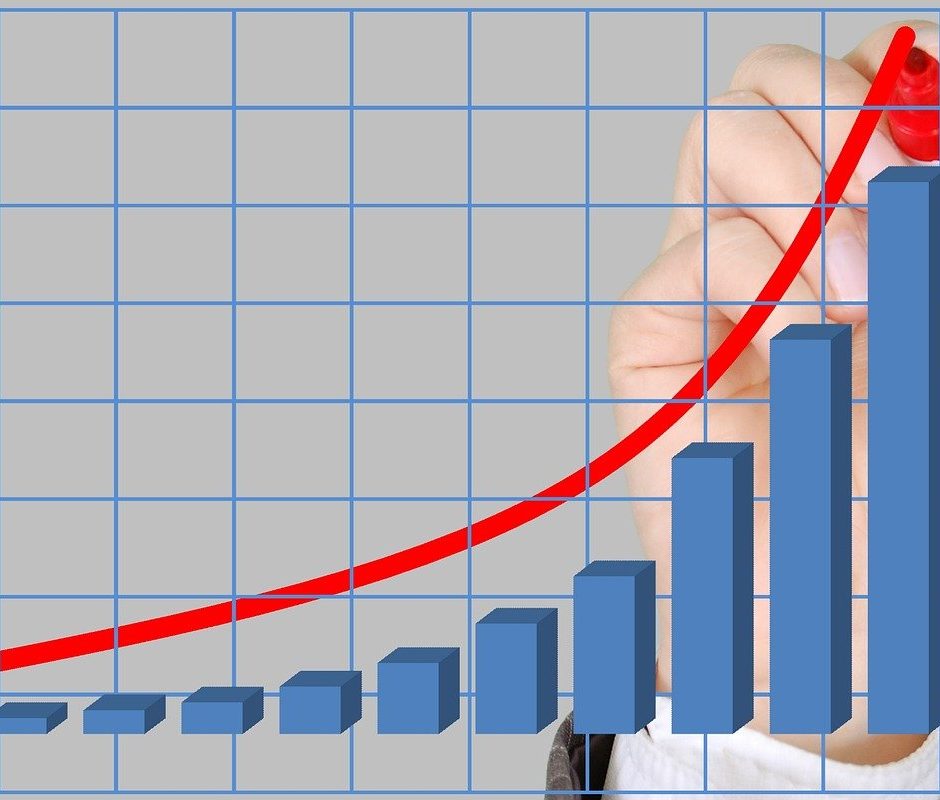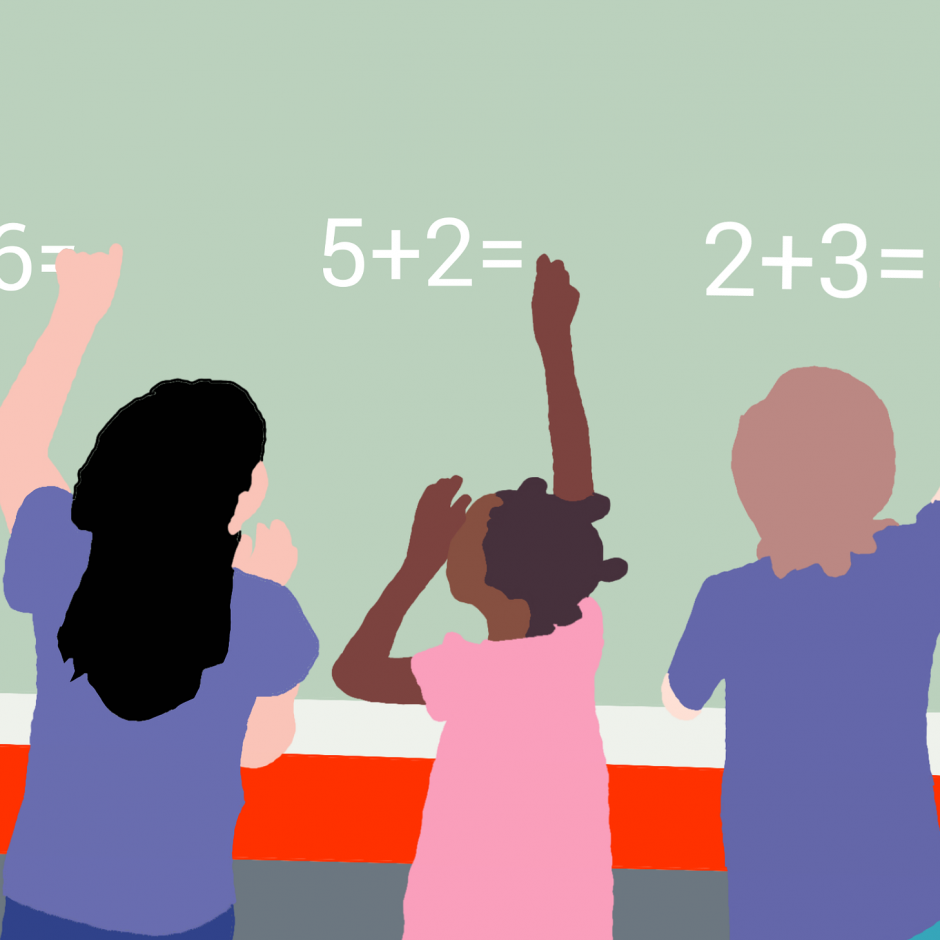How to create a survey from SharePoint and OneDrive using Forms for Excel
As I mentioned numerous times in my blog, Microsoft Forms is a great way to create a quick survey/questionnaire on the fly. The primary method of doing so is navigating…
Read More