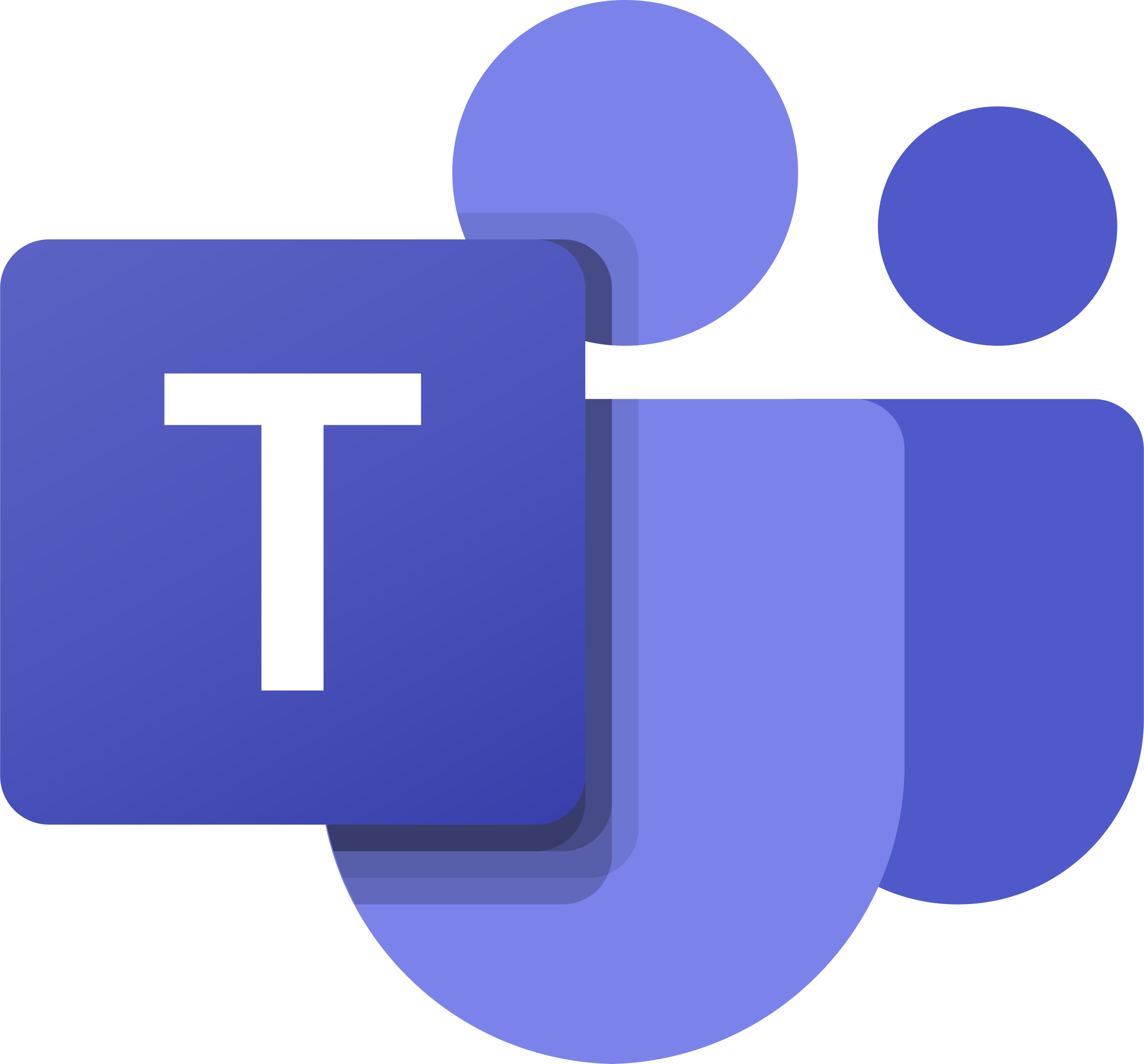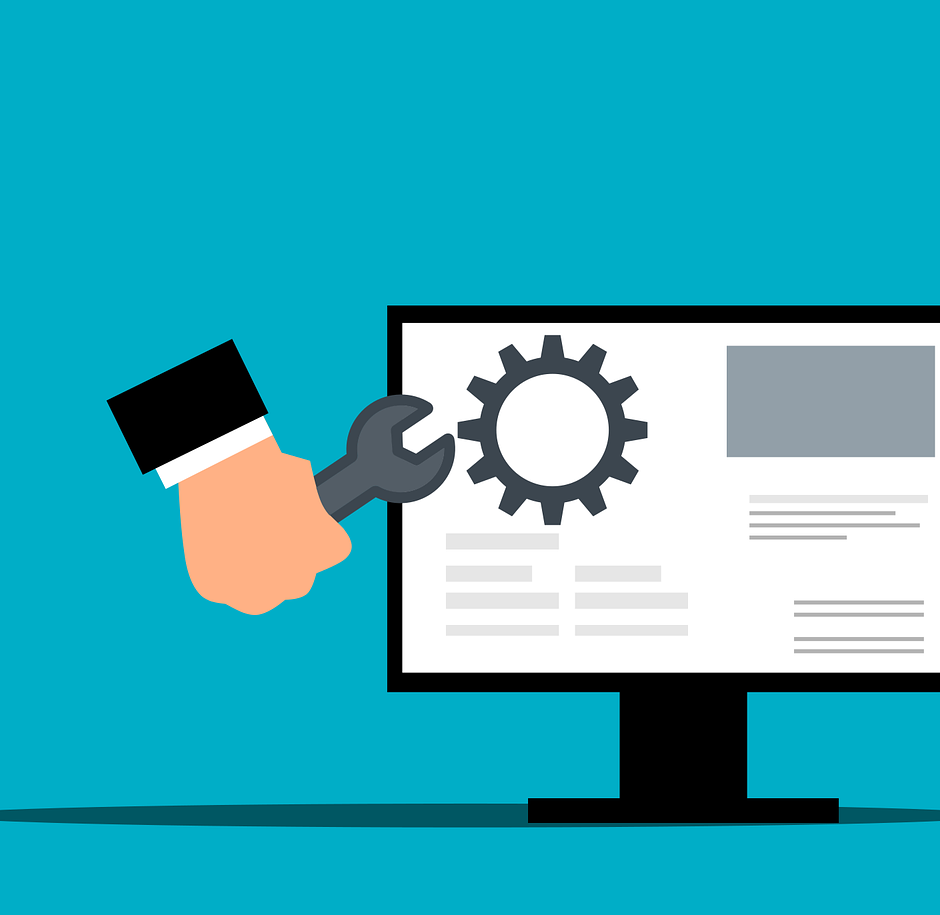How does Record Status work: Locked and Unlocked Records
One of the significant changes made over the last several years within the Records Management/Microsoft Purview space was the introduction of the Record Status option. It allows users to temporarily…
Read More