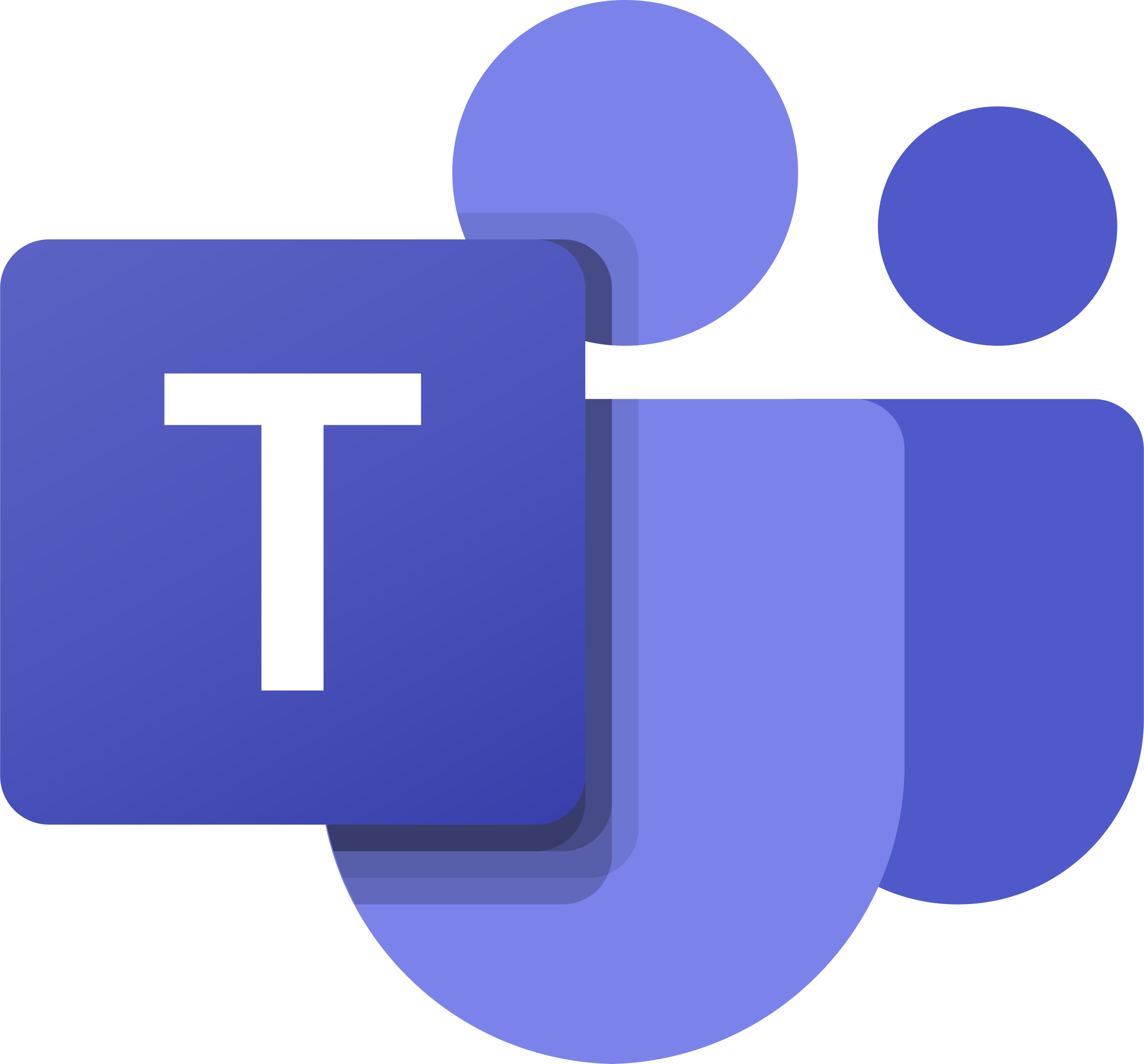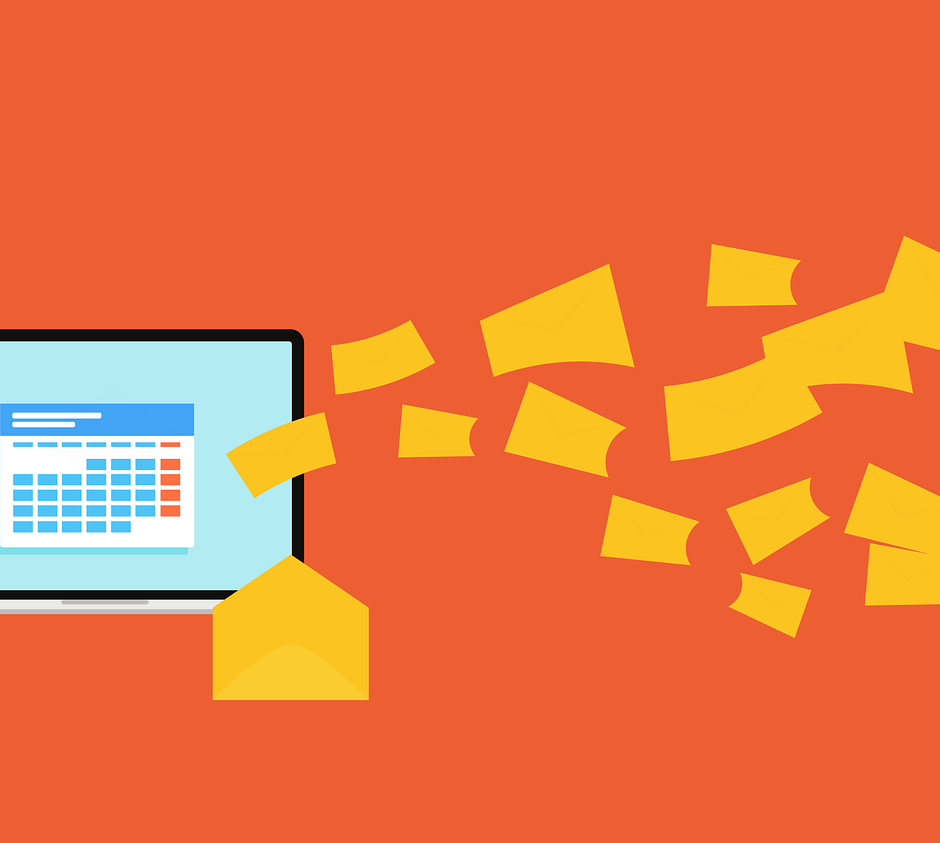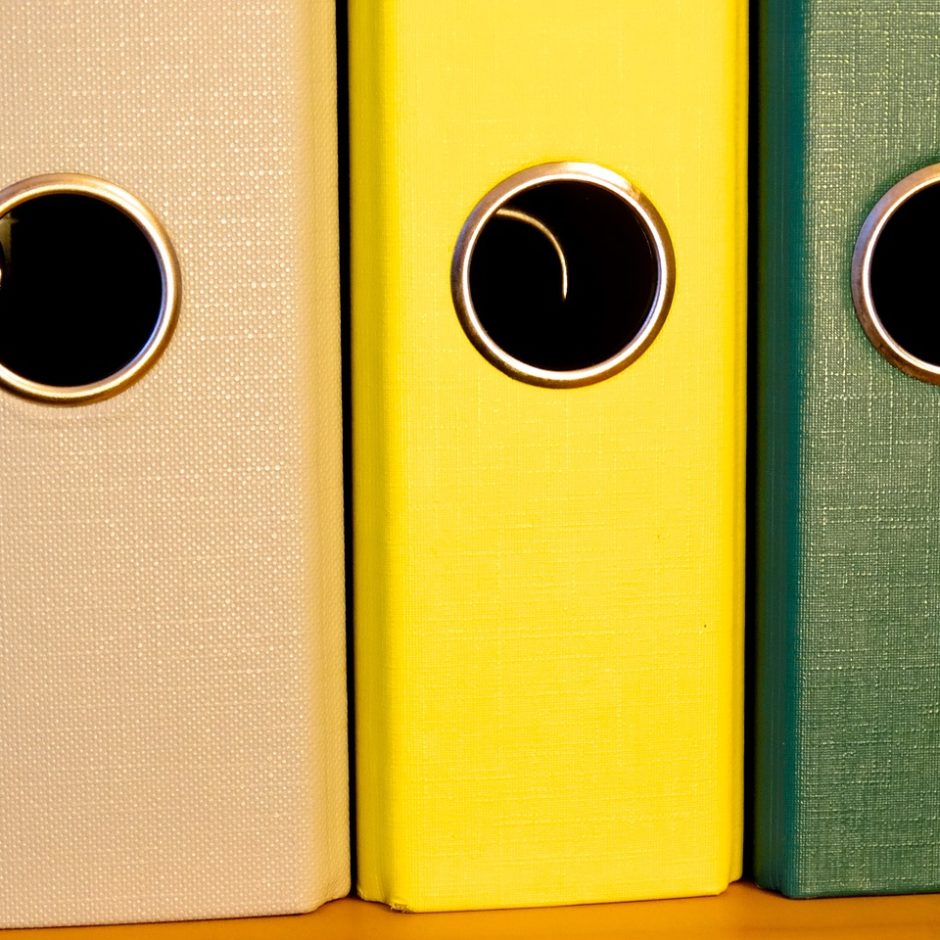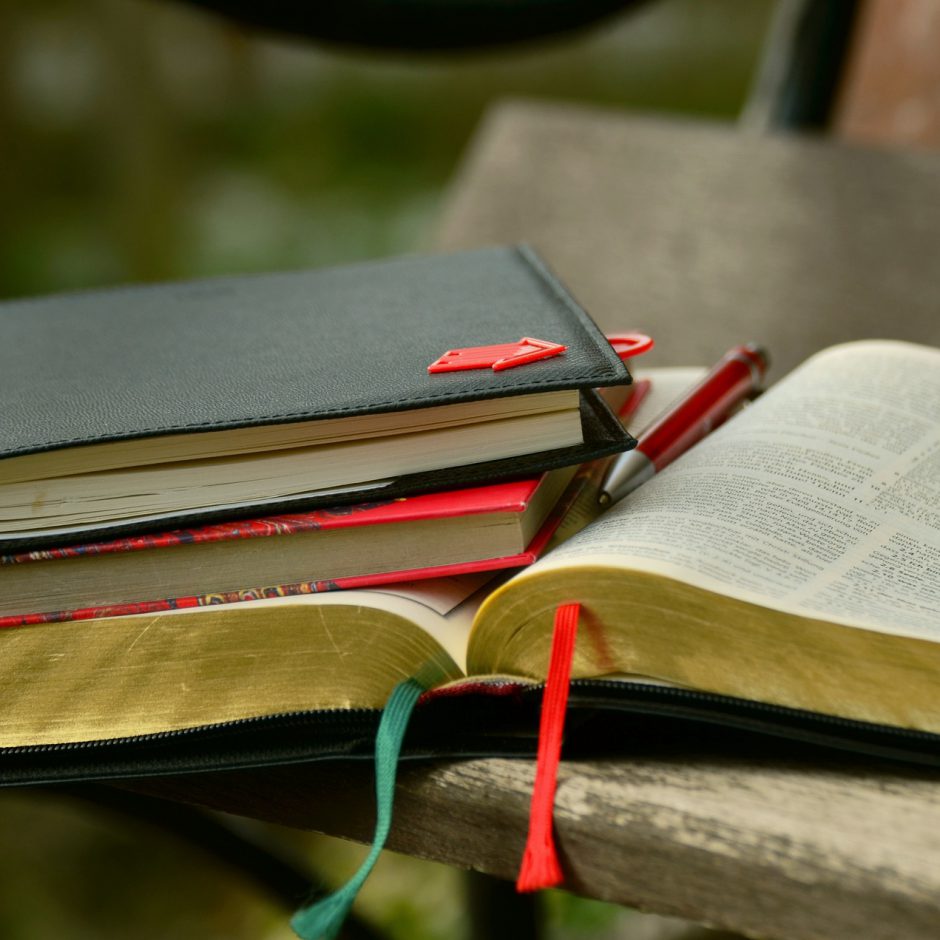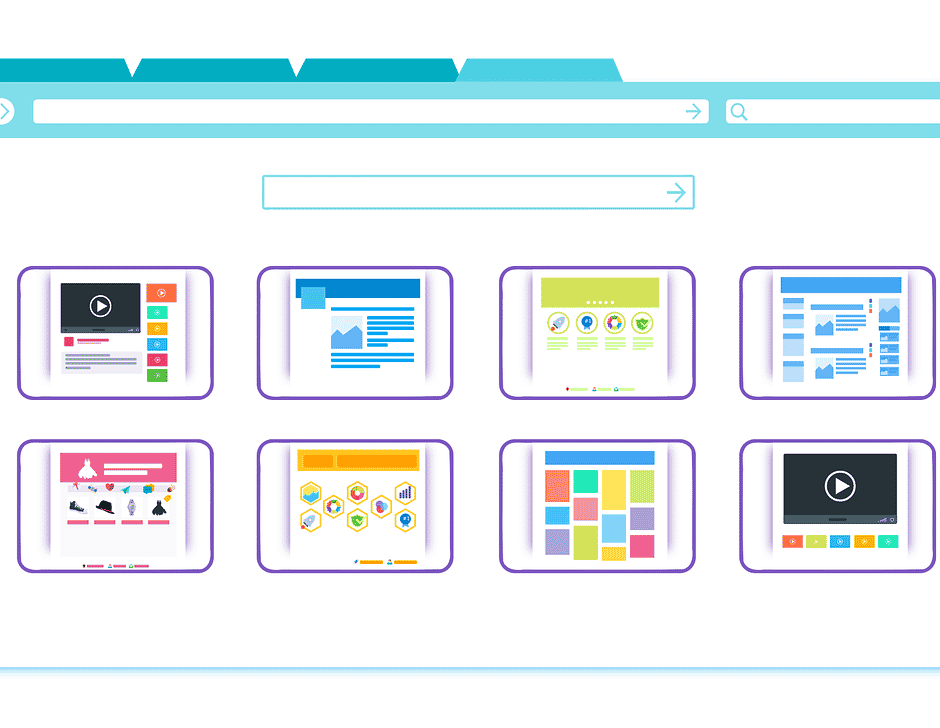How to open Office files in the desktop application by default
If you are accessing Office documents from within SharePoint and Teams and not Windows Explorer, I am sure you noticed that by default, MS Office file types (Word, Excel, PowerPoint,…
Read More