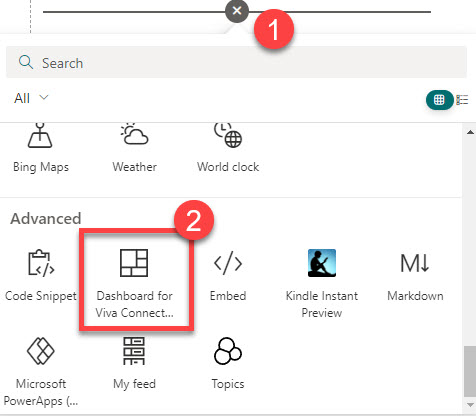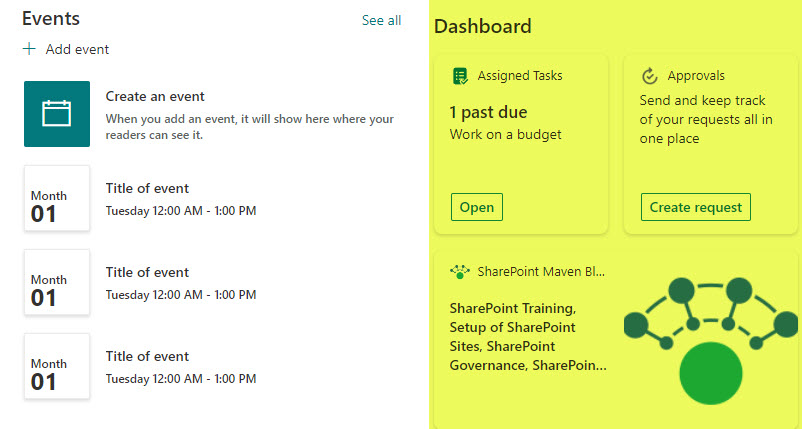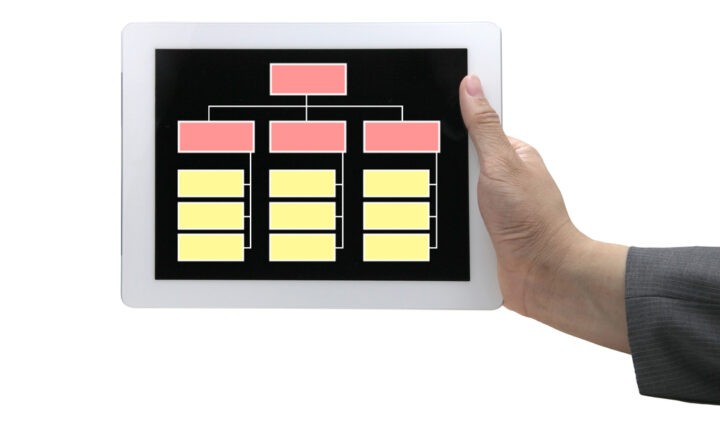10 Web Parts Ideas for SharePoint Intranet
As a SharePoint consultant, I configure many Intranet portals for my clients. Every customer is different and has unique requirements for what they would like to see on their corporate Intranet site. However, despite those differences, there are common elements/web parts that I get to see present on each and every Intranet page. So today, I would like to document the 10 most popular SharePoint Web Part ideas for your Corporate Intranet (at least from my observations and experience).
1. Hero Web Part
If you need at least one web part to catch the user’s attention – then it would be a Hero Web Part. I typically stay away from this web part on Department Sites, since it does take a bit of real estate on the screen, but if you do want to make a statement on the main Intranet site, then Hero Web Part is the way to go. It allows you to add between 1 and 5 large tiles that can link to important content you have on your site. Hero Web Part will make your Intranet page visually appealing and attractive. Each tile also allows you to add a Call to Action (CTA) to it as well.
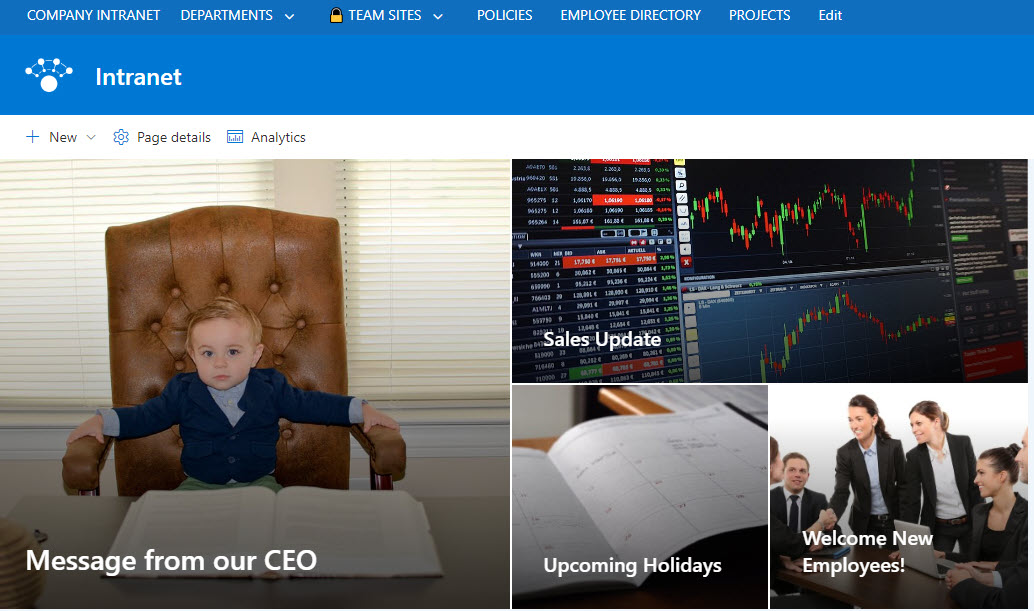
An added bonus here with the Hero Web Part is that you can also play inline videos within each tile as well now (if you point the tile link to an .MP4 file).

2. News Web Part
Another frequent staple of most Intranet portals. I blogged about the News Web Part quite a bit on my blog. The web part allows you to post news and links to news on your SharePoint page. News Web Part is one of the most configurable web parts in SharePoint. You can filter news based on keywords; you can schedule news posts, expire them, organize them in any order and also set them up with audience targeting.
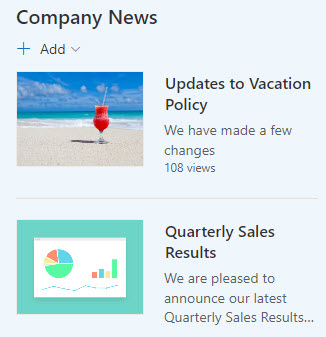
In addition, if you build a hub, you can roll up the news from other sites as well.
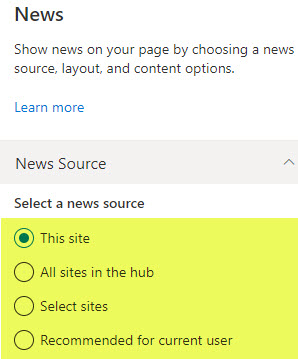
3. Events Web Part
You can’t go wrong with the events web part if you need to show a list of upcoming events/key dates. It is a SharePoint calendar you can embed on the Intranet page and list upcoming calendar events.
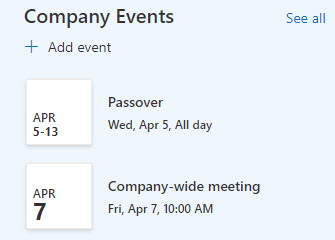
The above web part does have a few unfortunate limitations:
- It does not allow for recurring events
- It does not allow being embedded on a SharePoint page in a calendar (monthly) view – just the running list of events.
I documented the above limitations and other calendar options in this post.
4. Quick Links Web Part
The Hero Web Part I described above is great for those few important links, but you probably have other links as well you need to highlight. For this, I recommend Quick Links Web Part. It allows you to organize links and take less real estate than the Hero Web Part.
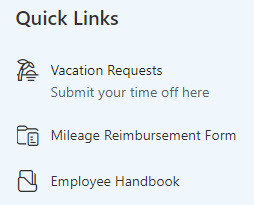
Quick links also allow for a few design config options as well as audience targeting.
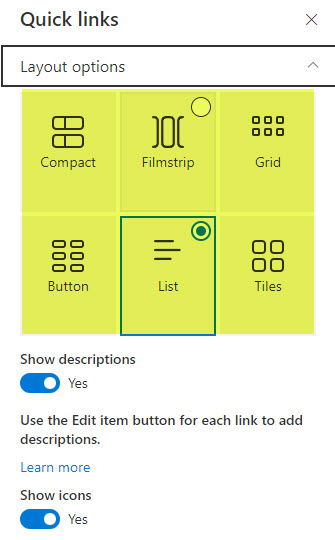
5. Countdown Timer Web Part
Another great web part to add to the Intranet is the Countdown Timer Web Part. There is always a deadline your users need to be aware of. Whether it is a project go-live date or medical benefits enrollment deadline, there is s way to add a countdown timer to the Intranet page.

I provided instructions on how to add it to the page here.
6. Weather Web Part
We all care about the weather. So it totally makes sense to add a widget to the Intranet landing page displaying it. Especially useful is the fact that you can add multiple cities at once. Totally makes sense if you have offices/employees all over the country or the world.
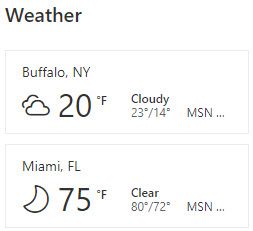
7. World Clock Web Part
Kind of related to the Weather web part, World Clock Web Part allows you to display local time in different regions of the country and the world. I find this web part quite useful, especially for global organizations.
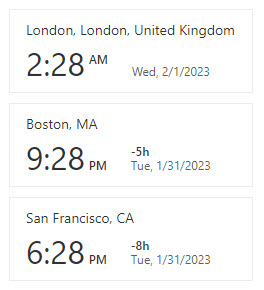
8. File and Media Web Part (for Videos)
One web part in SharePoint that does not get much attention and is easily missed is the File and Media Web Part (formerly called File Viewer Web Part). I blogged about it here. The web part allows the embedding of various files into the page of the SharePoint site. You can embed/display Word, Excel, PowerPoint, and PDFs. Honestly, those embedded docs do not render or look well on a page due to limited real estate. However, there is one type of content that does look well on a page and depends a lot on the File and Media Web Part, and that is the video file. In the past, we used to embed videos on a page via the Stream Web Part. However, with the recent change of Stream application and its transition from Stream Classic to Stream on SharePoint, one of the ways to embed videos on a page would be to use the File and Media Web Part (for single videos) and HCWP (Highlighted Content Web Part) for multiple videos. I explained these and a few other options to embed videos in this earlier article.
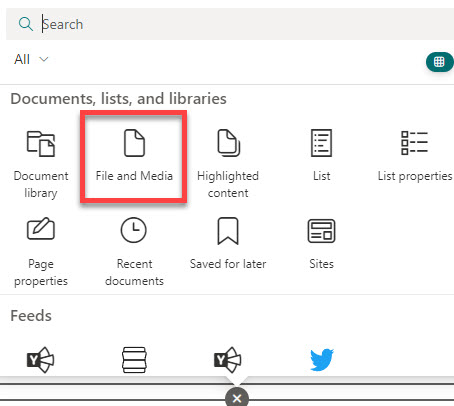
9. Yammer Web Part
This web part only makes sense if your organization is using Yammer, a company’s Enterprise Social Network. If that is the case, adding a Yammer Web Part to a SharePoint page will definitely make your Intranet more interactive and relevant. With the recent revamp of the Yammer application and corresponding web part in SharePoint, users can now post, like, and comment on Yammer right from within a SharePoint page.
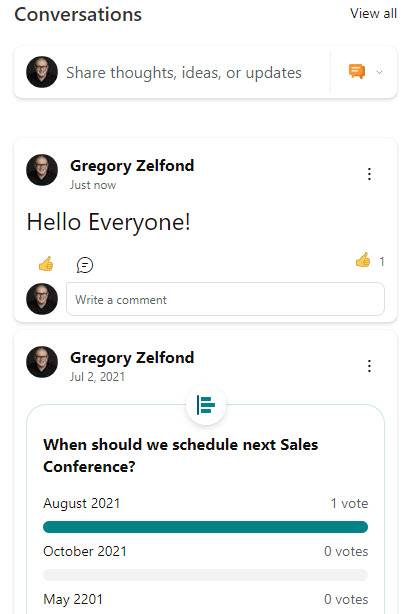
10. Image Gallery Web Part
Another great addition to any SharePoint page, especially SharePoint Intranet Homepage, is an Image Gallery Web Part. The web part allows you to add multiple images at once and allows for a slideshow-like experience. You can either manually add images to that Web Part or draw the images from a chosen document library. I blogged about this amazing web part here.
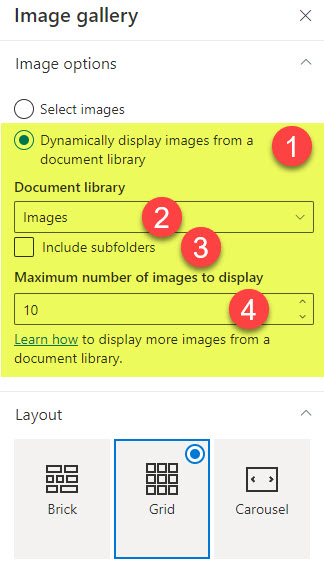
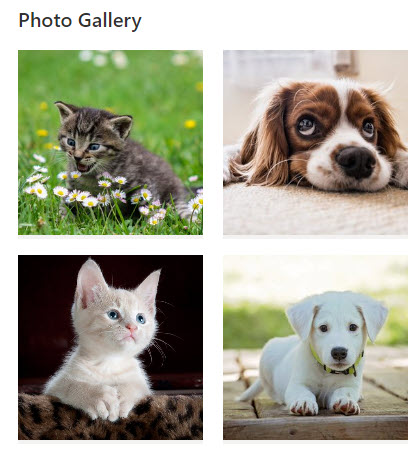
Bonus Web Part. Viva Connections Dashboard
The final web part I recommend for SharePoint Intranets is the Viva Connections Dashboard. This web part can only be added to the page if you configured your Intranet site as a Home Site and configured Viva Connections. The Viva Connections Dashboard will allow you to personalize content for the user who is logged in. I explained how Viva Connections Dashboard Web Part works in this article.