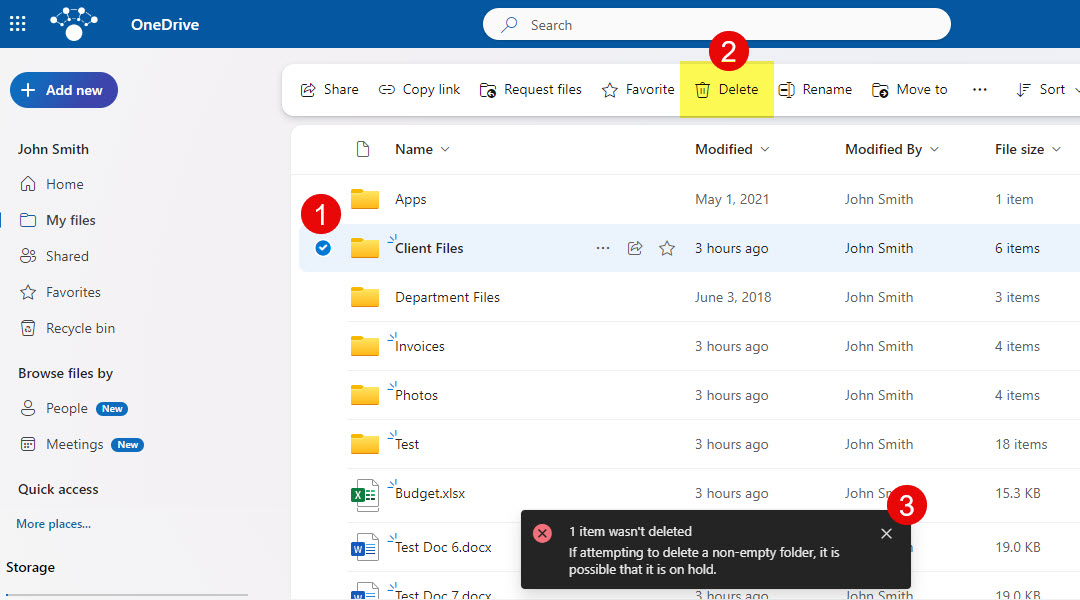How Preservation Hold Library works in SharePoint and OneDrive
I published a few posts in the past on Site retention policies and retention labels in SharePoint Online. In those posts, I mentioned a hidden document library called “Preservation Hold Library.” It plays a crucial role in the retention of content that is edited or deleted from the sites and libraries that fall under the retention policy. So today, I want to expand on this unique document library a bit and explain what it does and how it works.
What is Preservation Hold Library?
Preservation Hold Library is a special document library you will find on sites where a retention policy has been applied to (either via Site retention policy or retention labels). The objective of a Preservation Hold Library is to safely store contents deleted from a site during the Retention Period.
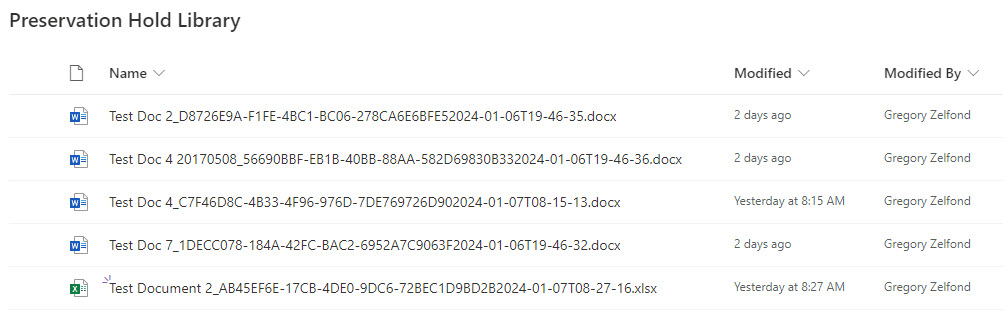
When is Preservation Hold Library Created?
The Preservation Hold Library is created on the site only after the first document or folder is edited or deleted from the site (specific scenarios when this library is created are outlined below).
How to Access Preservation Hold Library?
The Preservation Hold Library is hidden even after it is created. You are not going to find it by going to Site Contents. To access the library, type in the following after the Site URL: /PreservationHoldLibrary.
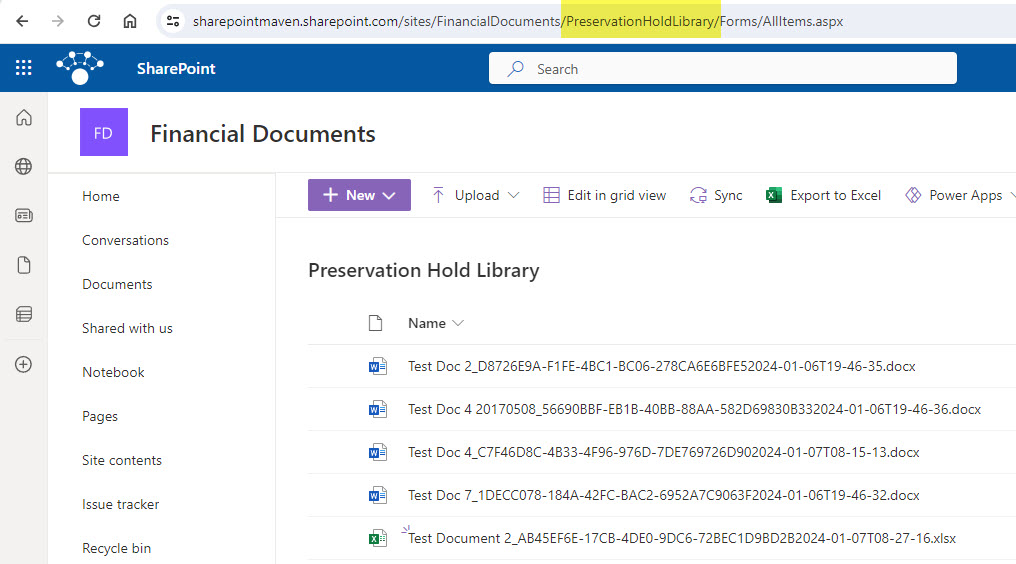
Who can access the Preservation Hold Library?
The Preservation Hold Library is only accessible by the Site Owners. It is not accessible by regular members (those with an Edit permission level).
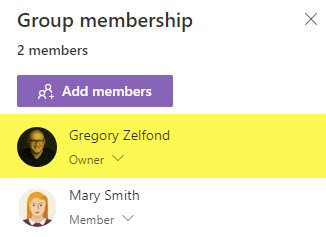
How does Preservation Hold Library work?
The way Preservation Hold Library works depends on the retention type applied to the site and content. There are 3 unique behaviors you might encounter; it all depends on whether you applied Site Retention, Label Retention, or Record Label Retention.
Scenario 1: Site Retention Policy
- If the document existed on a SharePoint site PRIOR to the Site Retention policy applied to the site, the very first time it is edited after the Site Retention Policy had been applied, a baseline version is sent to the Preservation Hold Library and is stored there. If the Preservation Hold Library did not exist up until that point, it would have been created at that time. Any subsequent revisions are not sent to the Preservation Hold Library until the document is deleted (covered under Point # 3 below).
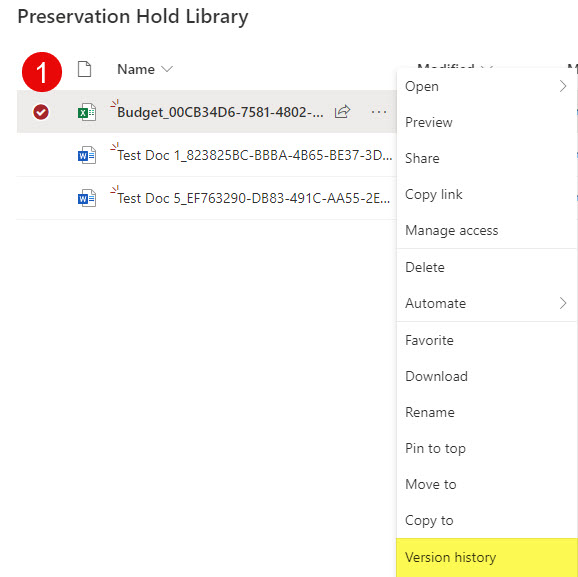
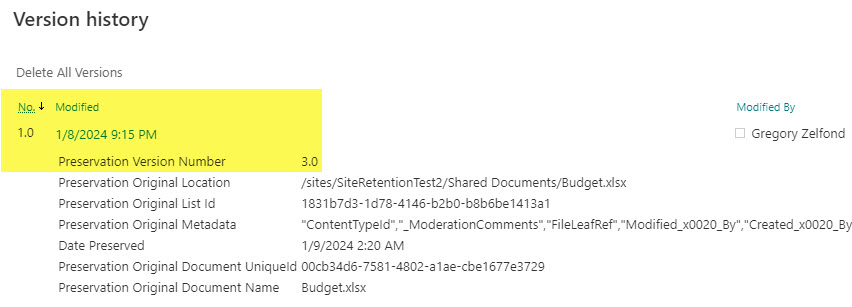
- Suppose the document was created or added to a SharePoint site AFTER the Site Retention policy was applied. In that case, neither the first change/edit/version nor the subsequent changes/edits/versions are sent to the Preservation Hold Library.
- If the document under the retention policy is deleted from the document library, it is sent to the Recycle Bin. At the same time, a copy is also sent to the Preservation Hold Library. The document sent to the Preservation Hold Library will contain all of the versions within a single file. You can access the Version History from the Preservation Hold Library by clicking Version History.
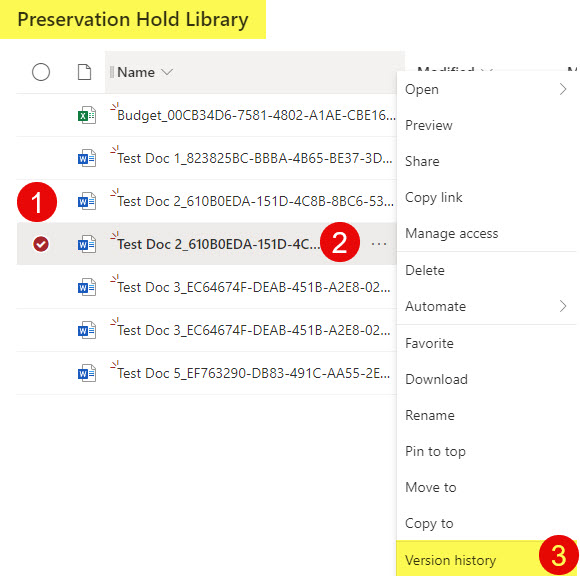
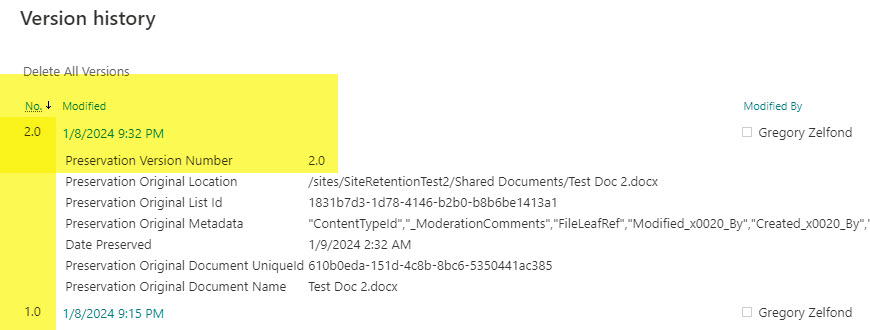
Scenario 2: Label Retention Policy
- Preservation Hold Library is created as soon as the document tagged with a retention label is deleted
- Once the document is deleted from a document library, it is sent to the Recycle Bin and the Preservation Hold Library.
- In the Preservation Hold Library, all the document versions of the deleted document stay within a single file, with the latest version being the “preserved” version.
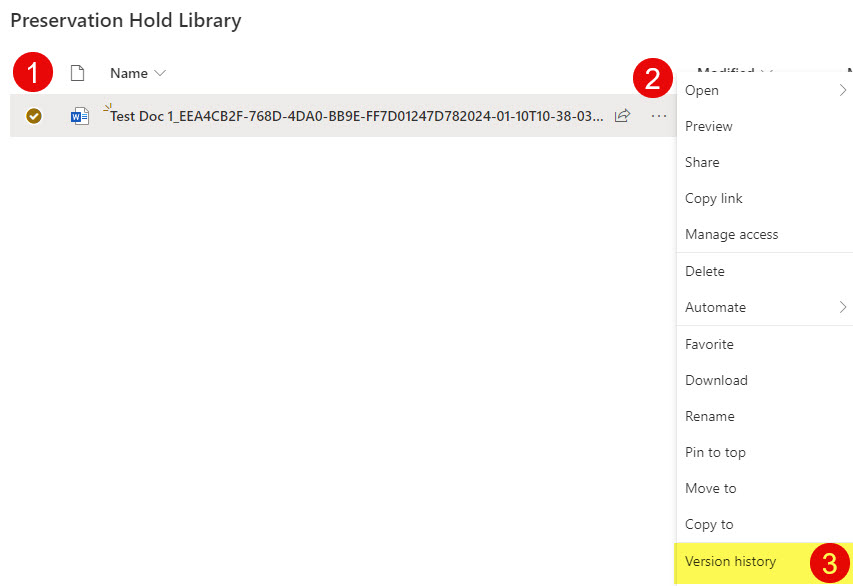
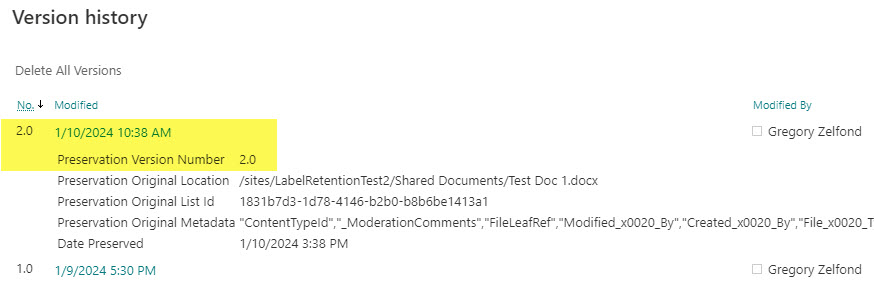
Scenario 3: Record Label Retention Policy
- Preservation Hold Library Created the very first time a file with a Record Retention Label is Unlocked
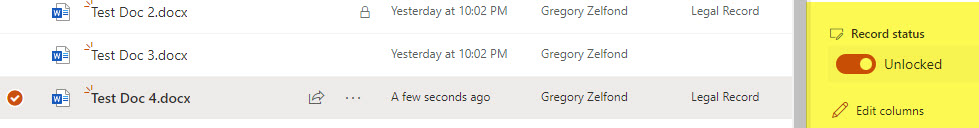
- A special Records folder is created within the Preservation Hold Library to store various revisions of the document meant to be kept on file records for the duration of the retention period.

- Once the document tagged with Record Retention Label is unlocked for editing, that specific version is sent inside the Records folder within the Preservation Hold Library
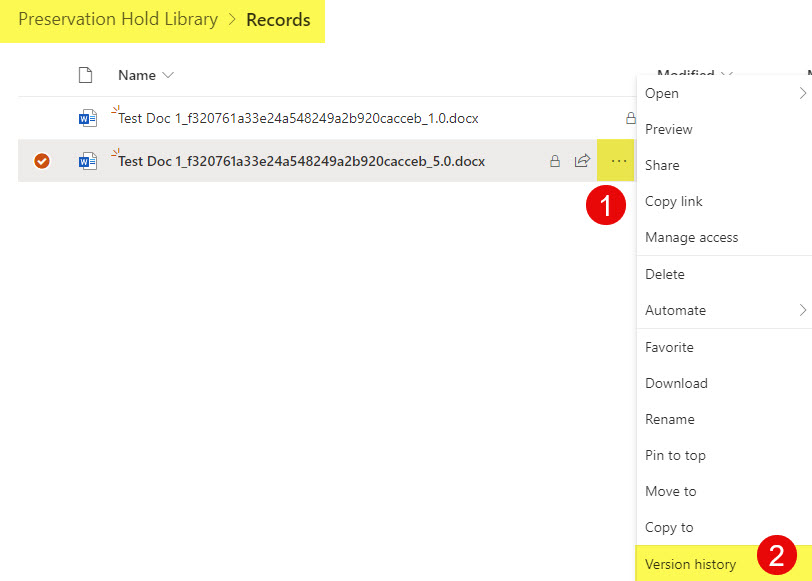
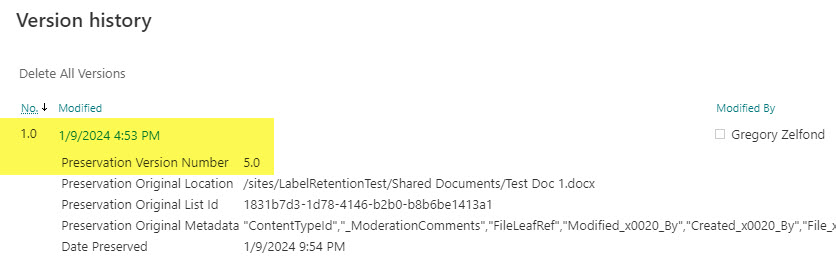
- All file versions are stored inside the Preservation Hold library as separate files. Depending on the Record Label Retention settings (i.e., 7 years from the last Modified Date), each version can expire (be removed from the Preservation Hold Library) at different times.
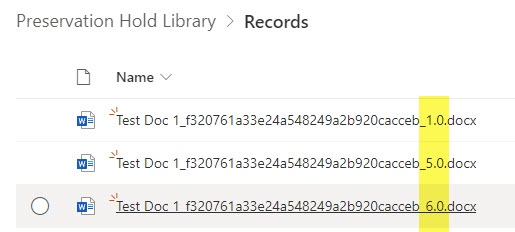
Additional Nuances of the Preservation Hold Library
-
You cannot edit or delete documents that ended up in the Preservation Hold Library as a result of retention/records management
-
Though you can upload, edit, and delete other documents within the Preservation Hold Library, this is not something you should really do!
- When a document tagged with a regular Retention Label is moved from one SharePoint Site to another SharePoint Site, the retention label moves with it! Even though the destination site might not have any Label Retention Policies applied, the moved file will still have an original retention label attached. And, if the document is deleted on the destination site (not under any retention policies), it will create a Preservation Hold Library on that site!
- Content in the Preservation Hold Library goes against the storage limits of a SharePoint Site/Tenant.
- According to Microsoft, it can take up to 37 days to delete the documents from the Preservation Hold Library (after retention settings expire).
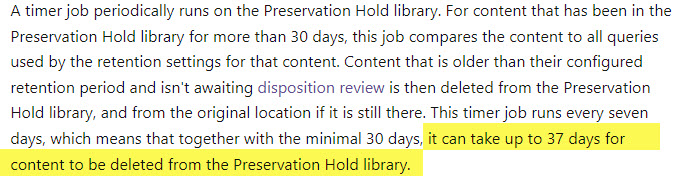
Preservation Hold Library and OneDrive
Everything stated above regarding the Preservation Hold Library was in the context of SharePoint sites. However, what if the retention policies were applied to Users’ OneDrive for Business accounts? Preservation Hold Library works precisely the same way in OneDrive as it does on SharePoint Sites.
- To access a Preservation Hold Library on your own OneDrive account, add /PreservationHoldLibrary at the end of the URL
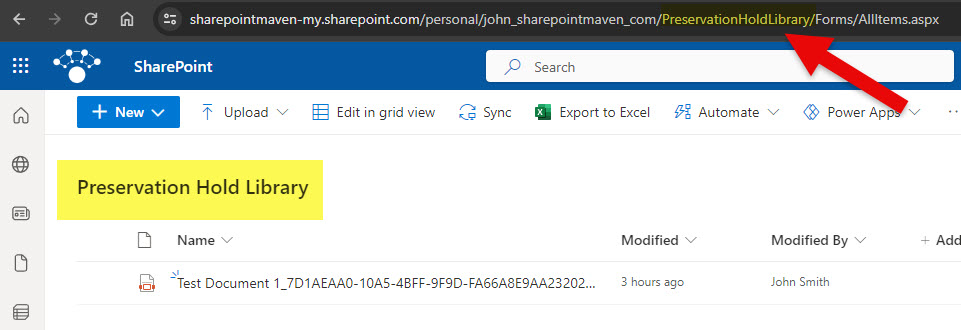
- Preservation Hold Library on OneDrive is accessible by the respective OneDrive Owners (since a user is considered an Owner/Admin of their OneDirve for Business Account)
- Please note that the PreservationHoldLibrary will only be created/appear when you edit/delete content that is meant to be retained (depending on the policy applied)
- Like on SharePoint Sites, you will get the same behavior when trying to delete non-empty folders under the retention policy.