Why you no longer need a SharePoint Document Center
In case your organization is using a SharePoint Document Center, I would like to use the opportunity to explain why you should not. I know, you might be surprised by such a bold statement, but hey, someone has to break the news to you. :-) Let me explain.
What is a SharePoint Document Center
Historically, we all used SharePoint as just another file share. With old versions of SharePoint, you had two choices: either use a standard document library or provision a Document Center. Document Library was just a static place where you would upload a document to. However, if you desired some sort of automation, a SharePoint Document Center provided additional options.
Anytime you provisioned a Document Center, it created a site with a document library and some built-in document management features. You could either create a subsite based on a Document Center template or a whole separate site collection (as depicted in the screenshot below).
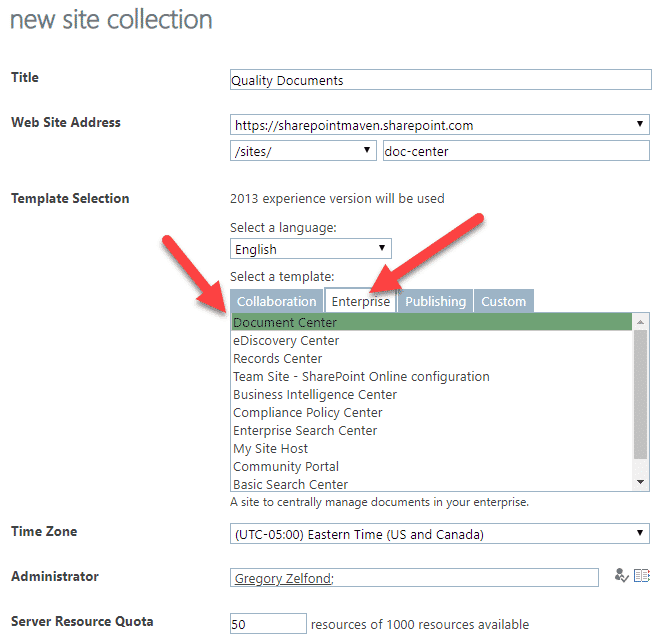
Example of how to create a Document Center site collection
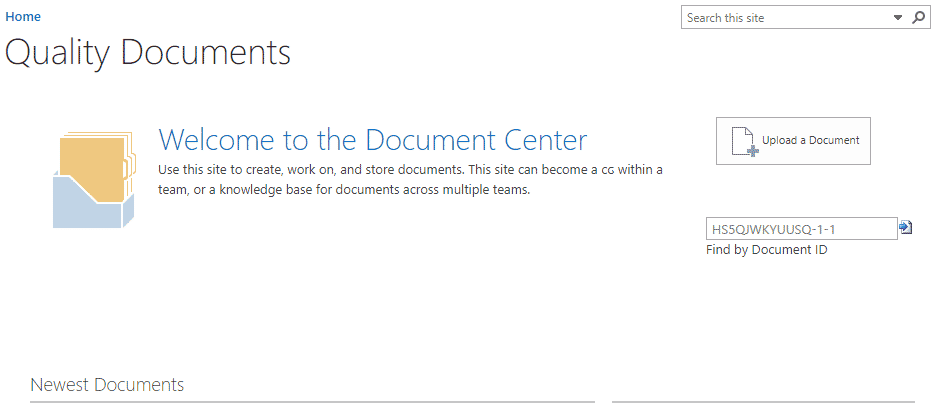
Document Center Example (separate site collection)
Here are the elements that made the Document Center attractive to many users:
Metadata Navigation
Metadata Navigation allowed for filtering of documents based on metadata. Please reference this post that explains what it is all about.
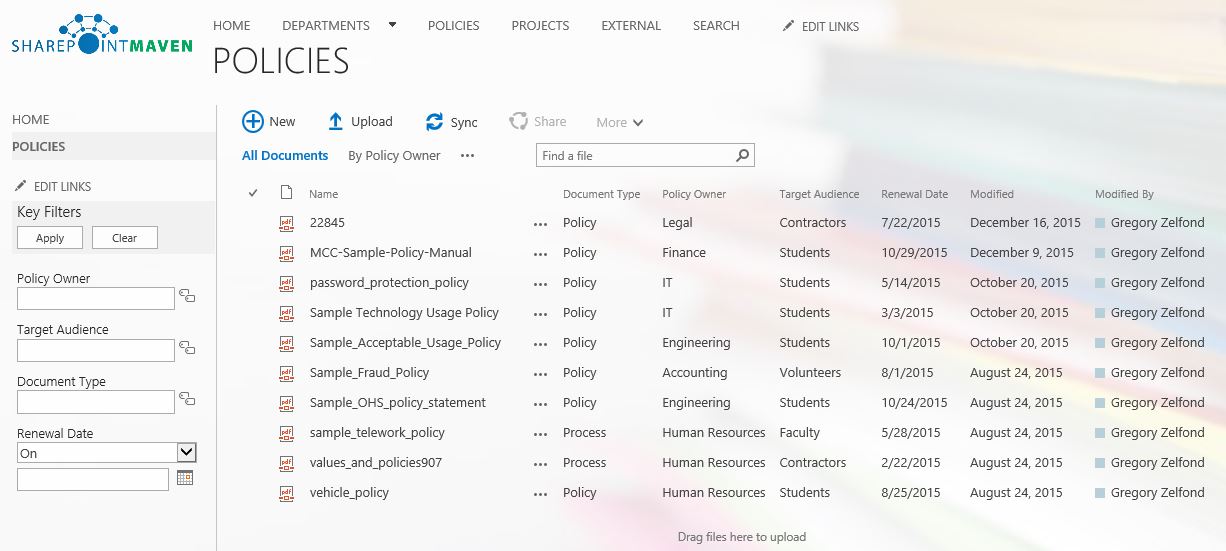
The feature was automatically activated in the Document Center for you.
Document ID feature
Document ID feature allows for each document in the document library to have its own unique ID assigned to it. And, what’s really important with the modern flat architecture we now have, the Document ID is retained (does not change) when a document is moved from one site collection to another! (as confirmed by wonderful Joanne Klein in this post).
Another cool benefit of the Document ID is that each document has a permanent URL assigned to it (via Document ID) so when the document is moved within a site, URL to it does not change.
Versioning
Versioning was automatically enabled in Document Center document library (it was not in a regular site/library – you had to do it manually).
Content Organizer with Drop Off Library
The other feature that often complemented most Document Centers was called Content Organizer. Essentially it was a feature that allowed users to route documents based on their type. Users would typically drop off documents into something called Drop-Off Library, and then Content Organizer would route the document to a different library based on the rules you would set up within Content Organizer (required quite a set-up).
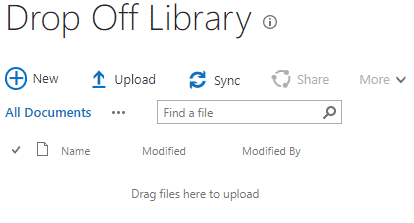
Example of a Drop-Off Library
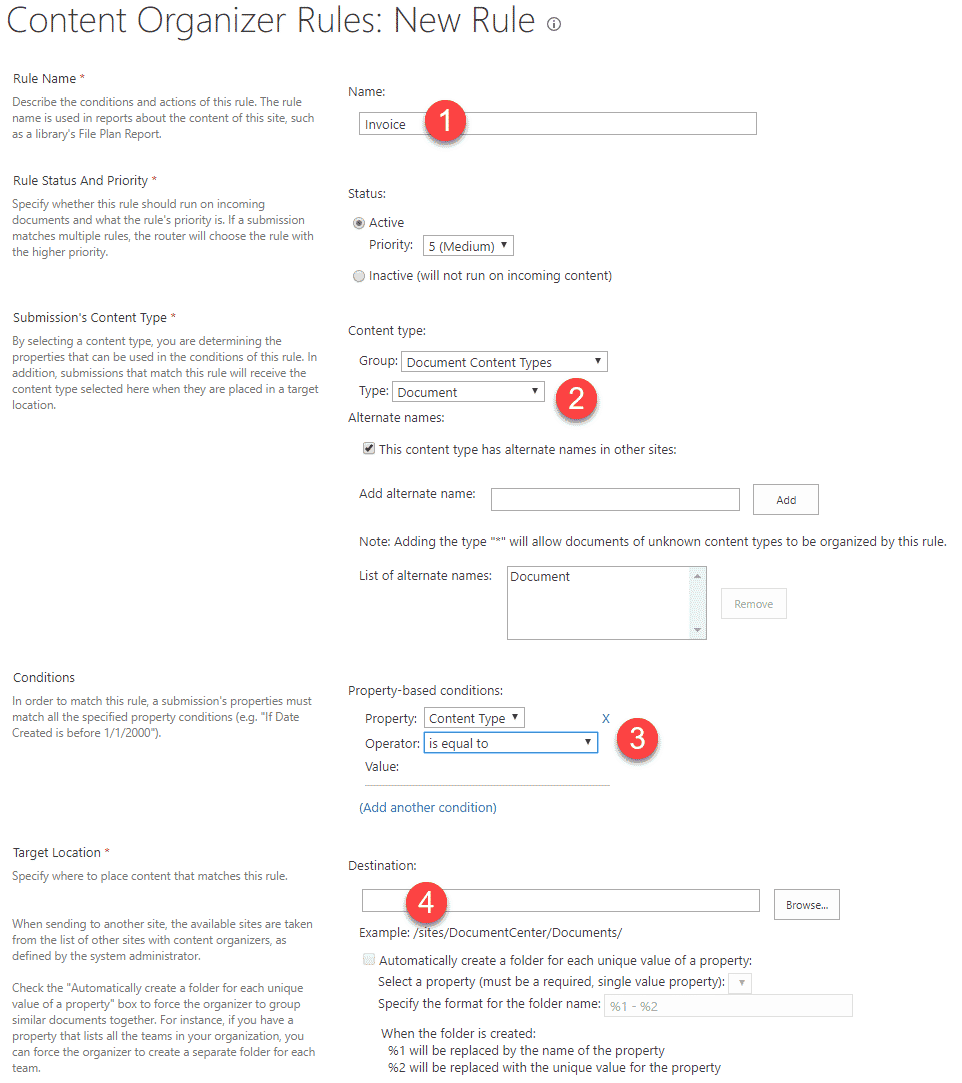
Example of Content Organizer Rule Settings screen
You can read more about Content Organizer here.
By the way, the Content Organizer was not added automatically to a Document Center. Users had to activate Site Features to add the functionality to the site manually.
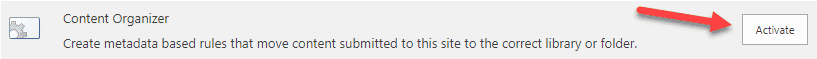
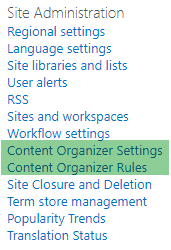
Why SharePoint Document Center no longer makes sense
Things change, and ways we work with data is different now. We no longer bury documents in a single, massive document repository. We collaborate, co-author, share internally and externally. The way we search for content is different too. It is no longer based on hierarchies and more on Office Graph. The new directive from Microsoft on flat hierarchies and architecture means that we now have lots and lots of site collections (thanks to Office 365 Groups). Let me run you through all the Document Center features again and compare them to a modern equivalent.
- Metadata Navigation, once the staple of a Document Center, is now part of every single document library by default. And it is way more user-friendly and easier to use
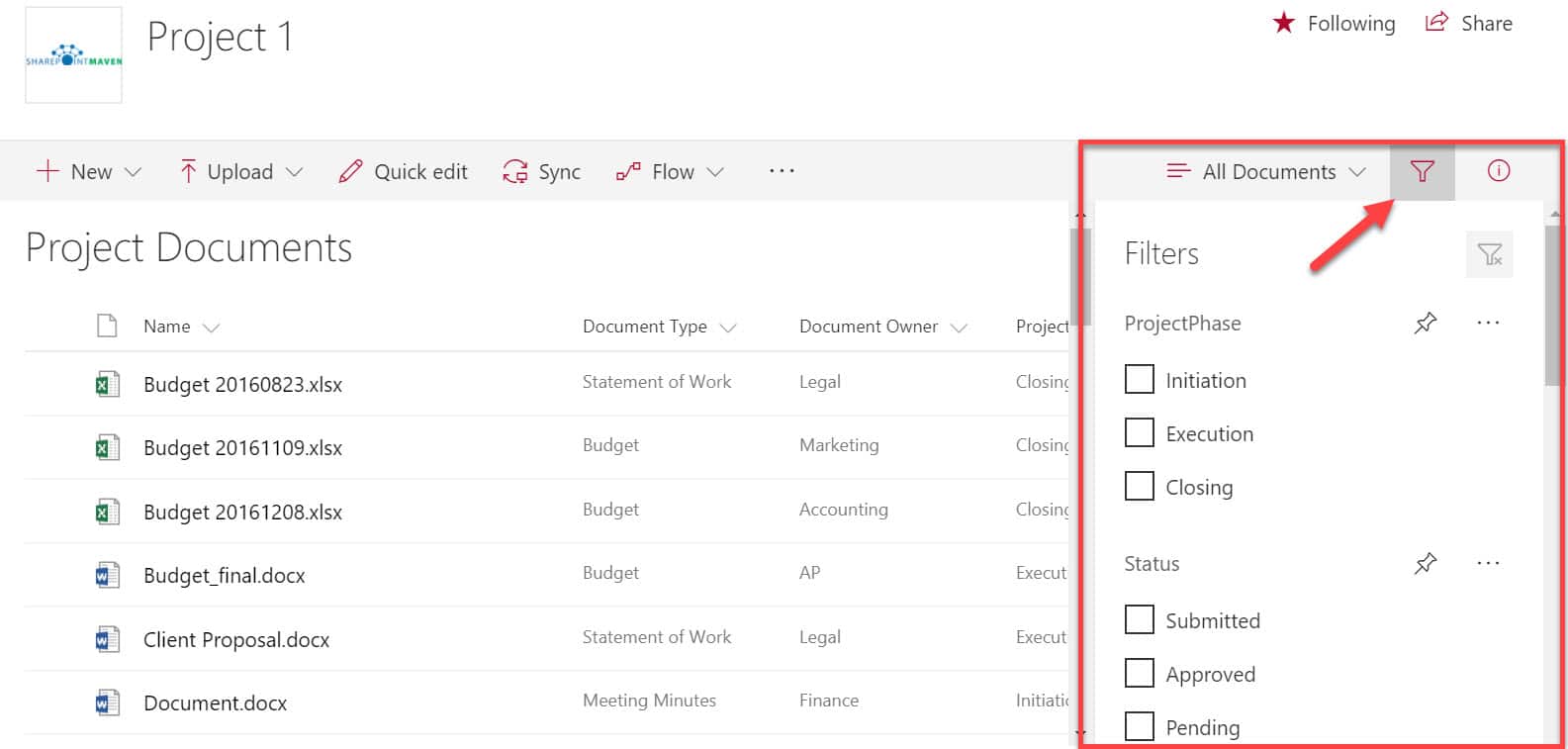
- Document ID feature only makes sense if you use Document ID for the sake of assigning a unique ID to each document in your tenant. With modern SharePoint sites, if you move the document between document libraries on the same SharePoint site – the link is kept anyway and is not broken even without a Document ID feature enabled.
- Versioning is now enabled automatically for every document library in SharePoint Online. So nothing special here
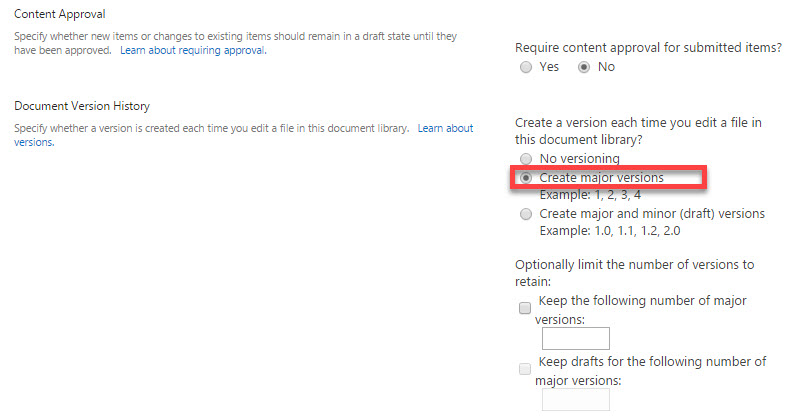
- Document routing can now easily be done with MS Flow. This is in contrast to significant time and effort that one must spend when setting up a Content Organizer with various rules and routing maps
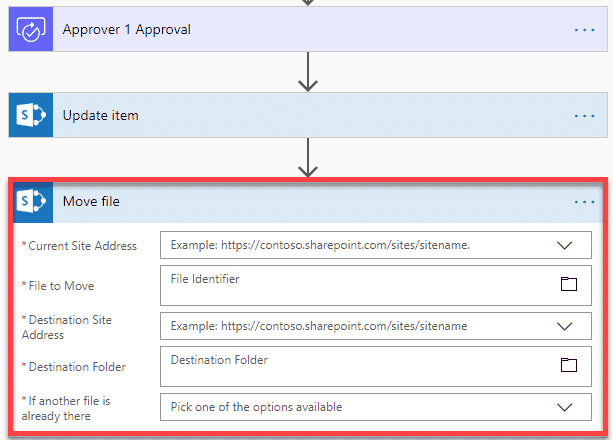
What are the alternatives to a SharePoint Document Center?
So the bottom line is – SharePoint Document Center became irrelevant the way faxes became irrelevant thanks to email and text messages. But what are alternatives? Well, the alternatives would be to just use modern collaboration tools available to you in Office 365. Regular Document Libraries, Document Libraries created as part of Office 365 Groups, Document Libraries with channel folders you get when using Microsoft Teams. All of them allow you to use modern features I described above (Versioning, MS Flow, Metadata filtering).



