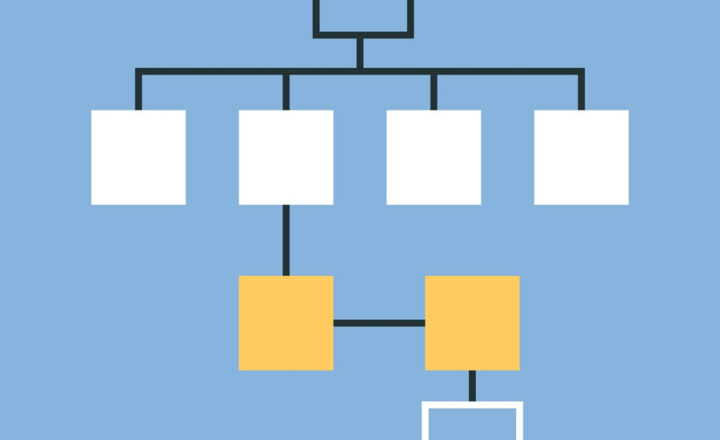Why you should care about SharePoint Site Assets Library
As you create new sites and add web parts to manage the content, you probably are getting used to seeing the Site Assets Library on every single SharePoint site. It appears along the other web parts when you click on Site Contents. While you will not use it to store documents and other team site artifacts, it is necessary for you as a Site owner to understand its intent. Here is what the SharePoint Site Assets Library is used for.
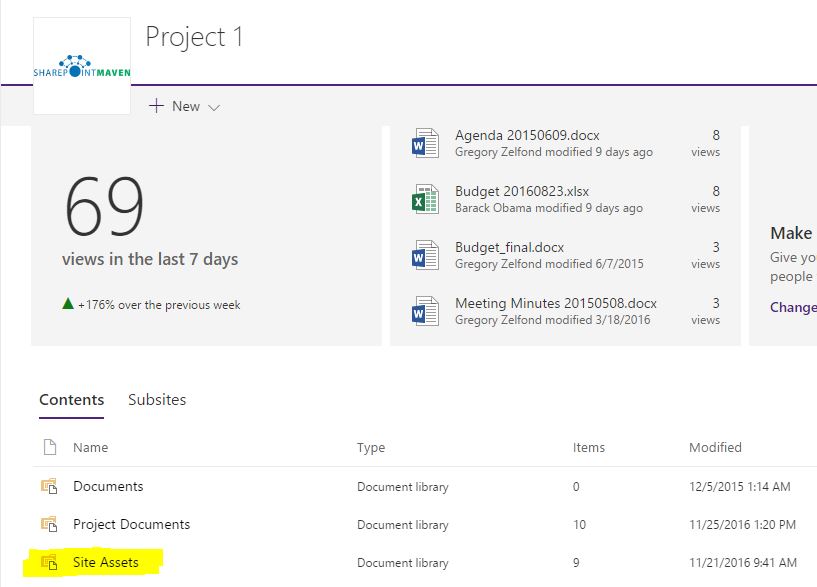
1. Logo
Anytime you upload a company logo to the site, the default location is set to the Site Assets library. While you can change the location, it is recommended to keep it the Site Assets for consistency reasons.
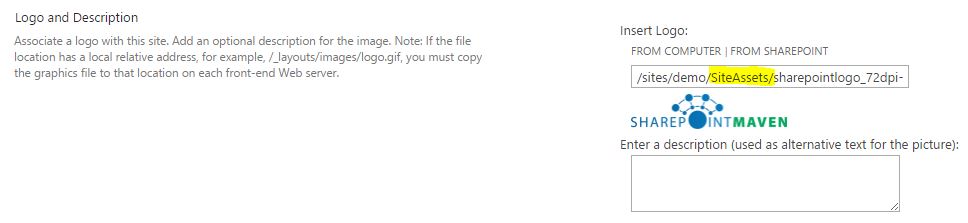
2. Notebook
Did you notice how when you create a new Team Site – the site automatically contains a OneNote notebook? Guess where it is stored? You got it – Site Assets library.
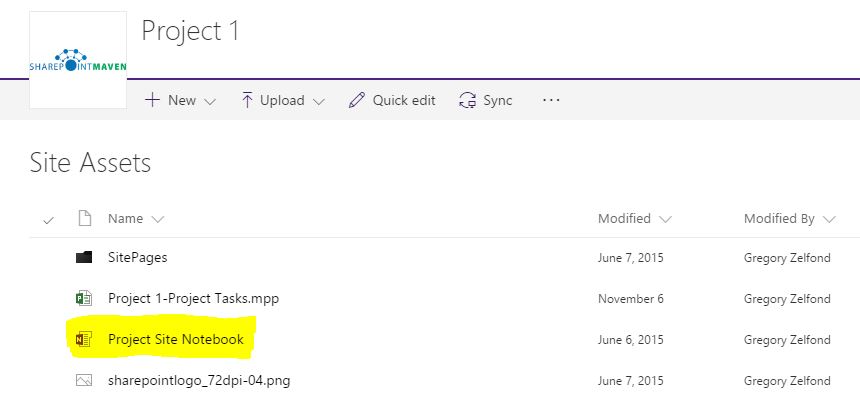
3. Synchronized MS Project File
If you are managing your Task list via MS Project and either opened the task list via MS Project or synchronized one to the task list – the MS Project file is deposited in the Site Assets Library.
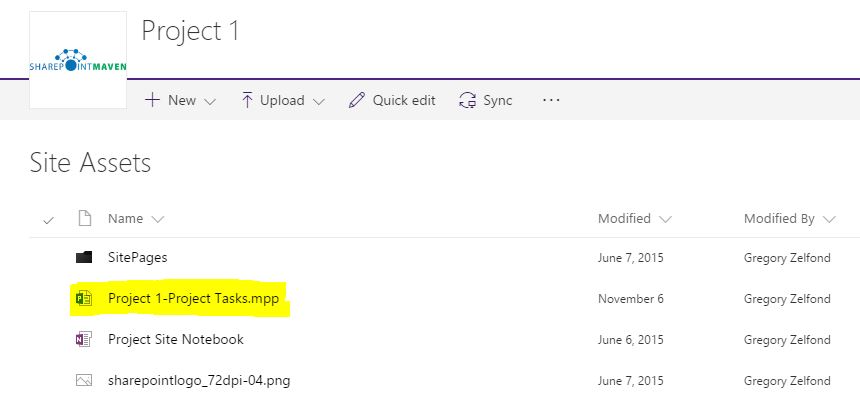
4. Images, videos, and files inserted into the Page/Wiki
Whenever you edit your SharePoint/Wiki Page, and insert images, videos or files into the page, the files are physically getting stored in the Site Assets Library.
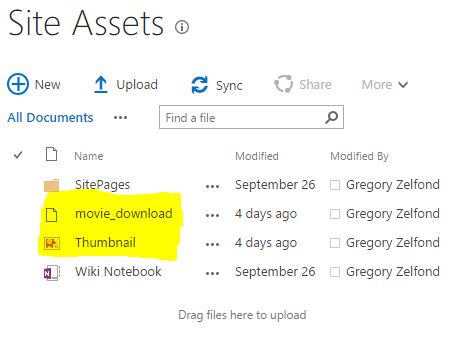
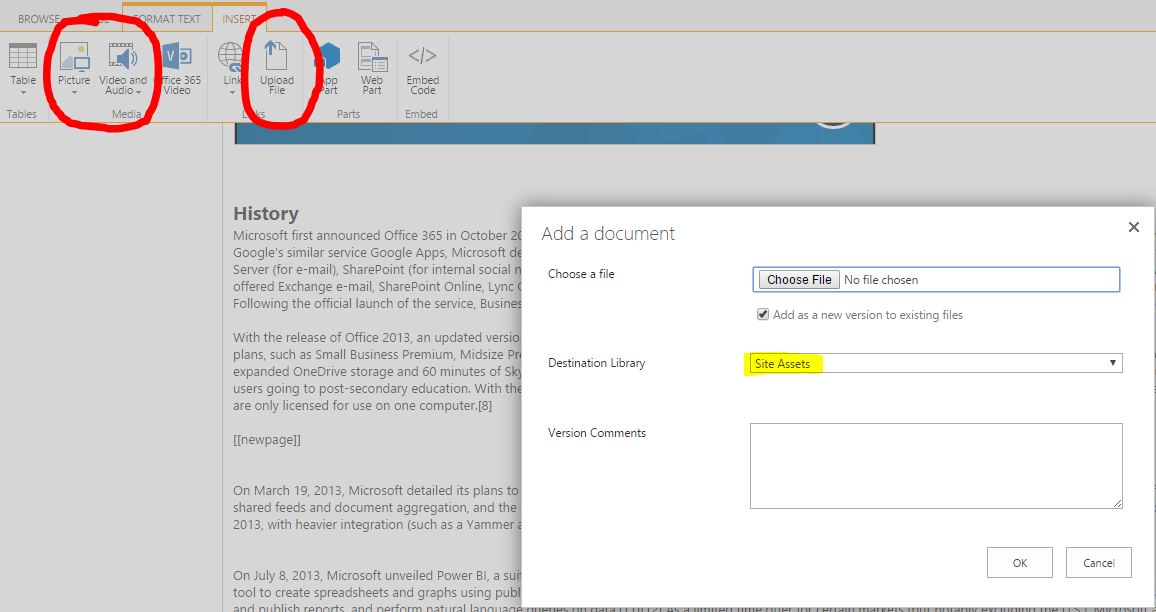
Other uses for Site Assets Library
As you probably already figured out by now, the Site Assets library is a hoarder’s dream and is a great repository for any files that do not necessarily deal with the intent of the SharePoint site. For example, if you are using Promoted Links functionality and need to store the icons for your tiles, you already have a place for them on your site – Site Assets library!