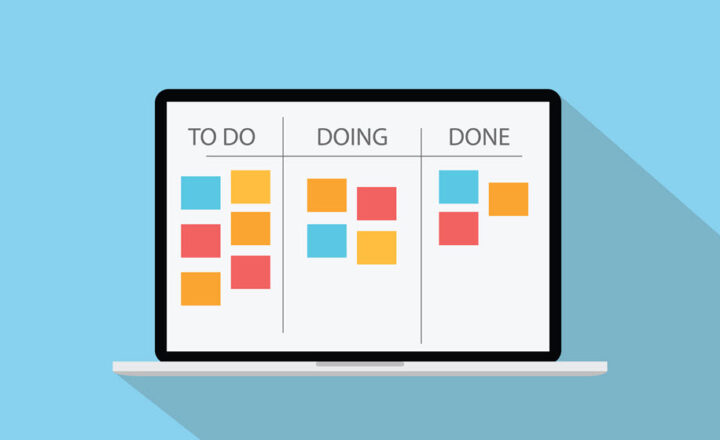Lists or Planner?
With the overwhelming number of options we have within the Microsoft 365 eco-system, one of the common questions I get from my clients is whether they should be using Lists or Planner to manage tasks and recurring checklist items. So in this post, I would like to compare Microsoft Lists to Microsoft Planner and provide pros and cons for each option.
Microsoft Lists
Lists allow your users to organize data that would typically be organized in Excel in the web-based table. Lists have been around for a while, but got a significant boost and range of new features just relatively recently with the introduction of the Microsoft Lists app. I blogged about Lists previously.
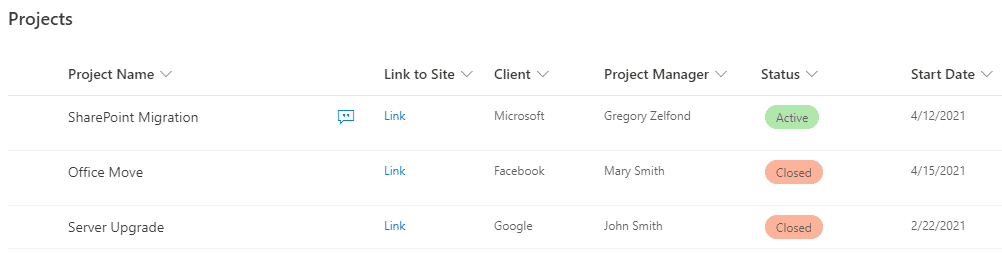
Below are some of the pros and cons related to the Lists. I want to clarify, though, that these are not advantages or limitations of the applications, but rather pros and cons in relation to the Planner tool when used in the context of checklist/repeatable tasks use case.
Pros
- Allows for version history
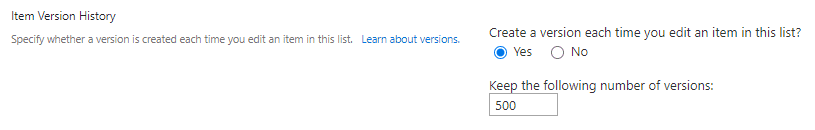
- It can be replicated from other lists
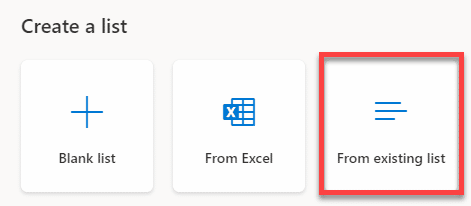
- An initial list of tasks can be imported from Excel
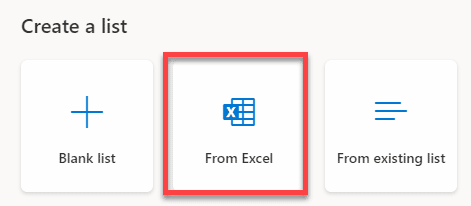
- Allows creation of custom metadata
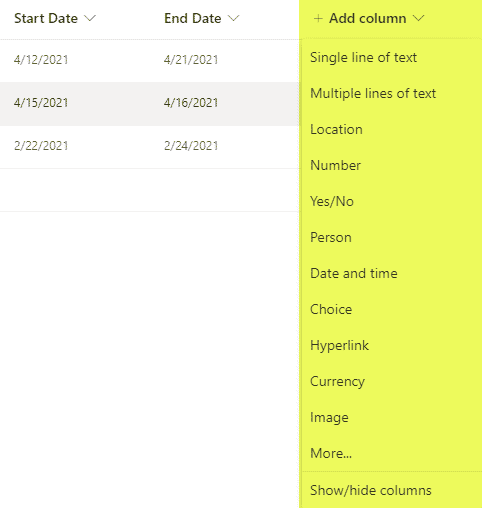
- Allows creation of multiple views
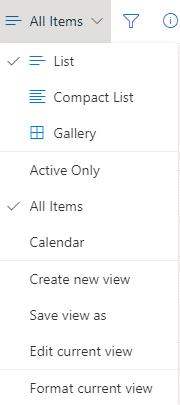
- Calendar View available
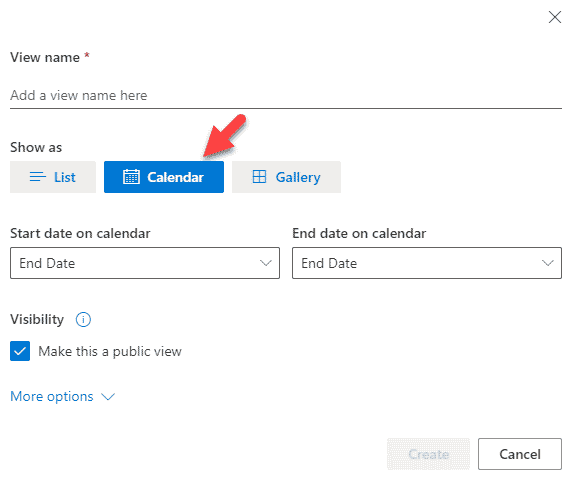
- Granular Security allowed (Admin/Member or Visitor)
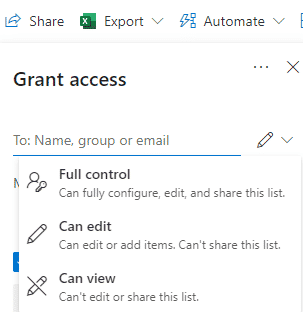
- Row-level security possible
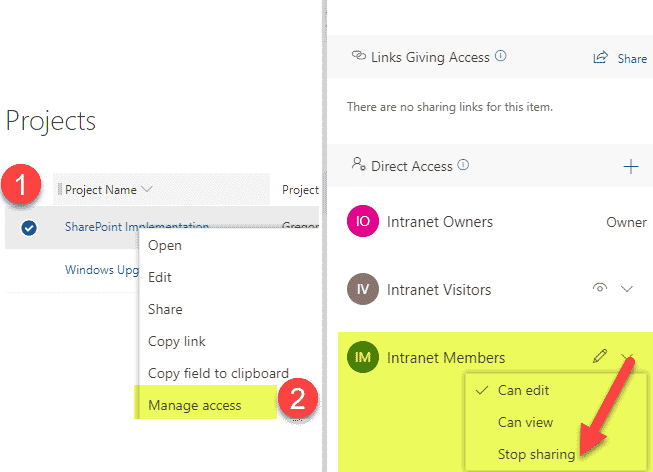
- The ability to format rows and cells based on logic/rules
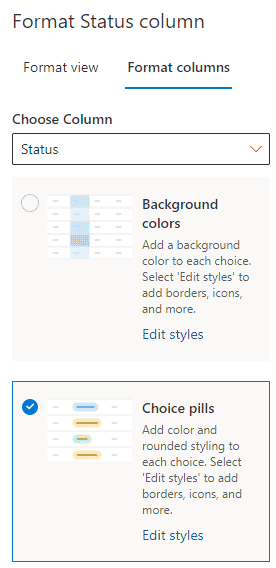
Cons
- Need to create/build a list first with your own columns/fields
- Just a list (table) view is available (by design). Great for checklist but not task/project management
- Calendar View can’t be integrated with Outlook
Microsoft Planner
Planner, on the other hand, is a dedicated Task Management tool that allows for Kanban-style board layout and task management. Unlike Lists, it is integrated with the Microsoft 365 Groups, which manages access to a given plan.
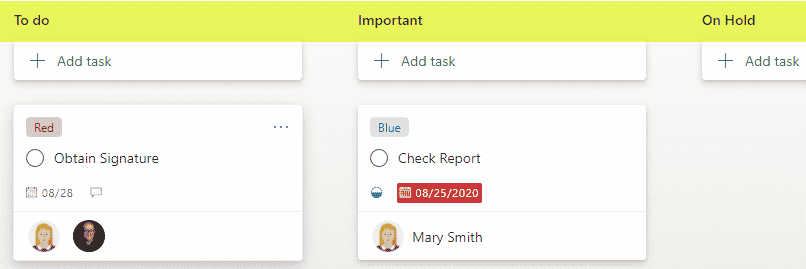
Pros
- Ready to be used Out-of-the-box
- Integration with To-Do
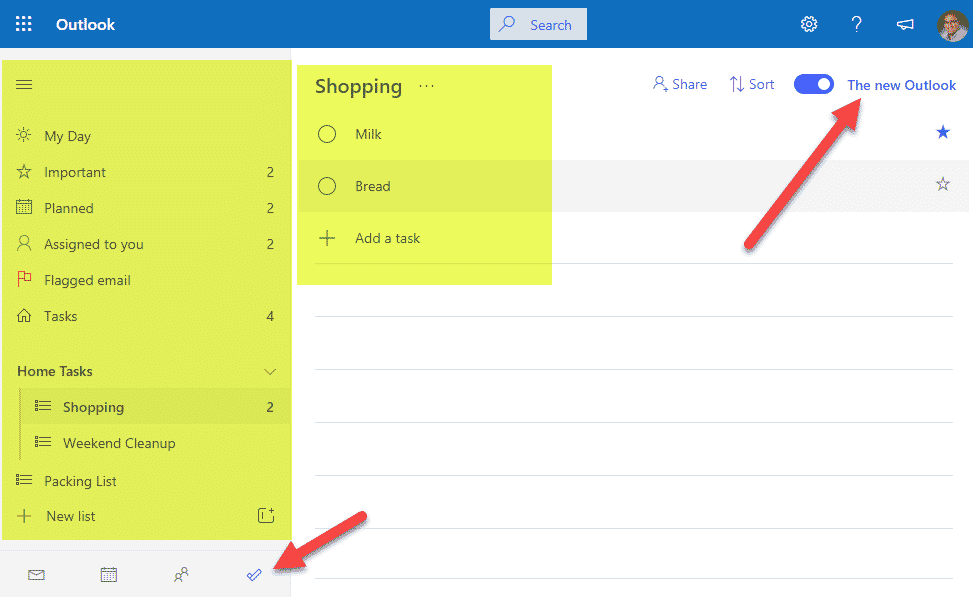
- Plan can be integrated with Outlook
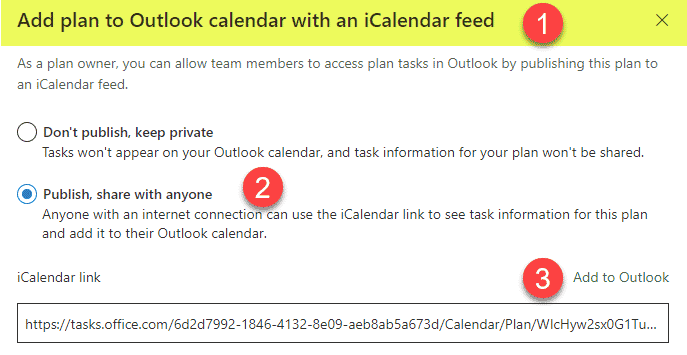
- Can copy an existing Plan
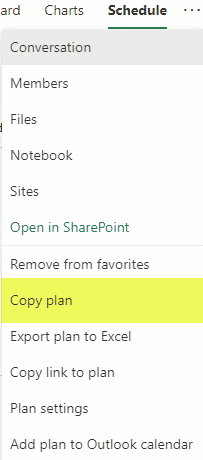
- A variety of built-in views to organize/group tasks
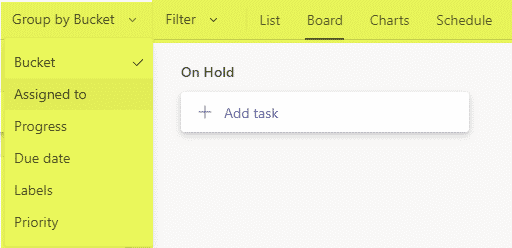
Cons
- Can’t add custom metadata fields
- No granular security is possible (everyone has the same access to a plan)
Summary
So whether or not you use List or Planner depends on the use case. I personally find List to be a better fit for checklist-type use cases. For example, if you have a repeatable checklist you need users to complete, lists would be perfect. However, if you need to manage a project (tasks), Planner would be a better fit, that’s for sure. It is more visually appealing than a list (even a formatted one) and allows for better organization of tasks. Its native integration with To Do is also not something that can be missed. Both tools have a low barrier to entry – meaning you can spin both up rather quickly. So rather than rely on my sermon here, I suggest you test both of these out yourself and see which ones make the most sense for your organization or use case.