How to explain SharePoint metadata to employees in 5 easy steps
I know what you are thinking. Greg, I get metadata, and I know you get metadata too. But how to explain SharePoint metadata to employees? I am glad you asked :-) It actually is not that hard at all. Let me explain to you how to explain metadata to your peers.
Step 1: Provide a real-life example
First, ask your employees, when was the last time they did online shopping, say, on Amazon.com®. Then take them there, to Amazon® website and do a sample search for any item, say, shoes. I usually demonstrate how Amazon® created an awesome shopping experience by building all the filters and allowing online shoppers to filter by different properties for a given object. In the example of shoes, it is size, color, brand, cost, material, etc. I then explain how easy it is to navigate via filters and sort by them and quickly find what you need.
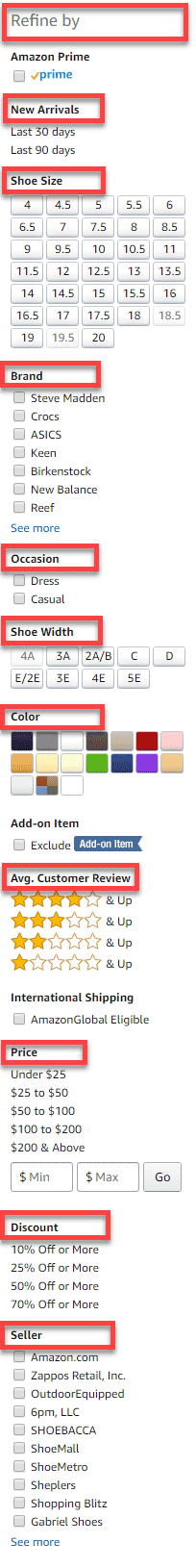
Example of available filters for shoes on Amazon.com
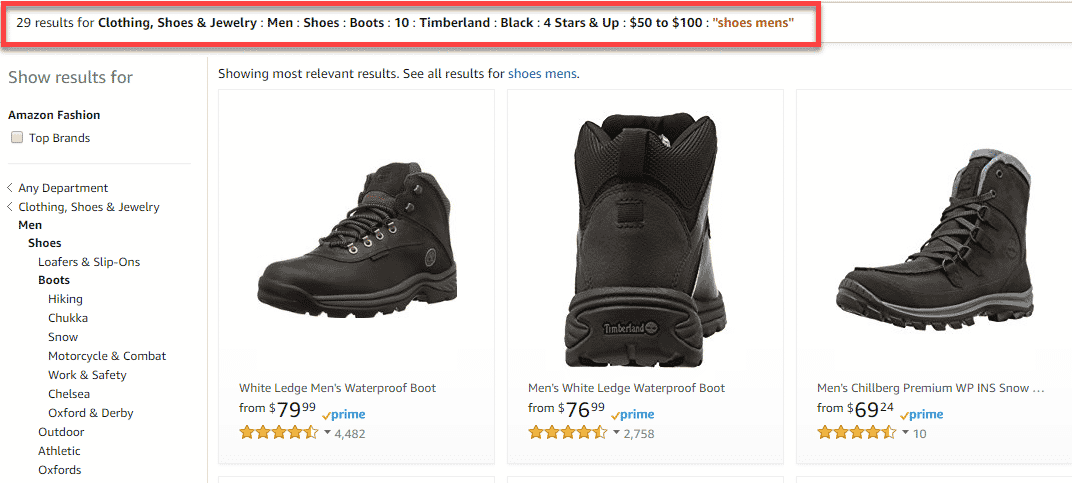
Search results after choosing a specific set of filters
Step 2: Explain the concept of properties
What you need to do next is explain that each object Amazon® sells has certain properties (labels) associated with it. In the example of a shoe, the properties are size, color, brand, cost, etc. For the laptop, it is screen size, cost, brand, processor speed. For a toy, it is brand, cost, and intended age range. And so on.
Step 3: Draw the analogy between folder and filter experience (for online shopping)
This is the most critical step. If done and explained correctly, this will strike the major difference between folders and metadata properties. I ask my audience to pretend and imagine what their shopping experience would have been without those filters on the left hand-side. For example, using the same shoe example, I tell my users that they would need to click on a folder with a certain brand, then a subfolder with a certain shoe size, then another subfolder with a shoe color and so on. And if they don’t like the “search results,” they would need to navigate back to the top of the folders and repeat the search with another brand folder, size folder, etc. Usually not a welcome suggestion!
Step 4: Do some real-life exercises together
Hopefully, by now metadata properties start to sync in with your users. The next thing you want to do with them is some exercises.
Exercise 1: Books
Ask your employees to write down few different properties that are important to them when they shop for a book in the bookstore. You can give some hints, like genre and author. See if your employees can come up with anything else (book type, edition, language, etc.).
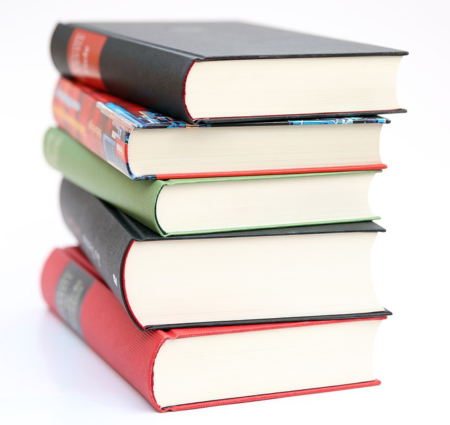
Exercise 2: Cars
Another example could be car shopping. Ask your folks what’s important to them when they shop for a dream car. Hopefully, they will name make, model, color, mileage, fuel efficiency, engine type, year, etc.
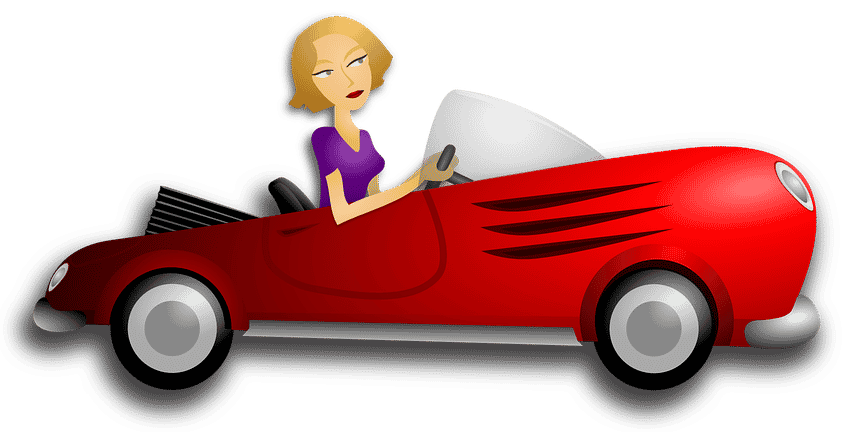
Step 5: Explain properties on documents
The last exercise you would want to do with your employees is bring metadata properties into the context of documents. Pick on any type of documents, say, Company Policies (this is usually not a bad example because policies can be easily categorized/organized). Ask the users to come up with different characteristics of policy documents. Hopefully, you will hear Policy type, Policy Owner, Expiration Date, Intended Audience, Status, Revision.
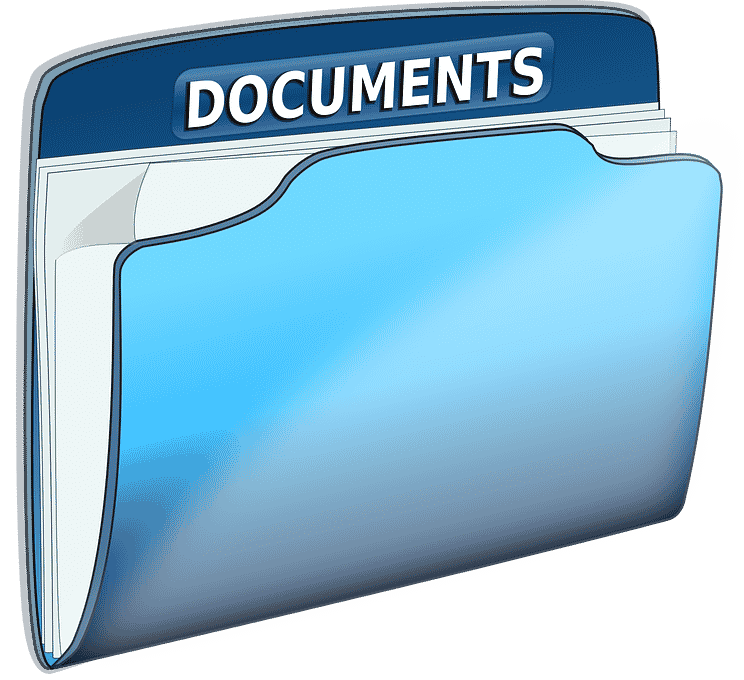
This should do it! I agree, this sometimes is definitely a challenge to explain. Though we all use metadata in daily lives (books, cars, online shopping), the concept of metadata as related to documents can become revolutionary for some. This is mostly due to the way we organized things on our computers and file shares via folders for many, many years. It is always a challenge to break an old habit!
By the way, you might also want to reference this post where I explain how to come up with metadata columns for a given type of content or document libraries.



