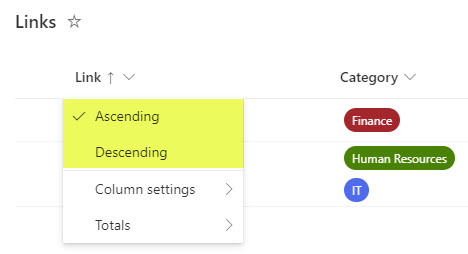How to organize lots of links on a SharePoint Intranet
As I build Intranet portals for my clients, one of the most frequent requests is to somehow organize links and bookmarks. I am talking about links to various internal and external sources, applications, websites, etc. I have published several blog posts on the topic previously. There are plenty of various options available in SharePoint online for that. However, today, I want to focus on a situation when we are dealing with lots of links, not just a few. So, I would like to list two options I found popular with my clients and list their pros and cons.
In case you have just a few links
Just to deviate from the topic of this post, I want to give you an option to list a few links first. My favorite web part for this is, of course, the Quick Links web part. It provides a few customization options, allows for audience targeting, and looks pretty on a page.
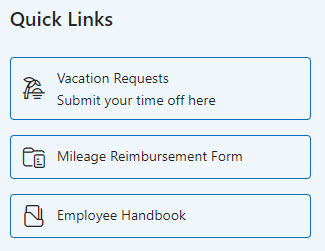
Example of a Quick Links Web Part
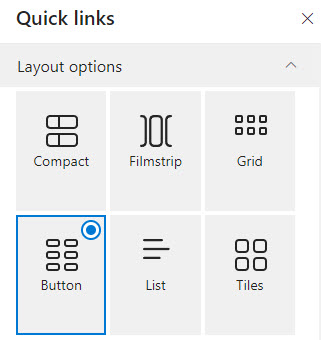
Customization Options in Quick Links Web Part
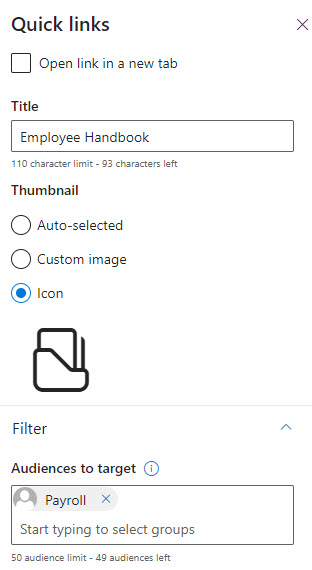
Ability to set Audience Targeting in Quick Links Web Part
However, when you have lots of links to display on a SharePoint page, Quick Links Web Part is not practical as it overtakes the page real estate and looks overwhelming to the site visitors.
Option 1: Links in Hub Navigation
Back to the topic of our discussion. The first option to organize lots of links would be to use Global Hub Navigation. You would add them like you would other links to Sharepoint sites on a hub. I explained how to do this in this post.
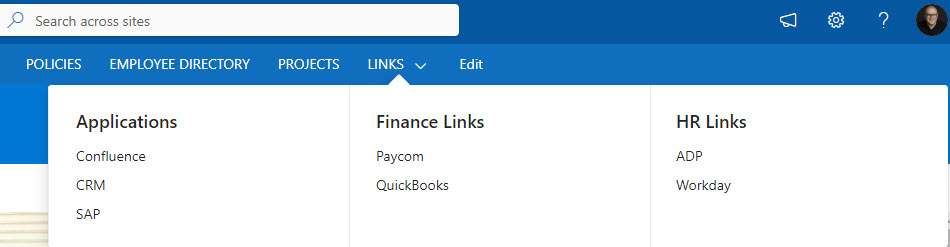
Benefits of links on hub navigation
Now let me tell you about the many benefits of this option.
- Available globally. This has got to be the biggest advantage of this option. By design, hub navigation is global to all sites associated with the hub. So, the links are always available no matter which site you are on.
- Ability to organize links into categories. Another great feature of hub navigation is the ability to organize into sub-link categories. This makes the links easy to read and access.
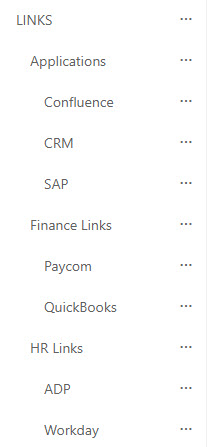
- Ability to do audience targeting. Another great advantage of this option. You might have links that only a certain group of users needs to see. No problem with that. Just follow these instructions to have them appear to certain users and audiences.
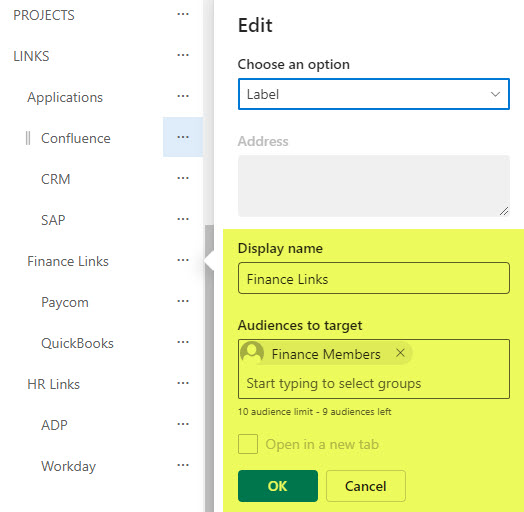
- Available from the SharePoint App bar. If you register your Hub site as a Home site, then Hub navigation will also be accessible from the SharePoint App bar, which is global to all SharePoint sites out there. Once again, this makes the links accessible from any SharePoint site, even those that are not part of the hub.
- Available in Viva Connections. Kind of related to the above, if you go one step further and integrate your Intranet inside Microsoft Teams via Viva connections, then the same global navigation and links will also be accessible from the Teams app!
- Ability to open links in new tab. And finally, we can also configure those links to open in a new tab. This is great especially if your link is pointing to some 3rd party software URLs.
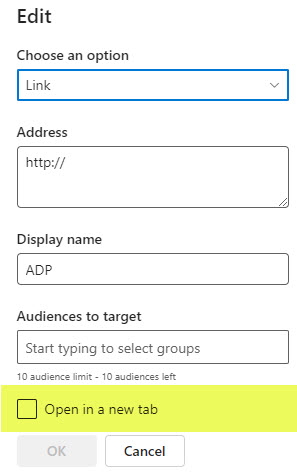
Option 2: Custom List of Links
The other option to organize lots of links would be to create a Custom List. The idea behind this option is that you would create a custom list and use a hyperlink column to allow for link insertion. Since this option allows you to create any type of column and metadata, you can really go wild to organize the links into categories, etc.
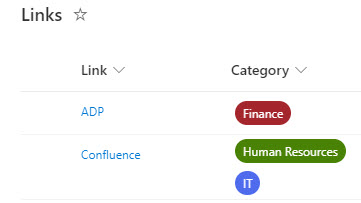
Benefits of links in a custom list
This option carries its own advantages as well.
- Ability to categorize with various column types. This is an invaluable option if you want to create logical hierarchies or ways to group your links.
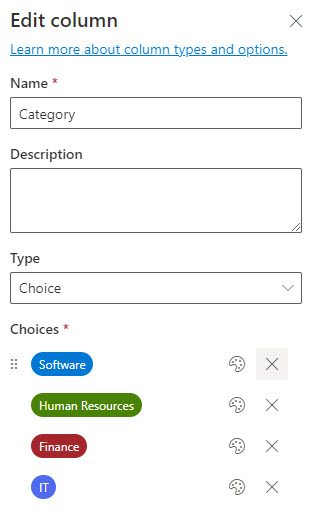
- All links are searchable via the list or site search box. This is another solid advantage. Just like documents, links are searchable and can be found via the SharePoint search as they are just regular list items.
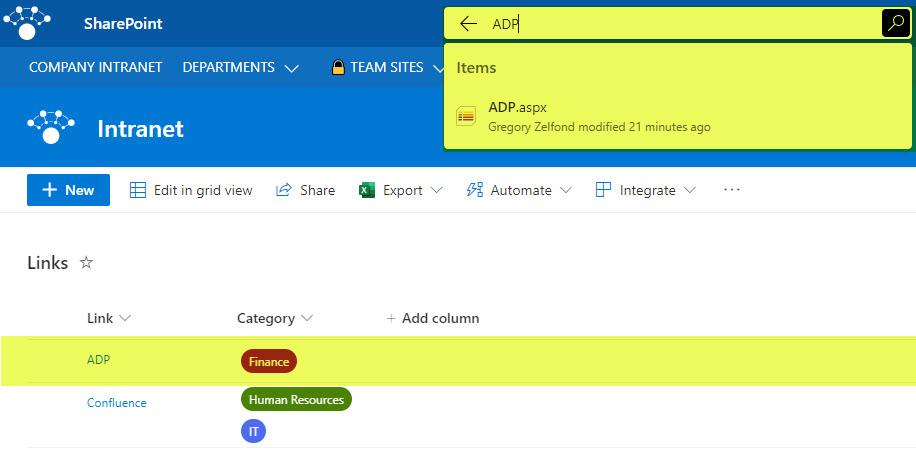
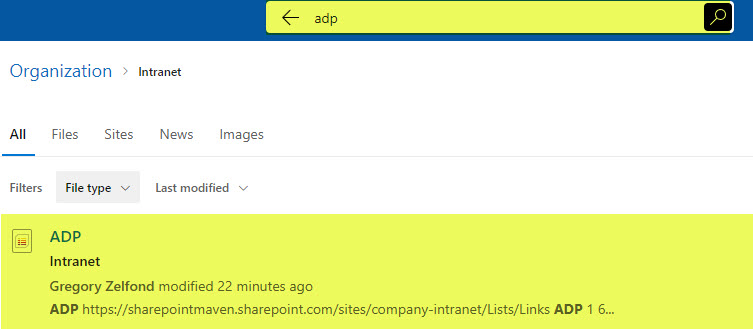
- Unlimited opportunities in terms of link organization. It’s kind of related to something I mentioned above. If you create additional metadata columns for your list of links, you can organize the list via views, grouping, sorting, and filtering.
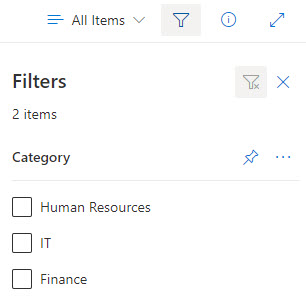
- Ability to share a list with other contributors. While the list of links will need to reside on a given SharePoint site, you can also share it with others to allow for editing, contribution, etc.
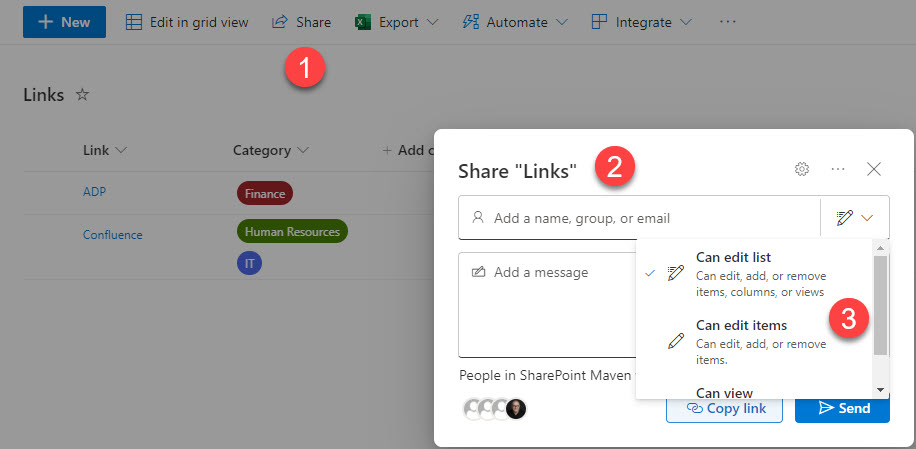
- Ability to embed the list on other Sharepoint sites and pages. Again, since the list of links will reside on some SharePoint site, you can still embed it and have it available on other sites.
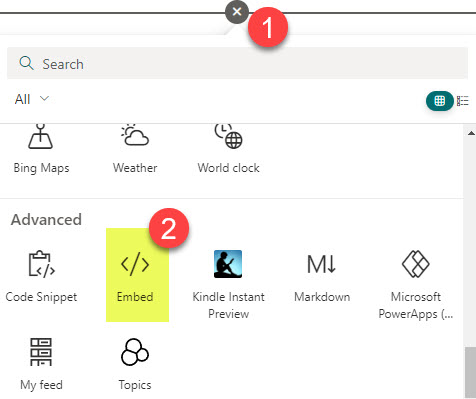
- Ability to quickly sort links alphabetically (compared to Global Hub navigation sorting, which has to be done manually).