How to display lists and libraries from other SharePoint sites using the Embed widget
As your users create teams, sites, lists, and libraries in your Microsoft 365 environment, the content becomes somewhat decentralized. There is nothing wrong with this model; it is just a fact and a byproduct of modern flat architecture. That said, there are use cases where you must display content from one site (i.e., a specific list or document library) on another site. In today’s post, I want to share a trick allowing you to display lists and libraries from other SharePoint sites.
Here is a use case. I have a document library of company policies residing on one of my SharePoint sites, and I would like to embed it on the Quality Site as well.
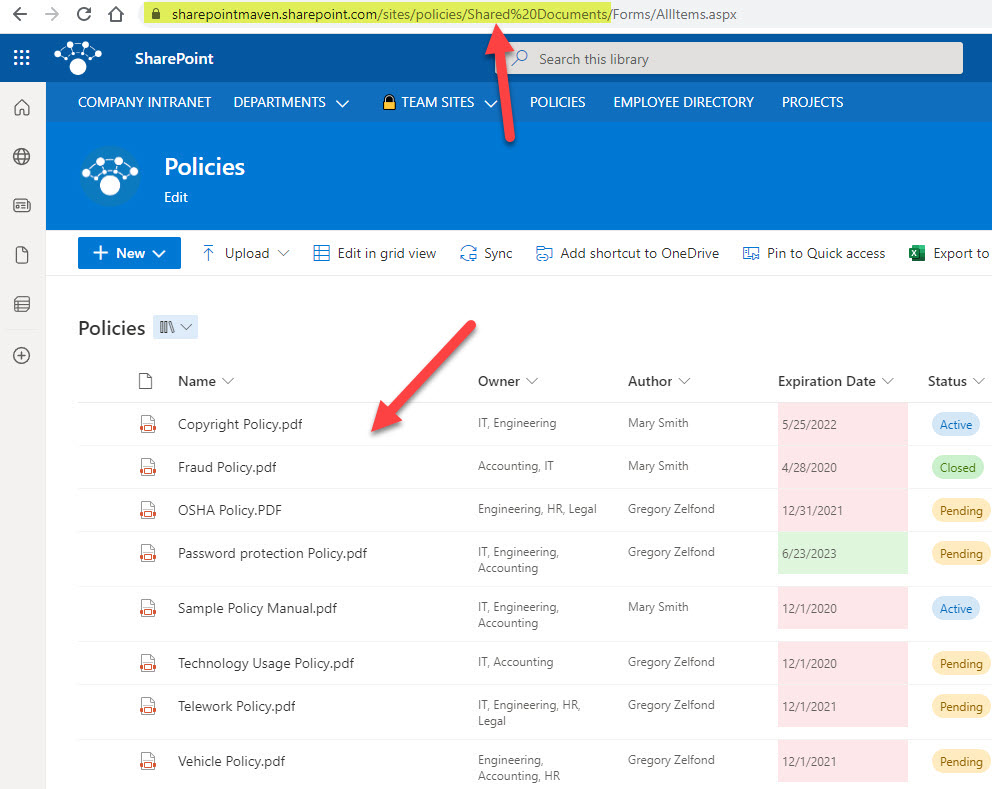
Policies Library on a Policies Site
How to display lists and libraries from other SharePoint sites
- Navigate to another site where you want to embed a list or library, and click the Edit button to edit the page
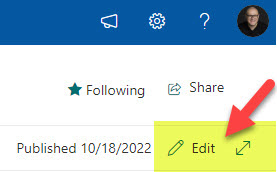
- Click the plus sign to add web parts and choose Embed Web Part
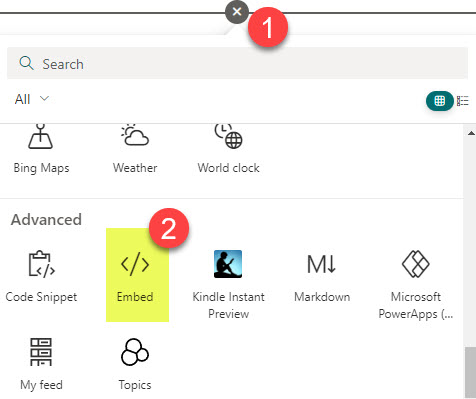
- Paste the URL of the Document Library inside the Embed window
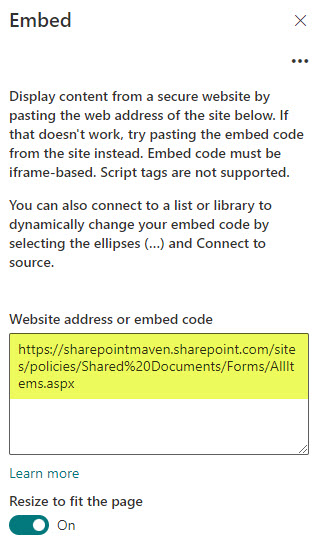
- In the step above, make sure to enter the full URL of the actual view of a list or library you want to embed. Otherwise, it will give you an error message when you try to display lists and libraries from other SharePoint sites.
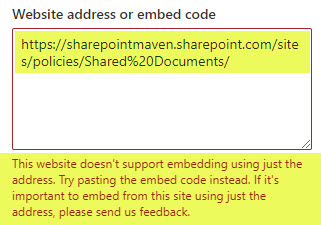
- Click Republish to publish the changes to the page
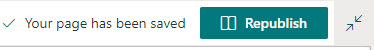
- The library will now be displayed on another site
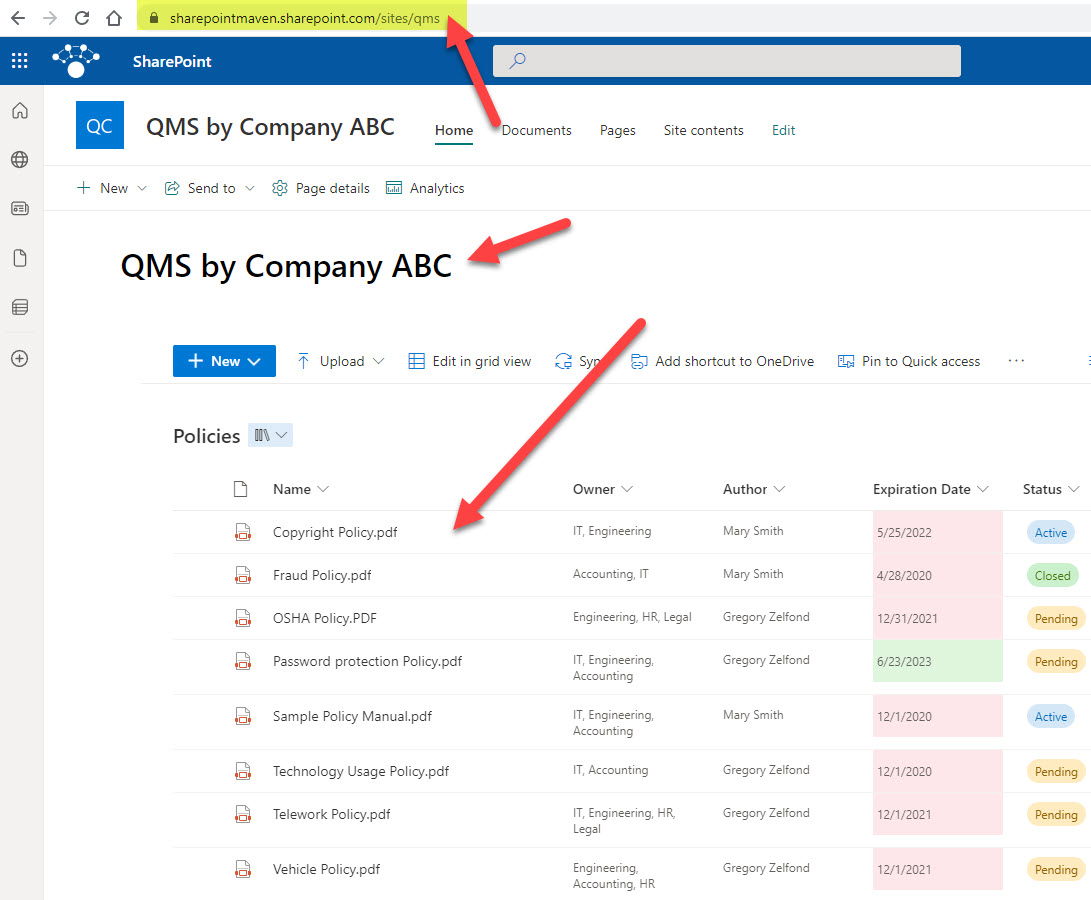
- You can use the above technique to display lists from one site on another as well.



