SharePoint Intranet Examples available out of the box
One of the frequent requests from my loyal followers and prospective clients is to know what is possible to achieve in terms of Intranet Portal layout and design out of the box. So in this article, I decided to summarize several options available to you if you decide to build a company Intranet in SharePoint Online without spending additional money on templates and custom designs. So below, please check out the options and SharePoint Intranet examples available, all out of the box.
What is SharePoint Intranet?
SharePoint Intranet means different things to different people and organizations. Still, in the context of this article, SharePoint Intranet is a site or a collection of sites that are informational in nature. These sites would allow organizations to store, organize and distribute static, permanent, and semi-permanent content meant for the whole organization or specific groups of employees. The basic idea behind SharePoint Intranet is that, unlike Teams and Yammer communities, it will give users a trustworthy and permanent place to navigate to and obtain information.
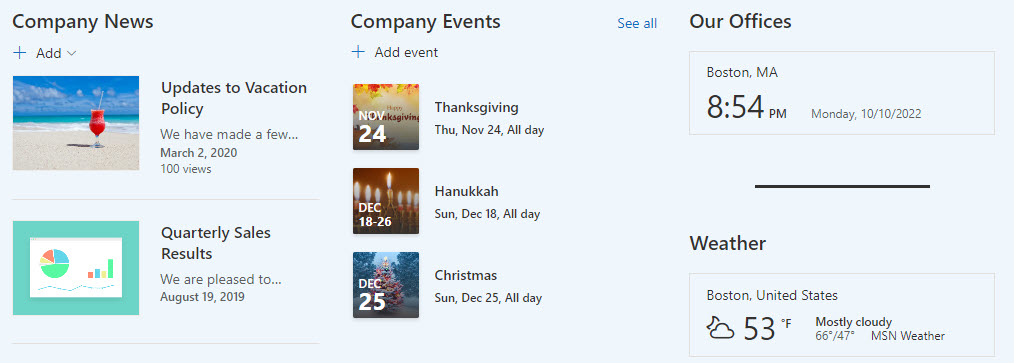
What kind of content to expect on a SharePoint Intranet?
Essentially any content you think your employees need to know/access regularly. Some of the most common elements include:
- News and Announcements
- Links/bookmarks
- Calendar of Events, Holidays, Birthdays & Anniversaries
- Human Resources Information (onboarding, employee policies, holidays, employee handbook, etc.)
- Formal company documents (policies, procedures, templates, forms)
- Business Processes Documentation
What does “out of the box” mean?
If you google “SharePoint Intranet examples,” you will find many beautiful designs for a possible SharePoint Intranet. But most of these designs require you to purchase third-party software licenses in addition to what you are already paying for Microsoft 365. By Out of the Box (OOTB), I mean the free designs and templates you can get from SharePoint Online that do not require you to purchase anything extra from any other vendor. Out of the box also means you will not need to hire a developer to customize your SharePoint Intranet. Essentially OOTB will make your site/intranet “pretty” using the built-in functionality that already exists in SharePoint Online.
As a matter of fact, SharePoint Out of the Box has been my business philosophy that made my consulting practice so successful and my blog accepted by my fan base and clients. Why spend extra money on something when you can satisfy all or most requirements with what you already have?
SharePoint Intranet Examples available out of the box
Below, I would like to share different approaches and SharePoint Intranet examples of what is possible when it comes to building an Intranet Portal out of the box.
Option 1: Do it yourself Intranet
With the first option, you are pretty much building an Intranet Portal yourself from scratch. When you create a brand new Communication site in SharePoint Online, you just get a generic site, with a few common web parts added.
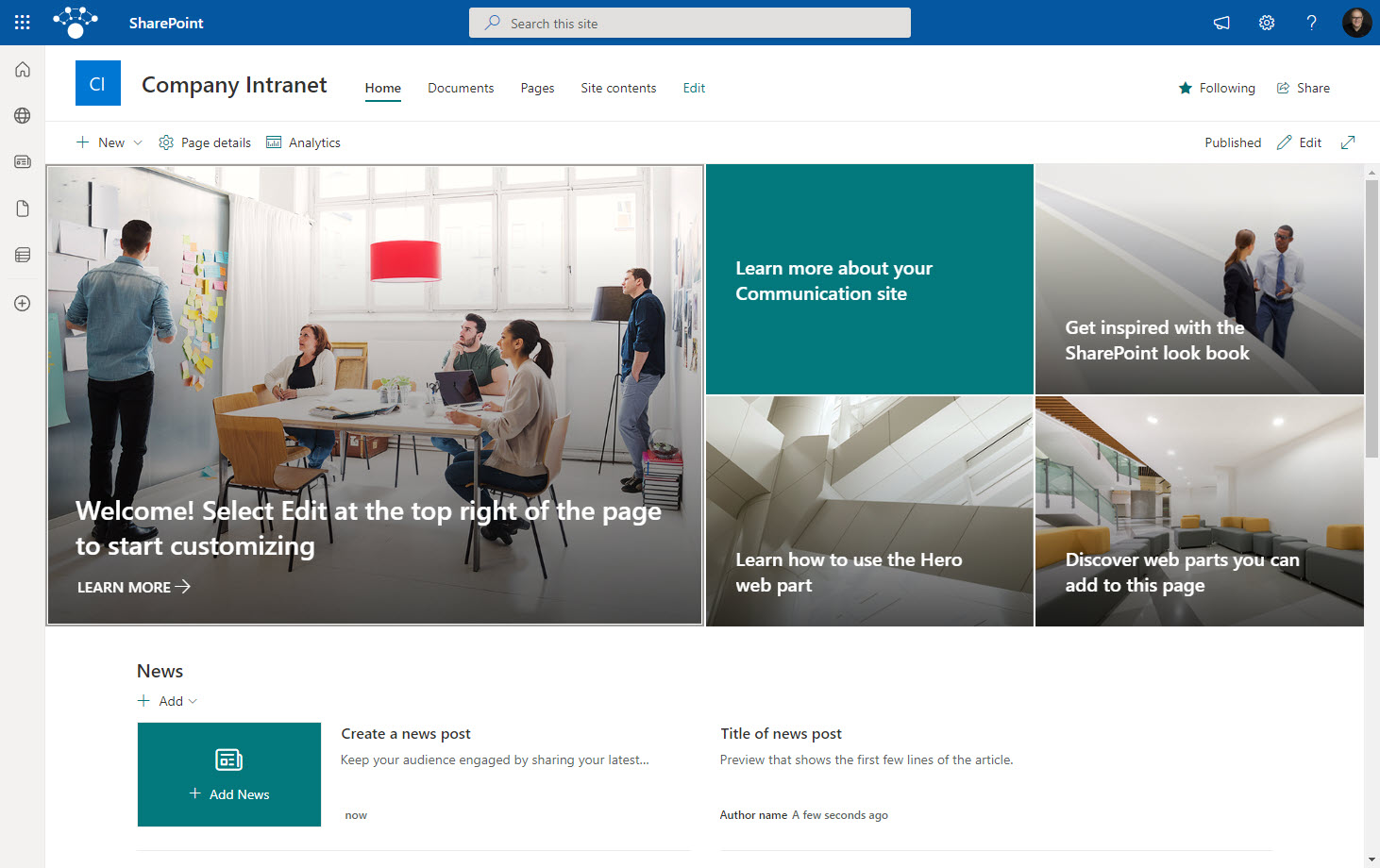
Example of an out of the box Communication site that can be customized into an Intranet site
However, if you are into editing the pages yourself, and have time, patience, and knowledge of minimal SharePoint design best practices, you can turn the default communication site into an Intranet Portal that makes sense to you and your user base. The best part about this option is that you will end up with a site built according to your specific requirements and content.
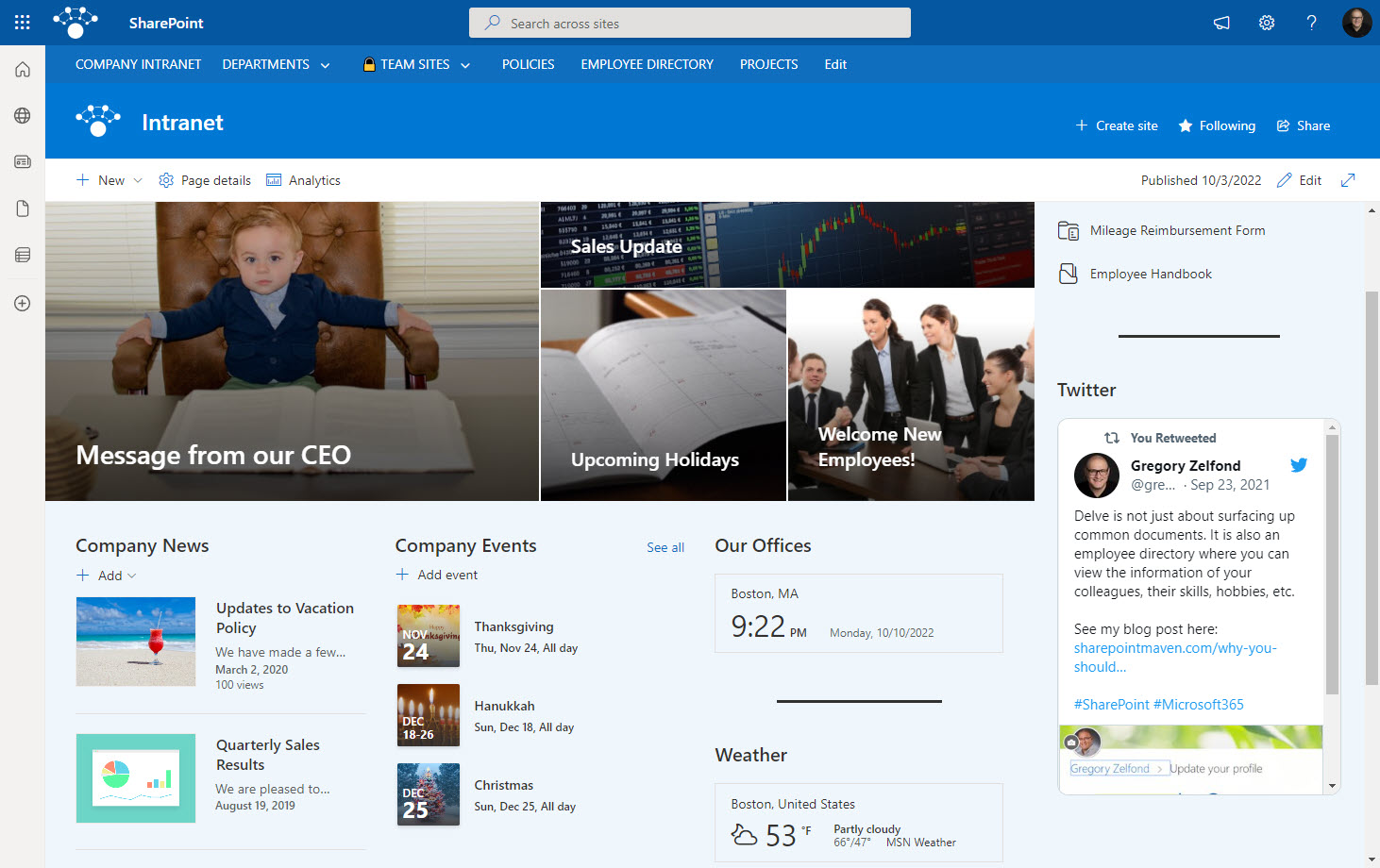
Example of a Company Intranet customized with out-of-the-box web parts and functionality
Pros
- You end up with a site that satisfies your unique requirements
Cons
- It requires some time and patience to set up
- Requires you to have some knowledge of design best practices
- Requires you to have some understanding of the most common web parts available in SharePoint
Option 2: Use Apply a Site template feature
The second option is great when you do not know where to start and need some ideas. Thanks to Apply a Site Template feature released recently, any Site Owner can easily apply beautiful site templates to any SharePoint site on demand. I explained the feature in this article. What you end up with immediately after the theme is applied is a nice-looking site, complete with pages, web parts, and navigation.
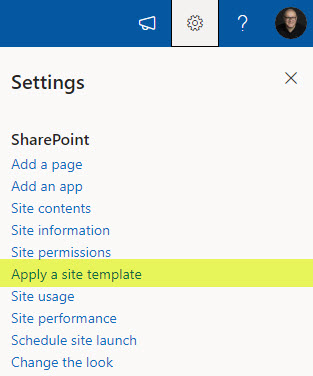
Here is how easy it is to apply a site template to an existing site
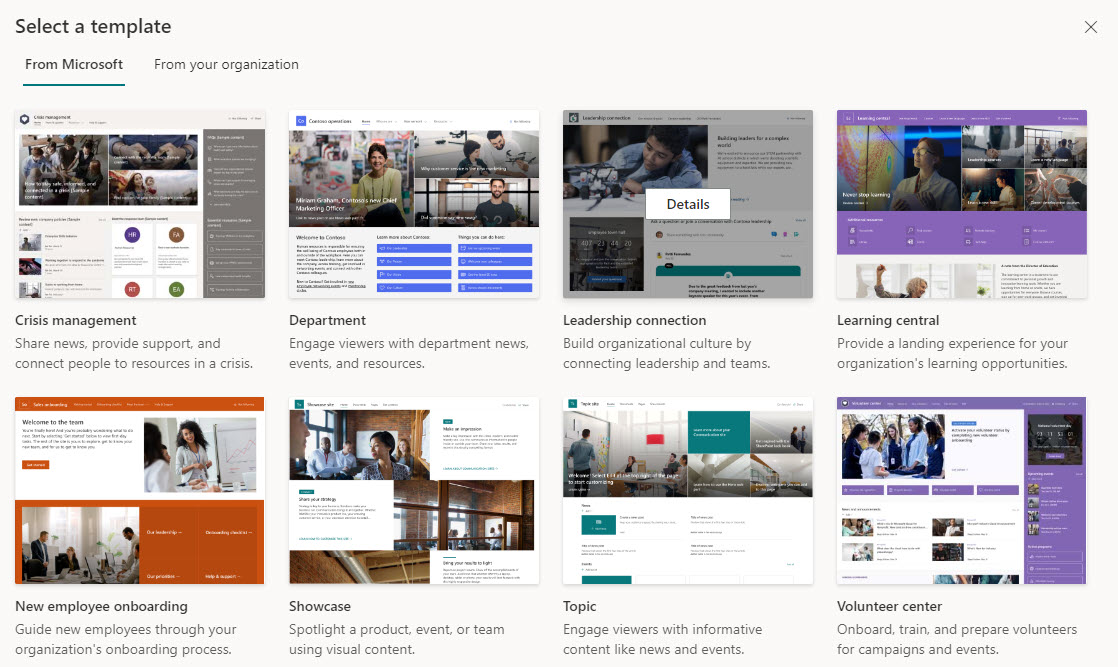
Examples of Templates available out of the box that Site Owners can apply to their sites
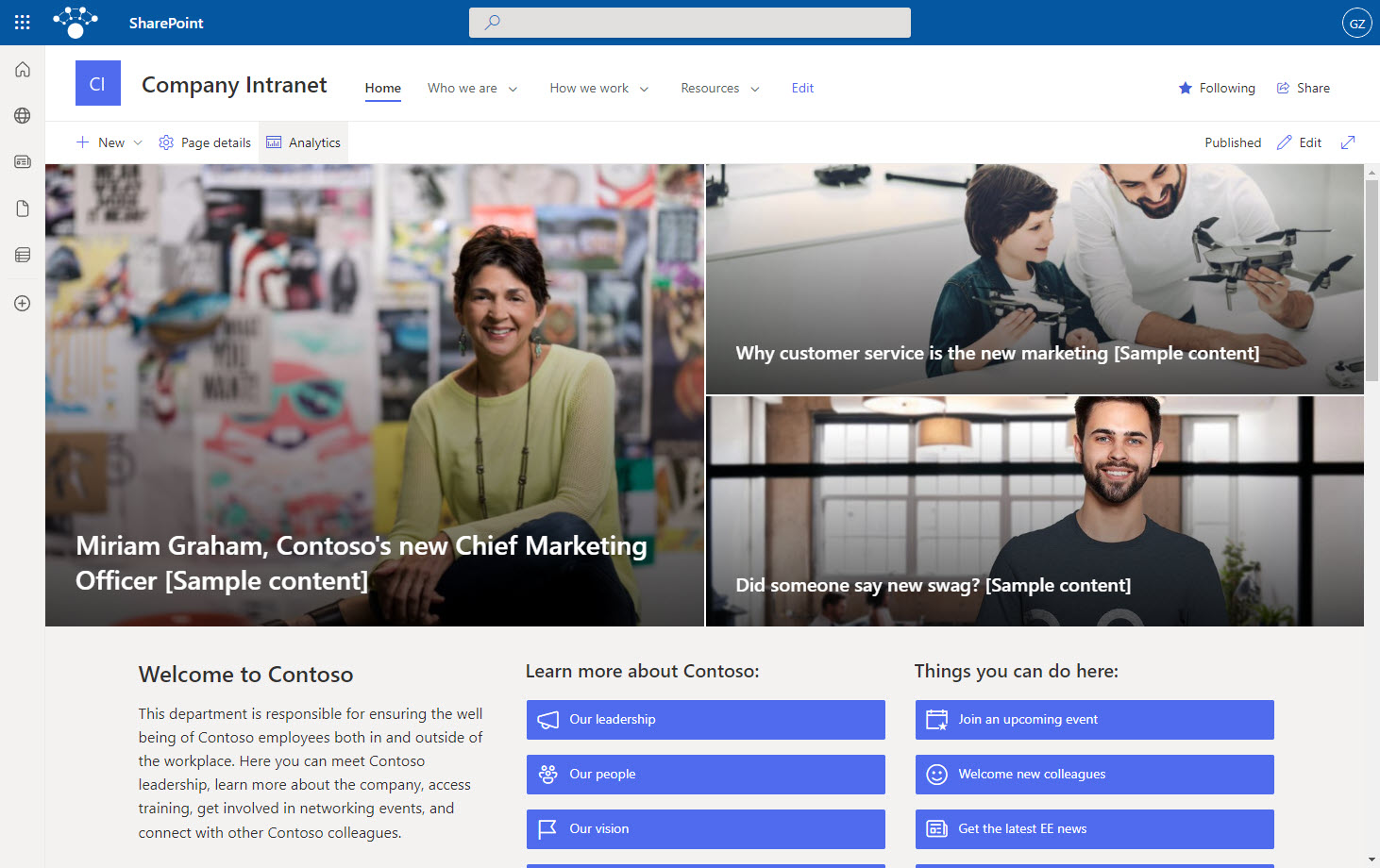
SharePoint Intranet Example of a Department Site available via Apply a Site Template feature
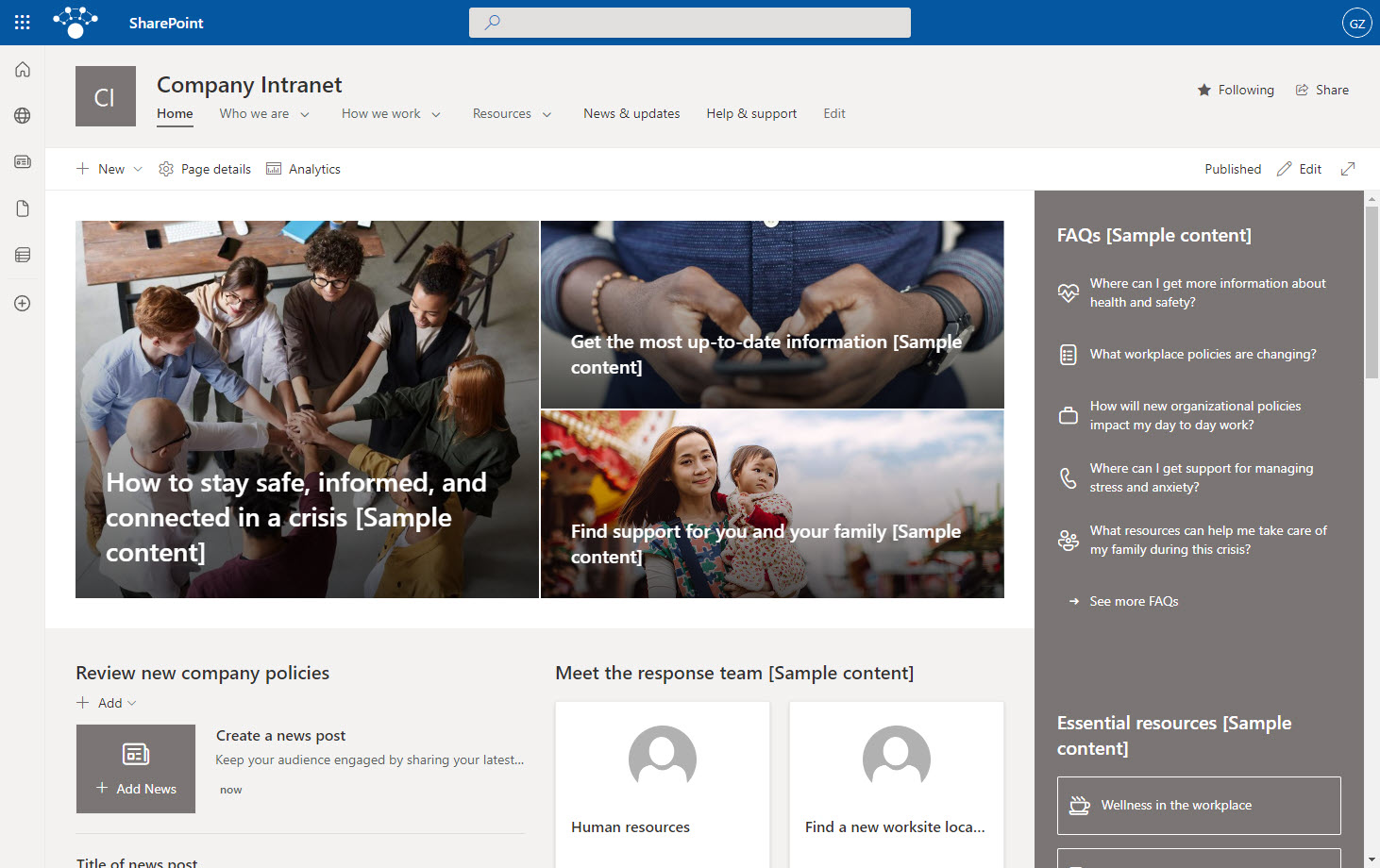
Another SharePoint Intranet Example available via Apply a Site Template feature
Pros
- Great if you do not know where to start and need some ideas
- A template can be installed by any Site owner on their site
- The template can be applied to an existing site
Cons
- The templates applied might contain too much information/too many web parts that would not be relevant to your situation
- Some site/page cleanup is still required
Option 3: Use Lookbook templates
This last option is similar to Option 2, but allows for a greater selection of site themes and templates. There is a site called SharePoint Lookbook that Microsoft maintains, and there you can choose and install a variety of templates for Intranet, as well as various Intranet department sites, depending on your use case/objective.
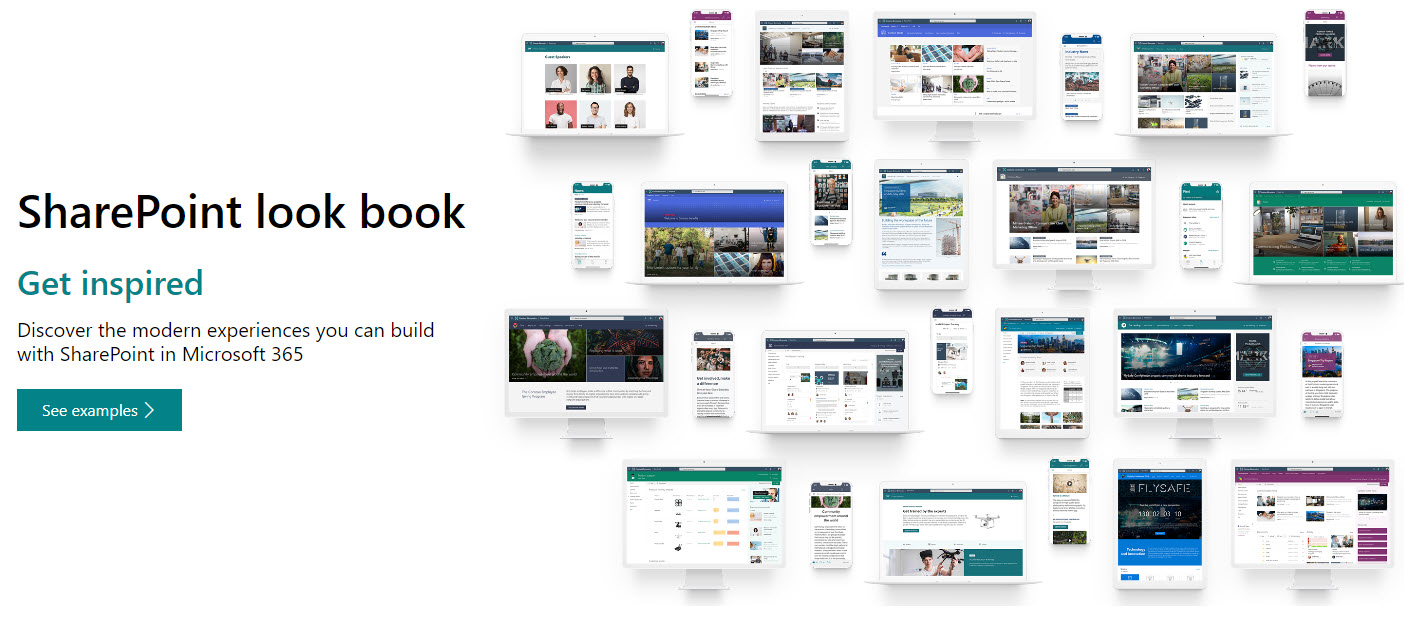
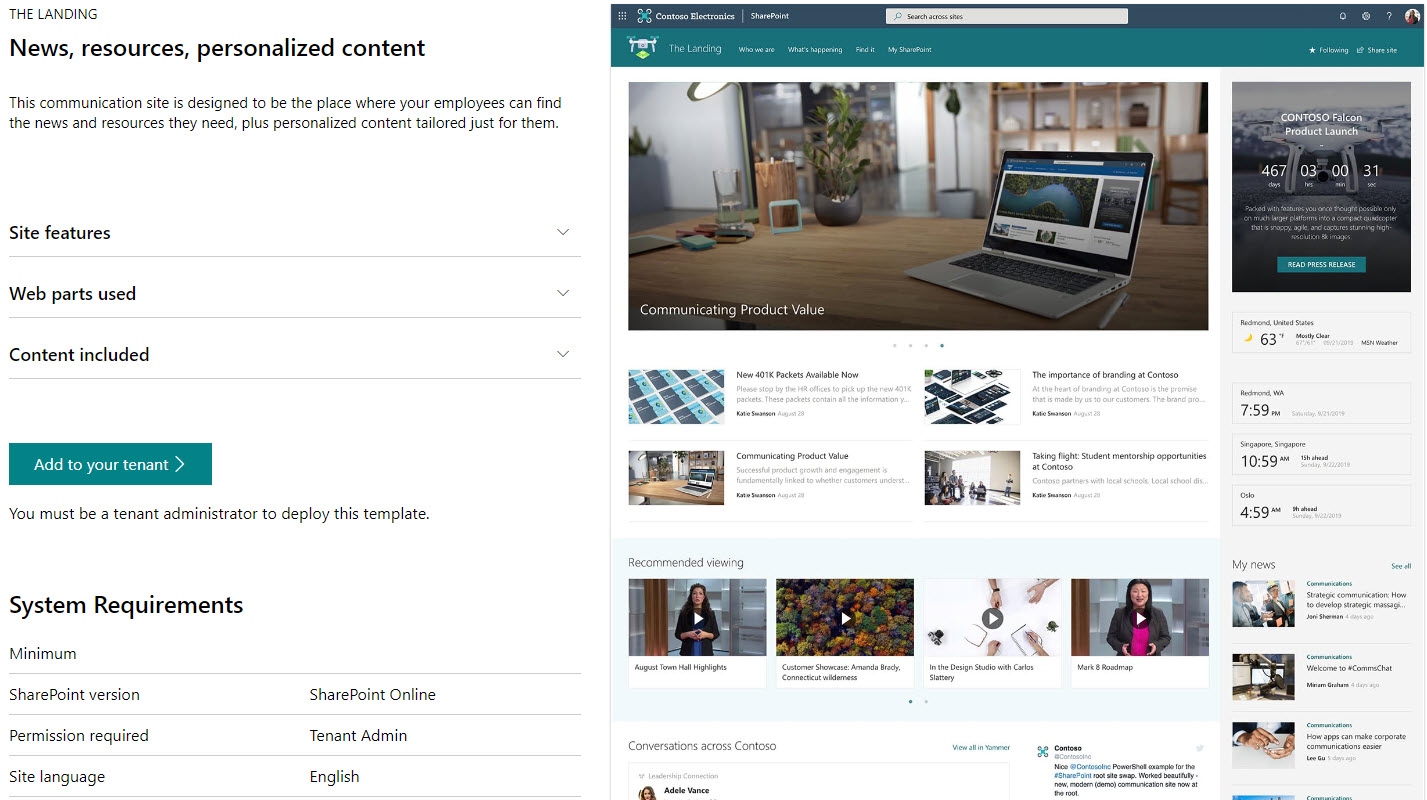
Example of a SharePoint Intranet Site/Landing page available for download via Microsoft lookbook
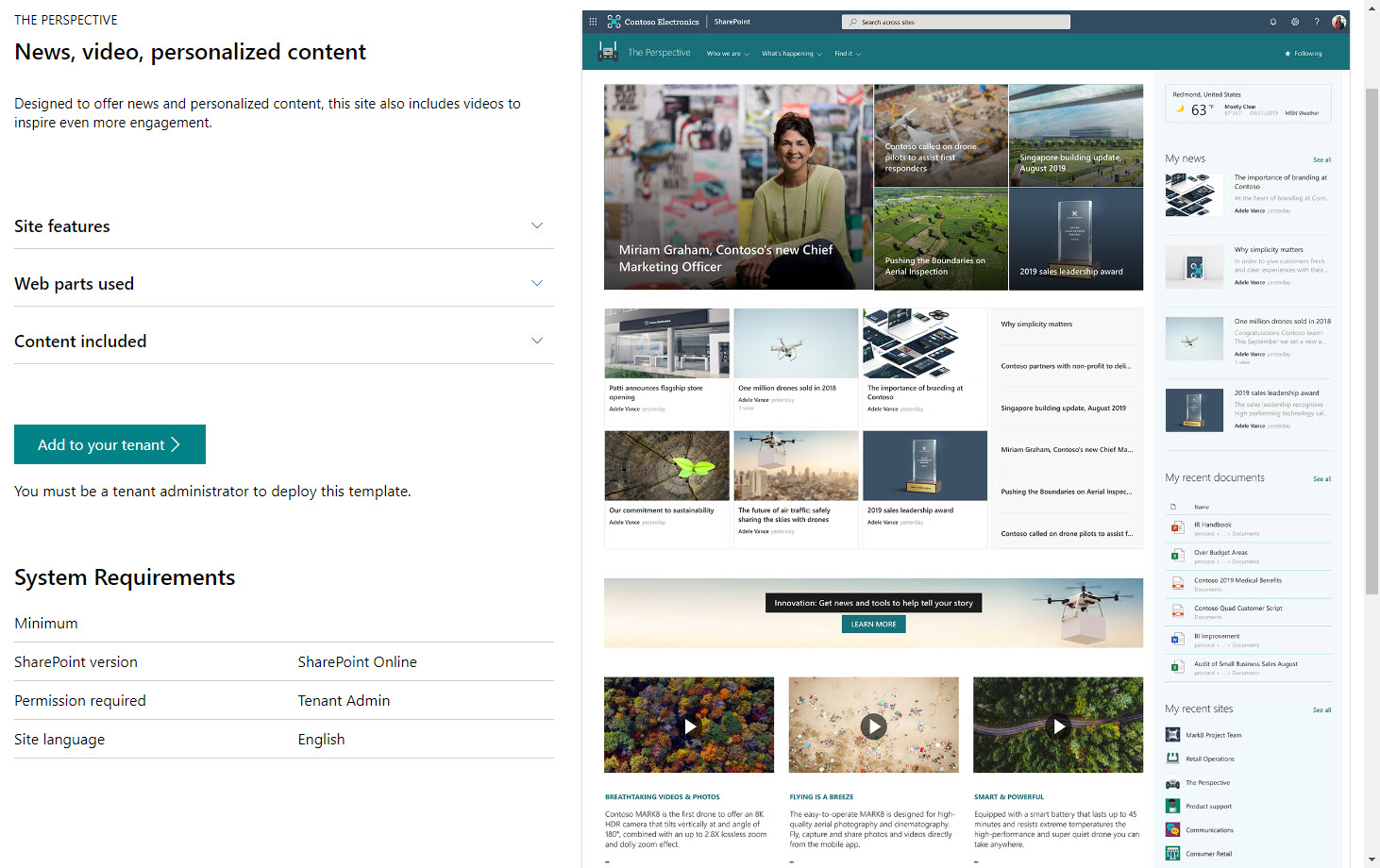
Another Example of a SharePoint Intranet Site/Landing page available for download via Microsoft lookbook
Pros
- Great selection of templates
Cons
- Requires a Global Microsoft 365 admin to install in the SharePoint environment/tenant.
- The templates cannot be applied to existing sites – new sites need to be provisioned
How to boost SharePoint Intranet usage within your organization
No matter which option you pick, one thing you can do to boost the usage and user adoption of SharePoint Intranet is to implement Viva Connections. I explained this feature in this article – but all it does is embed your SharePoint Intranet Home Site and navigation into MS teams. This allows users to easily switch from project-based teams to Intranet Portal with one click and access all the essential resources with a click of a button.
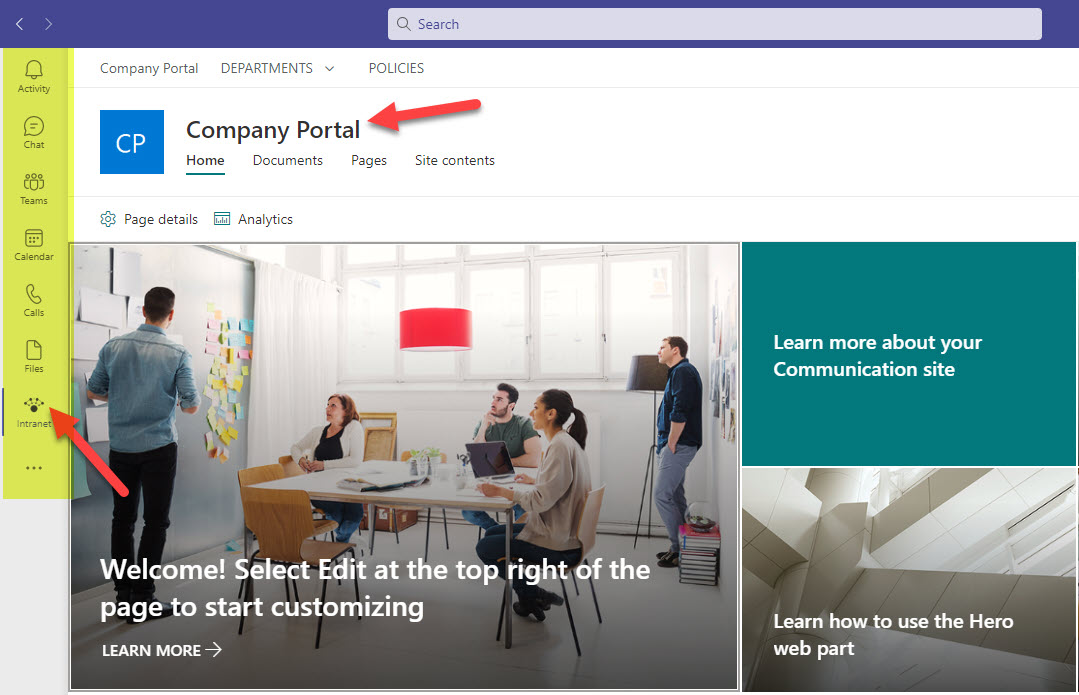
Example of a SharePoint Intranet accessible from MS Teams application
Why you should consider an out-of-the-box approach first
Listen, I am not your wife, so you are free to make your own decisions on how you would like to proceed with implementing the SharePoint Intranet. However, below, I would like to summarize a few reasons to consider before you purchase custom themes or hire a developer to customize the hell out of SharePoint.
Cost
There is no such thing as free lunch! Same with custom SharePoint themes. If you would like to use a theme that is “not out of the box,” be prepared to think outside of the box (pun was intended) when you would need to explain to your boss and senior leadership that extra cost on top of the Microsoft 365 licenses.
Timeline
Say whatever you want, but the timeline/duration to roll out the Intranet will become longer. Extra software means additional setup, configuration, and testing.
Extra skills
If you opt for 3rd party theme or custom development, you must ensure you have staff/resources familiar with the theme or customizations made. In some cases, dedicated SMEs would be required.
Support
This probably has the most long-term effect on the success of your Intranet. Sticking with SharePoint Intranet out of the box, means that if you need to change the site, adjust navigation or add a new web part down the road, all of the above scenarios are a simple google search away. Not the case the 3rd party themes or custom development. Quote possible you would need to pay extra for this specialized support and changes.



