How to get started with SharePoint Look Book
If you have aspiration and ambition for SharePoint (like me) but did not major in graphic design in college (like me), then you might benefit from SharePoint Look Book. Today I want to introduce you to it and explain what it is about and how you can use it when building your company Intranet.
What is SharePoint Look Book?
SharePoint Look Book is a set of downloadable templates created and hosted for you by Microsoft. What’s cool about it is that you can look up a design you like and then install the template in your environment. Whether you are just starting your journey with SharePoint Online/Office 365 or are revamping an old set of SharePoint sites, SharePoint Look Book might provide you with some ideas as far as the look and feel and layout of the pages for your sites.
How to access SharePoint Lookbook
To access SharePoint Look Book, go to this URL: https://adoption.microsoft.com/en-us/sharepoint-look-book/
How to browse the Look Book
Once you access the link above, you can browse the various types of templates available (Organization, Department, Team, etc.) As you click on the tabs, the corresponding templates will be rendered below.
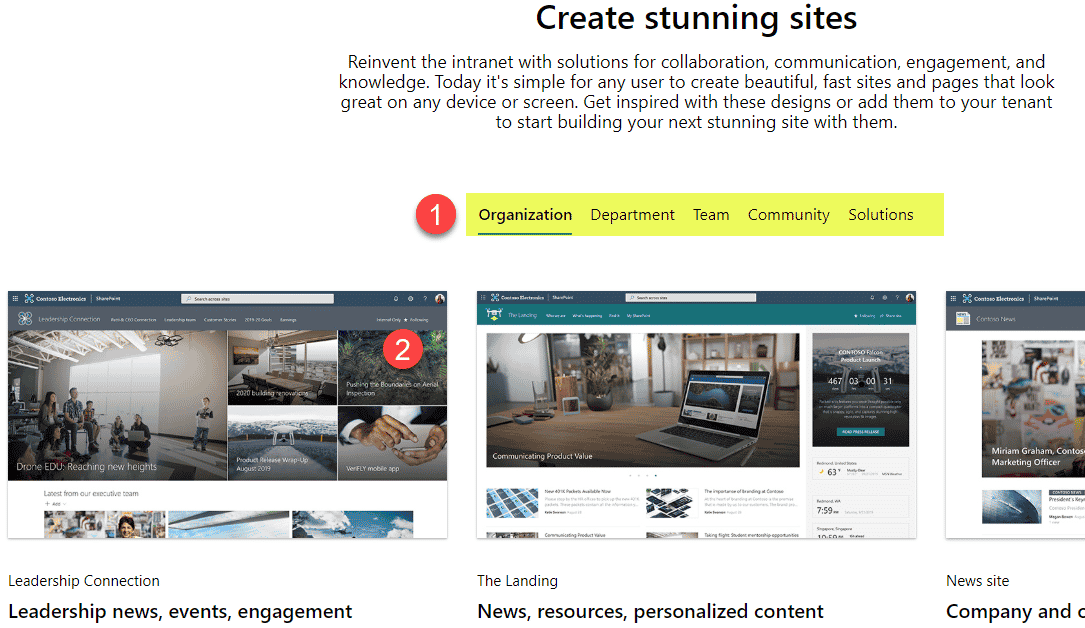
How to install a Lookbook template
Adding the template to your tenant is easy.
- Choose the template you like by clicking on it from the screen above.
- On the next screen, click on Add to your tenant button.
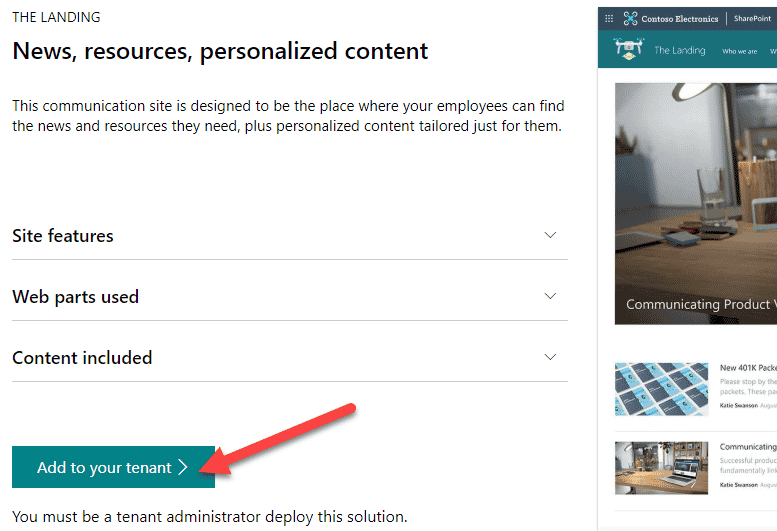
- If you are not logged in to Office 365, you will need to sign in.
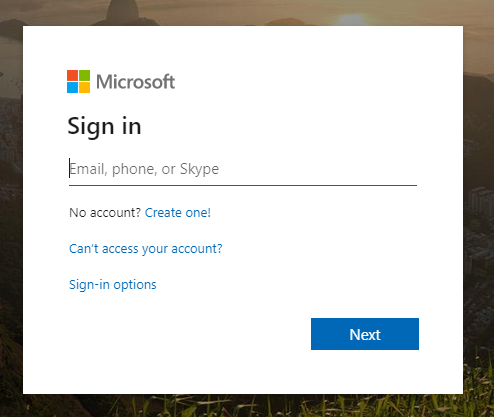
- On the next screen, you can customize the Site title and URL (both can be changed later, after the site is created if need be). Once you make the changes, click Provision.
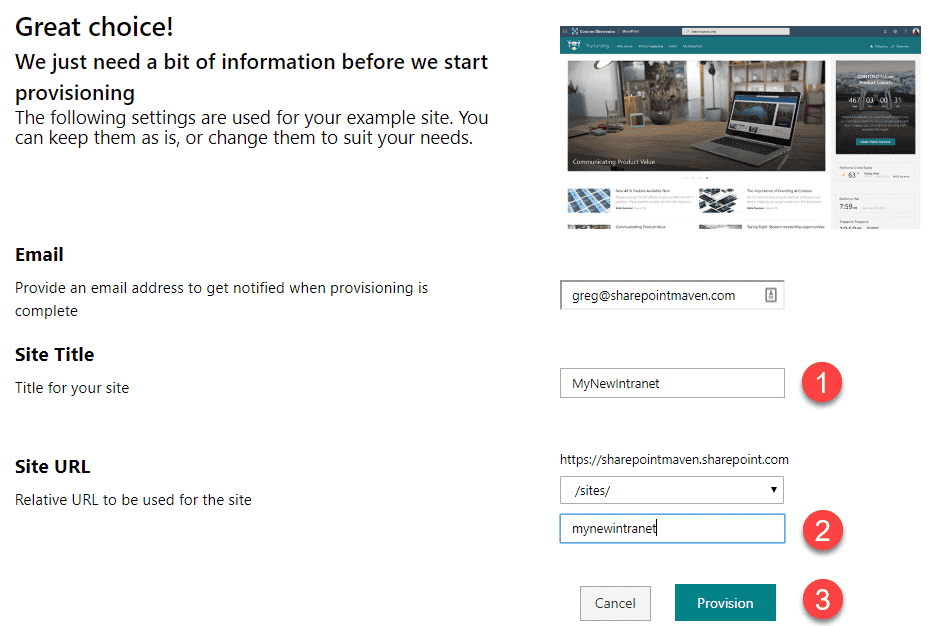
- Click Confirm to confirm all the changes.
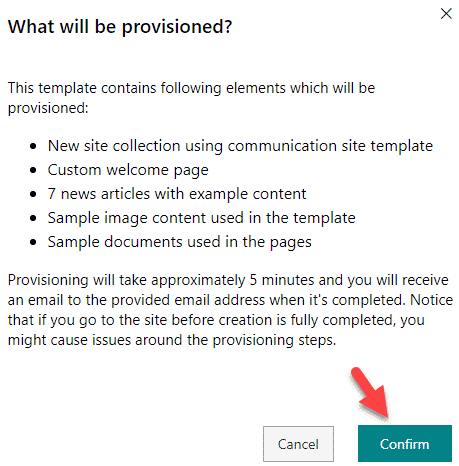
- You will now get a confirmation message.
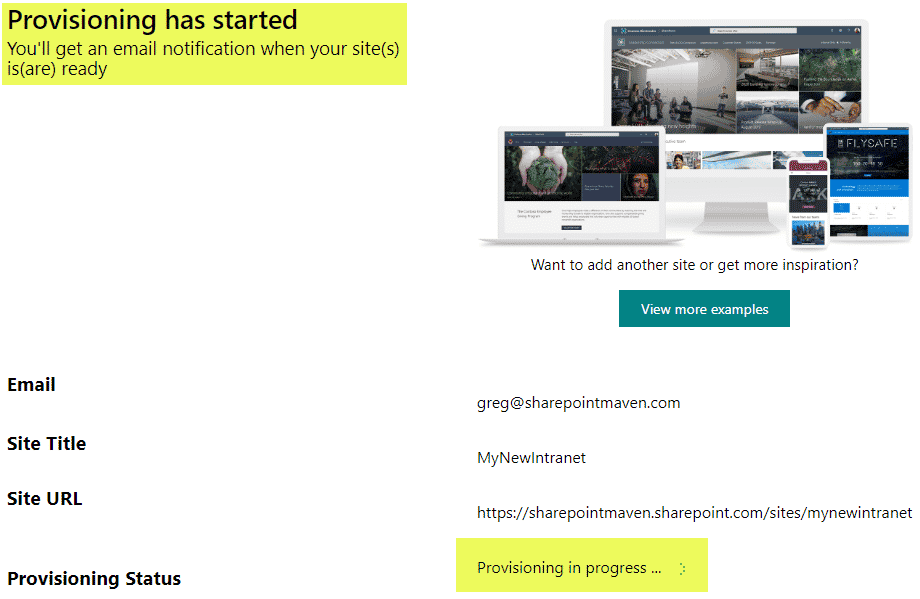
- Unlike a regular site you create in your environment, this one takes about 5-10 minutes. While you wait, I suggest you check out my latest YouTube videos :-)
- And in just 5-10 minutes, the site will appear in your tenant! You will also get an email with the confirmation too!
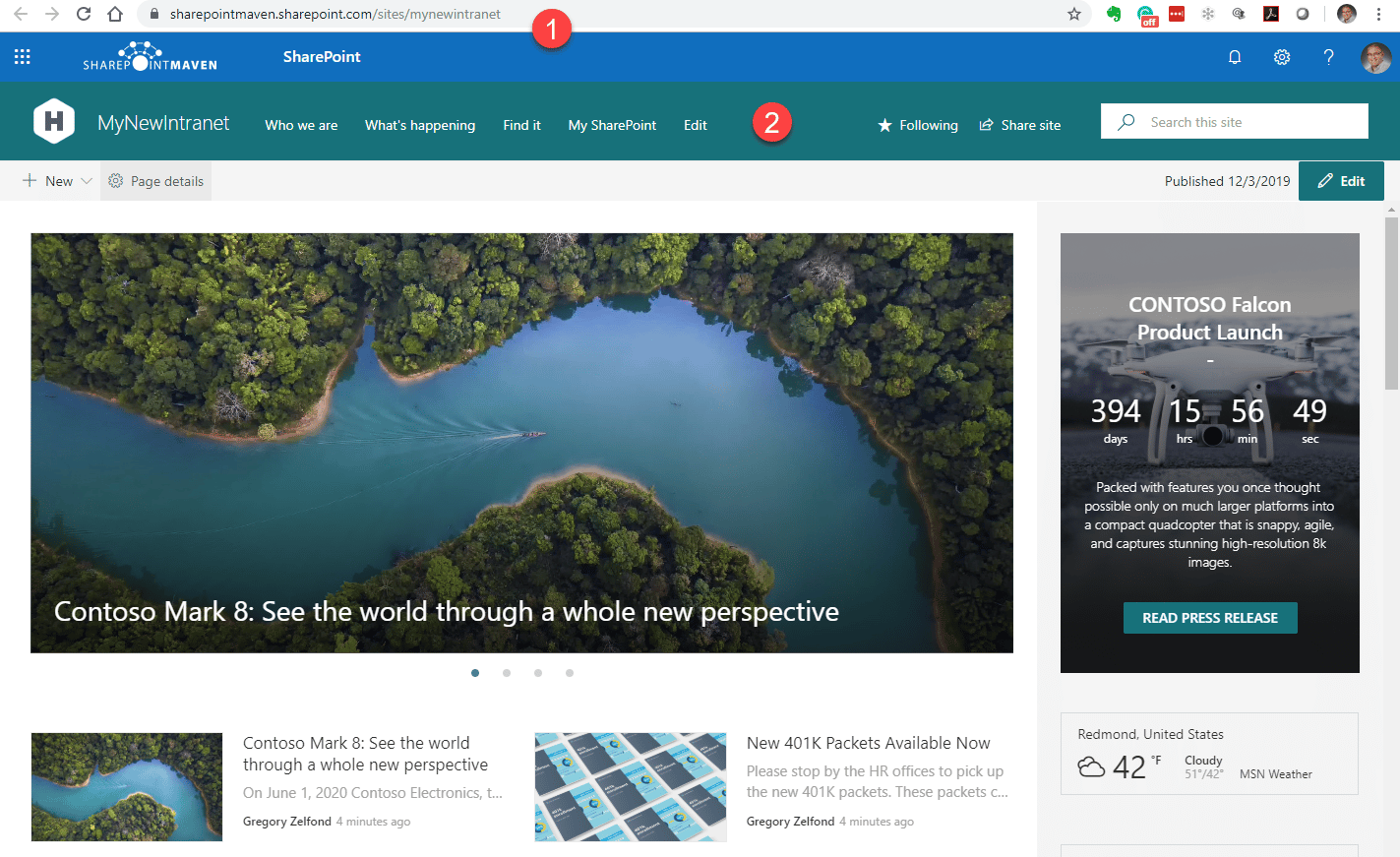
A template is not the same as the proper Information Architecture!
I want to reiterate that what we did above was install the template. The template might look nice and be visually appealing, but it does not contain Information Architecture elements like Security, Navigation, and Metadata. I blogged previously about templates and warned users not to get carried away by the look and feel and instead spend their energy on proper Information Architecture. So while SharePoint Look Book is a significant first step for your future sites, it should not be the last!



