Do we really need SharePoint?
I got an interesting email a few days ago from CIO of a prospective client of mine. He asked me whether his organization really needed SharePoint. His viewpoint was that he already got Office 365 Groups for conversations and file storage, Teams and Yammer for communication, Planner for task/project management and OneDrive for personal stuff. Specifically, he wanted to get my opinion on whether or not to spend a lot of time “configuring SharePoint” and “training folks” on it. With this post, I would like to tell you what I essentially told him in my email and later in a phone conversation.
Being a SharePoint consultant and a guy who configures hundreds of out of the box Intranet portals for small to medium-size businesses, I am obviously biased towards SharePoint, no argument about it. But in this post, I would like to explain tangible reasons for why you really need SharePoint despite all of the new tools that are available.
Reason # 1: SharePoint is a backbone of Office 365 Groups
You may not realize this, but anytime you create a new Office 365 Group you actually provision a brand new and fully functional SharePoint site collection. That means that you can create subsites underneath, change the look and feel of pages as well as create custom lists and web parts like in “regular” SharePoint. True, if you are just after simple conversations and occasional file storage, you can get away with just an out of the box Office 365 Group. But should you require more fancy customization, you need to know SharePoint.
Reason # 2: Tight integration with SharePoint
Whether you are using Teams or Planner, they tightly integrate with SharePoint. Anytime you upload a file or share it, the file management is happening in SharePoint. Once again, in theory, you can get away and store all the files in Office 365 Groups Document library and even OneDrive, but anytime you need to add metadata or rely on advanced document management, you kind of need to know SharePoint.
Reason # 3: Project vs. Operational stuff
All these new tools such as Microsoft Teams, Microsoft Planner, Yammer and Office 365 Groups are not meant to be a replacement for SharePoint. They are supposed to complement it. For example, if you don’t need formal project management, you may use Planner. If you don’t need superb customization capabilities of team sites, you may use Office 365 Groups. What I see Planner and Teams and Office 365 Groups great for are project-type stuff. Something that is temporary in nature. But for operational-type stuff (i.e. department sites, wikis) – SharePoint would be a better fit – since such sites would be permanent in nature and would need customization and greater flexibility/scalability in the long term.
Reason # 4: Advanced features
Related to one of my previous points, the idea behind all these other tools was to simplify organizational collaboration. So the most important reasons for the existence of these new tools was end user experience. However, as an organization, you might also need other advanced capabilities, like advanced document management via metadata, retention policies and records management, advanced/custom search experience, consistent drop-down navigation, form and workflow customization. All of the above requires some deep SharePoint know-how and obviously require that you do have and configure SharePoint as a backbone of your Intranet.
Reason # 5: Company Intranet
Speaking of Intranet, while you might end up with all of these numerous Office 365 Groups, hundreds of Plans in Planner and various channels in Microsoft Teams, you kind of need one place/home to tie it altogether. It is like with regular company websites, just because you can create a company page in Facebook or LinkedIn these days or create a Twitter handle does not mean you no longer need a company website. Likewise, you still need a single, structured (and customizable) place for your employees to go to for company stuff, like HR Employee hub or project hub with PMO information and project dashboard. You may also use Intranet as a communication channel with employees, using recently released Communication Sites.
Reason # 6: Microsoft Flow and Power Apps
The other two applications that Microsoft released in the last few years are Microsoft Flow and PowerApps. Microsoft Flow is the workflow application, allowing you to build workflows (business processes) unique to your organization. PowerApps allows to build custom apps, both mobile and PC-based that allow for data collection and smooth end user experience. While both are independent of SharePoint and can function and connect with other applications and sources of information, both really can make SharePoint more interactive and “user-friendly” by providing advanced features and functionality that did not exist previously with SharePoint Designer and InfoPath. Both are tightly integrated with SharePoint lists and libraries and links to both are prominently featured in both.
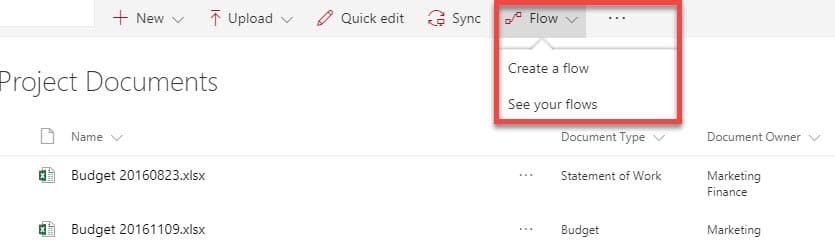
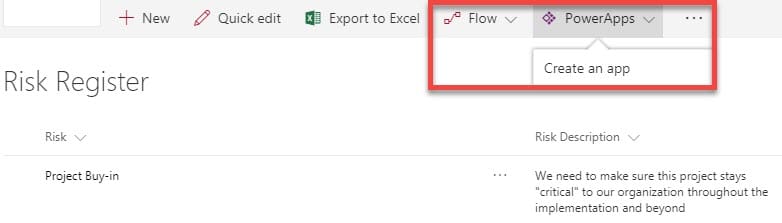
Reason # 7: Training
No matter what your opinion is on SharePoint and all the other available applications, training is a fundamental piece you should not ignore or avoid. Those who follow my posts know that I am a staunch advocate of training and user adoption. Even with tools like Office 365 Groups, Planner, Teams – you do need training. Otherwise, you risk the whole Office 365 platform becoming an unmanageable Wild West of company collaboration and intellectual property.



