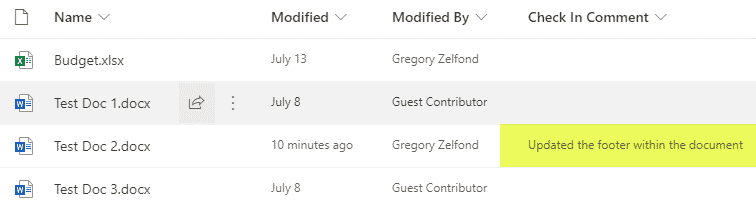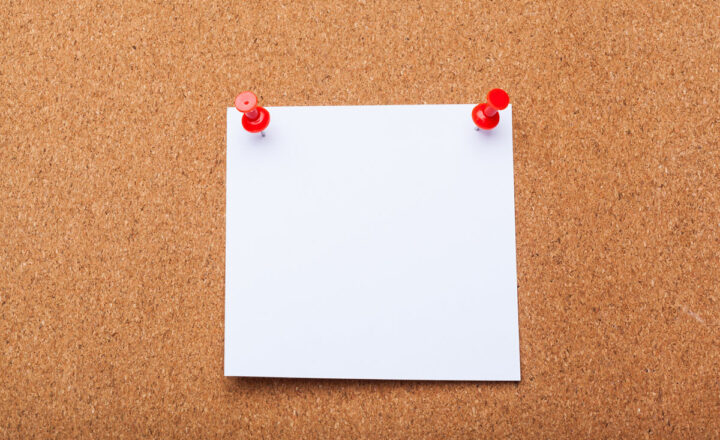How to display the last check-in comment in a document library
If you and your team are using the Check-out feature in SharePoint, then you will definitely benefit from this tip I am about to share in this article. In this post, I would like to explain how you can display the last check-in comment in a document library.
Check In/Check Out feature
While I am all for real-time collaboration and co-authoring, Check out feature still has its place. It allows the user to lock the document for editing. If you want to learn more about the check-out feature, read this post.
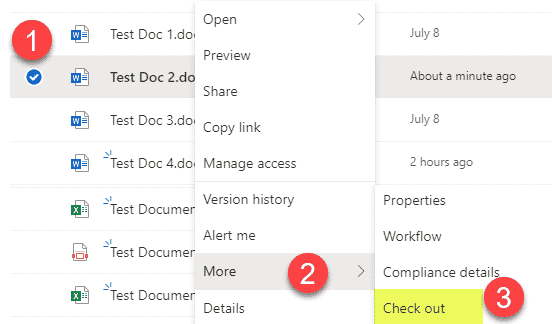
Check-in Comment
One of the “bonus” advantages of the check-in feature is that you can leave an optional comment when checking in the document. This can be a great business practice to let others know what exactly you did to the document.
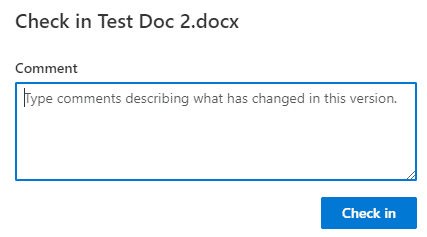
Accessing Check-in Comment
The primary way to access the Check-in Comments would be via the Version History. This allows the user to see check-in comments for all the versions that exist.
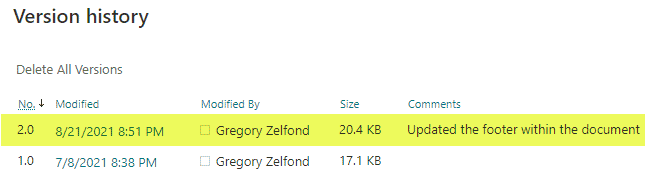
Display the last check-in comment in a document library
Here is another cool trick you can take advantage of. Instead of navigating to the Version History all the time, you can display that last check-in comment in a library as a column. Here is how.
- Within the library, click +Add Column, then choose Show/Hide columns
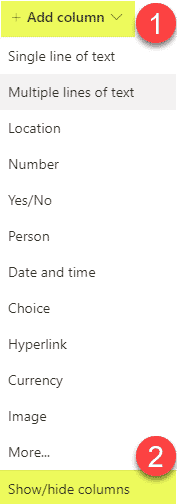
- Check the box next to Check In Comment and click Apply
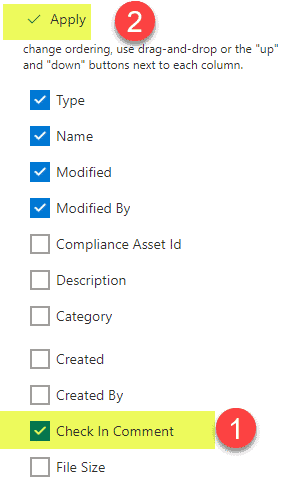
- The column will now be displayed at the library view