News and Announcements web parts in SharePoint
I have always been a huge fan of Announcements web part of in SharePoint. It allowed for a quick and easy way for users to add announcements to the site, whether they were company-wide, department or project related. With the arrival of modern pages in SharePoint Online, there is a new web part called News allowing to achieve the same requirement differently. With this post, I would like to cover News and Announcements web parts and explain the difference between the two.
Announcements web part
I blogged about this web part previously. The announcements web part is essentially a SharePoint list with built-in columns (like expiration date) necessary for the announcement to work. Every time you create a new announcement you create another row in a list.
How to add Announcements Web Part
- Because Announcements web part is a classical web part we had for ages, that had recently become modernized, there are two major steps involved: You first need to create it, then add to the page.
- To create a web part, from any site or page in SharePoint, click Gear Icon > Add an app
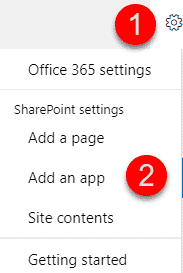
- From the list of out of the box apps, choose Announcements
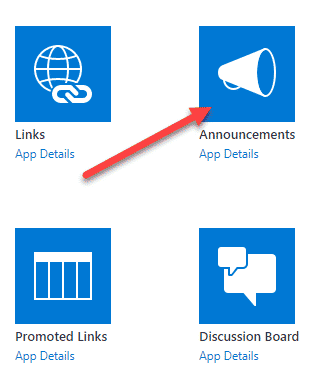
- Give it a name and hit Create
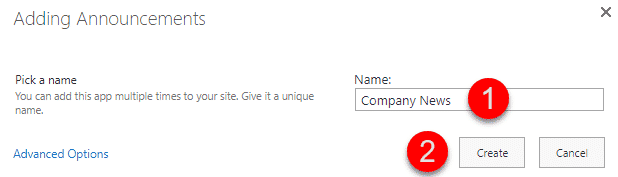
- To add (display) the web part on the page, Edit the page
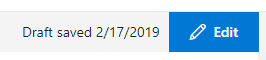
- Click the “+” sign, then choose List
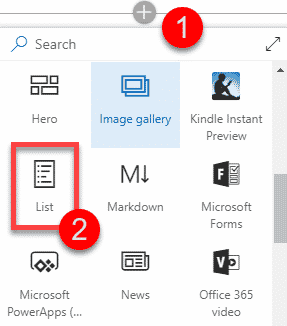
- Choose the list you created above
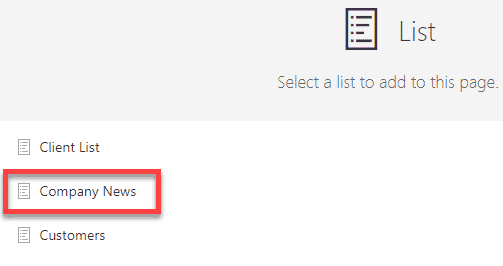
- Then hit Publish
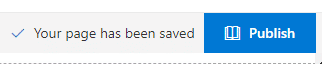
- The list will now appear on the page. You can add announcements by clicking on the New button
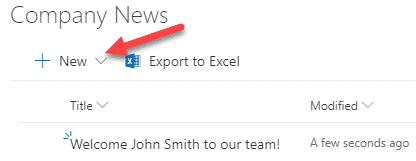
Pros
- Can be used on both classic and modern pages
- Old events can be hidden based on the Expiration Date (I documented how to do this here)
- You can add additional metadata (columns) to the list
Cons
- It is just a list, nothing exciting
- Limited look and feel capabilities
- Announcements cannot be aggregated from other Announcements lists on other sites
News web part
With the introduction of modern pages, we got a new web part for announcements. It is called News. Not only it has a modern look and feel, but it is also fundamentally different. Unlike Announcements web part where every announcement was just a row in a table, every announcement in the News web part is a separate modern page! Yes, every time you add a new announcement, it creates another (modern) page in the Site Pages library. So what that means, since now you got a page for every announcement, you can build some visually appealing announcements with formatted text, images, videos, maps, and links.
How to add News Web Part
- Modern sites (Team Sites or Communication Sites) already contain the News Module. However, if you have a custom site/page and need to build one, just edit the page, like in step above
- Then click the “+” sign, then choose News
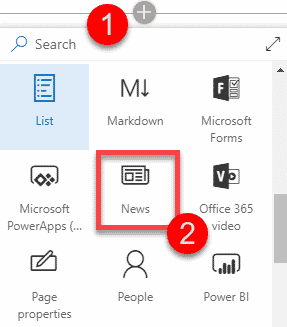
- Give it a name and hit Publish
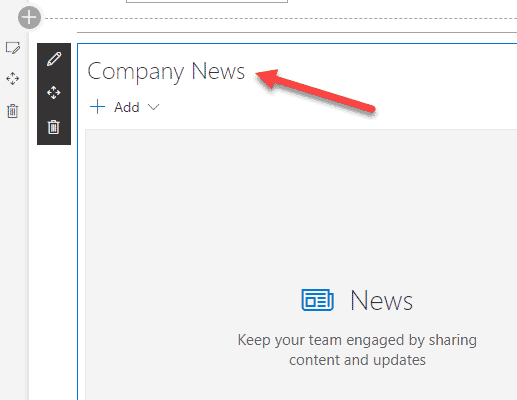
- You can also configure the module as well, if you click on the Pencil icon. You can configure the source of news articles, layout, and filtering
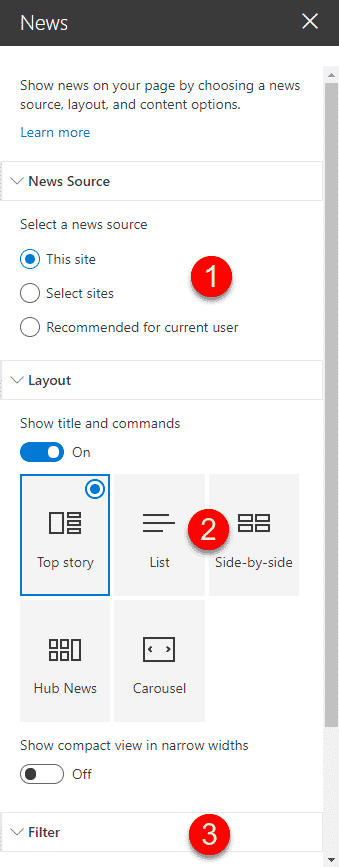
Pros
- Ability to add both editable news pages or links from other sources. Below is an example of an existing post of mine being added as a news post to the News Widget.

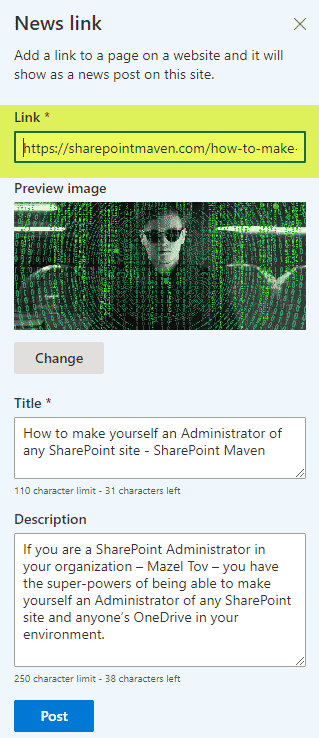
- Since every post is a separate page, you have some great ability to edit the layout, look and feel of the post
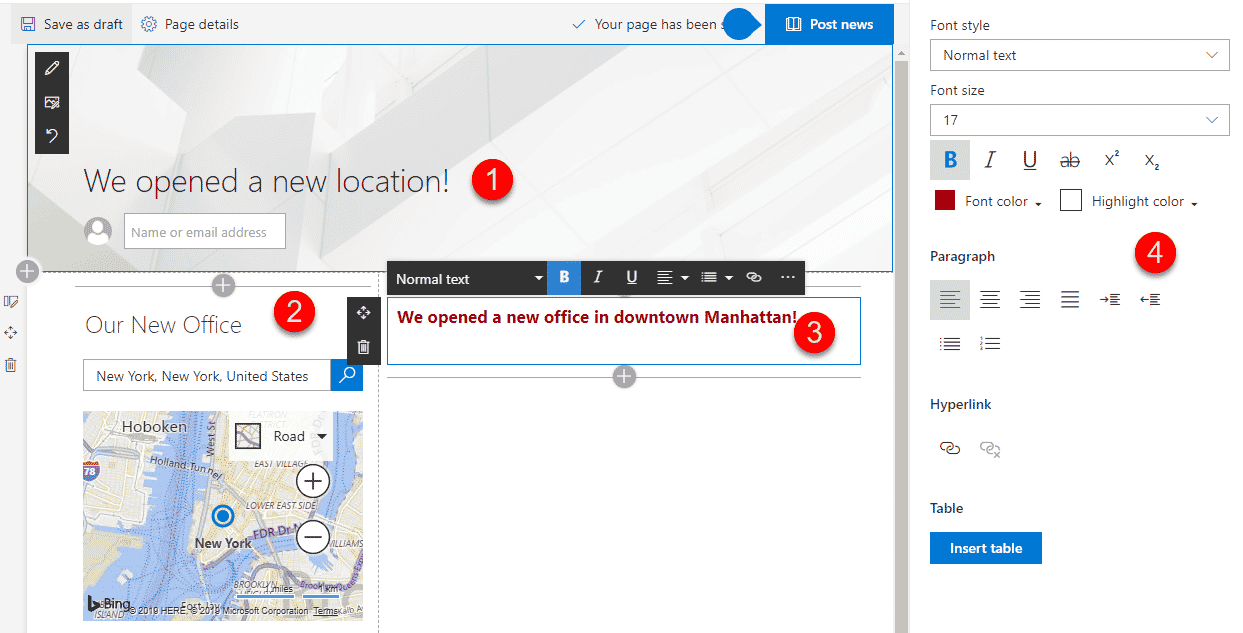
- Ability to aggregate news from other sources (sites). Specifically, if you use Hub Sites, you can aggregate news from other sites in your Hub
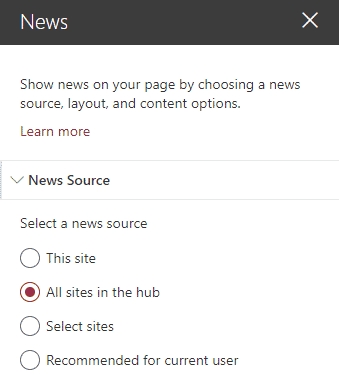
- Ability to send news posts by email, right from within a post
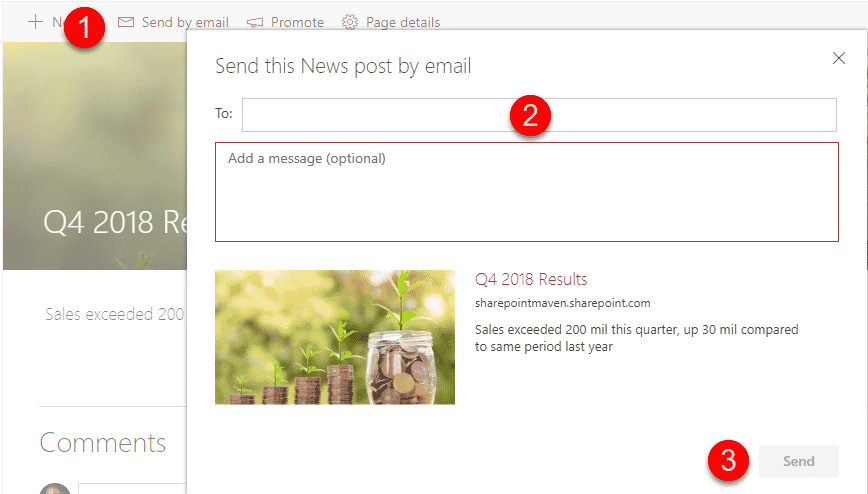
- Ability to roll up news into a digest and send by email. This is a new feature that is being released at the moment and is not yet available in all tenants (including mine) as of the writing of this article. Please click here to learn more about it.
Cons
- None, how can you say anything negative about this web part? :-)



