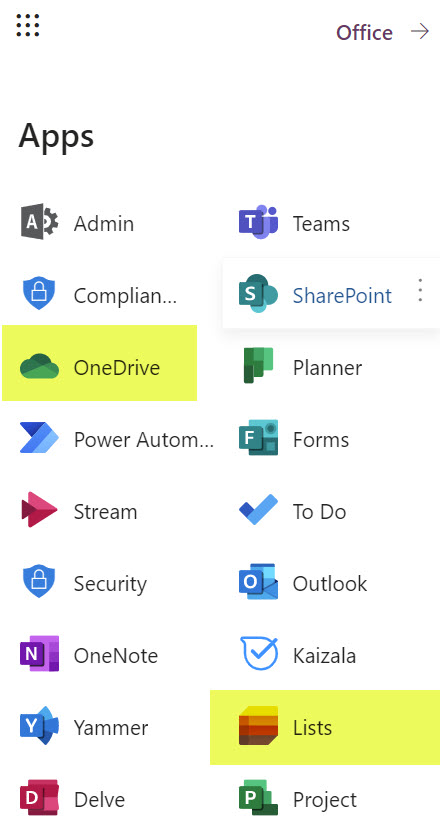Lists vs. Libraries in SharePoint Online
One of the annoying things about SharePoint and Microsoft 365 applications is that there are so many different terms and terminology you need to understand and comprehend to ensure that you use the right tools for your specific needs and requirements. One such scenario is the common misconception about the differences between lists and libraries and when you should use one or another. So in this article, I will demystify this for you and explain the difference between lists and libraries and when you should use either of these tools.
Libraries
Let’s start with the libraries. When you hear the term “library,” it implies “document library.” Essentially a document library is where you store your documents in SharePoint. Every SharePoint site has one document library when the site is created. And you can create multiple document libraries on a site as well. It is just a way for you to organize your documents on a SharePoint site. Think of it as a filing cabinet where you store files and folders. You might want to check out this article where I compare a library to a folder and this one where I explain the optimal number of document libraries on your site.
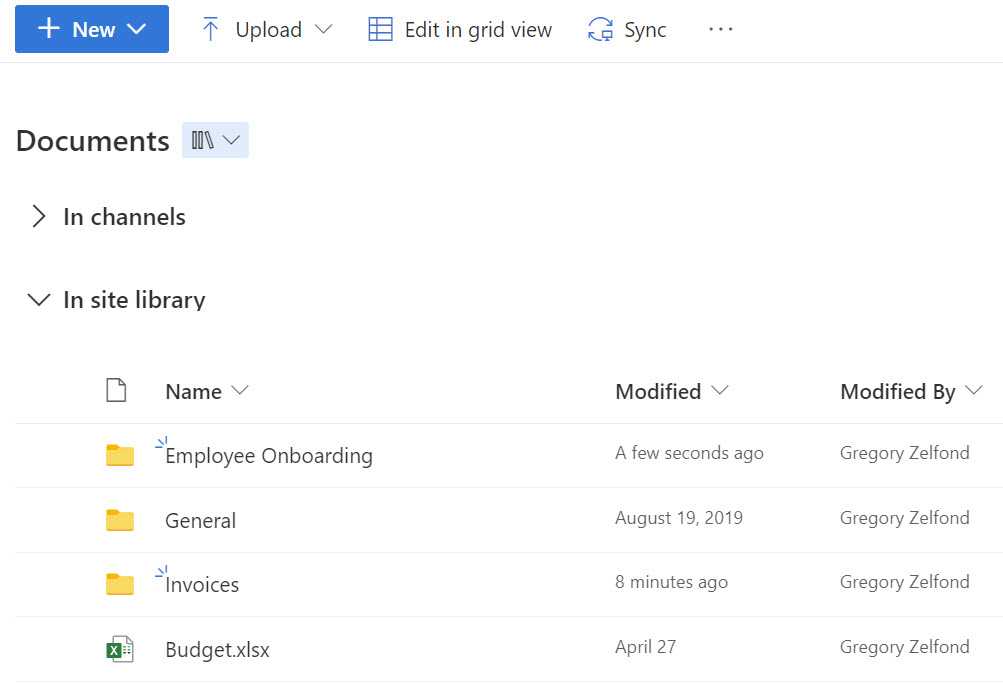
From Teams perspective, it is the same thing. When you create a Team in MS Teams, it creates a SharePoint site with a document library (called “Documents”) where the documents you store in Teams are stored. When you click on a Files Tab within Teams, you are inside the channel folder within the document library on the associated site. I explained Teams and SharePoint interaction in an earlier article.
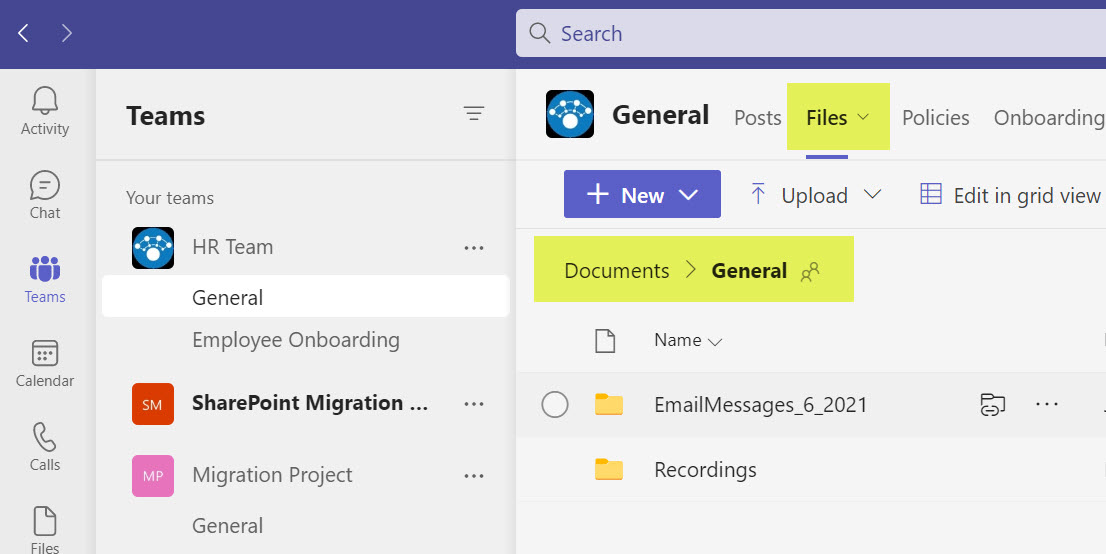
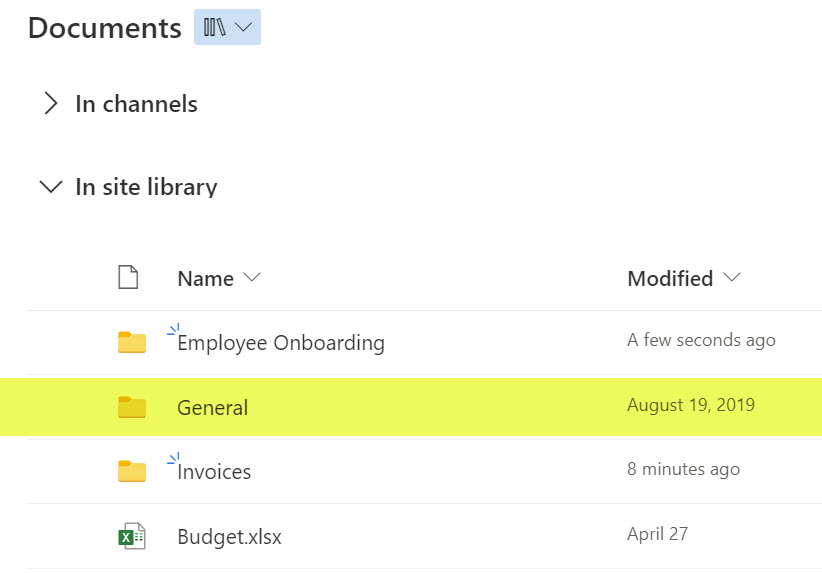
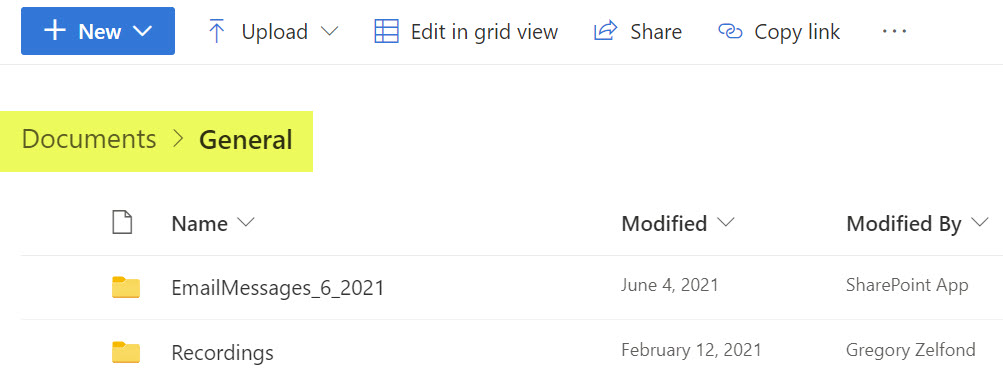
Lists
Lists are for non-document information you would typically store in Excel. For example, a list of projects, checklists of some sort, a list of issues, a list of risks, a list of contacts, clients, etc. You might be wondering what Lists’ benefit is compared to Excel. I have an answer for you in this post.
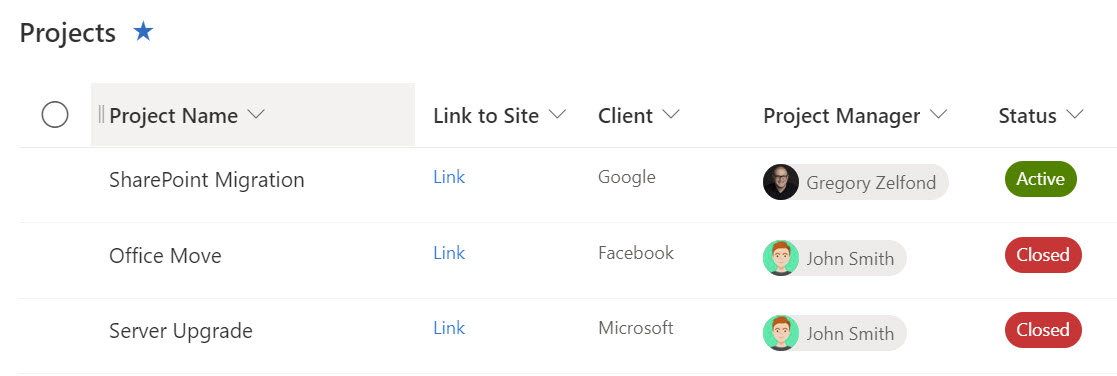
Just as Document Libraries reside on a SharePoint site, so do the lists. Unlike document libraries, there is no default list created automatically when you create a site, so you have to do so manually.
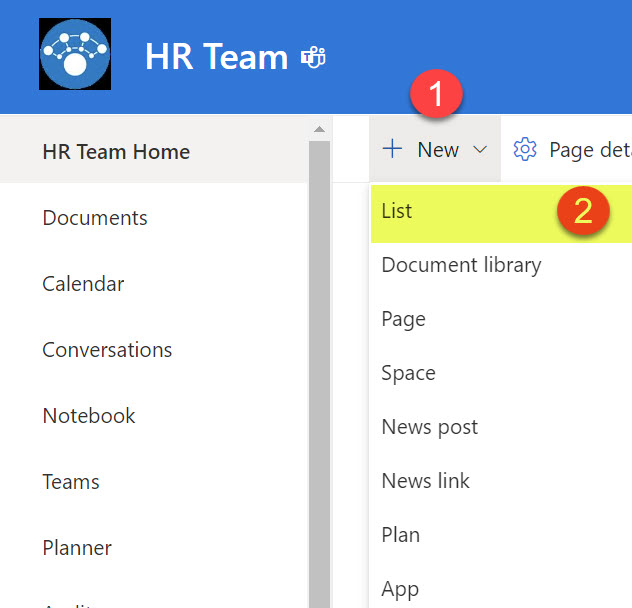
Where should I store documents?
While the answers might be obvious – document library, lists also allow you to store documents as well, via the attachments capability on a list item. Those attachments won’t have the typical document management capabilities you would have in a document library (i.e., version history, check-in/check-out, etc.) If you need that capability, you must store them inside the document library. I published an article a while back about storing documents as attachments in a list; check it out here.
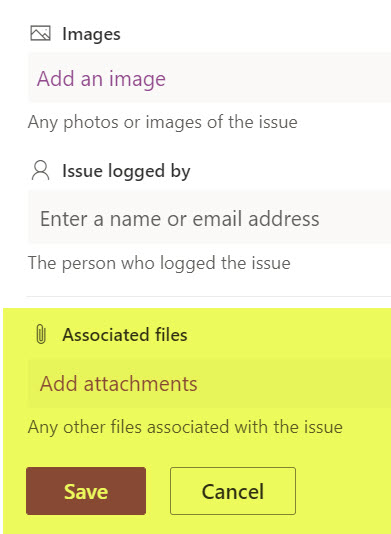
OneDrive vs. Lists Applications
As you create and utilize lists and libraries, there is also a centralized portal to access each type of content. We have OneDrive for Business for access to personal documents as well as document libraries from various sites as well as Lists to access both personal lists as well as lists created on multiple sites. If you would like to learn more about each of these applications, I published separate articles. Click here for the Lists app and here for OneDrive App.