5 Phases of SharePoint implementation
Just like with everything in life, there are multiple ways to implement SharePoint within the organization. I documented previously different ways to approach implementation and different schools of thought on the topic. However, with the recent changes in SharePoint information architecture and new applications we now have in Microsoft 365, there has been a new trend in terms of implementation, or phases of SharePoint implementation, to be precise. As such, I would like to explain and document the changes in this post.
Old School
The old-school SharePoint implementation philosophy was very formal. Organizations went through months of planning, documenting site collections, subsites, metadata, content types. It was a very formal endeavor that took months, and sometimes years (yes, trust me, I have seen this). Those implementations implied lots of internal planning and waterfall-type project management.
New School
The new school SharePoint implementation is less formal or very informal, to be precise. It is agile in nature. A few developments occurred that contributed to this new way:
Flat Information Architecture
The subsite architecture of the past demanded thorough planning of site collections, subsites, security. Not anymore! The flat information architecture implies that you can create any site, anytime, without giving much thought to the technical aspects of what happens behind the scenes. You can start with any site, does not need to be the main Intranet one or the root site – you can start at any “level”.
Teams
The other major contributing factor was the introduction of Teams. Teams have now become the first and sometimes the only encounter with Microsoft 365 and SharePoint for many users. Most users do not realize that by creating a Team, they create a Microsoft 365 group and a SharePoint site behind the scenes.
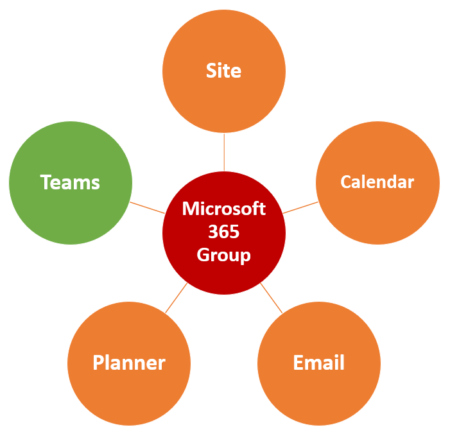
5 Phases of SharePoint implementation
Below, I would like to list the 5 phases of SharePoint implementation that are common these days, thanks to the two major changes I described above. There are a couple of unique nuances about this model:
- It can start at any phase and end at any phase
- For the most part, you can implement it in any order
- Phases can run in parallel
Phase I – Teams
Ever since Teams got released in 2017, this became the first phase of any SharePoint implementation. By creating Teams, users indirectly become familiar with this thing called SharePoint. Many are not even aware that a site is created behind the scenes and that SharePoint handles document and list management. Given the overwhelming popularity and user adoption of Teams – it is a great start and first phase for “soft” SharePoint implementation.
Phase II – Intranet Hub (Site taxonomy)
The next natural step in SharePoint implementation is the creation of Intranet and Hub Site Architecture. While Teams serve as a great collaboration space for ad-hoc teams and projects, most organizations also need a place for those permanent/operational information sharing, like HR Sites, wikis, etc. That is where SharePoint shines with its ability to host informational Intranet portals, communications sites, etc. This is usually when organizations really put some thought together on the site taxonomy, the number of sites, and document libraries.
Phase III – Metadata (File Taxonomy)
Once the Intranet is built and sites created, the next logical step for many organizations is to flatten those file shares and folder hierarchies. Though not mandatory, it is a great time to think about file-level taxonomy (metadata). As I documented in one of my recent posts – I see less of this phase than I used to in the past – but it still makes sense for some organizations.
Phase IV – Workflows
Once the files land in their respective sites and libraries and get the assigned metadata, it might be a good time to automate some business processes. Document approvals, document movements based on metadata, vacation requests, any internal workflows for that matter. This is where organizations are introduced to Power Automate.
Phase V: Retention & Compliance
The last but not least phase is the implementation of formal security and compliance policies. Depending on your business type, you might need to retain certain data for periods of time, or maybe set certain documents as records. Alternatively, you may use the retention policies to get rid of some old and unnecessary data. This phase could also be coupled with sensitivity labels (security and Data loss prevention) policies if necessary.



