SharePoint Sites, Pages and Web Parts
It’s hard to believe, but I first blogged about this topic in 2016. That was right around the time Microsoft announced its plans for SharePoint modernization. Although all three elements got a significant boost and revamp, the underlying principles remain the same as back in 2016. So today, I would like to provide a refreshed overview of SharePoint’s fundamental building blocks: Sites, Web Parts, and Pages.
What is a SharePoint Site?
Let’s start with a SharePoint Site. Think of a site as a workspace to organize your content. A site is where documents, links, news, events, images, and videos are stored. Every time you have unique content or security – a new site might need to be created. A good example I always use is the Human Resources Department within your organization. Your HR, I am sure, has private and restricted content. At the same time, it will also have content that needs to be shared with the rest of the organization. So, in this case, you would need to create 2 SharePoint Sites. One is private and restricted and is accessible by the HR Team only, and the other is employee-facing but managed by the HR Team. Hopefully, that makes sense.
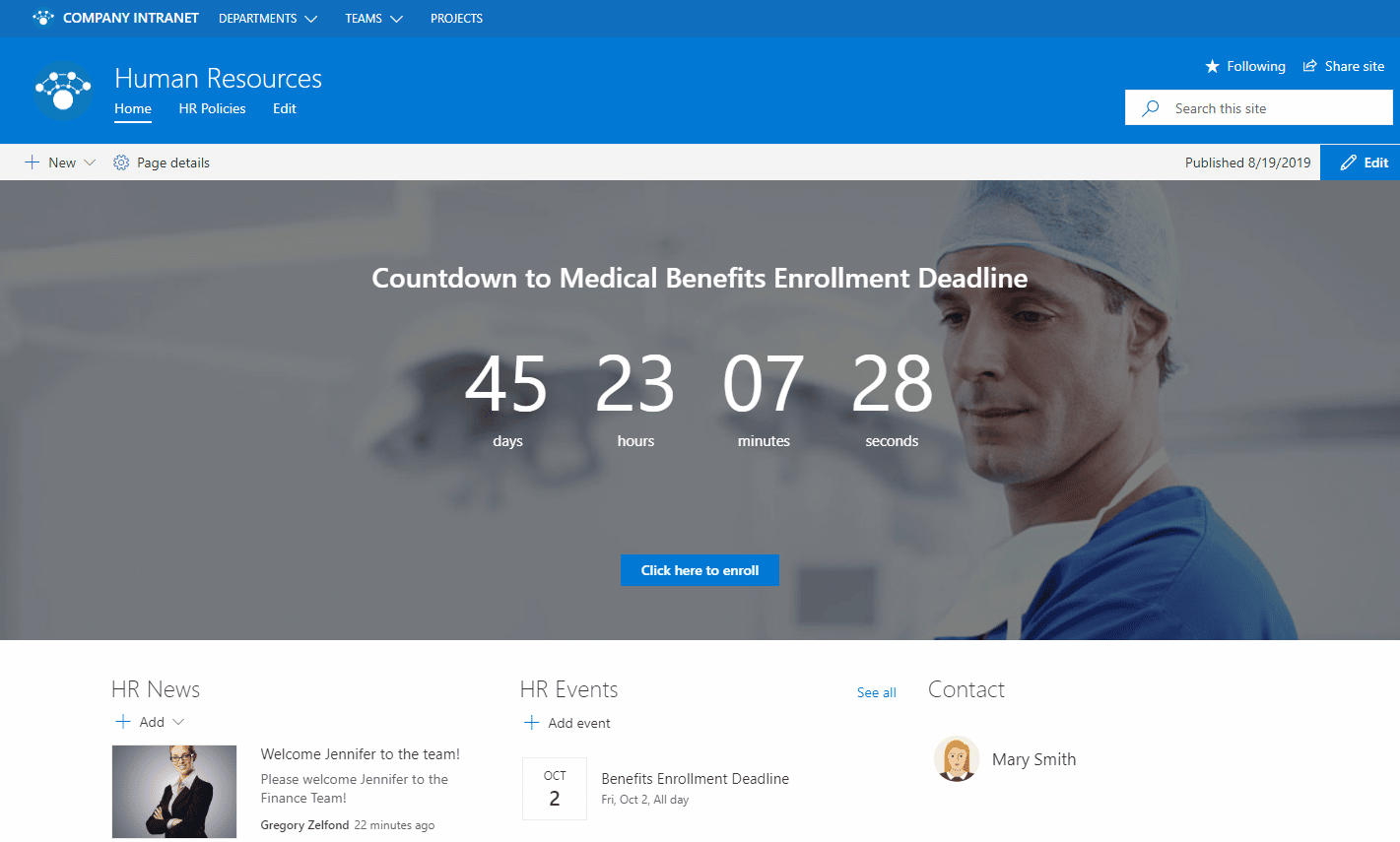
Example of Human Resources Employee-facing site
With the modernization of SharePoint and the introduction of Microsoft 365 Groups and Teams application, SharePoint sites became somewhat of a background silent hero. Every time you create a new Team in Microsoft Teams, it creates another SharePoint site for you.
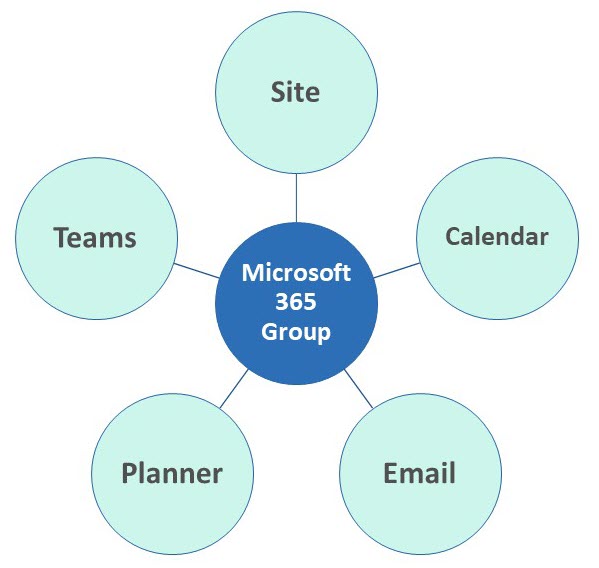
When users click on a Files tab within Teams, they interact with the documents on that SharePoint Site. Even more sites are created when users create Shared and Private Channels within Teams.
But it is not all about just being a place to store documents. If you opt for a Communication Site, you can create visually appealing sites to communicate information to your employees via news, events, links, and other types of content.
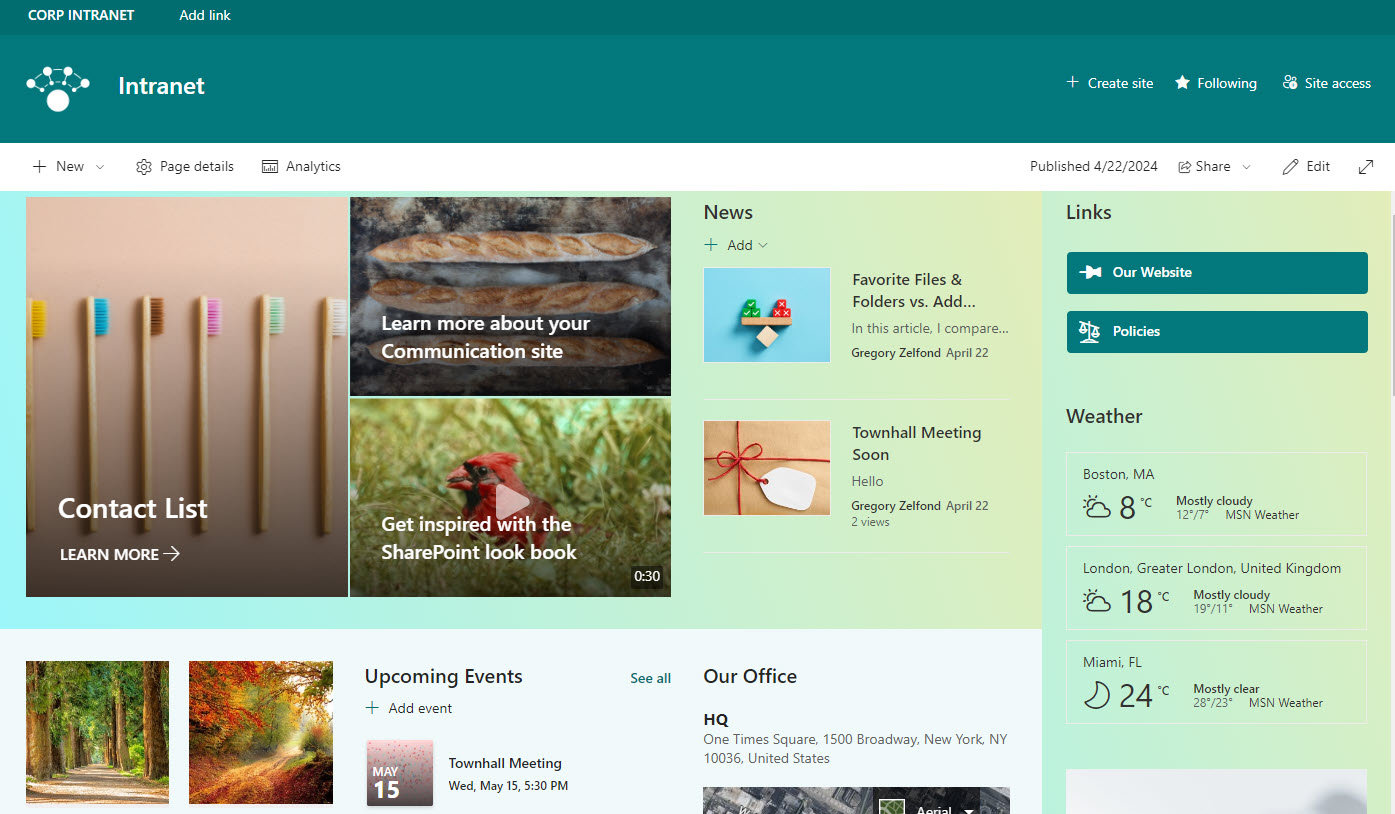
Example of Intranet Site
What is a SharePoint Web Part?
The next building block of SharePoint is a Web Part. A Web Part lets you store and present content on your SharePoint Site. If you think about a SharePoint Site as a smartphone, a Web Part would be equivalent to an App on the phone. For example, a Document Library is a Web Part that allows you to store files and folders. News Web Part is a web part that will enable you to organize news & announcements. Events Web Part is an app you would use to store calendars and so on. Plenty of web parts exist in SharePoint out of the box.
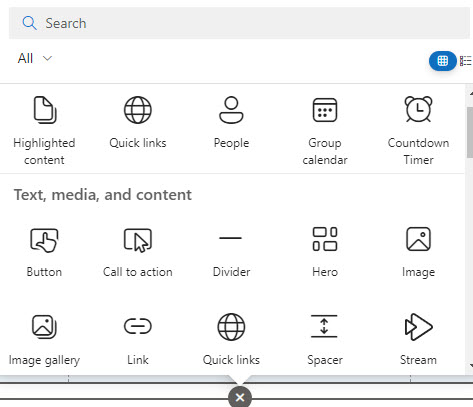
Example of available Web Parts in SharePoint
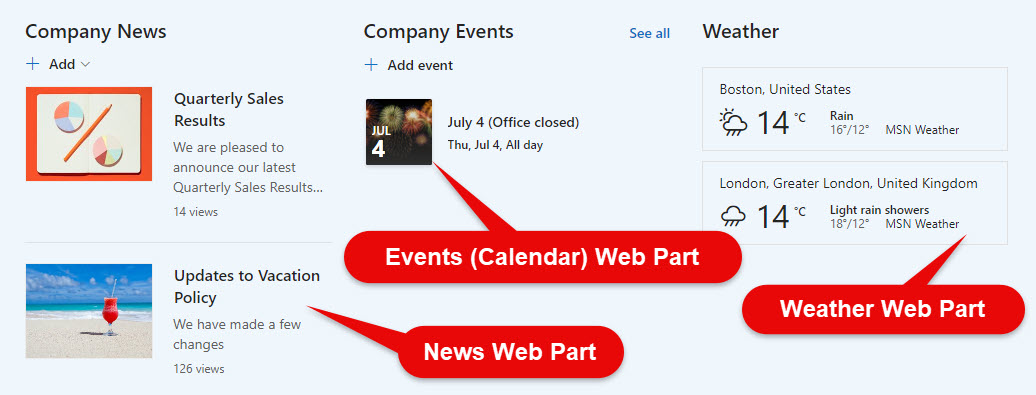
SharePoint Web Parts on a SharePoint Page
What is a SharePoint Page?
And this brings us to the third and final building block of SharePoint – a SharePoint Page. Too often, users confuse SharePoint Sites and Pages and use these two terms interchangeably. In reality – they are quite different. Let me explain.
A page allows you to display content on a given SharePoint Site. When you create a new site, you only get one page by default. You can have as many as you like. If you have too much content to display to users, you must create another page.
Let me give you an example. Say you have a Human Resources SharePoint site with HR information like news, links, etc. You might also want a section for Benefits, with its content (links, text, people to contact, and so on). Creating a separate site for Benefits would not make sense in this case. Instead, you would create another page, Benefits, with all the real estate for Benefits Information.
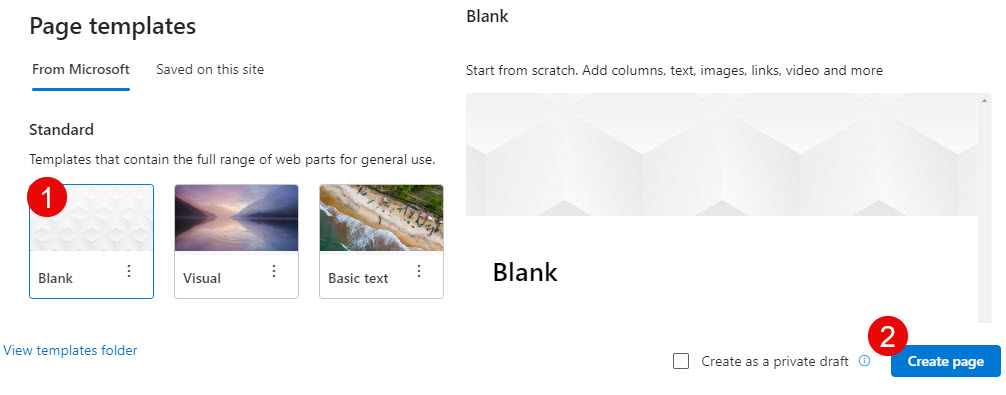
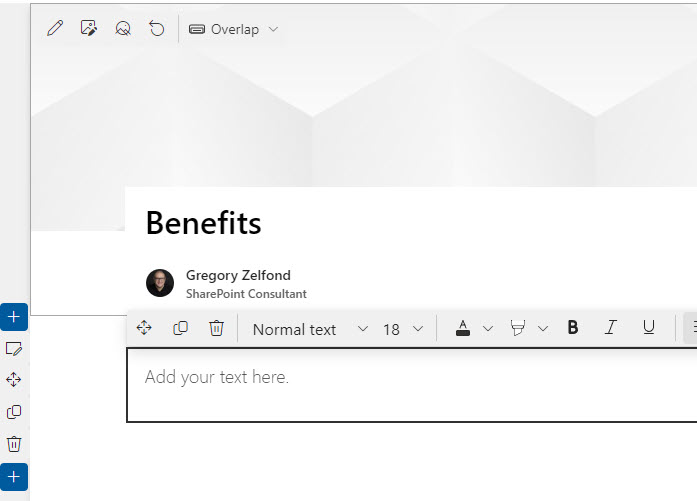 Many times, you will have lots of pages, whether you want them or not. That is because every time you create a new news post within a News Web Part, it creates another page for you. By the way, all the pages created on a site end up within the Site Pages Library.
Many times, you will have lots of pages, whether you want them or not. That is because every time you create a new news post within a News Web Part, it creates another page for you. By the way, all the pages created on a site end up within the Site Pages Library.
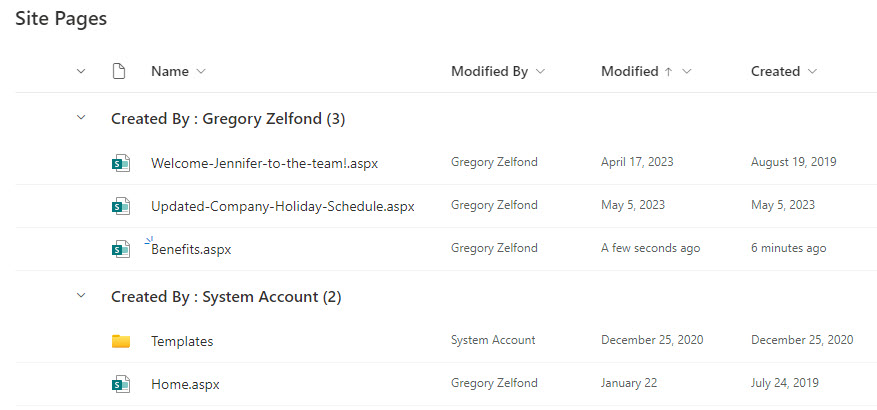
Important Notes about Sites, Pages, and Web Parts
- It is considered best practice to manage security and permissions at the Site level. While it is possible to break inheritance and manage security and permissions at the page level or, in some cases, at the web part level, this is not the best practice.
- Related to the above, if you do need to have unique security for some pages and/or web parts, that would be a good use case for another SharePoint site
- Any regular member of the Site (Site Members Group) can edit pages within a SharePoint site. A page is just like a file—if users can add/edit/delete office documents, they can do the same for pages.
- When a new SharePoint site is created, you get one page, but you can create as many as you want
- While it is impossible to create a Template of a SharePoint Site (out of the box), it is possible to create a template for a SharePoint page easily. I documented it here.



