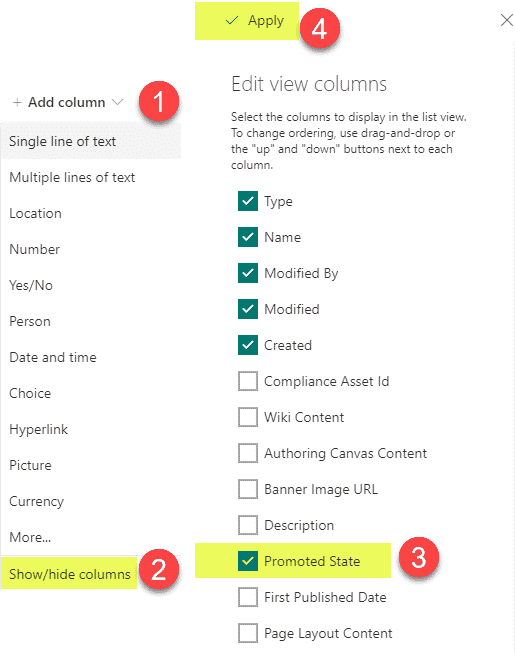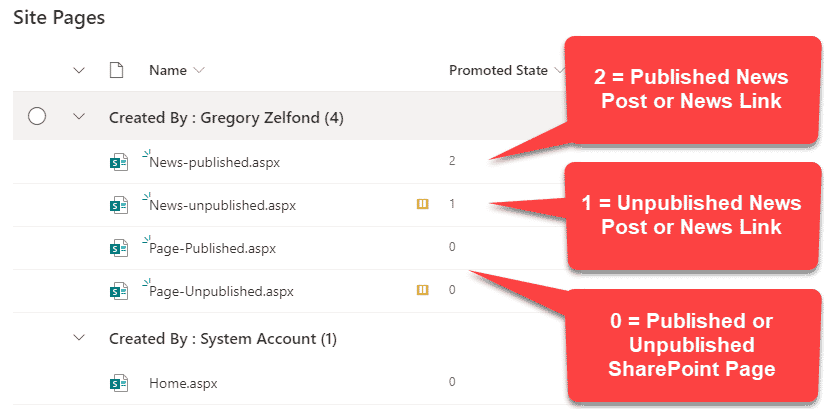News post page vs. SharePoint Page in SharePoint Online
Today I once again would like to talk about one of my favorite web parts in SharePoint – the News Web Part. Specifically, I want to explain the News post pages that are created as a result of this web part and draw a comparison with the regular SharePoint page.
SharePoint Page
Let’s start with the easier one. The SharePoint page allows you to convey the information you have on your SharePoint site. By default, when you create a new site, you just have one page on it, but you can create as many as you wish. All of the pages reside inside the Site Pages library. By the way, in case you are wondering what the difference is between a site and a page – check out this post.
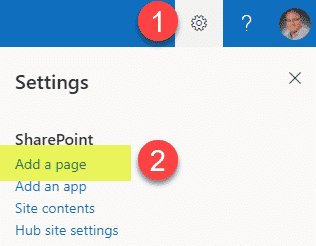
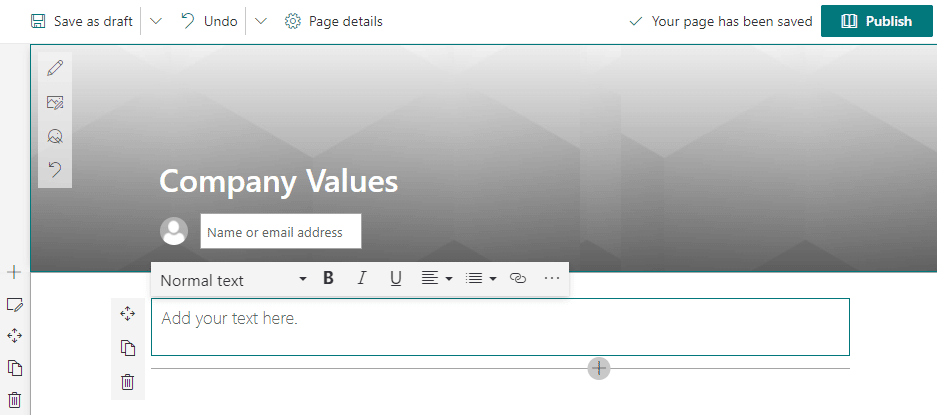
News post page
News Post page is a special type of page you will create when you choose News post or News link inside the News Web Part. By the way, while we are here, let me explain to you the difference between the two.
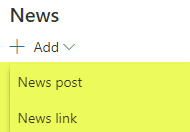
News post
News post allows you to curate your own content on a blank piece of paper. Essentially when you create a News Post, you have a blank SharePoint page which you can manipulate as you wish with your own layout, content, text, images, etc.
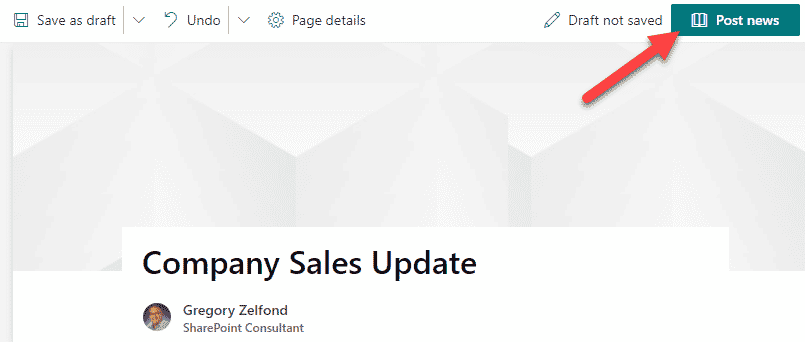
Just like the regular SharePoint page, News Post Page also resides in the Site Pages library.
News link
The News link is for situations where you already have content written. For example, an article from news sources, blogs, etc. All you got to do for the news link is to paste the URL of a post. It will then render the news page itself based on the link provided. The experience is similar to that of social media. When you post a link to, say, Facebook, or LinkedIn, they automatically render the text and images for you from that URL. You do have the ability to alter the text and image once prepopulated for you.
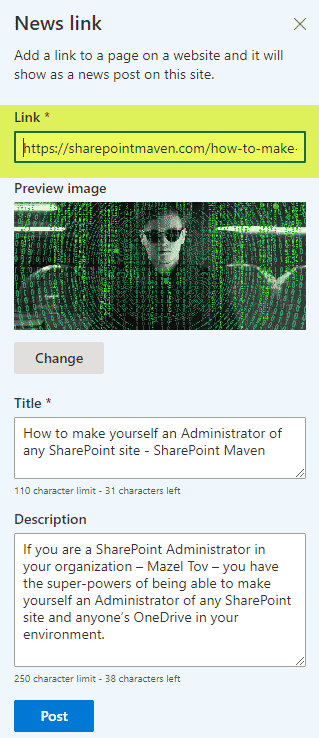
Just like the other news post page and a regular SharePoint page, the page created from the News link also resides in the Site Pages library.
News post page vs. SharePoint Page in SharePoint Online
Now that we are clear on the difference between the different types of pages, I want to clarify the differences and limitations of those pages.
- Instead of Publish/Republish, pages created from the News Posts have Post news/Update news buttons
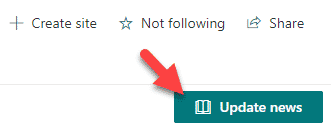
- While news post pages look like regular SharePoint pages, you can’t change the layout of the pages created from the News link
- Once the page has been created a certain way, it cannot be changed to another type. For example, if you created a News post page, you cannot change its type to a regular SharePoint page. Or once you created a News link type page – it can’t be changed to a News post page.
- If you are in the Site Pages library, you can easily see the type of the page if you show the Promoted State column. (0 = SharePoint Page (PUBLISHED or UNPUBLISHED), 1 = News post or News link that is NOT PUBLISHED, 2 = News post or News link that is PUBLISHED)