Sites vs. Pages in SharePoint
What I would like to do with this post is to clarify the difference between SharePoint sites and SharePoint pages. I wrote a similar article some time ago, but this time would like to provide more clarity as I see users confusing these two terms more and more. Sites vs. Pages in SharePoint is one of the most frequent questions I get from my clients and blog followers. It is imperative to understand the difference as it has some severe consequences for security and other aspects of your Intranet.
Site
A site is essentially a workspace with various web parts like document libraries, calendar, task list, etc. Think of a SharePoint site as a room with furniture. Or your iPhone with apps (web parts). You can create many sites, as a matter of fact, the more, the better.
Page
A page is just a means to visualize content on a given site. Say you create a site for the Human Resources department. What do you see when you make it to the site? You might see something like this:
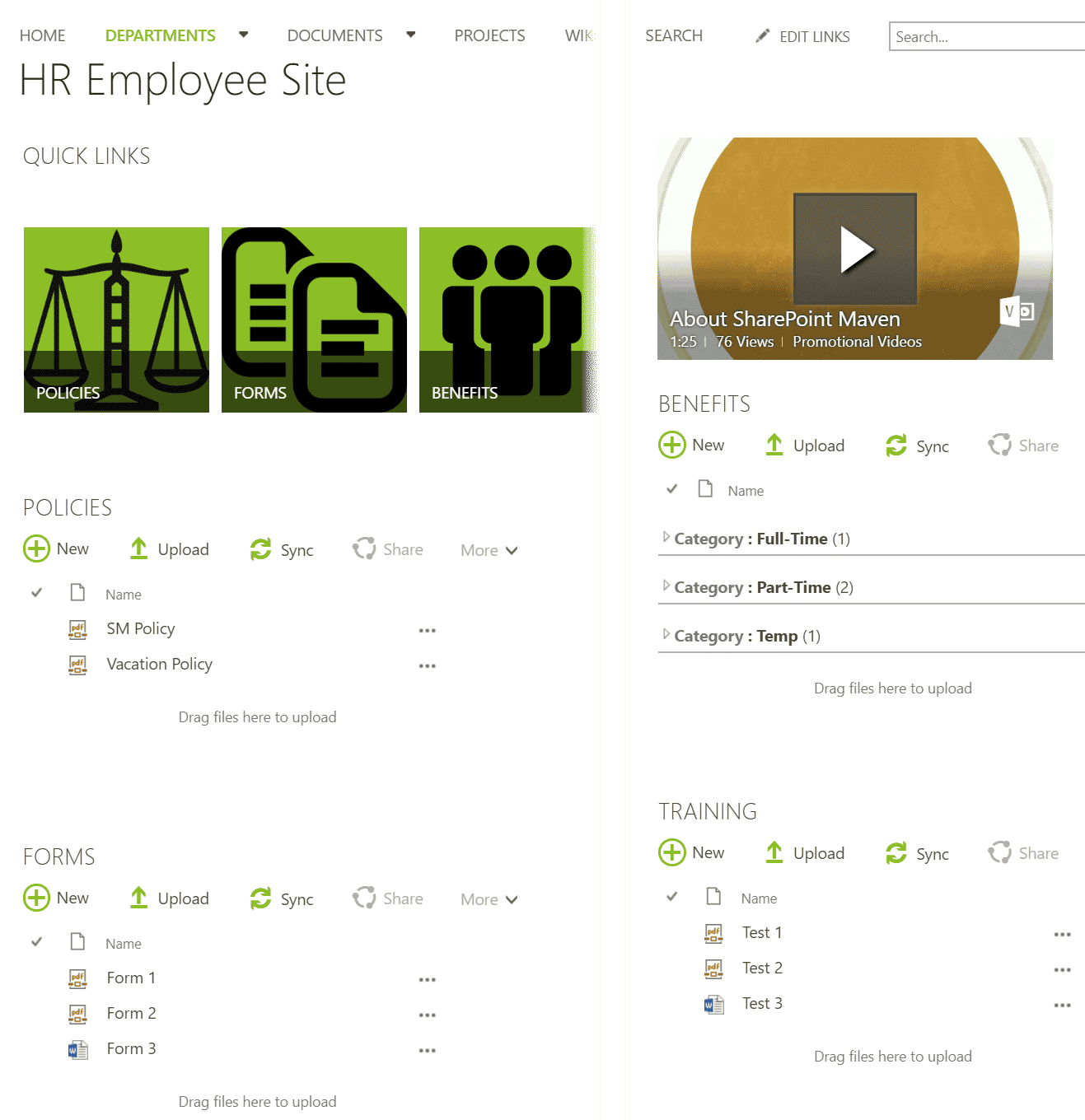
Screenshot of a sample HR Site built in “classic” SharePoint
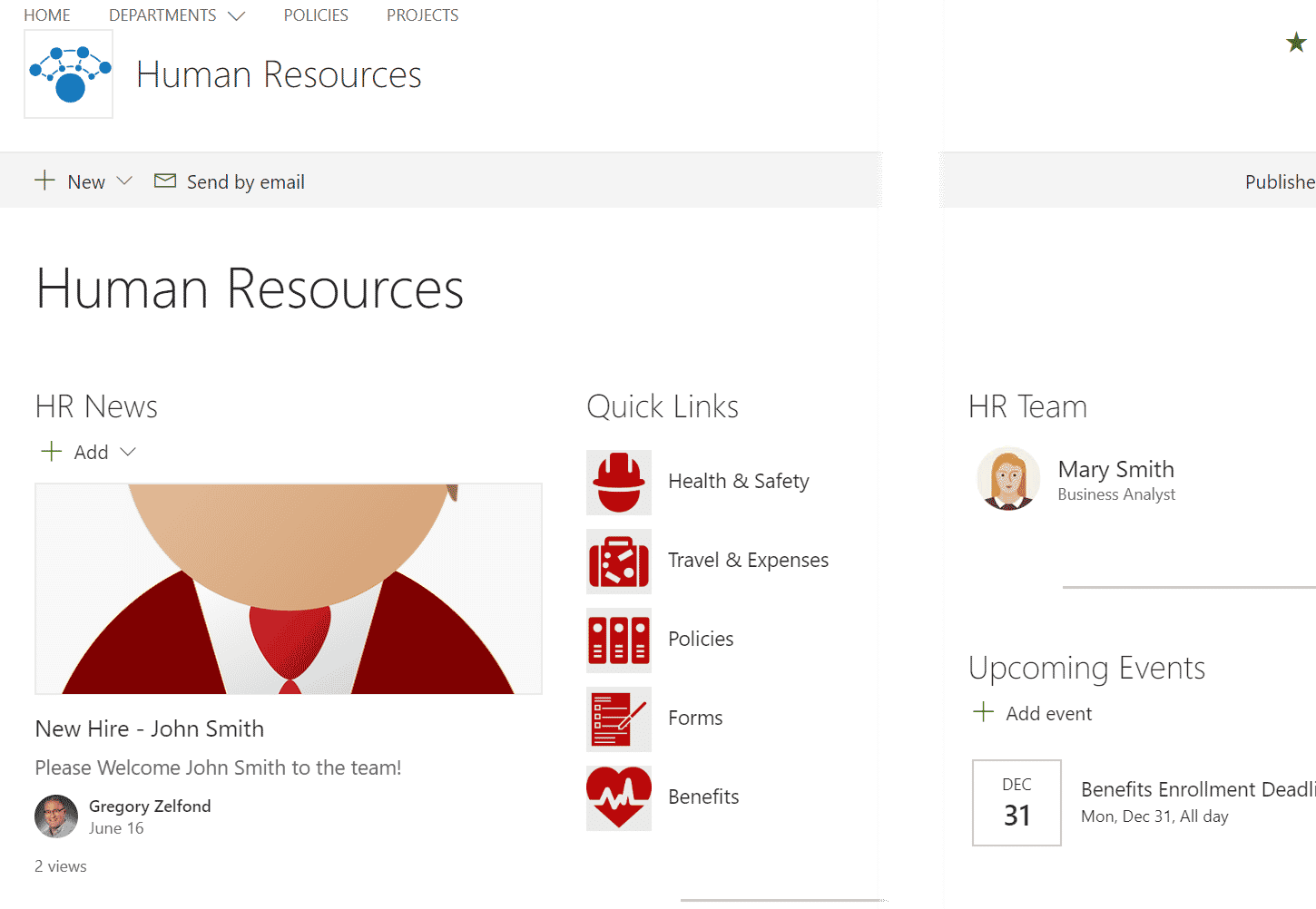
Screenshot of a sample HR Site built in “modern” SharePoint
Which page you see will depend on your SharePoint version or whether you are using modern or classic experience in your SharePoint Online.
Look at the URL address of the site. I explain how to properly read and understand SharePoint URLs here. It looks like this:
https://companyname.sharepoint.com/sites/hr/SitePages/Home.aspx
The middle part (“hr“) tells us we are on a site called HR (Human Resources). The last part (“Home.aspx”) tells us we are on a page. The page is part of the site. And of course, you can create additional pages which will all reside on the same site. An example of how to create additional pages this is described in this post.
So, Sites vs. Pages? Should I create a site or a page?
Great question. Here are reasons why you would create a new site:
- You have unique content you need to organize
- You have content that requires unique security
- You have a new department
- You have a new project
Here are the reasons why you need to create a new page on a given site:
- You want to create a different look and feel for an existing site
- You need additional screen space to display site apps and do not want your users to scroll up and down through one busy page
It is important to note that security in SharePoint is set at the site level, not the page level. All the pages share the security of a given site. Yes, you can create unique security for different pages, but that is not the best practice!
So in most real-life business situations, you will be creating new sites, not pages. The more sites – the better!



