Hub Sites vs. Subsites
I had an interesting question come up from one of my clients the other day. A few years ago he provisioned his company’s Intranet with subsites in a single site collection and was debating whether to update and upgrade to the Modern Intranet and Hub Sites. So he asked me to list a few benefits of Hub Sites vs. Subsites. I was able to come up with 10! And you know me, when someone asks me a question, it becomes a blog post for everyone else to enjoy. Here we go!
1. Security Model
This, to me, got to be the most significant advantage of Hub Sites. With subsites, it was easy to mess up permissions as, by default, subsites inherit permissions from the parent site and this, inadvertently, can lead to unintentional sharing of confidential information, if you are not careful. With Hub Sites, you do not have this problem as there is no physical hierarchy – it is flat information architecture, and each site within a Hub is an independent site (collection). So if you mess up permissions on one site, it does not affect any other sites.
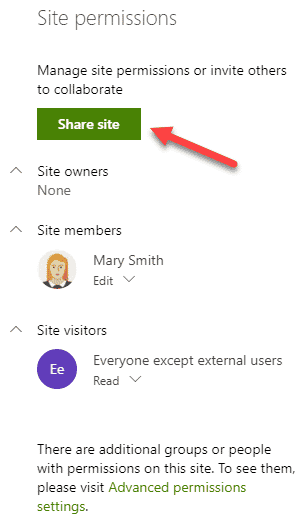
Sharing a subsite might not seem like a big deal until…
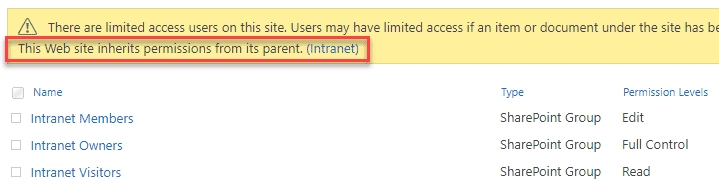
You go behind the scenes and see this…
2. Branding
Another cool advantage of Hub Sites is theme inheritance. In the old days, if you wanted to inherit theme with subsites, you had to enable publishing features, it was cumbersome. With Hub sites – you have none of this. Just set the theme and colors on the Parent Hub and all associated sites automatically inherit the colors. Pretty simple.
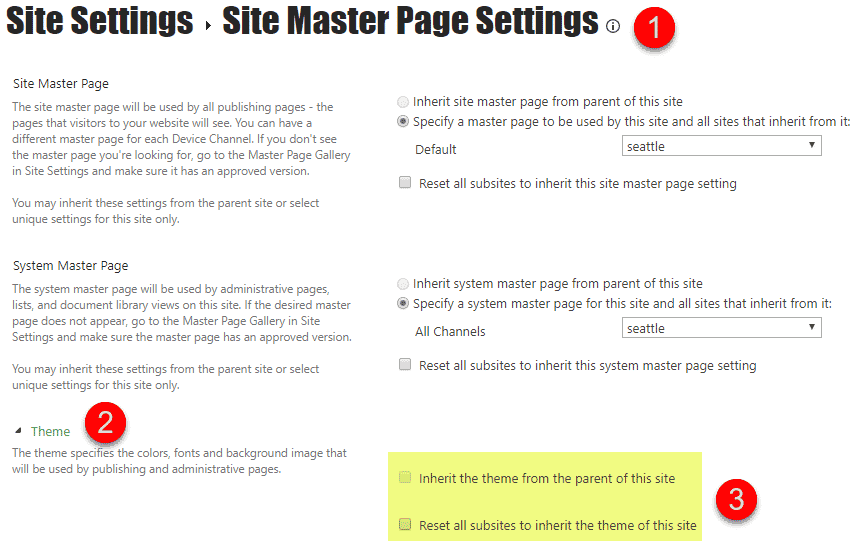
Theme inheritance options in “classic” SharePoint sites
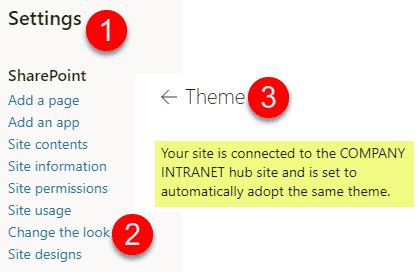
The message you see when trying to set a theme on a site associated with the Hub in modern SharePoint
3. Ability to aggregate News and Events
This feature is unique to Hub Sites and was not possible with Subsites. You can aggregate news and events from multiple sites in the “parent” Hub Site (using News and Events web parts respectively). This is pretty handy. Say you built out an Intranet Hub. When HR publishes announcements on their site – you can magically have them appear on the main landing page. Neat!
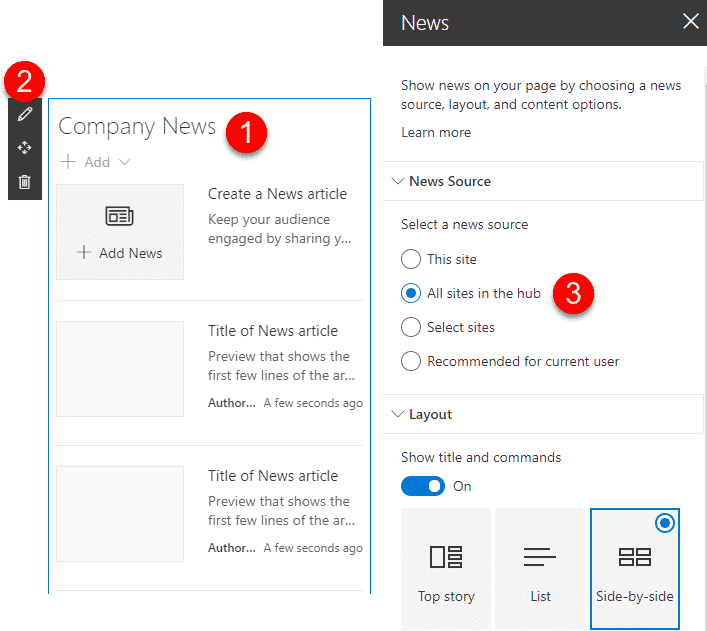
4. Common Navigation
This is probably the main reason why we got Hub Sites in the first place. As I documented in this post, Hub Sites is what allows to build common navigation for all those separate sites (collections) you have in your tenant (Office 365 Groups and Communication Sites). With Subsites, you could also build common navigation, by maintaining it at the root of a site collection, but the minute you had to create common navigation among multiple site collections – it was mission impossible.
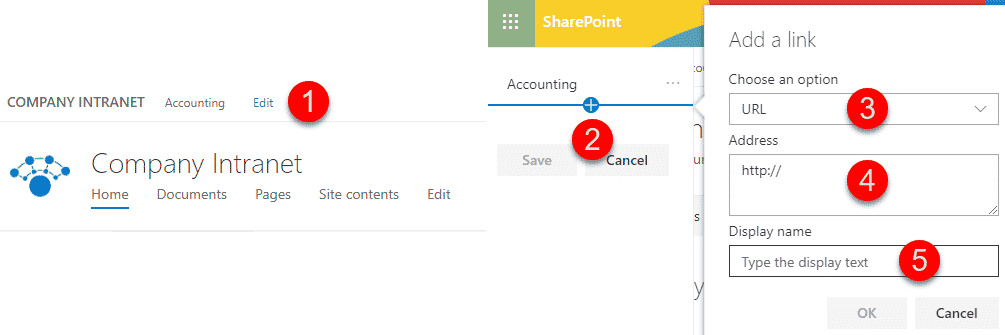
5. External Sharing management
Another great benefit of Hub Sites or flat architecture to be precise. If you built your Intranet using subsites, if you wanted to share something externally, you had to enable external sharing at the site collection level. That meant that if just one subsite required external sharing, all others were impacted as well and could be shared externally. Again, with Hub Sites, no such problem. You can have 20 sites in your Hub and only enable external sharing on 4 of them, and leaving it off on others.
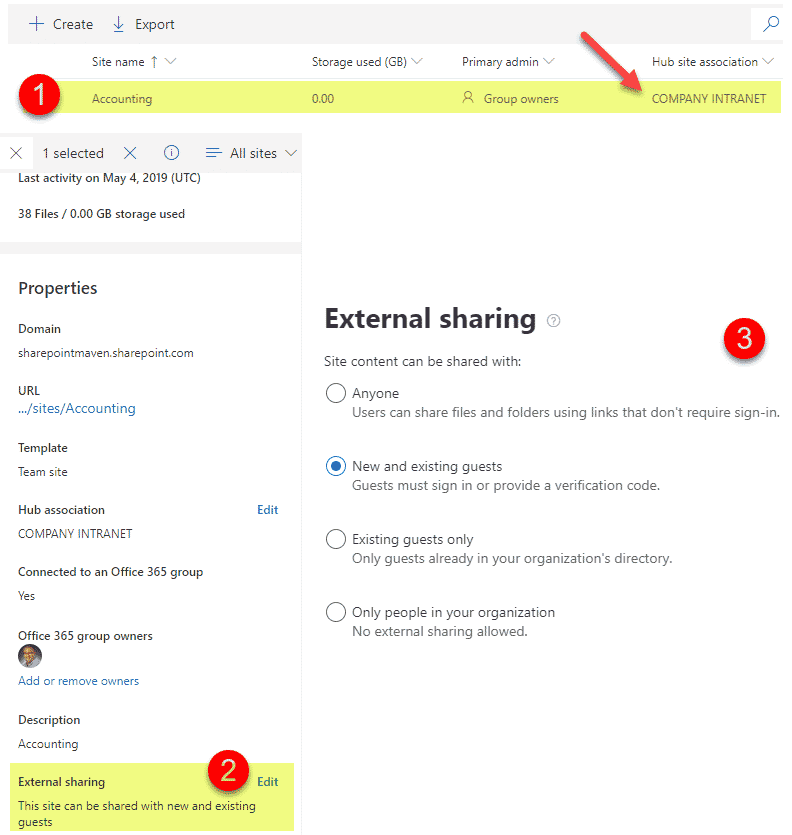
6. Flexible reorganization model
This probably affects primarily larger organizations. If you have changes in your Org Chart, you might need to move sites from one site collection (i.e., Business Unit) to another. With Subsites – you were stuck. Had to use a migration tool to move the sites across site collections. With Hub Sites – just change the association from one Hub to another, and you are done in no time.
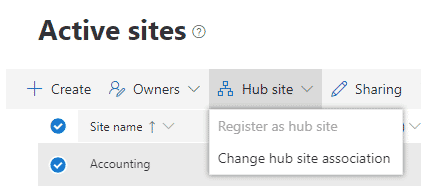
7. Unified Search
Once you connect your sites to the Hub, they automatically become part of the search scope. So that means when you search for content from the parent Hub Site, it searches across all sites connected to the Hub.
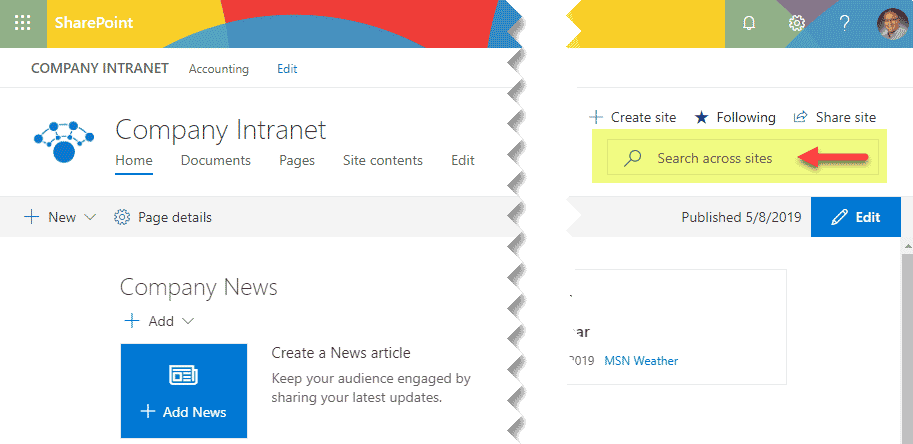
8. Ability to connect to an Office 365 Group
This is yet another advantage of a flat architecture over subsites. If you have a Team site which is a subsite, and all of a sudden would like to upgrade it to an Office 365 Group (link), you are out of luck. In contrast, if you have modern team sites (without a Group) or site collections, you can connect them to an Office 365 Group and enjoy the benefits of Teams, Planner, Outlook Calendar. By the way, for instructions on how to connect a site to an Office 365 Group, check out this post.
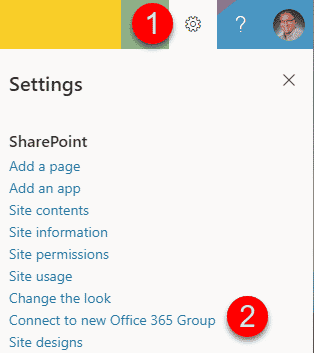
9. Easy to visualize site hierarchy
Subsites often led to pretty deep structures, especially if there was no Governance. To visualize the site structure of a given site collection, you had to use Site Hierarchy feature in the root of a site collection. And if you had many subsites and levels, good luck with that!
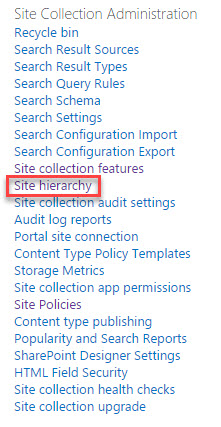
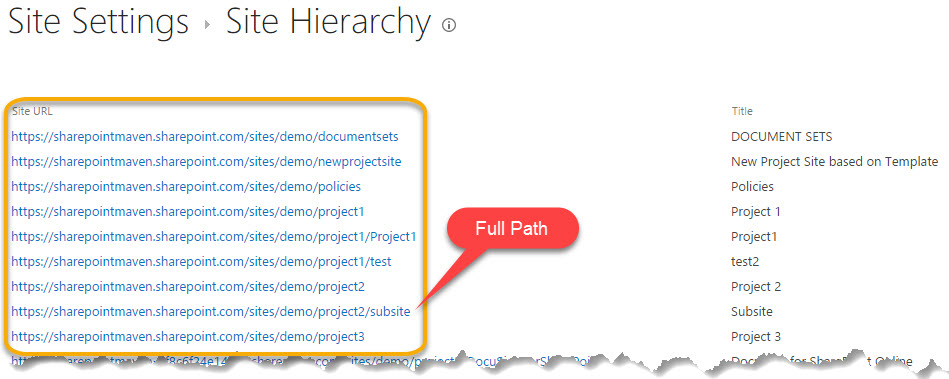
With Hub Sites and flat architecture, it is nice and easy. Just navigate to the new modern SharePoint Admin Center, and you can see all sites right there. You can also filter them by Hub.
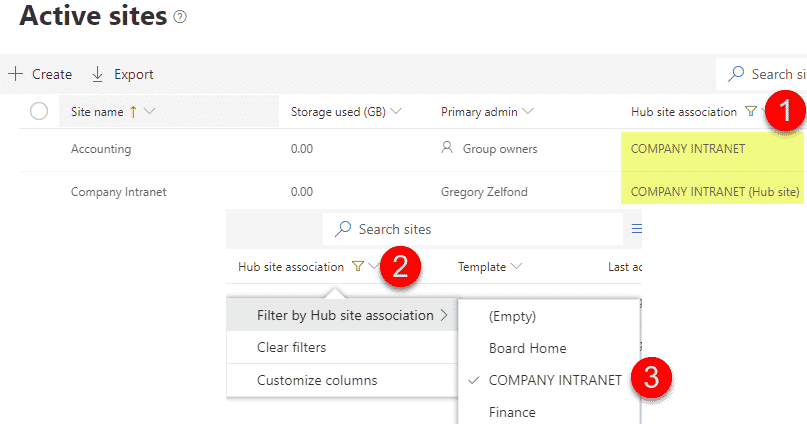
10. Ability to use modern site templates
With Subsites, you can only create sites based on classic templates. You can also create a modern team site as well, but it won’t be connected to an Office 365 Group (because it is a subsite).
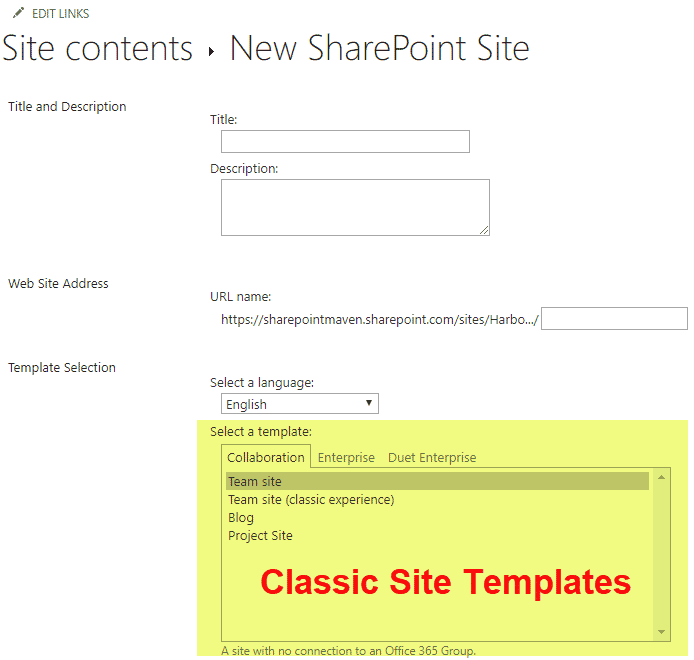
With Hub Sites, you can create sites based on modern templates, Office 365 Groups, and Communication Sites.
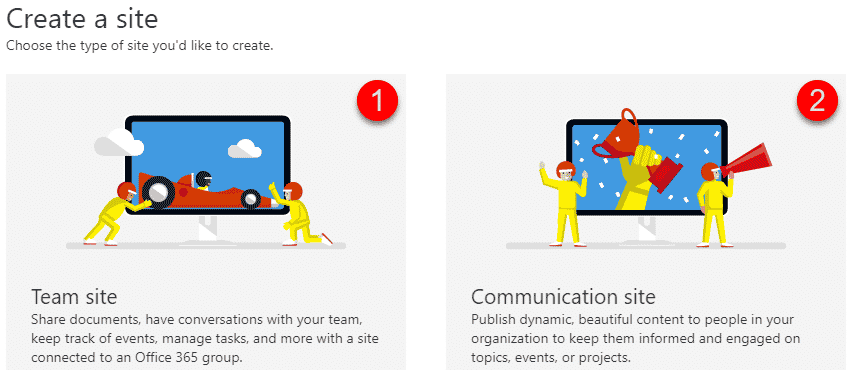
Now, with all the advantages of Hub Sites listed above, we should not discount subsites. As I documented in an earlier post, subsites still have their place. However, if you genuinely want to make a leap into modern Intranet and take advantage of modern collaboration, Hub Sites is something that should be your top priority!



