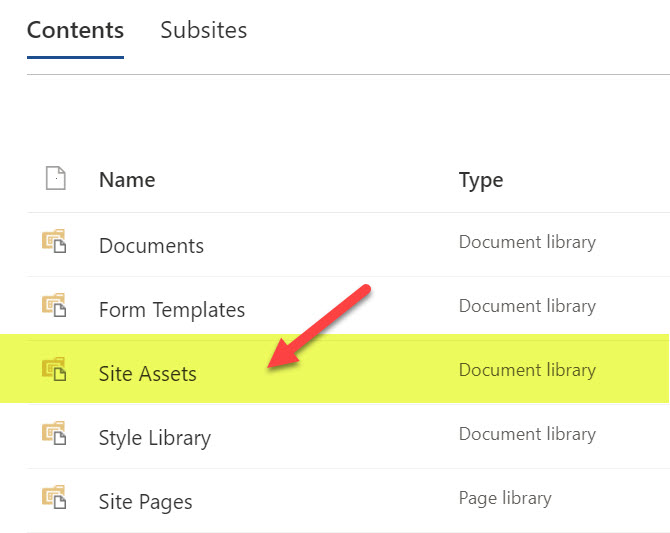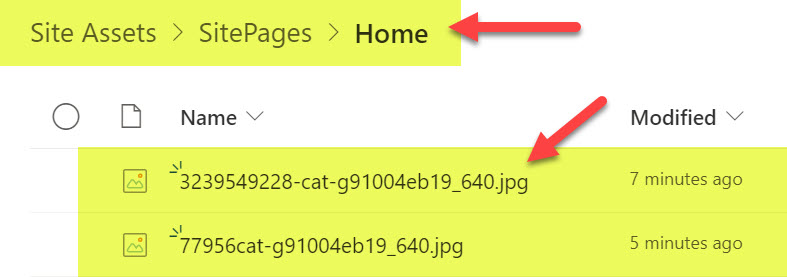How to store and display various types of files in SharePoint Online
SharePoint, of course, is an amazing and flexible content management system that allows organizations to store and organize all sorts of content and collaborate with users inside and outside the organization. Over the years, I have written several articles explaining how SharePoint allows the organization of all types of files. Files can be documents, but also images and videos. So I thought, I would summarize it all for you in this post. So below, you will find a list of the most common content you can store in SharePoint. For each type of content, I list the ways/means to store the content as well as present/display the content to the users.
Office documents
By Office Documents, I mean collaboration-type documents, such as Word, Excel, PowerPoint, OneNote, and PDFs. The obvious and only place to store those documents would be a Document Library. Every new site has at least one; you can create additional ones as necessary.
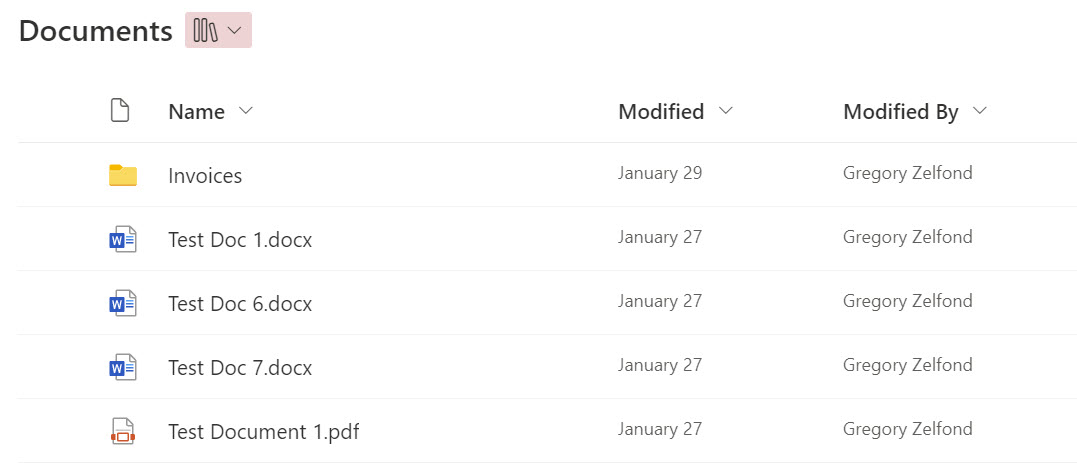
How to Embed Office Documents on a SharePoint Page
A few choices exist when you need to embed documents on a SharePoint Page.
Option 1: Embed Document Library
You can always just embed the whole document library on a page.
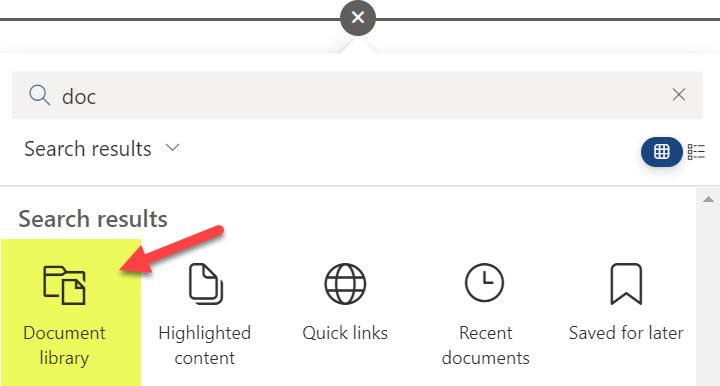
Option 2: Embed a single Office file
If you want to embed a single document, you might want to utilize a File and Media Web Part (formerly called File Viewer).
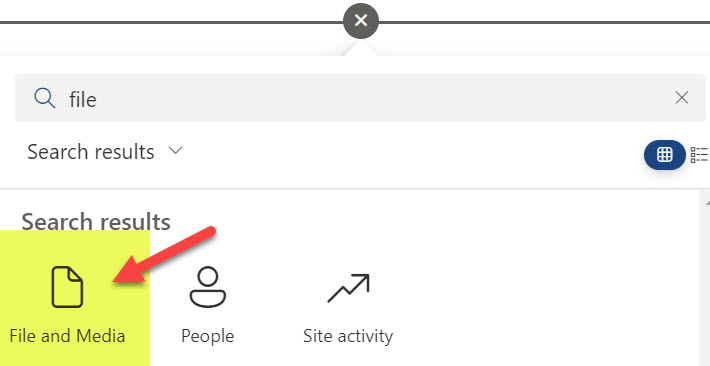
Option 3: Embed multiple documents
Finally, to embed a few documents based on specific criteria/metadata, you must use Highlighted Content Web Part (HCWP).
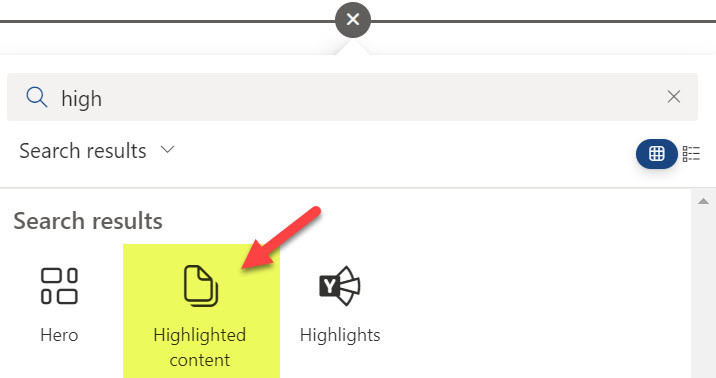
Videos
While Office documents will probably be the most common type of content you will be working with, I am sure you will also interact a great deal with videos. Like Office documents, the best place to store videos is to utilize the Document Library.
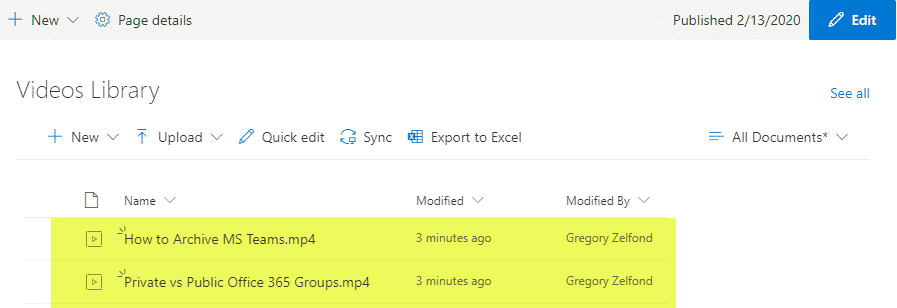
How to Embed Videos on a SharePoint Page
If you need to embed videos on a SharePoint page, there are also a few options. Some are similar to those of Office documents, but there are also a few extra options as well. I wrote a separate post on the topic, extensively detailing all the ways to embed videos on a SharePoint page. Click here to read this article.
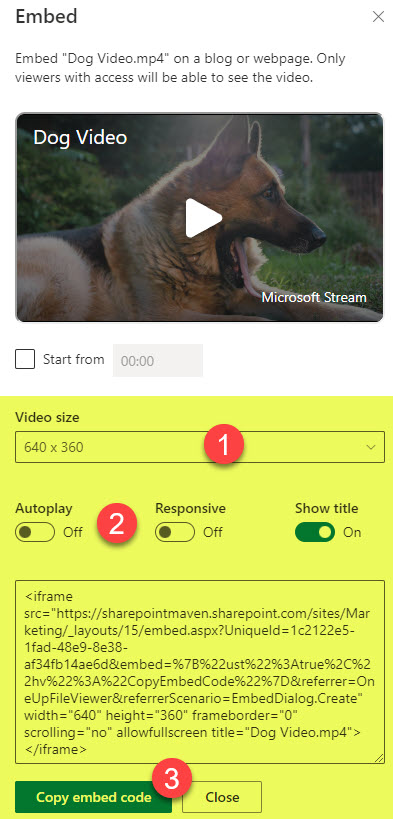
Images
Just like with videos, I am sure you will also have lots of images to store in SharePoint as well. And just like videos, Images reside in a… you guessed it, a document library.
What is also super cool is the fact that the document library allows for the Tiles View, where images will be displayed via small thumbnails. I described this functionality in this article.
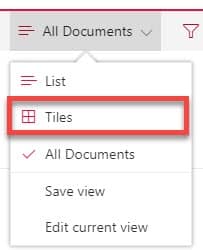
How to embed images on a page
Unlike office documents, you often want the images to appear front and center on a page. There are a few options that exist. You can either use the Image Web Part or Image Gallery Web Part. I described both in this separate article.
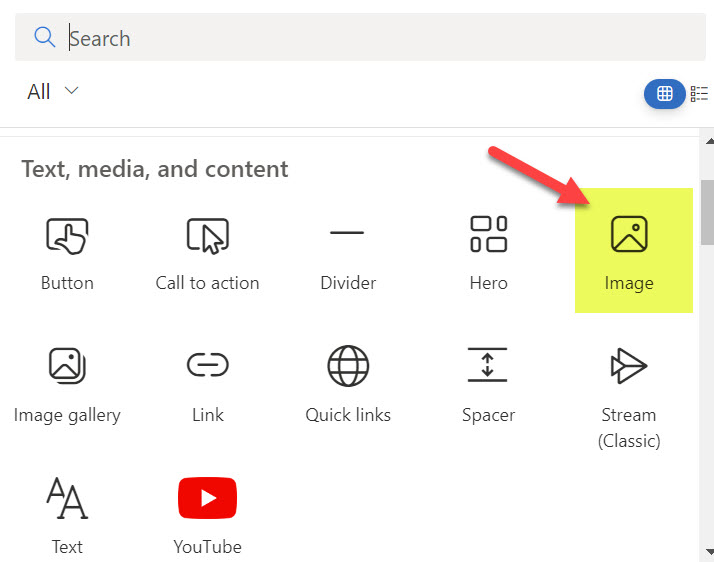
The images added directly to the page via the Image Web Part or Image Gallery Web Part are stored inside the special library called Site Assets.