Should I create multiple document libraries or multiple SharePoint sites?
One common question I get from my clients and loyal blog followers is whether or not to create a separate site or just a library when moving file shares to SharePoint Online. That’s a very valid question, and in this article, I would like to explain a few use cases and provide reasons for creating multiple document libraries or multiple SharePoint sites.
What is a SharePoint Site?
Before I explain the pros and cons of each, it is essential to understand the components involved. Let’s start with a SharePoint Site. I provided a breakdown of various elements in an earlier post, but repetition is the mother of learning, so here it goes. A site in SharePoint is essentially a workspace to store content. A container where you can store and organize all sorts of content – documents, news, events, list items, etc. In SharePoint, we have three main site types: Team Site connected to a Microsoft 365 Group, Team Site without a Group, and a Communication Site. I explain all those site types here.
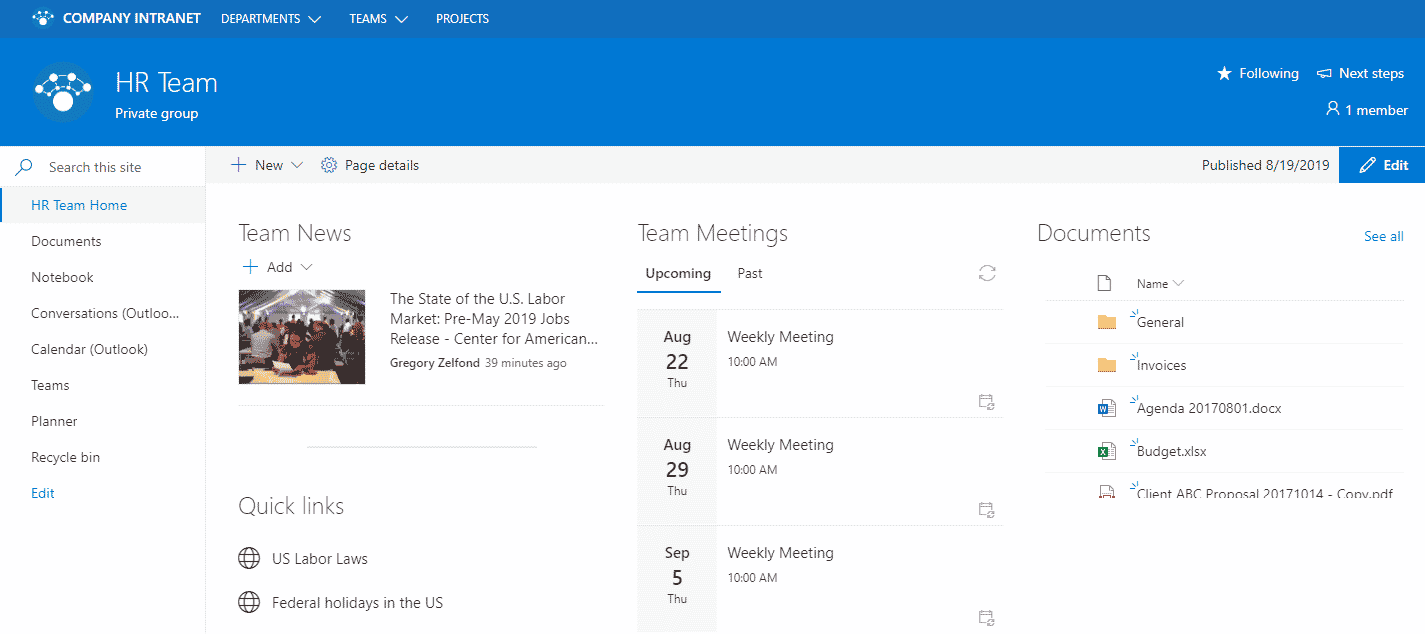
What is a Document Library?
A document library is essentially a filing cabinet where you store documents. When you create a new SharePoint site, a default document library is created automatically (among other web parts). So you just get one, but you can have as many libraries as you want. You can find additional information about document libraries here.
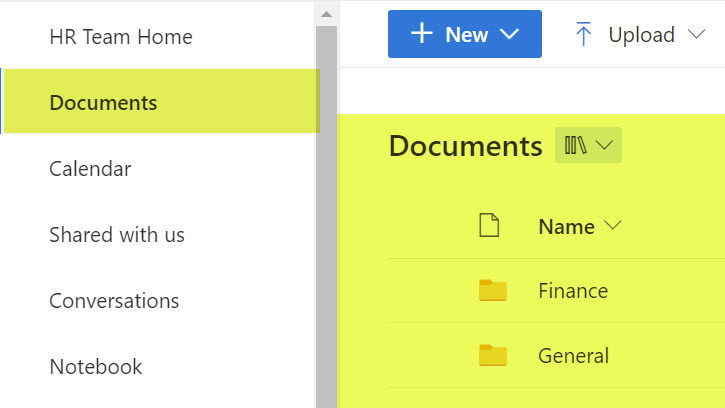
Should I create multiple document libraries or multiple SharePoint sites?
Back to the original question – should you create a separate SharePoint site for each cluster of folders, or should you create one site with many libraries? Such a question might arise in the following use cases:
- You are migrating files shares to SharePoint and wondering if it is worth having many sites or just one site with multiple document libraries
- You are trying to organize projects or legal cases and wondering whether create a separate site for each or just a separate library on a single site
- You are a small business, do not have lots of content, and are just curious whether you should create a single site with a few libraries and be done with it
Let me be clear about the answer to the question above.
A separate site is almost always better than a single site with multiple libraries
And let me explain to you why.
SharePoint Site is a “security” container
The site is where we maintain security in SharePoint. So if your projects require you to have unique security, the site is the way to go. Otherwise, you must break inheritance between a site and a library. Not a good thing.
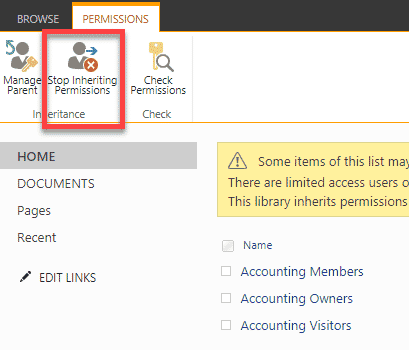
SharePoint Site allows for other benefits and content
When you create a separate site for, say, a project or a legal case/matter, you get more than just the ability to store documents. You can create a nice-looking landing page in SharePoint, add a checklist to the site, and add news/events/contacts related to this specific project/case.
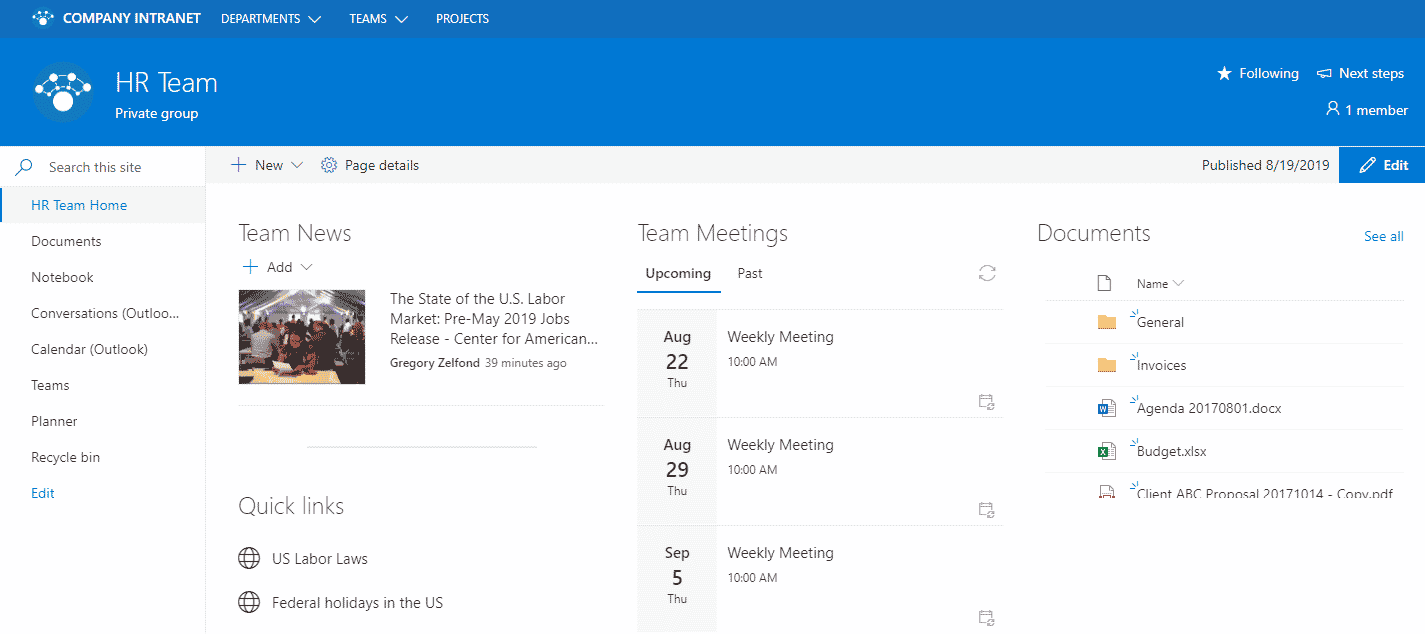
SharePoint Site can be connected to a Microsoft 365 Group
If you opt for a Team Site connected to a Microsoft 365 Group, you get the benefit of other applications all integrated with SharePoint via the Microsoft 365 Group. You can have a Team attached where you can chat and create channels, and you get a Group Calendar in Outlook + dedicated plan in Planner.
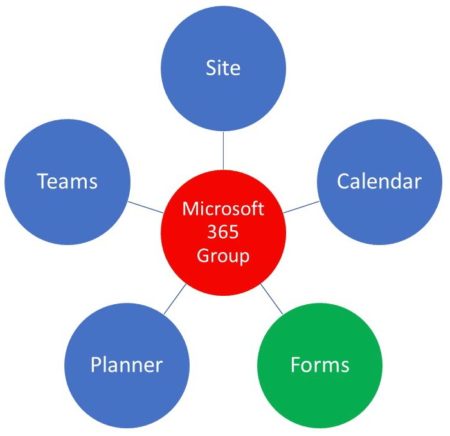
Scalability
Suppose you decide to opt for many libraries on a single site, you kind of lock yourself into that site. When you have separate sites, it is pretty scalable and gives you room to grow due to the reasons outlined above.
Easy Archiving
When you create many libraries on a site – say one for each project, it is not easy to archive them, unless you do so manually (i.e., move files and folders to another site). If you have a Site connected to MS Teams, there is a straightforward way to archive it. Instructions can be found here.
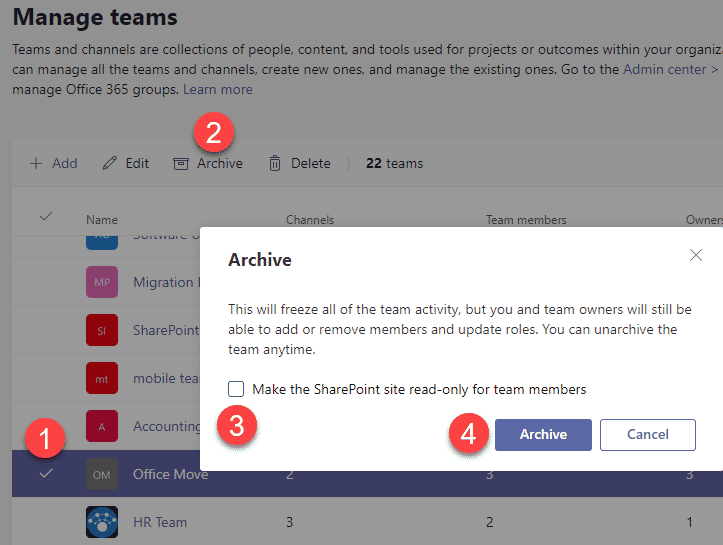
External Sharing
One should not forget the effects of external sharing. Imagine you created just one site and many libraries there. And then someone decides to share the whole site (by accident) with an external user. The external user will now access all the contents (doc libraries) on that site, unless you start breaking inheritance. When you have separate sites, external sharing is sleeker, and you will only share one site at a time.
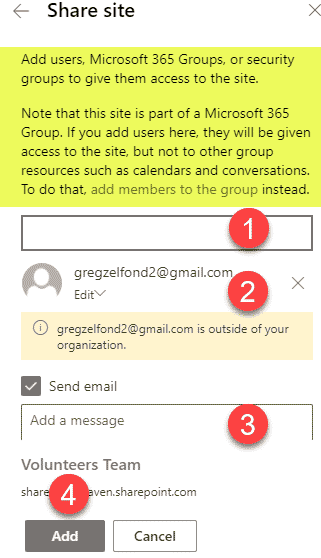
@#$% happens
Things happen. Sites get deleted by mistake or become corrupted. Now imagine it is the site where you had all your project libraries. If something like this happens to just one project site – it is probably not that bad.
Suggested path/implementation plan
When I introduce the above arguments to my clients, sometimes I hear a concern that the site seems like an overkill – we don’t need all those Teams and Outlook calendars to be created when we want to migrate documents. True, good point. In this case, I still recommend separate sites with the following “growth” plan:
Phase 1: Create a Site without a Group attached
For the initial migration, I suggest you create a Team Site without a Microsoft 365 Group attached. I described the process here. Yes, you will be getting a whole site, but you don’t need to use anything other than a document library.
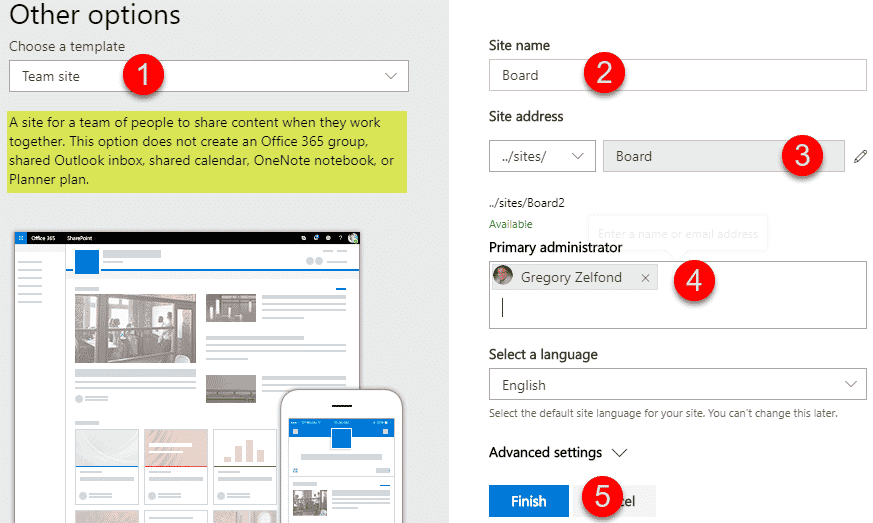
Phase 2: Connect a Microsoft 365 Group to the site above
If with time, you will find the team needing more functionality, you can connect that Team site above to a Microsoft 365 Group. I explained the steps here. This will get you a Microsoft 365 membership group, Outlook Calendar, and the ability to create Group Forms and add plans in Planner.
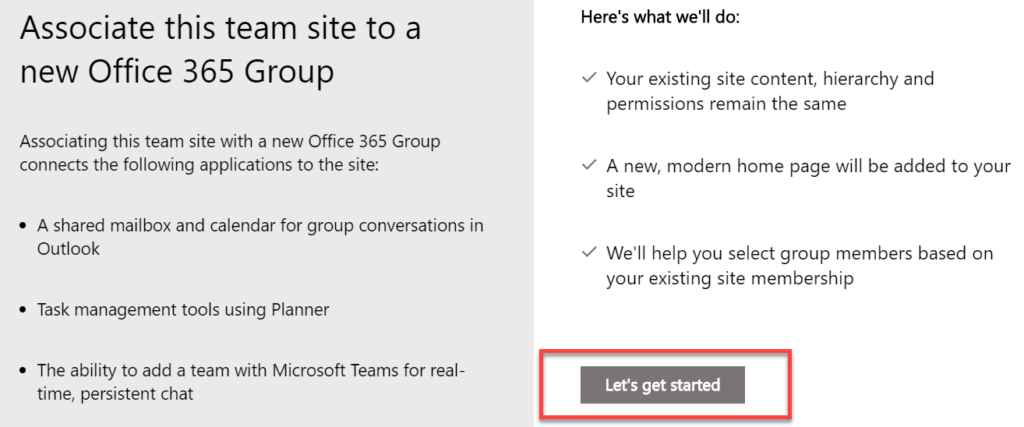
Phase 3: Connect a Team to a Microsoft 365 Group above
Finally, the icing on the cake is an addition of an MS Team. You can connect a Team to an existing group, and I explained it here. This will give the team the ability to have conversations around the project, create channels, hold meetings related to the project, and add other apps as well. In addition, Team Owners will be able to archive the team easily from Teams interface when the project or a case is completed.




