Multiple Content Types or multiple document libraries?
For those of you who are fans of metadata and content types (which I assume you are since you are reading this post on my blog) 😊, one question/decision point we have to make is whether we create a single library with multiple content types in it or assign a single content type to each library. That is a pretty valid question, and the answer depends on several factors that I will try and explain in this post.
What is a Content Type?
If you are new to the whole concept of metadata, I describe it pretty well here. In contrast, the content type is a unique collection of metadata columns for a particular set of documents. For example, for the Content Type Invoice, you can have the following metadata columns: Client Name, Amount, Due Date. For the Content Type Policy, you can have the following metadata columns: Owner, Status, Expiration date. And so on. You can read more about Content Types here.
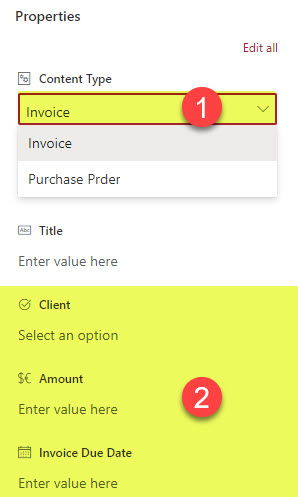
Multiple Content Types or multiple document libraries?
So, in theory, we can have one huge document library with multiple content types inside, right? Well, not exactly. In most cases, you would need to create separate libraries for different types of content (content types). Here are the scenarios that will help us make the proper decision.
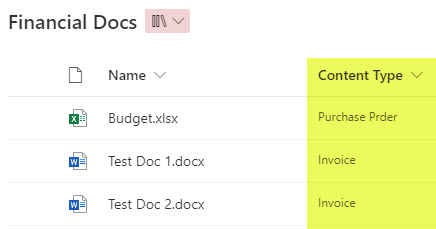
The Number of Documents
Whether or not you use content types/metadata or folders, you always have to be aware of the total number of documents in a library. There are limits you need to be mindful of, and obviously, having a separate library for each content type will mitigate the issue.
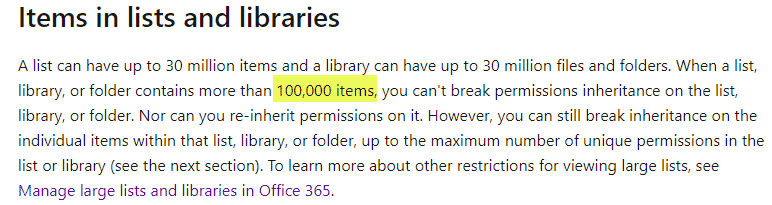
Security
Security is another big factor you need to consider. We can set unique security at a library level, but we can’t set security via metadata/content types. So if you decide to dump it all into a single library and use content types, you will have the same access/security/permissions for all of the content.
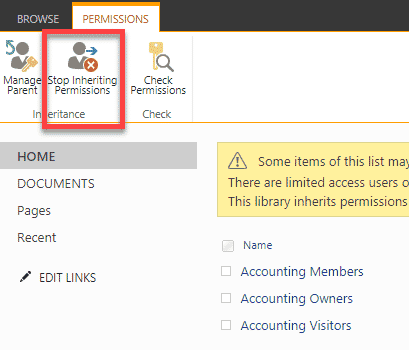
Ability to filter across content types
One factor that might sway you in the direction of the single library with multiple content types is the ability to filter across multiple document libraries. At the moment, there is a limitation in SharePoint when it comes to filtering via metadata. You can only do so at the library level. So if you have multiple libraries all nicely tagged with content types and metadata – you will not be able to filter across.
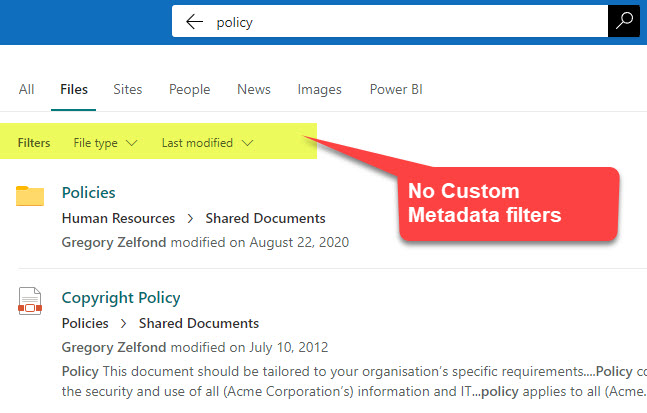
Possible naming convention conflicts
Another possible factor to consider is related to potential file naming conflicts. When you have a single document library with folders, you can put the same file into multiple folders, with no problem. However, if you use a single document library with multiple content types, there are no folders. All files reside in one big bucket. So this potentially will cause file naming conflicts when you upload files with the same name into the same library.
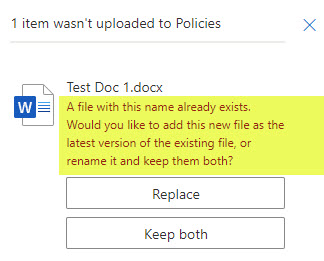
Retention policies
You also have to consider compliance/retention policies. You can set up retention policies at a library level or content type level. So this factor is more of something to keep in mind when designing the proper architecture for your document repository.
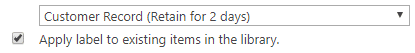
Workflows
Another reason for multiple libraries instead of one would be the requirement for workflows/automation. If you created a Power Automate workflow on a whole library and did not drill down into various content types as part of the workflow logic, you will need to create separate libraries.



