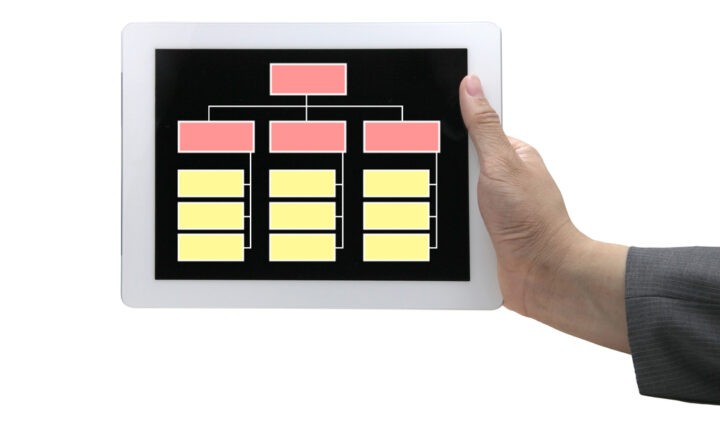Why you still need a SharePoint Intranet
I get this question quite a bit from my loyal blog followers and clients. “Greg, we already utilize OneDrive and Microsoft Teams. Do we really need to have a SharePoint Intranet?” The short answer is “Yes.” And not because I build Intranet portals for organizations for a living. SharePoint Intranet has a purpose, which I would like to explain to you in this post.
SharePoint Intranet vs. OneDrive
First, we need to be clear that OneDrive is not a SharePoint Intranet. Too often, I hear “We store our most important documents on OneDrive” baloney. OneDrive is a personal repository for a given user, not a shared SharePoint resource, and definitely not a substitute for an Intranet. To learn more about OneDrive for Business and what makes it different from SharePoint, click here.
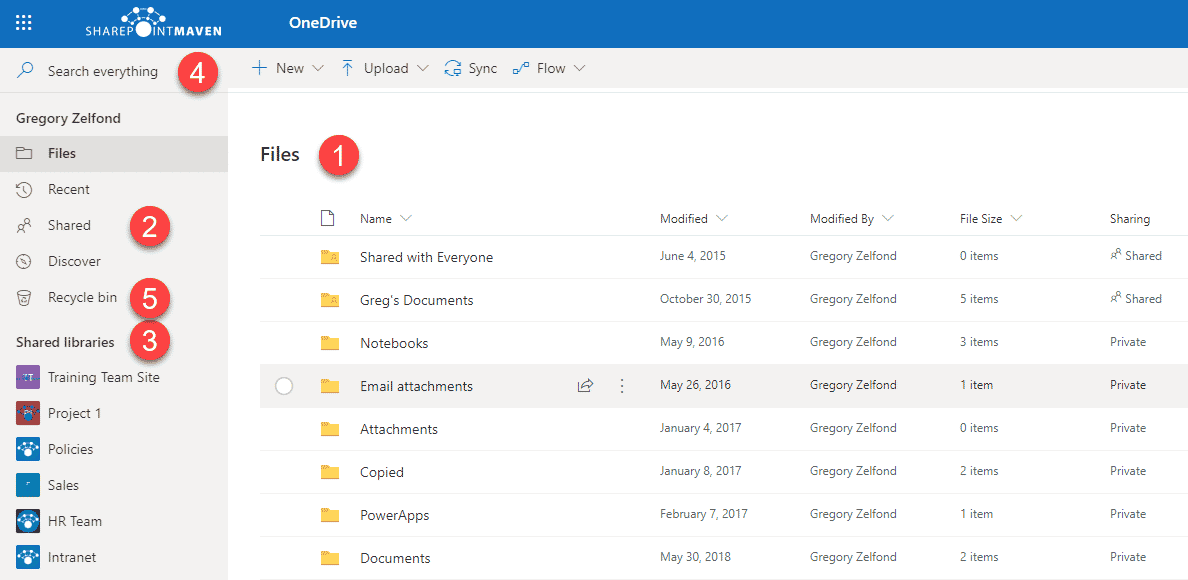
SharePoint Intranet vs. Teams
Another common argument and misconception about SharePoint Intranet revolves around Microsoft Teams. Yes, Teams is the new collaboration Hub/one-stop-shop for communications, documents, apps, and any other type of content. However, having many Teams does not replace SharePoint Intranet.
I always draw a comparison with social media. Just because we have social media (Facebook, LinkedIn, Twitter, etc.) does not mean that your company got rid of a website, correct? You might chat and communicate with your clients via social media. Still, at the end of the day, you want them to access and contact you via your company website because that is where the traffic is driven, and that is where the information of interest to the client resides. Just as you probably discovered this article via LinkedIn or Twitter, you are reading it on my site, correct? :-)
Same thing with SharePoint Intranet vs. Teams. As projects come and go, Teams will be archived, and new Teams will be created, but Intranet is something permanent that will be there no matter what!
SharePoint Intranet vs. Microsoft Viva
One thing that also added to the confusion lately was the announcement about the release of Microsoft Viva, the new “employee experience platform” from Microsoft. Specifically, the Viva Connections module.
It is important to note that all Viva Connections is about bringing your existing SharePoint Intranet (Home Site) and its global navigation links into the Teams application for single and seamless access to the information for the users. I plan to write a separate blog post on how to install and configure Viva Connections later, but for now, feel free to check these instructions from Microsoft.
The bottom line is – Viva Connections is not a substitute for Intranet. In contrast, Viva Connections is what amplifies and empowers your SharePoint Intranet. You kind of need to have an Intranet, communications sites, and global navigation built out for Viva Connections to work and make sense.
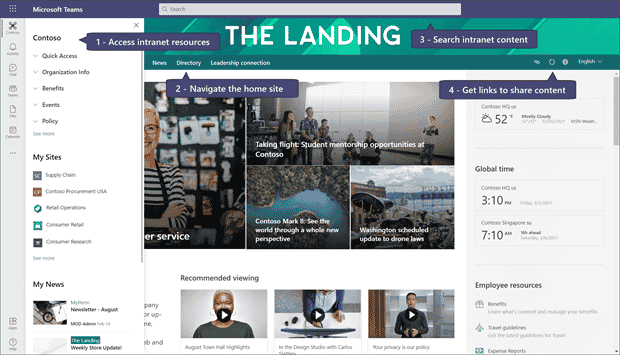
Credit: Image courtesy of Microsoft
Major objectives of the SharePoint Intranet
Below I would like to summarize the major objectives/reasons for SharePoint Intranet based on the above arguments.
A permanent location for information
Using the above Teams example, SharePoint Intranet represents something permanent that will outlast a given Team or a project. Projects will end sooner than later, corresponding Teams (with their SharePoint-connected sites) will be archived, but Intranet implies something more permanent and is here to stay!
Information based on the org chart and structure
Another “beauty” of SharePoint Intranet is that you can organize it according to the company org chart/structure. If you convert your Communication Site into a Hub, you can create a navigation menu according to the org chart (Business Units, Departments, Functions, etc.). All these Teams users create provide a great collaboration mechanism for the users but do not really provide the overall picture of the company structure. This is especially true for larger organizations. This will help new employees easily understand the hierarchy and a list of available sites within the organization.
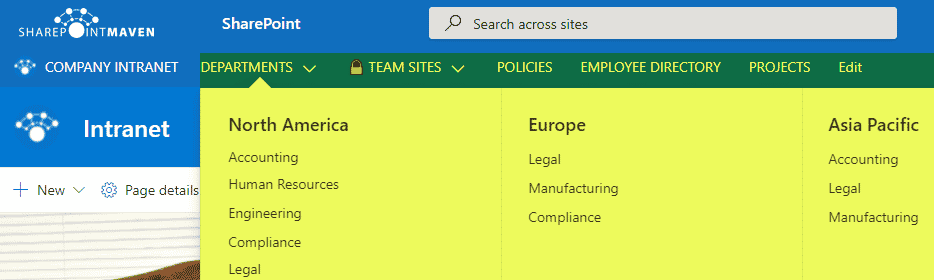
Getaway to other sites and teams
Kind of related to the above point, Intranet is a great getaway to other resources within your organization. You might interact and even be siloed in a specific Team, but Intranet gives you a nice ten-thousand-foot view of what else is out there. It is a place that will users discover and possibly be part of other sites and content they were not aware of.
The Go-To Place for “reliable information”
Another objective for the Intranet is that it can serve as a single source of truth for certain types of information. For example, you might collaborate on a project in a given SharePoint site or a Team. Still, nothing would stop me from uploading this information to multiple project sites and essentially duplicating it. Intranet, on the other hand, might be the go-to destination for final/approved documents, a place with unique security and retention policies if need be as well.
Employee Onboarding
Another great use case for Intranet is Employee Onboarding. Teams are where new employees will eventually be part of. Still, for most new resources, especially in the age of remote work, it might be helpful to navigate to a given site and destination to access all of the new employee resources, forms, policies, employee handbooks, videos, etc. Moreover, you can integrate MS Forms to a given SharePoint page as well.
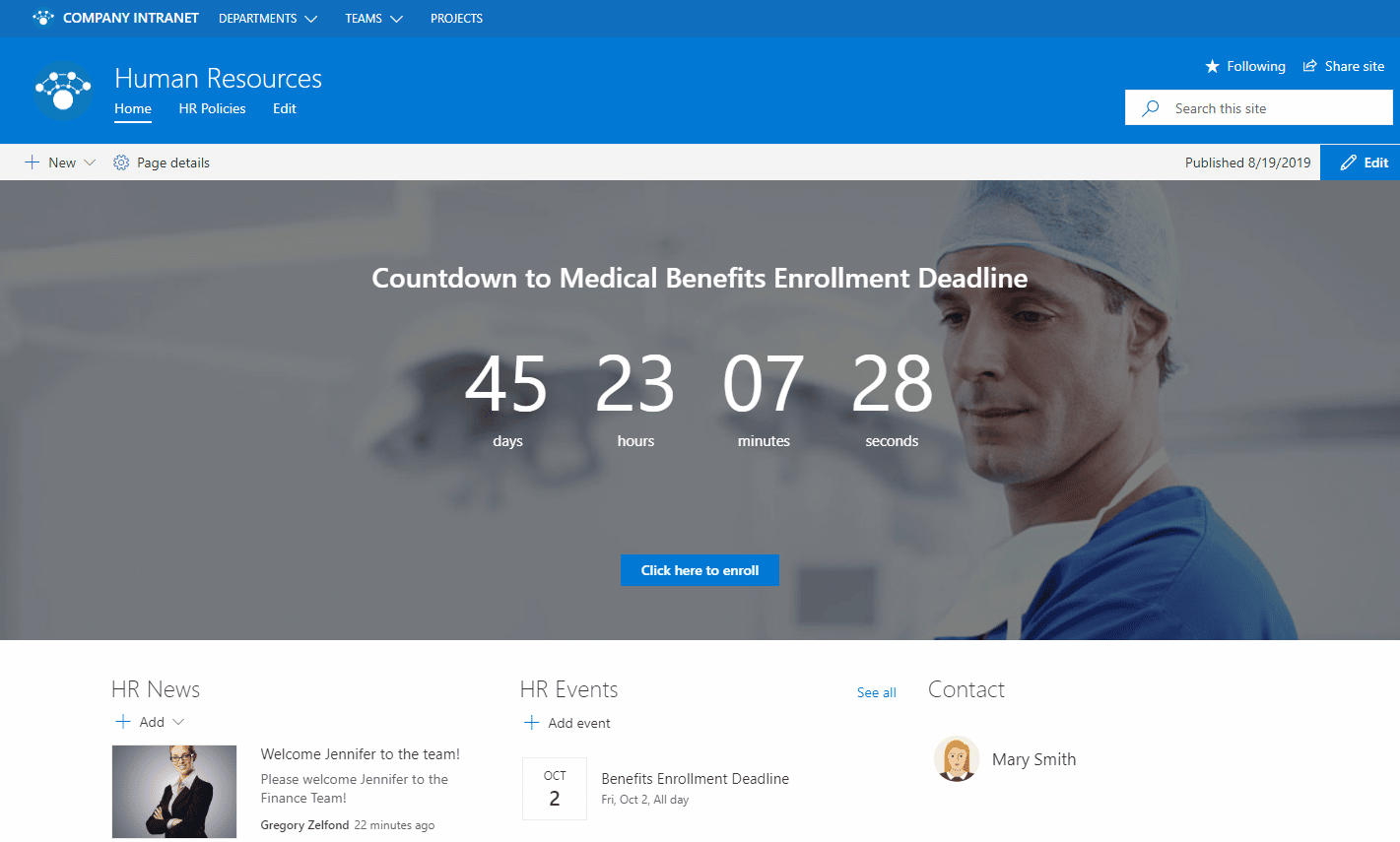
Knowledge Base
Another popular reason for having an Intranet is the ability to build a Wiki/Knowledge Base. Knowledge comes in all shapes and forms; it could be a Wikipedia-style page, FAQ list, or a library with metadata. Whatever it is, SharePoint Intranet is the place where you would be building it.
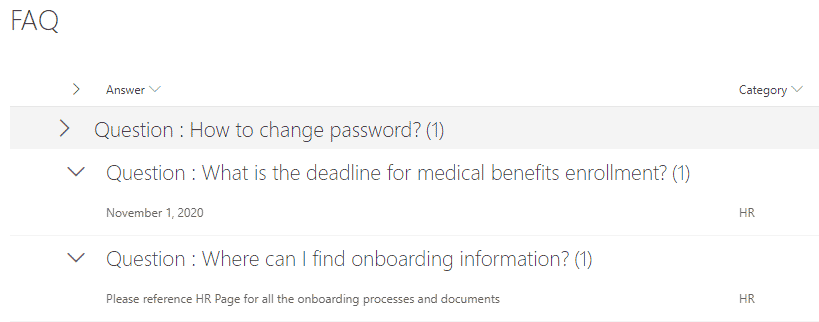
A place where everyone is welcome
Having hundreds of Teams does not mean you will have access to them all. Obviously, you might or might not have access to a certain Team or SharePoint site based on your access/role. The intranet is different. The whole idea behind the Intranet is that it or its majority will be open to all the users within the organization. Same Home Site, same Human Resources Site/content for everyone. Sure, you can use various techniques to personalize the Intranet based on the user logged in. You might also use audience targeting to target/display content to different groups of users. Still, the basic premise of SharePoint Intranet is that it is open to everyone, and everyone is welcome!