How to improve SharePoint User Adoption
One of the first articles on my blog back in 2015 was a post where I shared tips on several ways to improve SharePoint User adoption. That was a big topic back then as SharePoint transformed from a clunky on-premises edition to a modern architecture and look and feel. Though today’s SharePoint is not your grandfather’s SharePoint, the topic of User Adoption is still as popular and hot as ever. Many companies still migrate from file shares and other cloud solutions to SharePoint. So, getting users to adopt and acclimate to the whole idea of SharePoint is critical. Because so much time has passed since the last time I provided some words of wisdom on SharePoint User Adoption, I thought I would refresh the post and share some new tips and tricks related to the topic, especially since we have now had so many changes within the SharePoint application and other Microsoft 365 apps that rely on it.
Tip # 1: Educate the employees
Employee education should be one of the first and most important steps in your SharePoint journey. I am not talking about detailed training here just yet, but rather an education about the modern capabilities of SharePoint. SharePoint has evolved over the last ten years. It has a very different look and feel, features, and capabilities. Employees’ bitterness and resentment towards SharePoint are usually due to poor experiences with the last company or implementation. A past poor SharePoint implementation is like a bad date or marriage – you are afraid to experience it again. So, it is super important to do a high-level SharePoint demo to alleviate any concerns and educate people about key capabilities.
Tip # 2: Implement in phases
This was important ten years ago and is even more relevant now. Ten years ago, we just had SharePoint, and even back then, it was essential to split implementation into multiple small phases. Now, we have SharePoint, Teams, Planner, and many other apps, and it is very important not to implement it all at once. Do not overwhelm the users; address requirements and needs one phase at a time. For example, the first phase could be doc migration to SharePoint. Next, implementation of Teams. Then, roll out of the Intranet, workflow/automation, and so on.
Tip # 3: Train your employees
Yeah, yeah, yeah, I know what you are saying…
- “Our employees are very busy and don’t have time for training.”
- “If the application requires you to have the training, then it is not user-friendly and shall never be used.”
- “Our employees are smart and technical people and don’t need any training.”
Trust me; I have heard this @#$% many times already. SharePoint is not a file share and has a broad set of document management features. Moreover, with the introduction of Teams, we now have quite a different security model via Microsoft 365 groups. In addition, we have Sites and Pages, Hub Sites, and so on. What I am trying to say, is that Training must be done if you want to be successful with your implementation.
Tip # 4: Provide several SharePoint entry points
This is a cool trick, especially for users with a bad taste in their mouths for SharePoint. Many users, especially those who are using SharePoint strictly for document management, do not like using SharePoint due to its structure and unfriendly navigation. When we got the Teams application in 2017, it was a bit of a lifesaver. By switching to Teams, users are using SharePoint without realizing they are using SharePoint. Teams app has a much “cleaner” user interface. But every time you create a Team, you create a SharePoint site, so in a way you just have a different entry point.
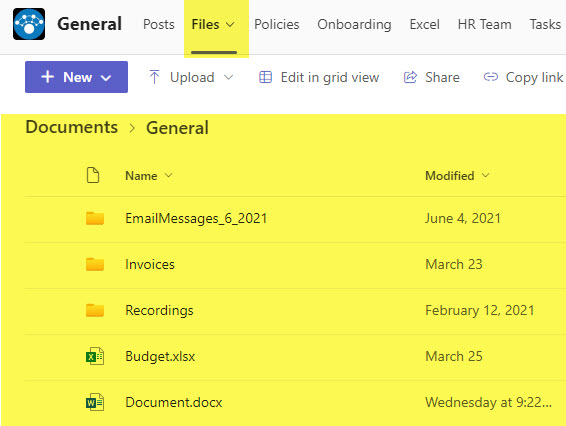
Files Tab within Teams App showing files stored in SharePoint
Likewise, if some users have difficulty navigating SharePoint sites and just want to access documents as they did via file shares/network drives, let them sync. While there are certain limitations, this will give the users an environment they are familiar with. Besides, they can also use some SharePoint document management features from the synchronized libraries in Windows Explorer.
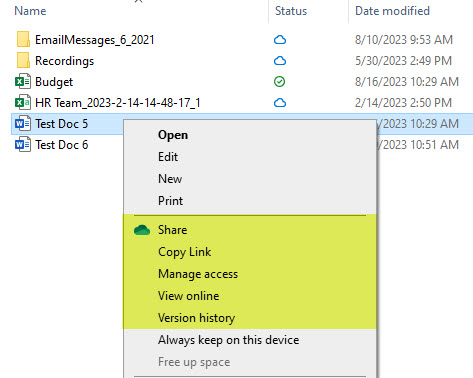
SharePoint features available from the Synchronized Document Library in Windows Explorer
Tip # 5: Designate SharePoint Champions
The following recommendation is important, especially in larger organizations. While any company has users who find technology challenging, there are always users who love new features, software, and applications. So, it is always great to identify such users who will provide hand-holding to others and be the internal go-to resources for any questions on SharePoint.
Tip # 6: Don’t recreate the original mess
One of the main reasons for poor SharePoint implementations and poor user adoption is that many organizations just recreate the mess they had before on their network drives. Junk in—junk out. Make sure to remove duplicates, separate old archive documents from current working ones, and organize the content by security and permissions. I provided additional guidance in the SharePoint Migration Checklist.
Tip # 7: Lead by Example
This trick works exceptionally well in larger organizations. IT and HR Departments are usually the first to embrace the technology due to “quick wins.” By establishing proper information architecture at the beginning of the project and using those few initial sites to share information, you will ensure that other departments will follow a successful lead. So even if you do not have your Intranet built, start with just a few communication sites, like one for the IT Department and one for Human Resources. By adding useful content to the sites and sharing links from them, you will drive traffic to your pages and interest from our employees and other department owners, who undoubtedly will need something similar for their departments.
Tip # 8: Keep it simple!
Another step in the successful implementation of SharePoint is to keep things simple. This is probably quite a broad area/recommendation, but what I imply here is – that simplicity in any given area of implementation is critical. This applies to the following:
- Simple Site architecture (no need to create nested hubs right away)
- Simple and intuitive Page Design (check out best practices here)
- Simple permission model (check out best practices here)
Tip # 9: Transfer ownership to Business
This is a big one, and it applies to IT Departments that historically controlled things. If you really want to have a successful User Adoption, make sure to hand off the ownership to the Business. They own the content and are ultimately responsible for all aspects of it, from its accuracy and retention to security and permissions. Check out this article I wrote a while back.
Tip # 10: Ongoing Monitoring
The biggest thing about User Adoption is that it is not a one-time project. Like the SharePoint Intranet project, which never has an end date, User Adoption won’t either. Technology evolves, people evolve, and our habits and priorities evolve as well all the time. So, you would need to keep a hand on the pulse to stay aware of new developments, features being rolled out by Microsoft, user challenges, and training gaps.



