Why you still need SharePoint
“We don’t need to use SharePoint, we already have Teams and OneDrive” is something I hear quite often lately. The statement is on the same level of credibility as the “Earth is flat” argument. So in case you are wondering whether or not you need SharePoint, and have doubts about it, you might want to read this article.
What is SharePoint?
First, let’s all understand a brief history of SharePoint. SharePoint is a Microsoft application that has been around for 20 years now. It is a web-based application that historically was used by organizations to collaborate, primarily internally. The basic idea behind SharePoint is that it is a one-stop-shop for any content an organization might have – documents, news, links, events, lists, etc. Since its release in 2001, SharePoint evolved considerably over the years. The major change occurred in 2011 when it was bundled into an Office 365 (now Microsoft 365) suite and moved from the on-premises application to the cloud application. That event kicked off a continuous series of improvements that are happening up to this date. One of the major developments was also the modernization of information architecture and look and feel that occurred several years ago.
Primary functions of SharePoint
Think of SharePoint as a Swiss Army Knife of content management. It can pretty much become anything you wish it to be. Below I highlight some of the core features/use cases.
Document Management
Document management is one of the core capabilities of SharePoint. It does not just provide cloud storage for your files and folders, but also has some DMS-specific features you can configure and use: Version History, Check-in/Check out, metadata.
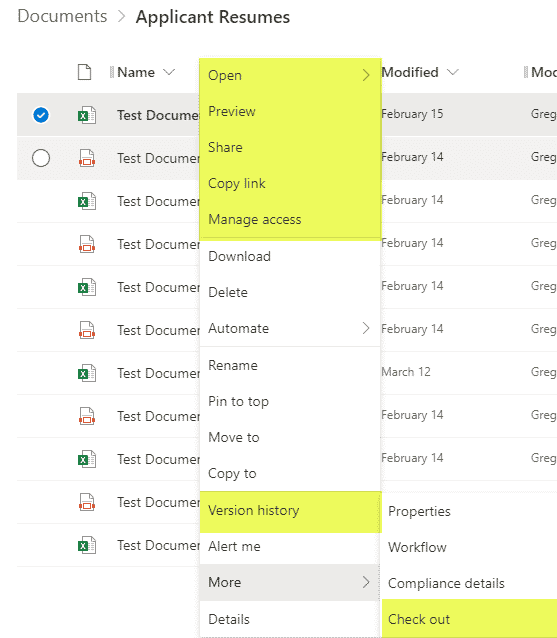
Intranet
Another common use case for SharePoint, which especially made progress after SharePoint modernization a few years ago, is its ability to be used as an Intranet Hub/Portal/Wiki within the organization. Easy editing of pages, coupled with the set of available and visually stunning templates, makes it a wise and sensible choice for a company-wide Intranet portal.
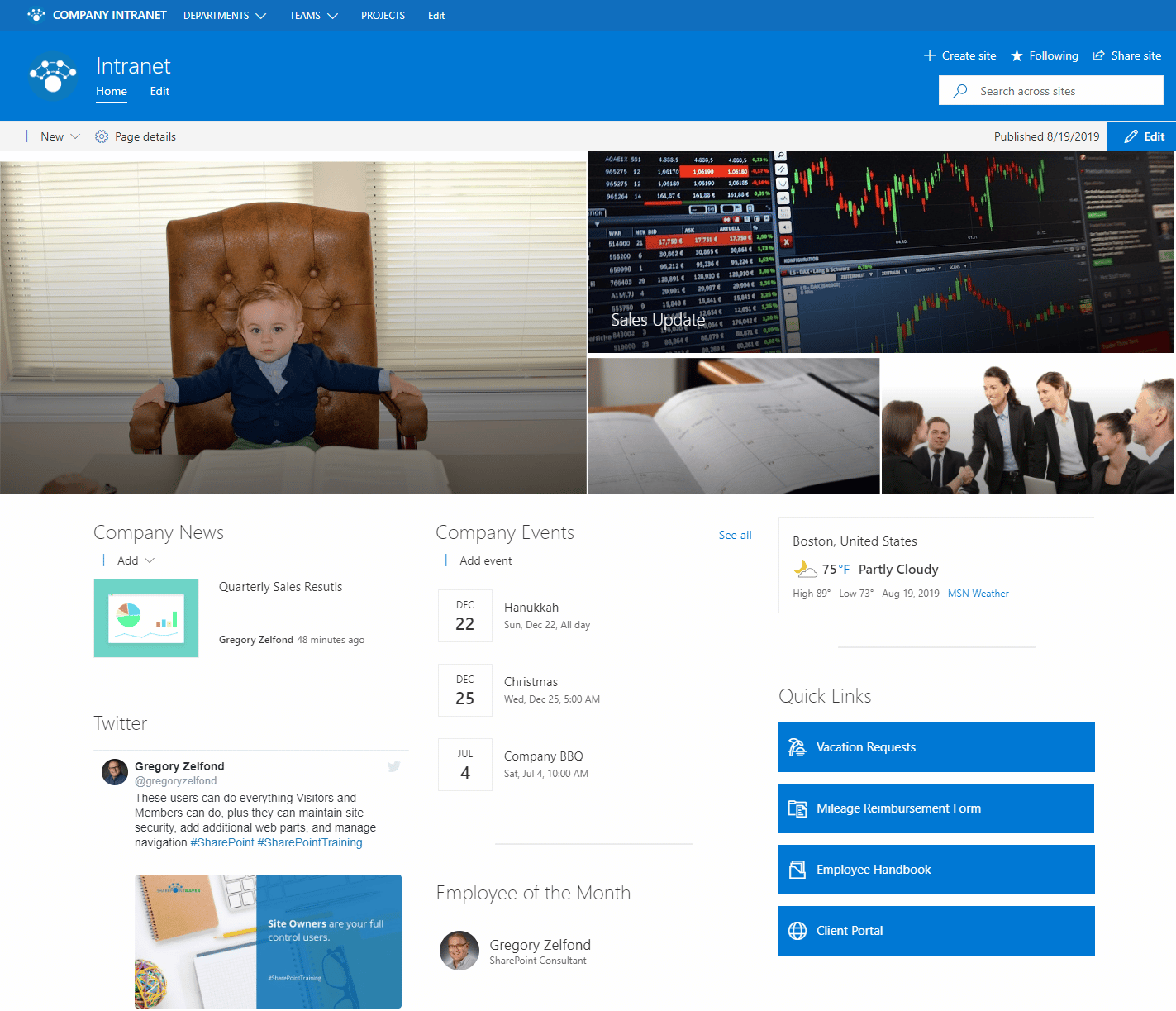
Lists
Lists have been around in SharePoint forever. With the recent release of the lists app, it is easy to forget that lists live and reside on a given SharePoint site and inherit its security and metadata. So when you use lists – you are really using … SharePoint.
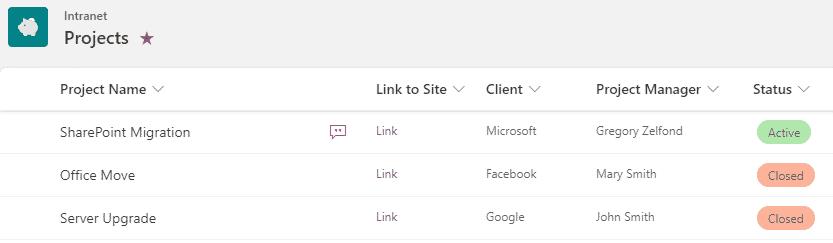
Teams Integration
Microsoft Teams are now synonymous with work from home and team collaboration. With that being said, most users still do not realize that Teams has been built on top of SharePoint. When you upload files into a Team’s channel, they get uploaded to an associated SharePoint site. When you invite a member into your team, they also become a member of the associated SharePoint site. Every time you create a Private channel, it creates a new SharePoint site. Long story short – you can’t have Teams without SharePoint. When you use Teams – you do use SharePoint.
Power Automate Integration
Of course, another use case for SharePoint is its integration with Power Automate. You can easily build a workflow to automate document approvals and other requests and use SharePoint as the repository of content to support the workflow.
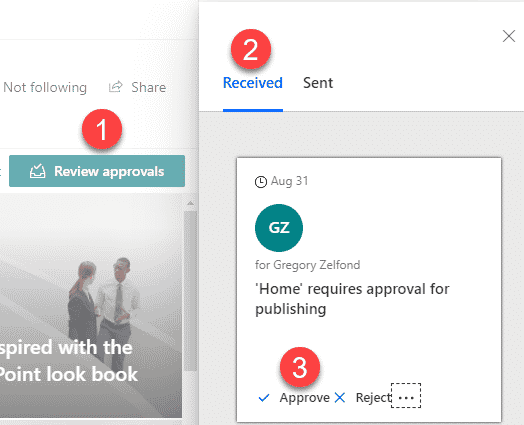
OneDrive vs. SharePoint
Another big misconception when it comes to SharePoint is its differentiation from OneDrive. I have written a separate post on the topic, but OneDrive is the user’s private SharePoint site if you think about it. So while OneDrive’s document management capabilities are similar to that of SharePoint, they have different access and uses cases. If you have more than 1 employee in your organization, using OneDrive in place of SharePoint would be plain wrong.
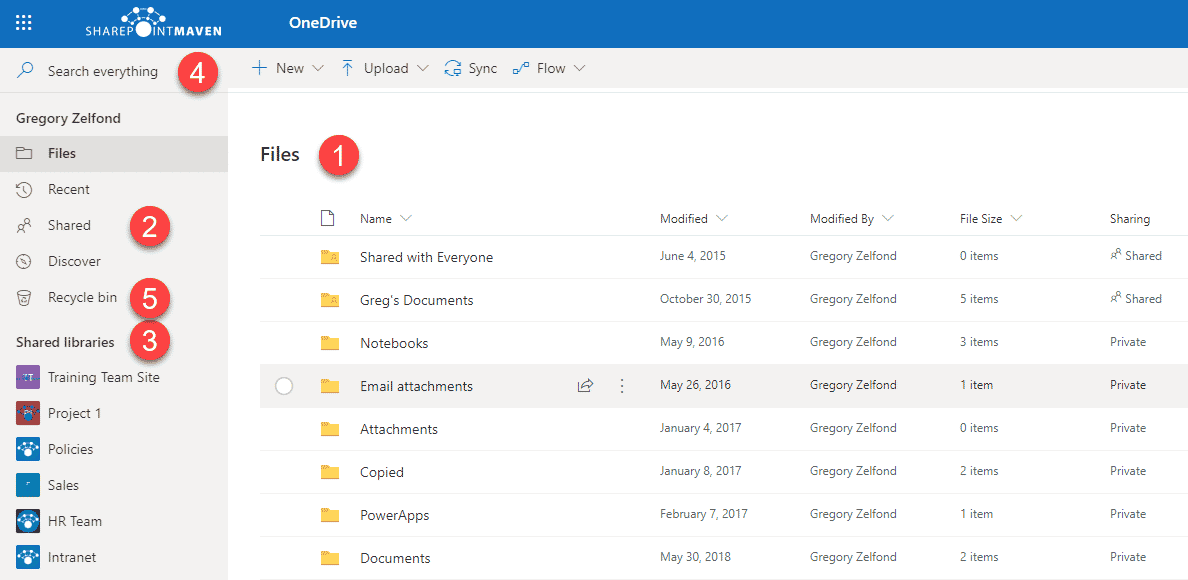
So to summarize, yeah, you kind of can’t live without SharePoint, whether you want this or not. It is an integral part of Microsoft 365 and helps you power your Intranet, Teams, OneDrive, Microsoft Lists, and the Power Platform. So, please, please, please, do not ignore it – embrace it.



