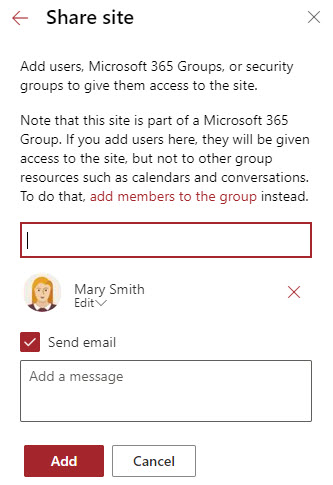Why it is not a good idea to share SharePoint pages
In today’s post, I want to warn you against doing something I saw one of my clients do the other day. They had created a SharePoint site with a bunch of content (several SharePoint pages and a few document libraries with folders inside). The pages created contained some out-of-the-box web parts (text, quick links, and a few embedded document libraries). Then, they wanted to share each page with various external users. So they navigated to the Site Pages library, right-clicked on a SharePoint page, and used the Share option to share that page externally. Let me tell you why this is a big no-no, why this is a bad idea to share SharePoint pages, and what the viable alternative is.
Just to clarify, this applies to both internal and external sharing. The result/impact is the same. While the use case described above applies to external sharing, the same exact issue occurs when content is shared internally as well.
Sites vs. Pages
To understand the consequences of page sharing, it is first essential to understand the difference between a site and a page. I summarized both in this article.
A Site is essentially a workspace/container of information, vs. a Page is just a way to visualize information (web parts) on a Site. While, by default, a new site only contains one page, you can create many additional pages on a site as necessary.
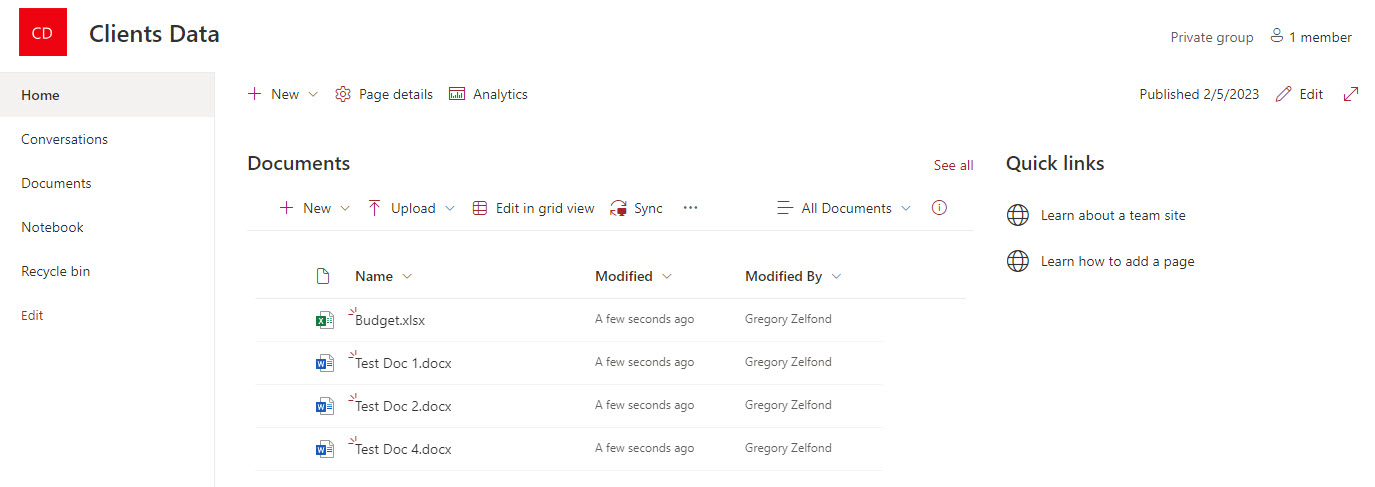
Example of a SharePoint Site
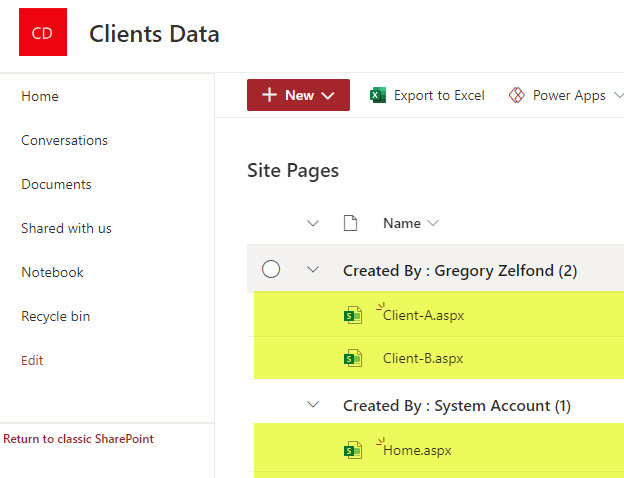
Example of multiple SharePoint pages on a SharePoint site
Site Sharing vs. Page Sharing
When you share the site (internally or externally), you essentially are sharing the whole workspace, the whole container with everything in it (all the pages, all the document libraries, all the lists, whatever resides on a site).
When you share a page, you are just sharing that page file only and nothing else. A page in the Site Pages library is like a Word document in the Documents Library. Sharing a page just gives access to the recipient to the page “file”, but does not allow the recipient access to any other web parts that reside on a site and are embedded on a page (i.e., a document library embedded on the page).
Experience for the recipient when a page is shared
To demonstrate what I am talking about, I have a SharePoint Site called Clients Data. The site has a document library with some documents.
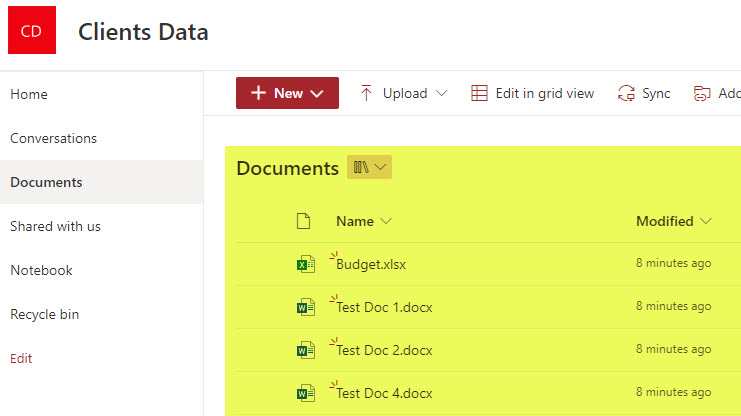
The site also contains a few client pages.
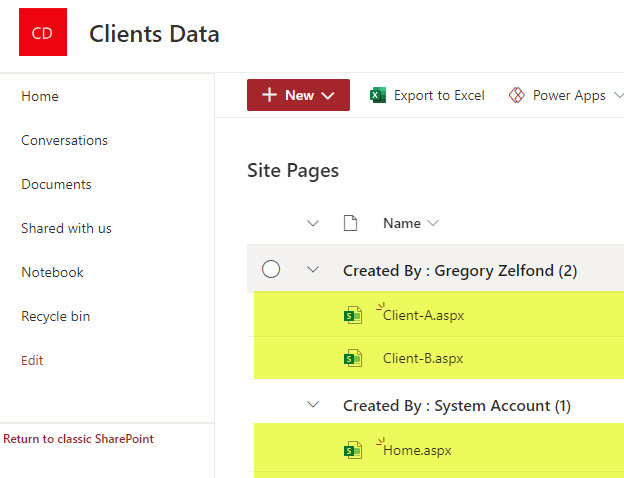
Each given Client Page contains a Document library, News Web Part, and Quick Links, all embedded on a page.
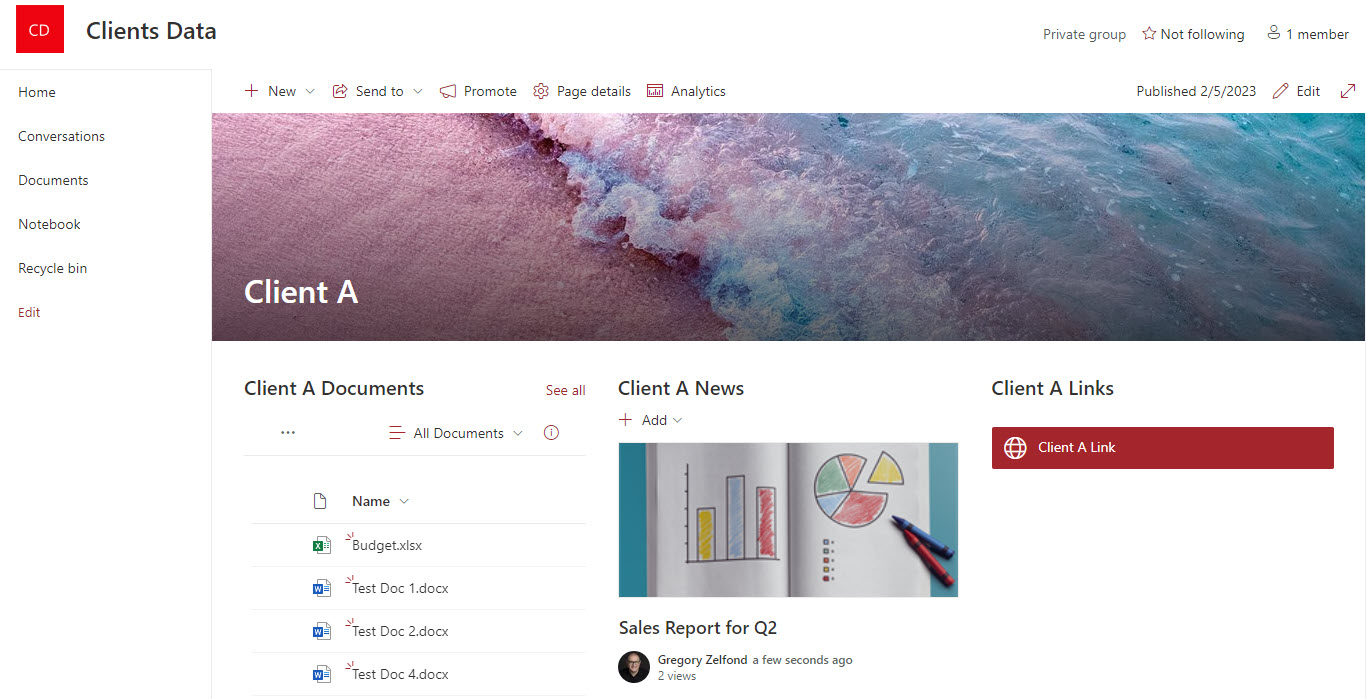
I then go ahead and share the Client A page from the Site Pages library (just like sharing a document from a document library)
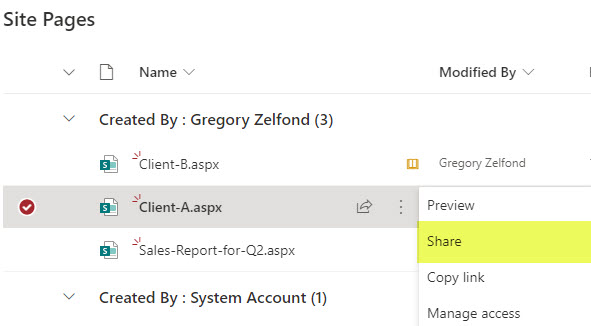
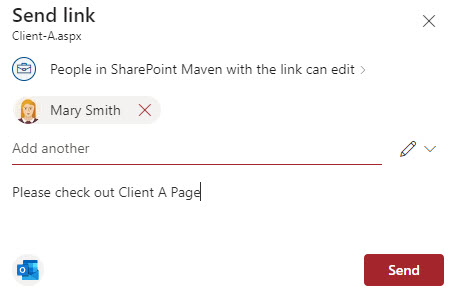
When the recipient gets the invitation email, they click on a link from the email to open a page.
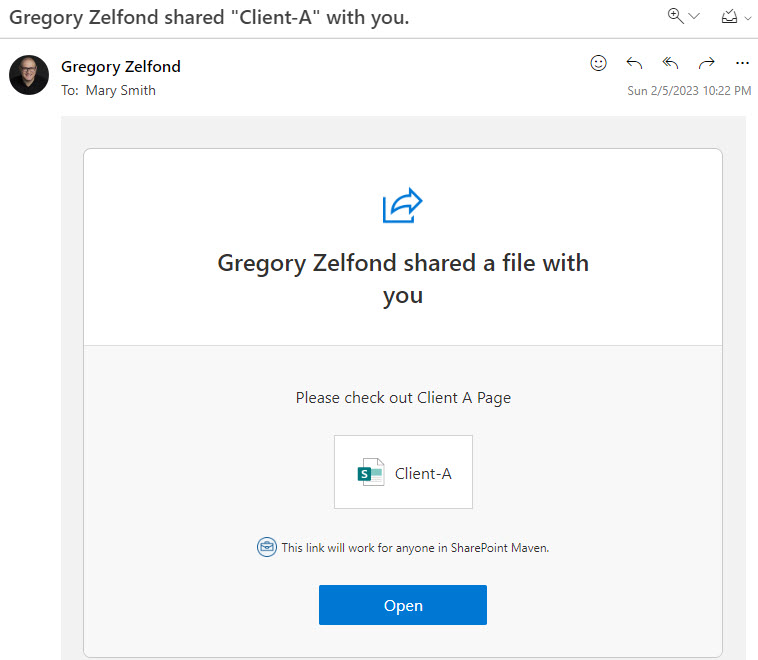
And see the following below:
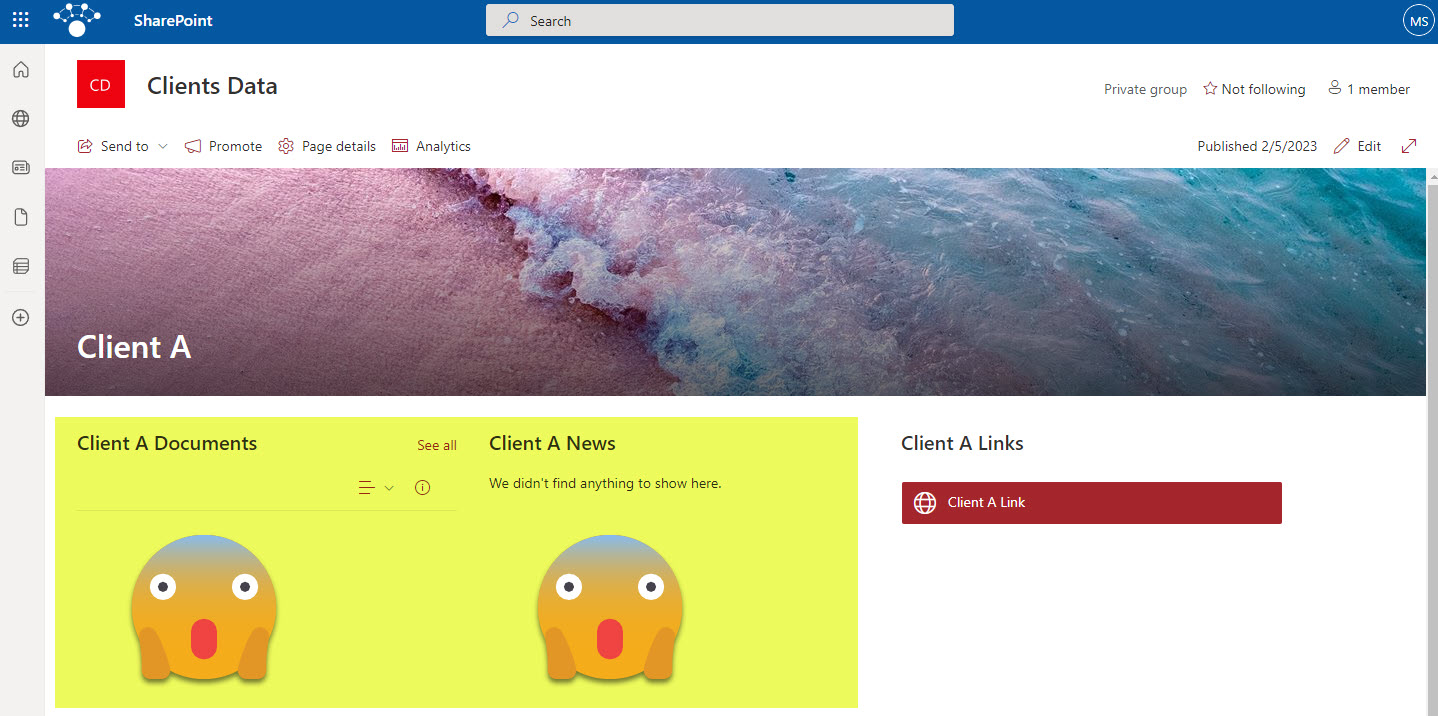
The recipient can’t see either the document library or any of the news in the news web part. The explanation for this behavior is that when you just share a page, you literally just share that page and nothing else. If the page references other content on a site (i.e., Document library or other news posts, that are separate pages themselves), that content is not shared and, as a result, is not shown!
Alternative to Page sharing
To avoid the above situation, you should always share the whole site (container). When the recipient accepts the invite, they get access to everything on a site. Yes, this might mean that you will need to create many sites (one for each client), if you want each recipient to have unique access to content (i.e., page and some documents). But that’s the idea behind SharePoint – the more sites – the better!