Why flat SharePoint Site Architecture makes total sense
“The World Is Flat” is the title of one of my favorite books by Thomas Friedman on the effect of globalization in the 21st century. However, the same title or phrase is also relevant to SharePoint, thanks to the changes made by Microsoft over the last few years. With this post, I would like to explain the benefits of a flat hierarchy and why flat SharePoint site architecture kind of makes sense.
“The World Is Flat”
— Thomas L. Friedman
Now, this post is kind of in contradiction to my previous few posts on a similar topic. In How to structure sites in SharePoint Online and No, subsites are not evil I strongly advocated and came to the defense of subsites. No, I do not have a split personality, but I do, just like you, want to march hand-in-hand with the changes in the industry championed by Microsoft. So while I still stand by my previous posts, I also advocate that you follow the new established best practices, especially considering the fact that now, the technical barriers we used to have (i.e., common navigation across site collections) are gone – and we can use the Hub Sites functionality to build a truly global navigation.
So here is the new “modern” approach to site architecture. In short – there should be little or no subsites. Every site you create should be its own, separate site collection (whether it is created as part of Office 365 Group, Communication Site or a regular “classical” site collection). Here are a few advantages to this new approach:
Advantage # 1: Deleting sites is easier
Since every site collection is a separate entity, you can delete any one at any point, without impacting others. With Subsites, you can’t delete a node if it has nodes (subsites) underneath.
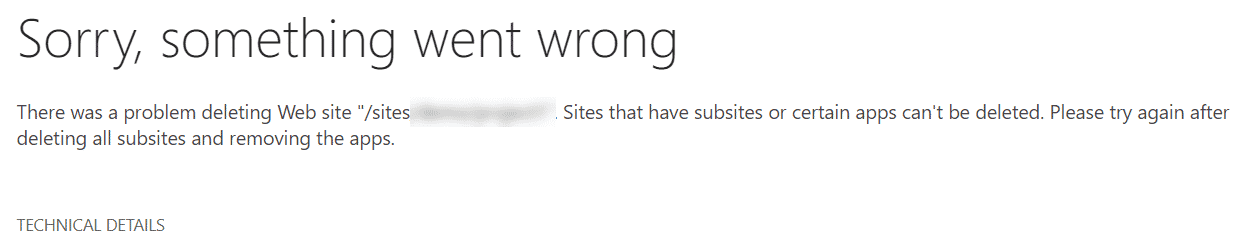
Advantage # 2: Security Maintenance is cleaner
No more security inheritance nightmare. With subsites, if you had inherited security and shared the site with other, that inadvertently granted security to the top-level site and other sites that shared same security groups. With site collections, every site (collection) is an independent entity.
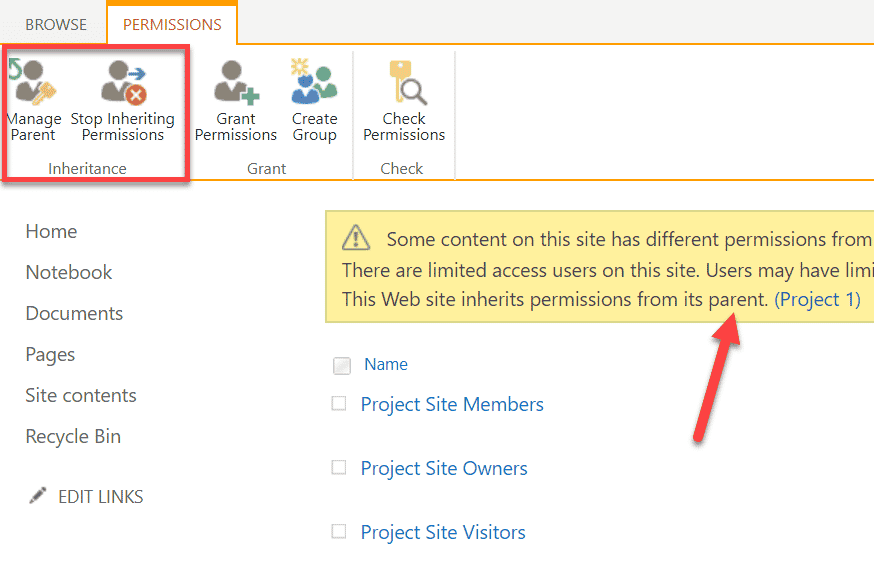
Advantage # 3: Org restructures are less stressful
With subsites, if you created a hierarchy, you were stuck with it forever – no easy way (without migration tools) to move sites around. No such problem with flat site collection approach.
Advantage # 4: External Sharing
If you wanted to share something externally from one of the subsites, you had to enable external sharing for the whole site collection, thus impacting other subsites. With flat architecture, you can enable external sharing at one of the site collections, without impacting others.
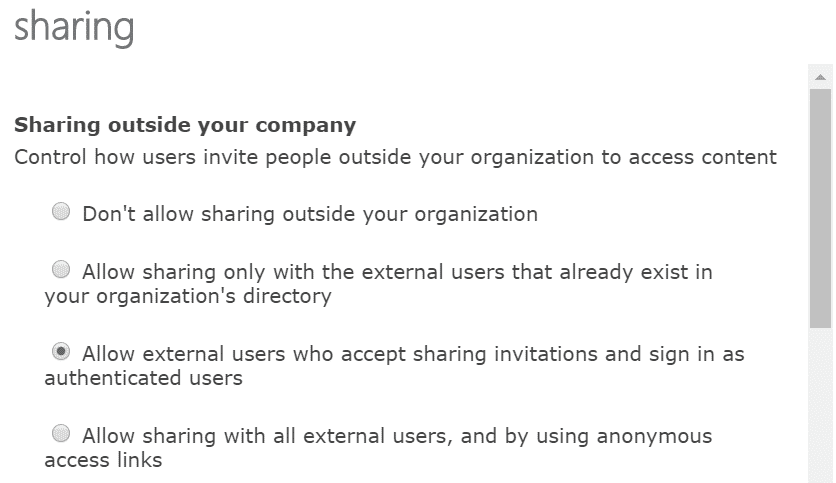
Example of the External Sharing Settings in the classical SharePoint Admin Center
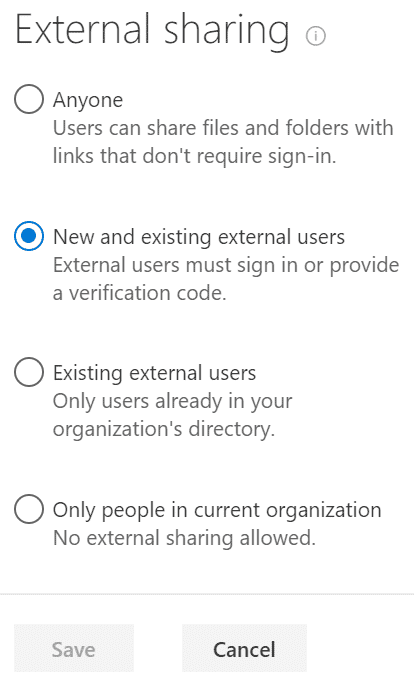
Example of the External Sharing Settings in the modern SharePoint Admin Center
Joanne Klein, a prominent SharePoint and Office 365 consultant, published a very detailed post on the topic with many additional details and pros and cons for the approach. Please click here to read more.
With that being said, I do not see users not creating subsites ever again. Just like you did not get rid of folders with the introduction of metadata. Not every little project or department needs to be a separate site collection. As a matter of fact, I published a post on the topic here defending the use of subsites – they still make sense in many cases. Just like alcohol – they are OK with moderation.
I would love to leave you with another quote, that I came up with, that, I think will help you set in stone the overall direction of SharePoint flat architecture as well as my opinion on it:
“Once you go flat, you never go back”
–Gregory Zelfond



