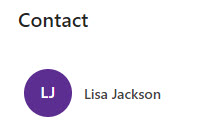What happens to SharePoint Files when the user leaves the organization?
Just like the famous “Seinfeld” sitcom (the show about nothing), this post will also be about “nothing.” As in “nothing to worry about“. Let me explain. My clients often ask me what will happen to the data in SharePoint once the user leaves the organization. For example, what will happen to their files stored in SharePoint? What will happen to the Modified By or Created By system metadata? Let me explain, though I have kind of already given away the answer.
Use Case
I have a fictitious employee called Lisa Jackson. She modified some files in a document library, so her name is registered in the Modified By Column.
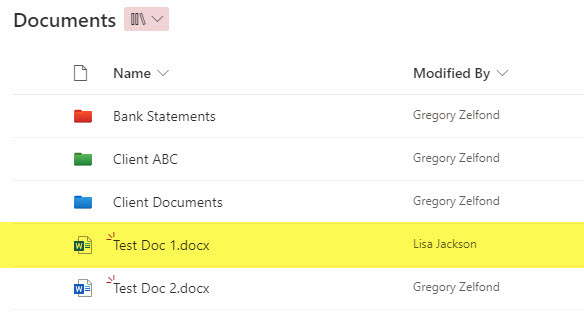
I also have an Issues Log where I assigned her an issue/list item (via the Assigned To-People Type Column).
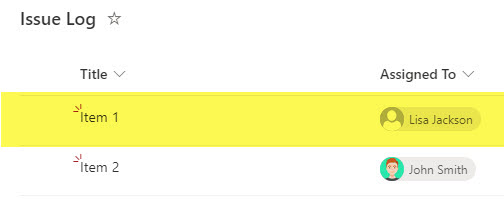
When I hover over Lisa’s name, it opens up her Profile card with additional information from Entra (Active Directory) + other information (files she modified with me, etc.)
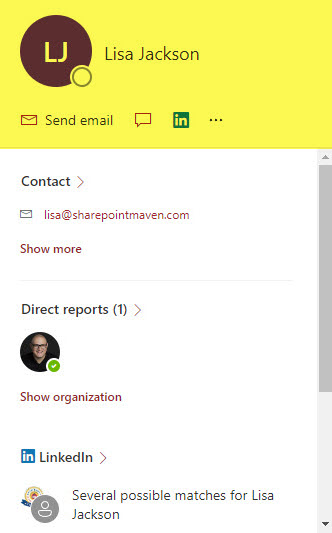
Lisa then won the lottery and decided to retire. I then delete Lisa’s User ID from the Entra (Active Directory). I explained a few ways to delete a user from Entra, which are documented here. In our case, I deleted her entirely from the directory.
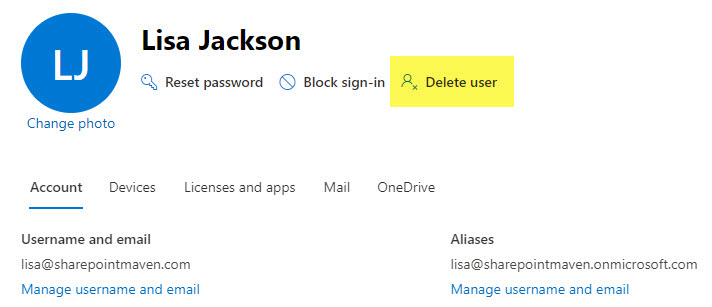
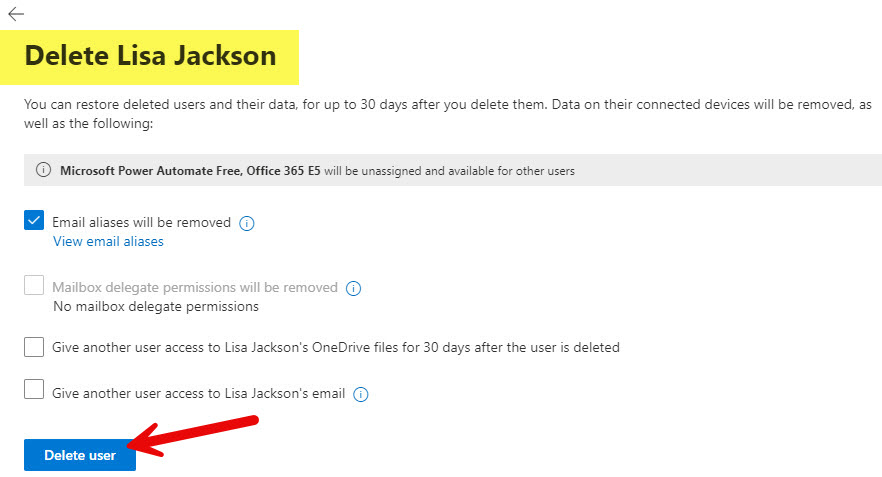
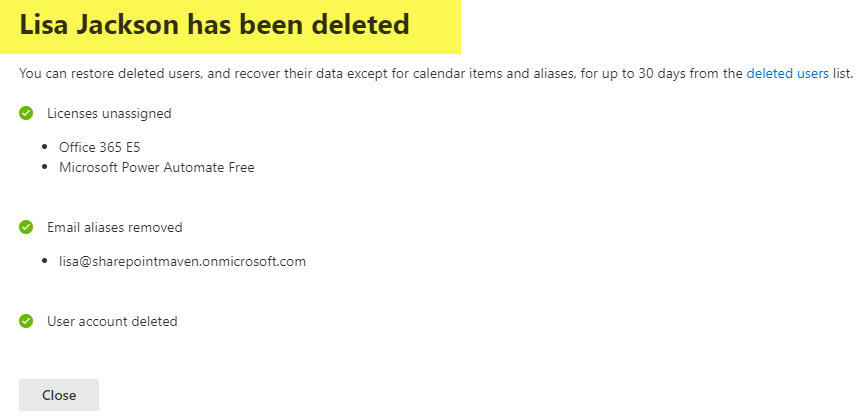
The Result
Nothing! While Lisa is no longer present in Entra (Active Directory), her name will remain in the Modified By column. Same with Assigned To (People Column). This is done for data integrity. When I hover over Lisa’s name, it will still show me a Profile card, but with much less information. It will still display the user’s name, but all the other information (contact info, common files we work on, etc.) will not be displayed.
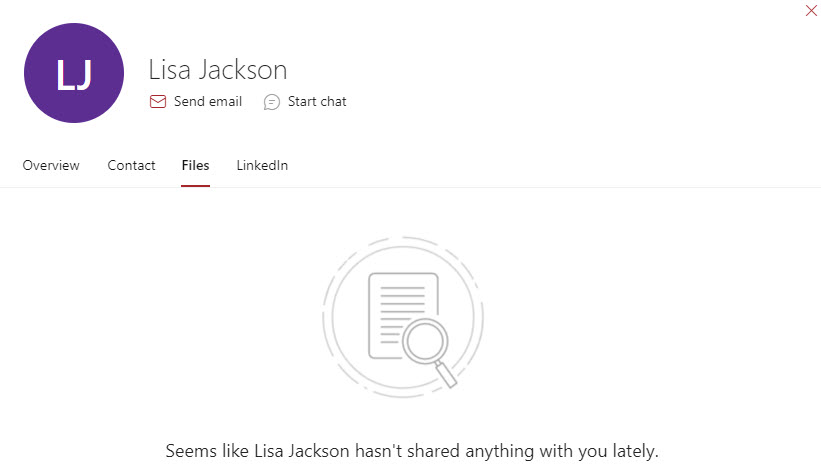
I hope this makes sense. This is necessary from the document integrity standpoint. Otherwise, as people come and go, you would never know who did what and when and would see blank fields as a result.
Other locations where deleted users will show up
There are few other places in SharePoint where deleted users will still show up even after being deleted in Entra (Active Directory).
- Created By column. (just like Modified By, the name and timestamp will be preserved)
- Version History. If you try to look up the version history for a document, the deleted user’s name will remain there.
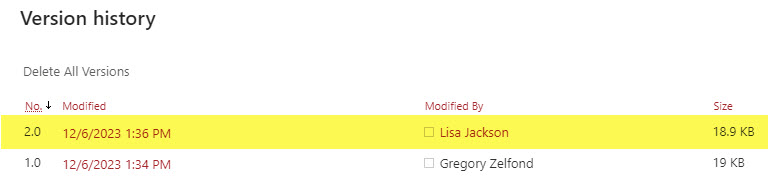
- People Web Part. If you add a user within the People Web Part on your SharePoint page, the user will remain there. You would need to remove the name manually from the Web Part. As mentioned above, when you hover over their name, it will display limited info after deleting them.