SharePoint Document Management Best Practices
I am often asked during consulting calls or SharePoint projects to share some best practices for SharePoint document management. These are always a bit of a challenge to summarize and put together. While there are some established industry guidelines you have to follow, some represent an opinion or an outtake from a personal experience. But hey, this is what makes me different from ChatGPT 😊 So, in this article, I will try to summarize what, in my opinion, are SharePoint Document Management Best Practices.
Best Practice # 1: Think in terms of sites, not folders
Yes, this is a big one. This is the number one mistake many organizations make when migrating their file shares from network drives, Dropbox, Google Drive, Box, and other DMS to SharePoint. Unfortunately, many users, especially those in the IT Department, have the folder mentality. So what happens is that a company ends up with a single site, a single library, and half a million documents in that library. And, of course, this is where the users quickly get familiar with all the SharePoint limitations we have (exceeding the library threshold of 100,000, 400-character URL, 300K Sync limit, etc.).
The philosophy in modern SharePoint is that the more sites, the better. I even published an article on this very subject a while back. So yeah, don’t be shy about creating many sites. The site is the new folder!
Best Practice # 2: Create Multiple Libraries
Kind of related to the point made above, even if you create multiple sites, you should also create multiple libraries as well. Usually, the number of documents would dictate whether or not another document library should be created. However, there are other reasons as well, like sync, metadata, and security. I documented all this in this article.
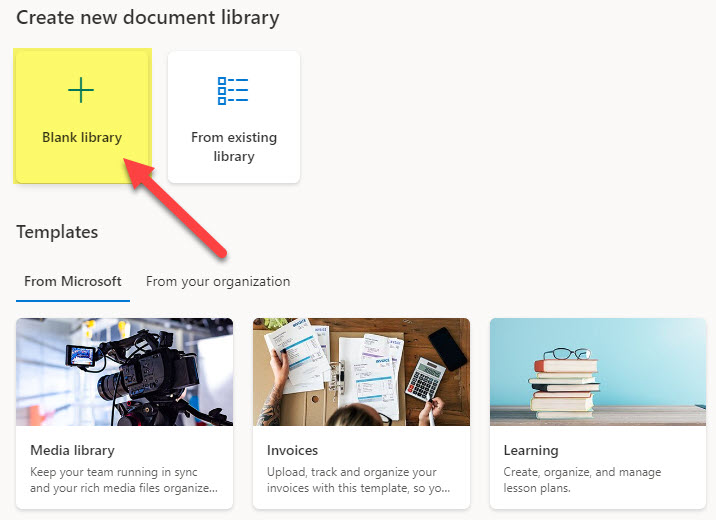
Best Practice # 3: Avoid lots of Unique permissions
I would take this advice with a grain of salt. Breaking permissions inheritance between files and folders and a SharePoint site was always considered taboo in SharePoint. However, the reality is that with the modern way we collaborate and share content across the organization and externally, we will have unique permissions all over the place, no matter what you want. With that being said, the recommendation here, in this specific context, is that sometimes it might make sense to create a separate site altogether instead of breaking and creating lots of unique permissions on several folders. But if you need to hide a few files or folders on a site, that is fine.
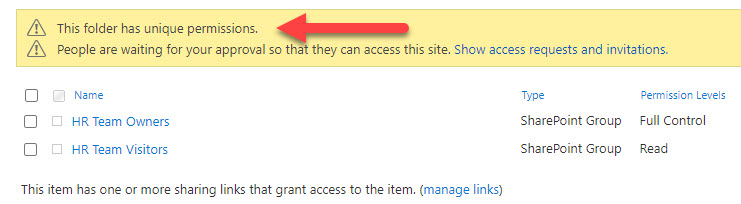
Best Practice # 4: Utilize Metadata
This next piece of advice is also something to consider carefully. If you were to talk to any SharePoint consultant ten years ago, they would all say – You must do metadata. Not anymore. With the modern advancements in SharePoint UI, Search, etc, Metadata has taken a few steps back lately. I am still a huge fan, and so are many of my clients, but the reality is that it is not as popular as it used to be. I suggest you check out this article to find out the exact reasons. That said, metadata still has many advantages and is definitely a great addition to any SharePoint Document Library.
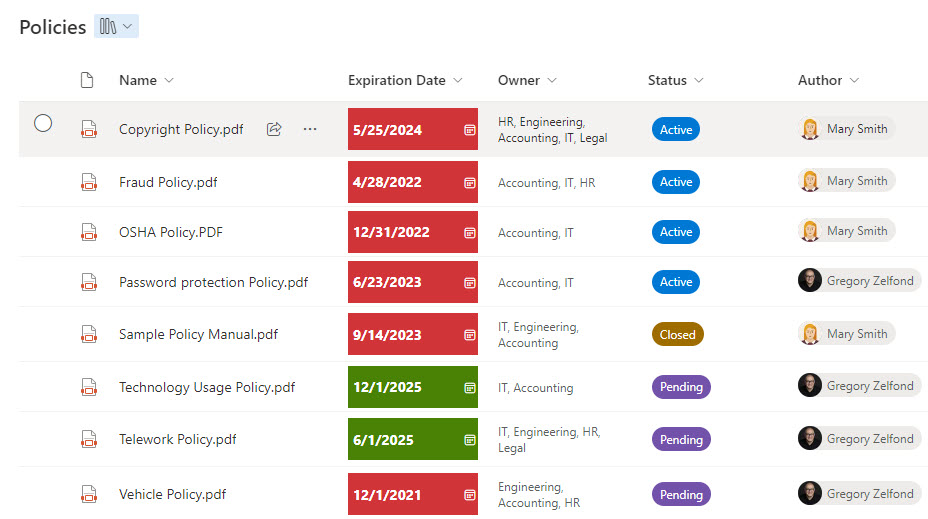
Best Practice # 5: Use Sync
Many of us find it hard to get rid of old habits. So, instead of working in the cloud, many still prefer to work here on Earth 😊 That means we prefer to access information from Windows Explorer. The old way of achieving this was via mapping drives, but the modern way is via OneDrive sync. So, in case you need to work with files locally on a PC, take advantage of Sync.
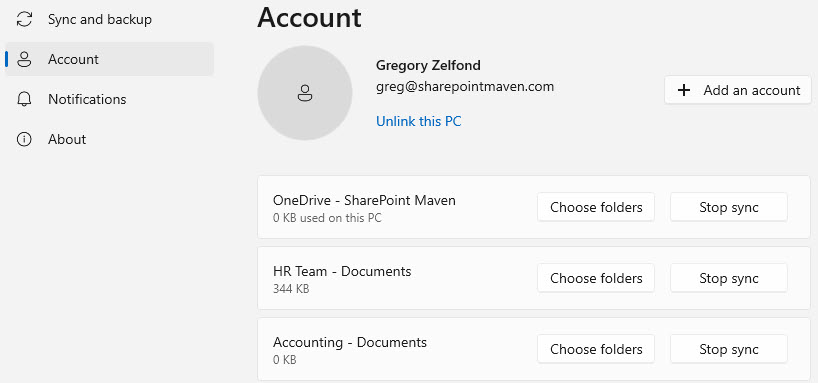
Best Practice # 6: Beware of SharePoint Limits
Just like when you drive on a road, you must be aware of the speed limit; you must be aware of the technical limitations we have in SharePoint. Not many limits will impact what you do, but the ones that exist are pretty important, such as the number of documents in a library, sync limit, or 400-character URL limit. As such, proper information architecture is critical when building out SharePoint.
Best Practice # 7: Allow for access from Teams
The best thing about storing files in SharePoint is that you can access them in many different ways. You can access them via SharePoint itself, you can access them via OneDrive Sync locally on your PC or you can also access them via Teams. That last option is, of course, the preferred option with the increasing popularity of the Teams application. What I am trying to say here is that when it comes to giving users access to documents, there should be various options so the user can choose the one he or she prefers.
Best Practice # 8: Rely on Version History
I said it many times on my blog – Version History is the silent hero of SharePoint. As users collaborate on documents, multiple changes are made to the documents. SharePoint Version History keeps track of all the changes and allows for an easy and seamless restore process if need be. Version history is important not just from a collaboration standpoint but might also be a necessary ingredient from a regulatory or legal perspective.
Best Practice # 9: Don’t worry about file naming conventions
I am often asked about the naming convention in SharePoint. Don’t worry about it. Yes, having some convention on some documents might help, but there is absolutely no way to enforce it in SharePoint. Besides, SharePoint search is super powerful, so no matter how you name the file, it searches its contents. Check out this post for more information.
Best Practice # 10: Train your users
Yes, yes, yes, this is important, no matter what your boss says. SharePoint is not a file share; its features and capabilities can be overwhelming. So, consider some basic training – it is your best ROI, trust me!



