How to personalize the SharePoint site with My Feed Web Part
There are different tricks in a book to personalize the SharePoint experience for users. We can now target news posts to specific users, display recent documents the user worked on, and create a custom navigation menu using audience targeting. I always was a big fan of Delve, which displays the recent document activity to the user – but for that – the user had to navigate away from a SharePoint site to a Delve Profile page. Luckily, we now have a new option to personalize the user experience – thanks to the newly released My Feed Web Part. So in this article, I would like to explain what it is and how to personalize the SharePoint site with My Feed Web Part.
What is My Feed Web Part?
My Feed Web Part is a new web part that displays the relevant content from across Office 365 to the user who is logged in. That means that the content is unique to every user. The content is pulled from various sources (SharePoint, OneDrive, Stream, Outlook, etc.).
How to add My Feed Web Part to a SharePoint page
- To personalize the SharePoint site with My Feed Web Part, edit the page where you want to add the web part to, by clicking the Edit button in the upper-right-hand-corner of a page
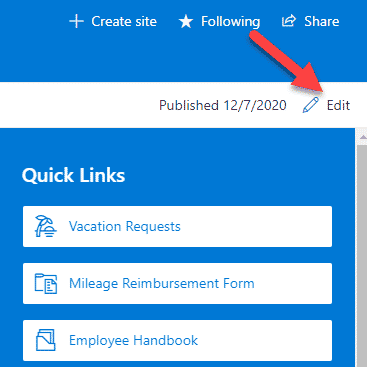
- Click the “+” sign in any section, then choose My Feed Web Part
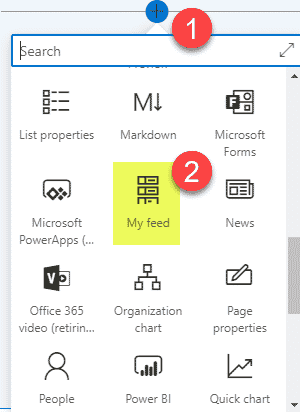
- Give it a name and hit Republish to publish the page
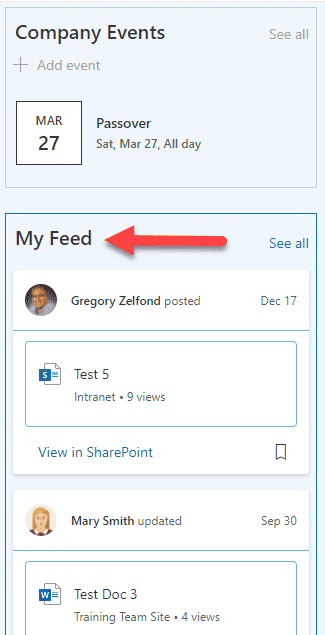
How to configure My Feed web part
There is not much in terms of configuration options that is available.
- To configure the web part, click the pencil icon next to it
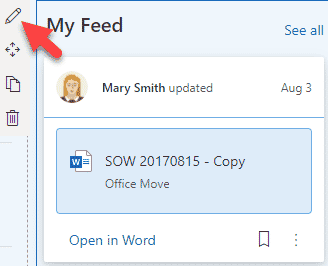
- The only two things you can control is the number of items to display as well as the toggle that can exclude news posts in the feed. The latter might be handy when you are adding the web part to your Intranet Home Site that most likely already has a News Web part added to it – this will help avoid possible duplication.
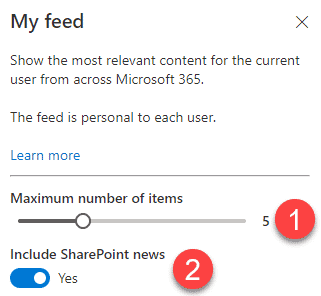
My Feed Web Part vs. Delve
You might find My Feed Web Part kind of similar to what you have already seen in Delve. However, there are 2 major differences between My Feed Web Part and Delve:
- Delve only shows related document activity, whereas My Feed Web Part pulls info from other sources (Stream, Outlook, etc.)
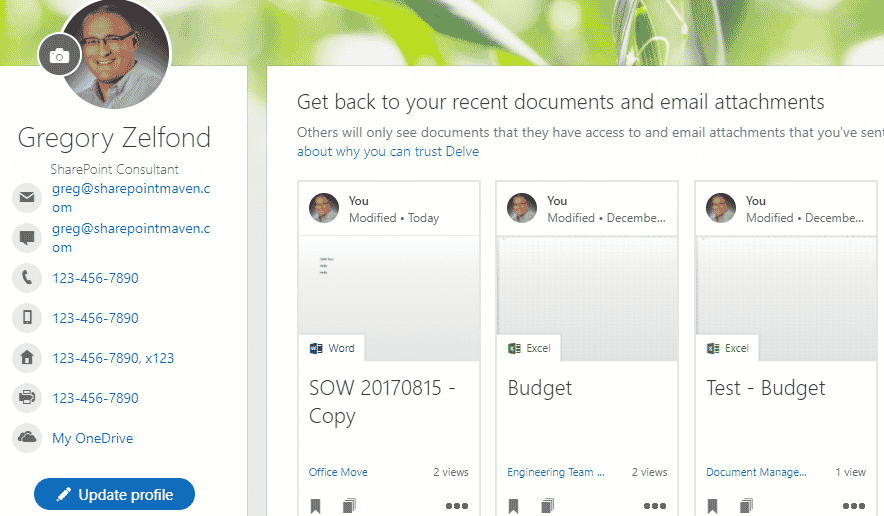
- To take advantage of the related documents capability in Delve, you had to navigate away from the SharePoint site, vs. My Feed Web Part provides for a seamless and integrated experience without requiring the user to leave the page.



