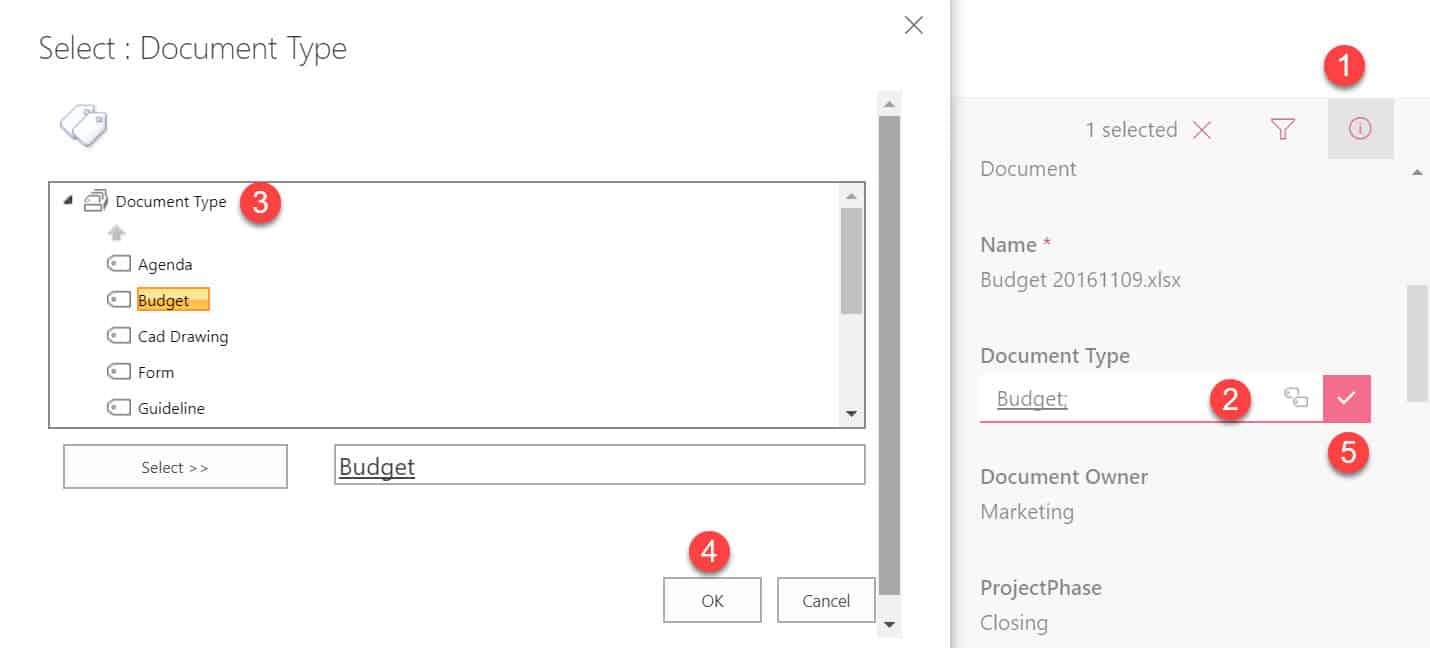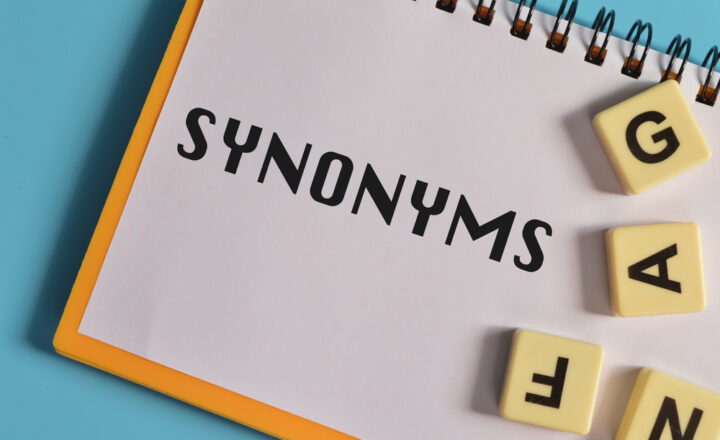Document type vs File type vs Content type
With this post, I would like to clarify some SharePoint terminology. Call me a perfectionist, but I want to get the record straight, once and for all. I see the terms like file type, content type and document type used interchangeably with SharePoint, though they all mean different things. Let me explain.
File type
File type refers to the application of the file. For example, Word, Excel, PowerPoint, PDF or JPG are all different file types. Essentially, I am talking about file extensions here: .doc, .xls, .pdf, etc. Once uploaded to SharePoint, you can quickly see the extension (file type) using the file type column. I explained this in greater detail here.
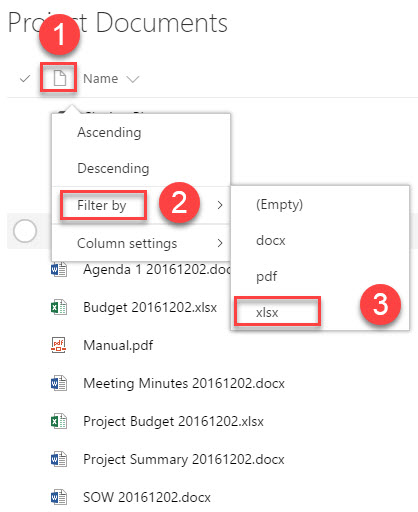
Content type
The Content type is a formal name for functionality/feature available in SharePoint that allows organizing content into categories while maintaining unique metadata per content type (among other things). I explained the concept of content types here and also explained how to set one up in this post.
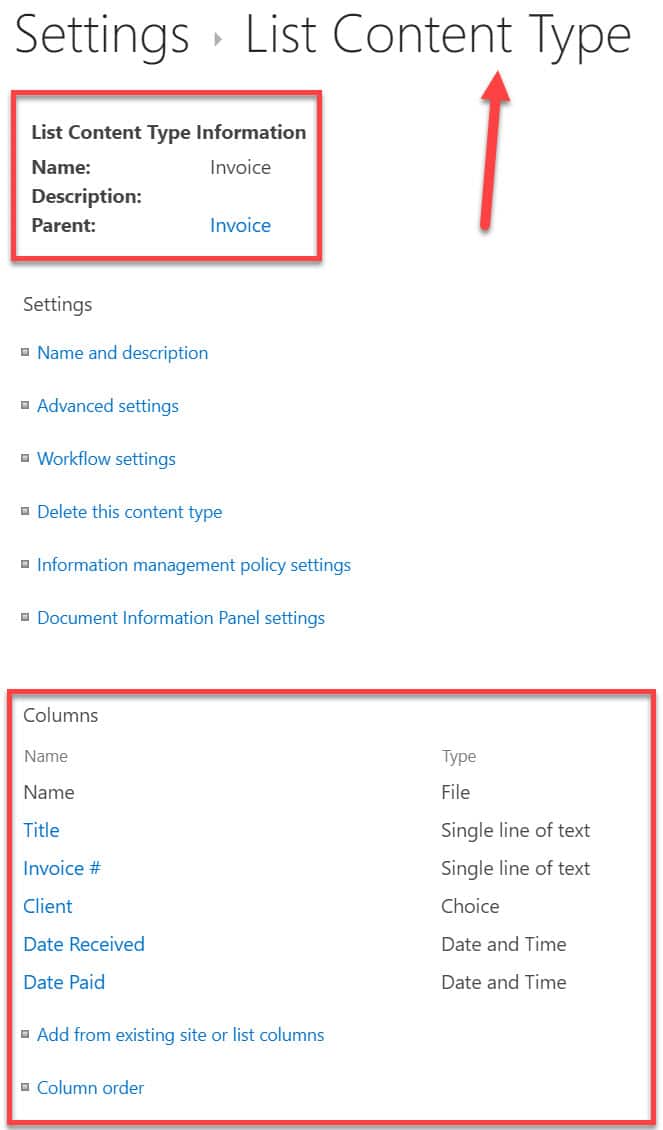
Document type
Unlike the above two terms, the document type is not an official SharePoint terminology.
It is a piece of metadata that one uses to identify the document uploaded to SharePoint. For example, invoice, agenda, meeting minutes, are all different types of documents. As such, Document Type columns happens to be the most frequent custom metadata column created in any SharePoint Intranet. Because often, whether you have a project site or department site, this column provides a great description of the document. I even published a list of some basic document types you can upload and use in your SharePoint Term Store.