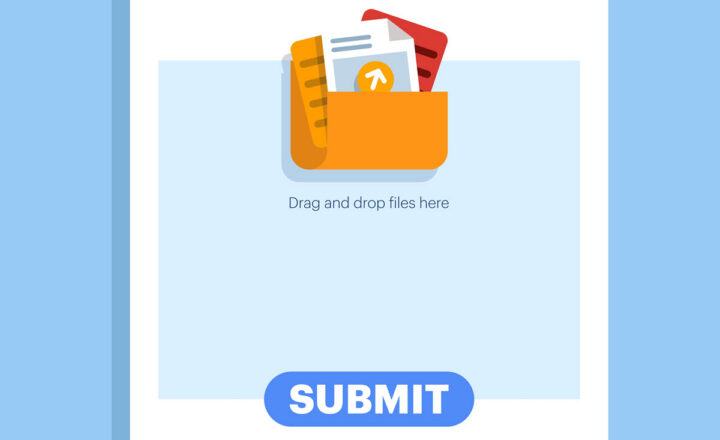Document Management in SharePoint – what does it mean?
When companies migrate their files and folders to SharePoint Online, they have to adapt to the Document Management capabilities of SharePoint. However, what exactly does SharePoint Document Management look like? When my prospective clients often reach out to me for assistance with establishing a Document Management System (DMS) in SharePoint Online, they do not exactly understand what this entails. So in this article, I decided to explain, at a high level, what it means to organize and store documents in SharePoint Online.
Reality
First, the reality. Document Management in SharePoint is not like any other DMS you have used. It is very, very different. Whether you are migrating from file shares (network drives), dedicated DMS applications like Egnyte or iManage, or other cloud applications like Dropbox, Box, or Google Drive, DMS in SharePoint is and will be quite different. Below, I would like to list a few key differences that make SharePoint Document Management so unique.
Decentralized Document Management
With many of the 3rd party DMS applications I listed above, users are used to having just one huge repository where they can dump everything in and execute the searches from. Nope, SharePoint does not work that way. In SharePoint, documents do not reside in a single location (i.e., Document Library) or even a site. In SharePoint, documents are spread among many sites and document libraries. So when you search for the information, you have to know where you are to get the proper search results. We also call this flat information architecture. You can read more about it in this article. I also published another article explaining various ways to search for content and the different results you will get – check it out here.
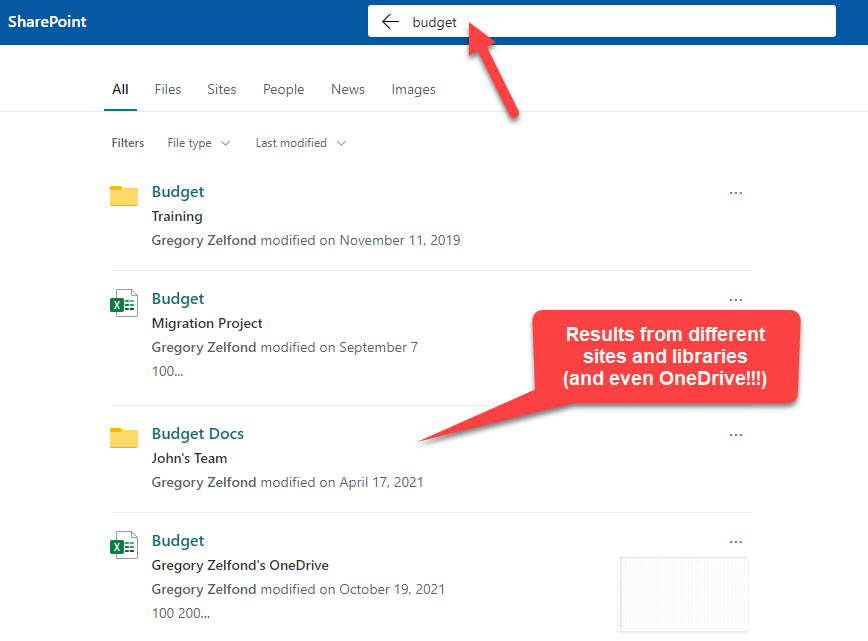
Sites vs. Folders
This is yet another wrinkle in the SharePoint Document Management you need to be aware of. Kind of related to what I mentioned above. In SharePoint, we think in terms of sites and main permission groups, rather than folders. What it means is that, say, you are migrating from file shares or Dropbox, you first need to think about the many sites and document libraries you will be creating, before you move the folders from old DMS to SharePoint Online. Check out this article to learn more about this concept.
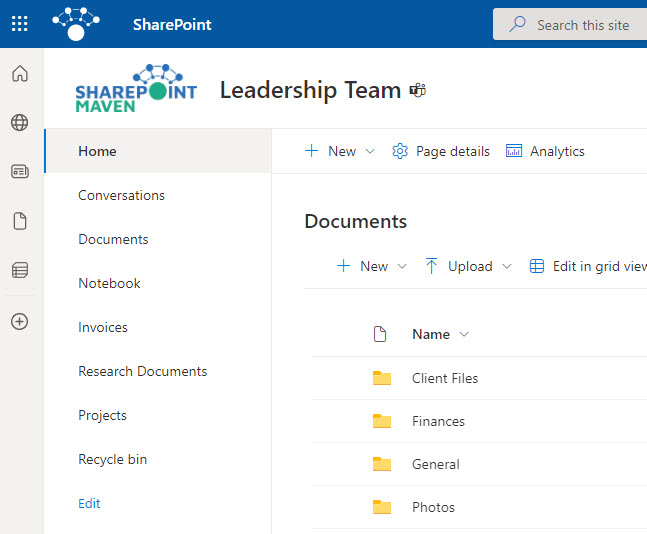
Metadata… has to be created
The good news is that if you relied on metadata tags in your old DMS – you can do the same in SharePoint. The bad news – no metadata tags exist out of the box, and you have to create them. This is where it might get a bit hairy. Due to the decentralized nature of SharePoint – you can create metadata locally at the library level or globally at the Term Store level. You might also need to get into the Content Types and Content Type gallery. This requires a bit of know-how. Once again, this is doable, but requires setup.
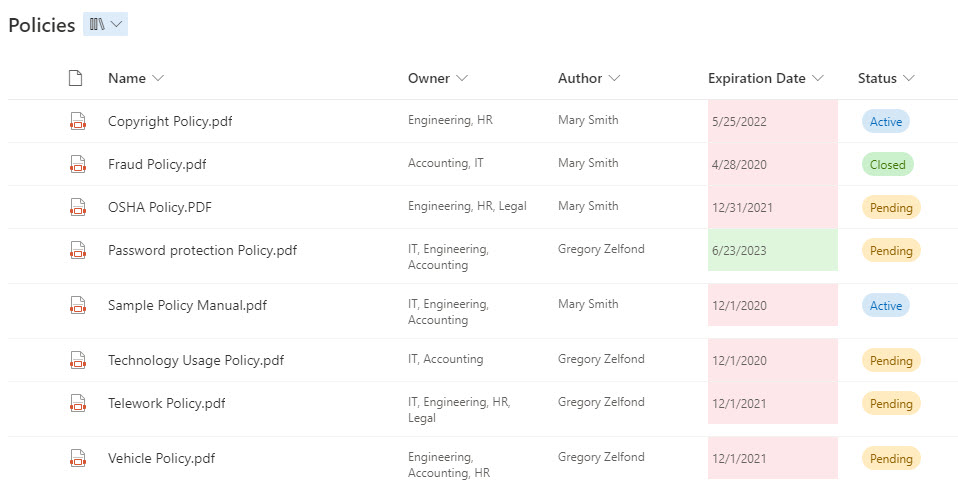
SharePoint is not just for Document Management
This is yet another huge difference between SharePoint and other DMS applications. SharePoint is not just a Document Management System. It is a Swiss army knife of collaboration that can be turned into anything you want. For example, another great use case for SharePoint is Intranet/Communication Hub. Likewise, when you create lists of information, those are also stored within SharePoint as well. So when you migrate documents from other applications – you have to give it some thought, to make sure you get your information architecture right for the future/scalability.
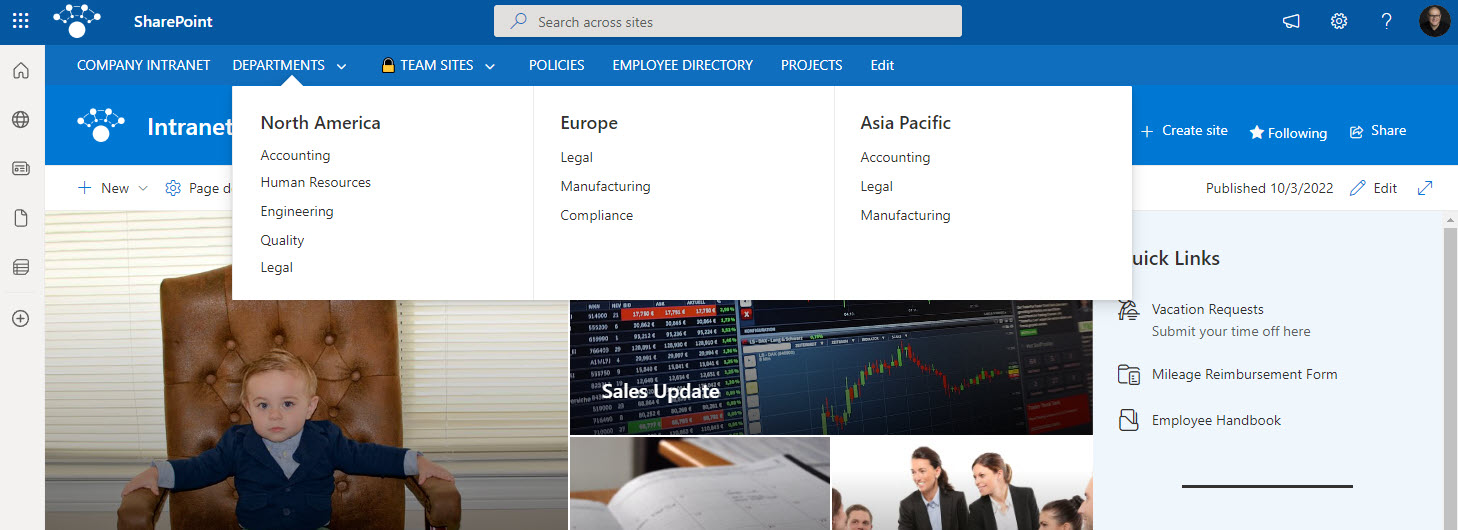
Impact of Microsoft Teams
Another huge aspect to consider is that your users will most likely interact with the SharePoint DMS via Teams. This goes back to the point I made early in this article, where you have to think through the information architecture and possibly reorganize the file shares/folder hierarchies and base them on teams/groups/conversations/channels rather than a hierarchical folder/subfolder repository.
That means you would also need to think through the proper channel type and choose between standard, private, or shared channels.
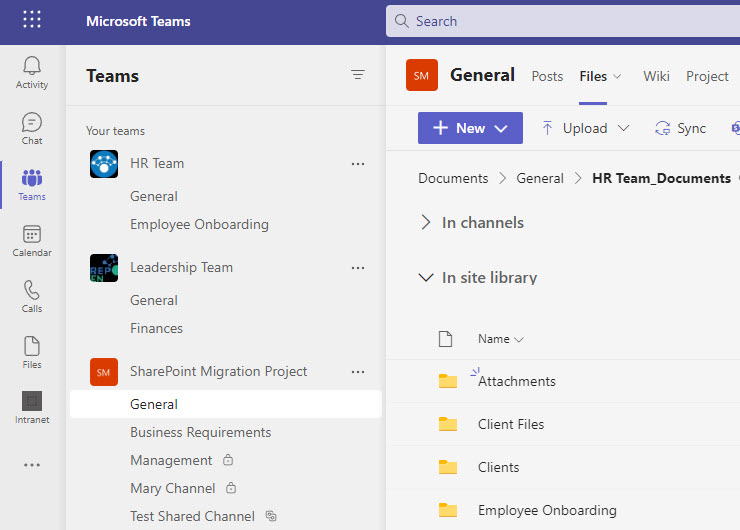
The many limitations of SharePoint
Nobody is perfect. Not even myself (although my Jewish Mom says that I am). You will probably be quite surprised to learn about many limitations of SharePoint that you never had to deal with the past document management systems. Here are just a few.
- Can’t enforce/require metadata on documents
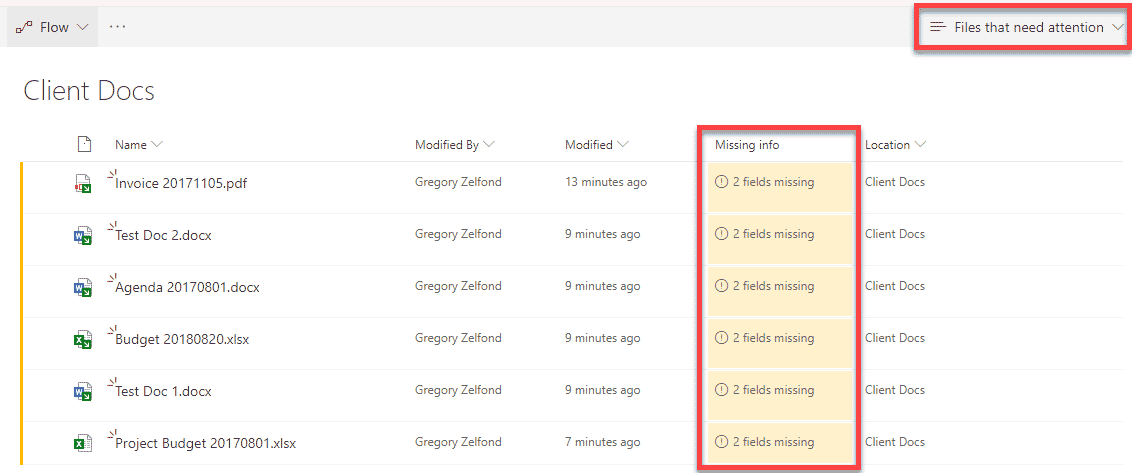
- Performance limits on a document library
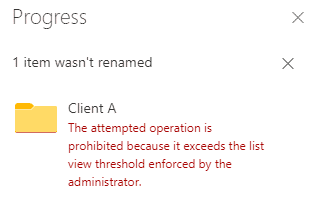
- Sync limits on OneDrive Sync
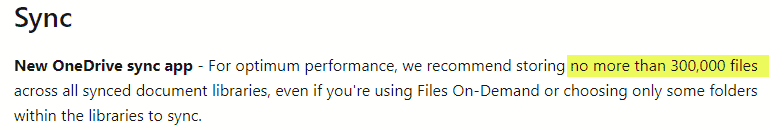
- Folder depth/URL limit
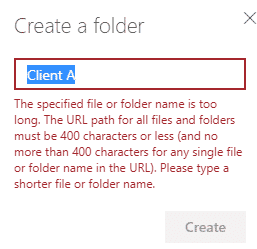
The above limits do not mean that Document Management in SharePoint is not possible or is a bad idea. It is just that your employees will need to receive extra training to learn how to use SharePoint properly.
SharePoint Document Management features are unique to SharePoint
If you used other DMSs in the past, you would be pretty surprised to learn that SharePoint Document Management features are unique to SharePoint. They work and behave in a certain way that does not reflect that of your current DMS. Examples include Version History, Co-Authoring, and the check-in/check-out mechanism.
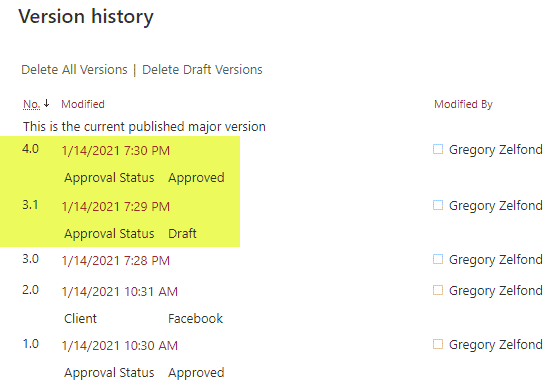
Collaboration over Regulation
Perhaps the most significant change is that SharePoint is set up for collaboration and sharing (hey, there is the word “Share” right in its name). By design, SharePoint is meant for easy sharing of its content, both internally and externally. By default, anyone can share anything they want with anyone they want. If you’re going to achieve the opposite, you must do a bit of security and permissions setup within the SharePoint Admin Center and at the site level to make SharePoint more restricted and secure. This is quite in contrast to many other DMSs that do not allow easy sharing of their content.
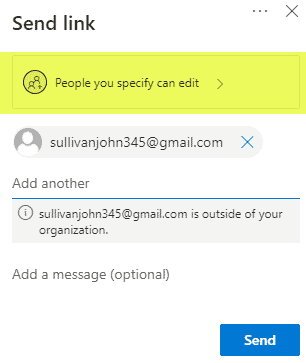
Unique Security & Permissions Model
Speaking of Security & Permissions… You better have a Ph.D. in it when it comes to managing security and permissions in SharePoint. Once you understand how it all works – it will be alright, but it might get complicated. In addition to the folder-level security you are probably used to, we also now have site-level security and group-level security (thanks to Microsoft 365 Groups). Add to the mix the privacy levels of Teams + 3 different types of channels we now have in Teams – and you get the idea. Oh yeah, and did I mention the Active Directory groups you are probably syncing from on-prem as well? Good luck! 😀
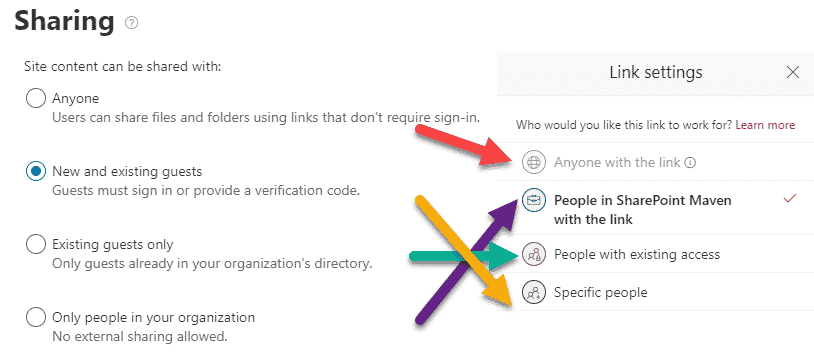
Summary
Being a SharePoint consultant, I am obviously biased, but I think SharePoint is an amazing Document Management solution for your organization. It is just unique (that’s why we all love SharePoint so much), and you have to level-set your stakeholders, and your employees and somewhat manage your expectations.