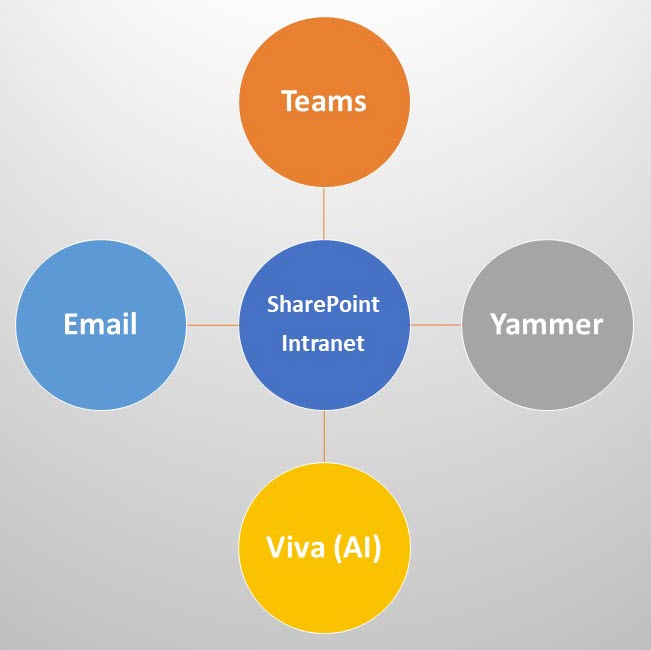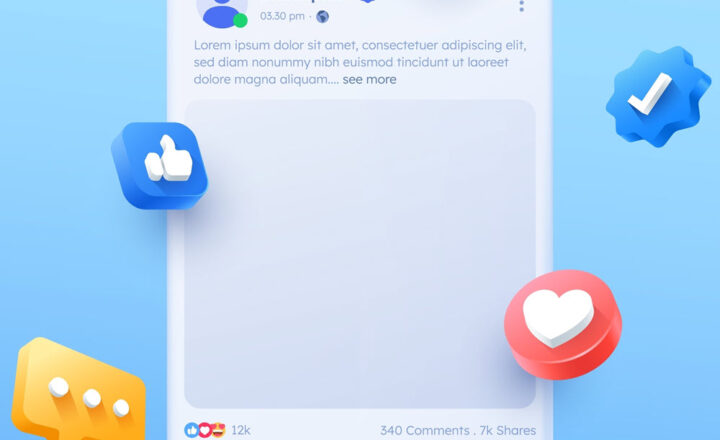Communication Channels in Microsoft 365
“We need to improve communication within our organization.” If I had a penny every time, I heard this phrase from my clients while consulting… I would not need to do any consulting at all 😊. Improving communication is a never-ending aim for most companies, especially larger ones. So, with this article, I decided to summarize all the available communication channels we now have in Microsoft 365.
SharePoint
The first communication channel that comes to mind is, of course, SharePoint. Not because it has been around for more than 20 years, more than most of the channels listed below. SharePoint also serves as the foundation and a repository of all the other channels. Not to mention that Viva Platform (specifically Viva Connections and Viva Topics), is just a “tighter” integration of SharePoint and Teams.
Unlike most other channels listed below, SharePoint by itself does not have a distribution mechanism. It serves as the source/repository of content/news/announcements you would share on most channels below.
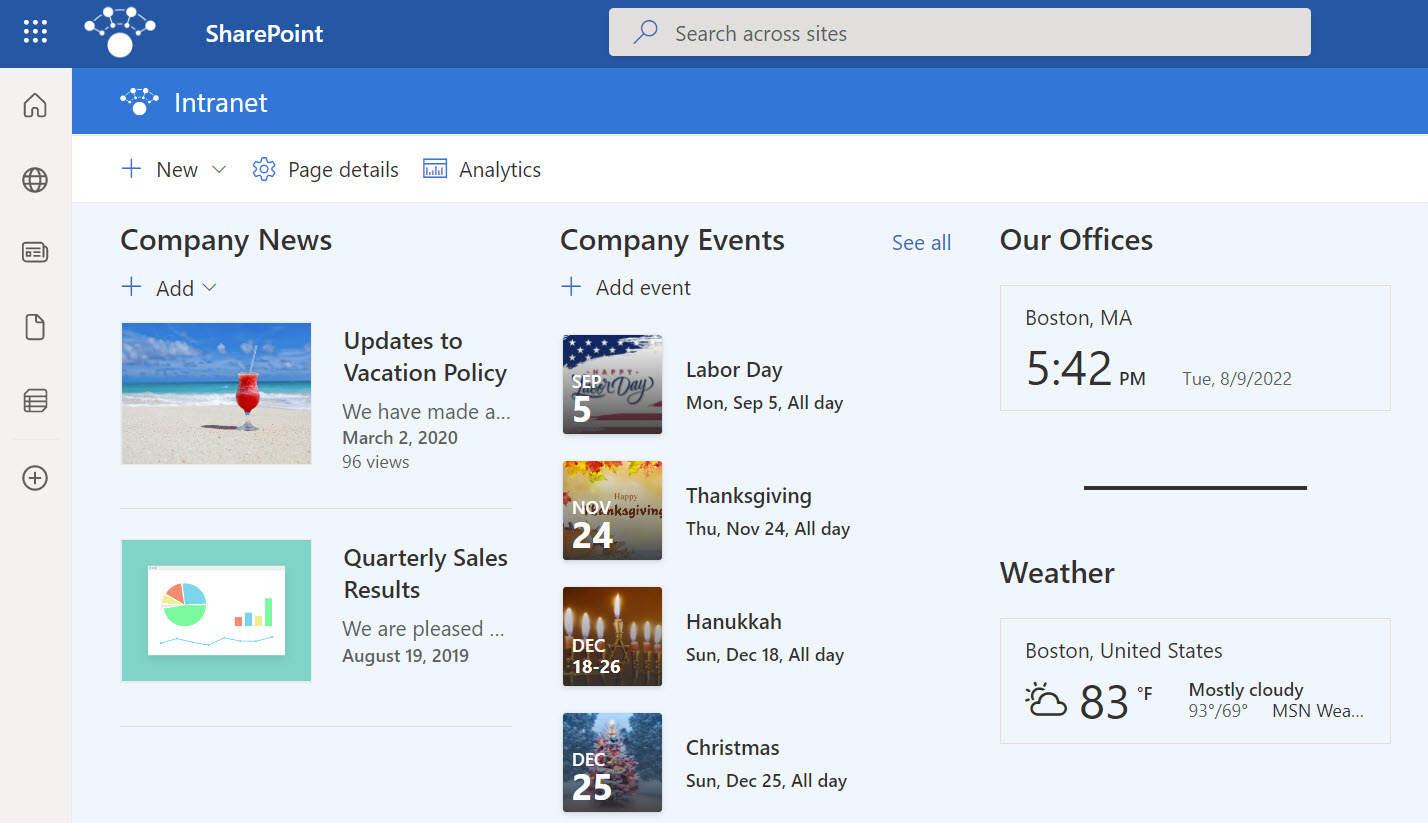
Outlook
Email is one of the communication channels that has been around for a while. It might not be as “cool” as the other channels listed below, but it still has a place. Especially for your audience’s formal/essential messages that might be missed on Teams and Yammer communities. Emails imply that the message is critical or formal.
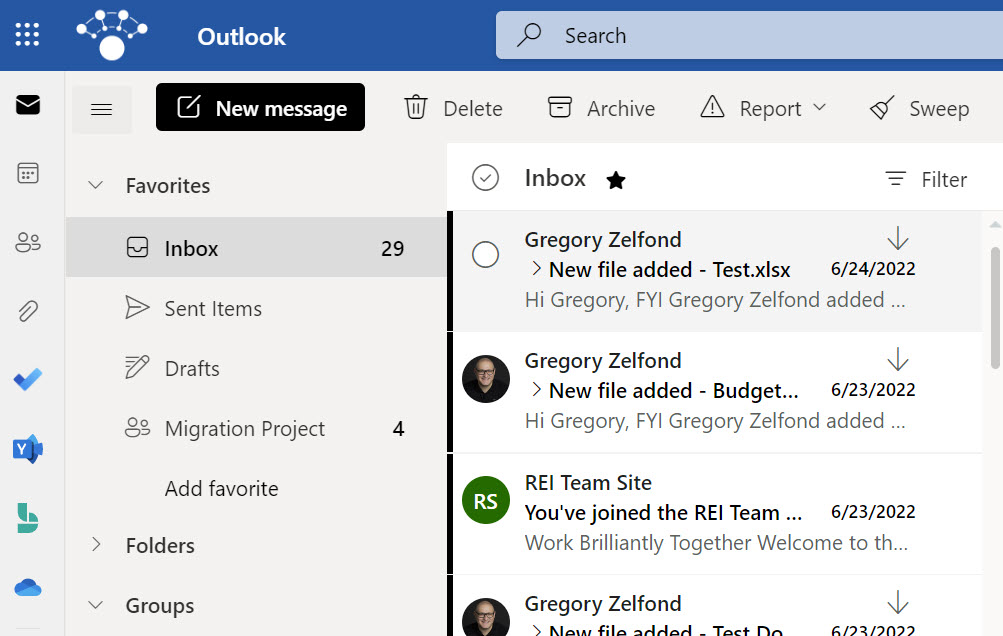
Teams
This communication channel does not need any introduction. With the availability of org-wide Teams and the ability to moderate conversations, we have a robust way to communicate messages with the employees. And unlike Email, we can also have an ongoing two-way dialogue.
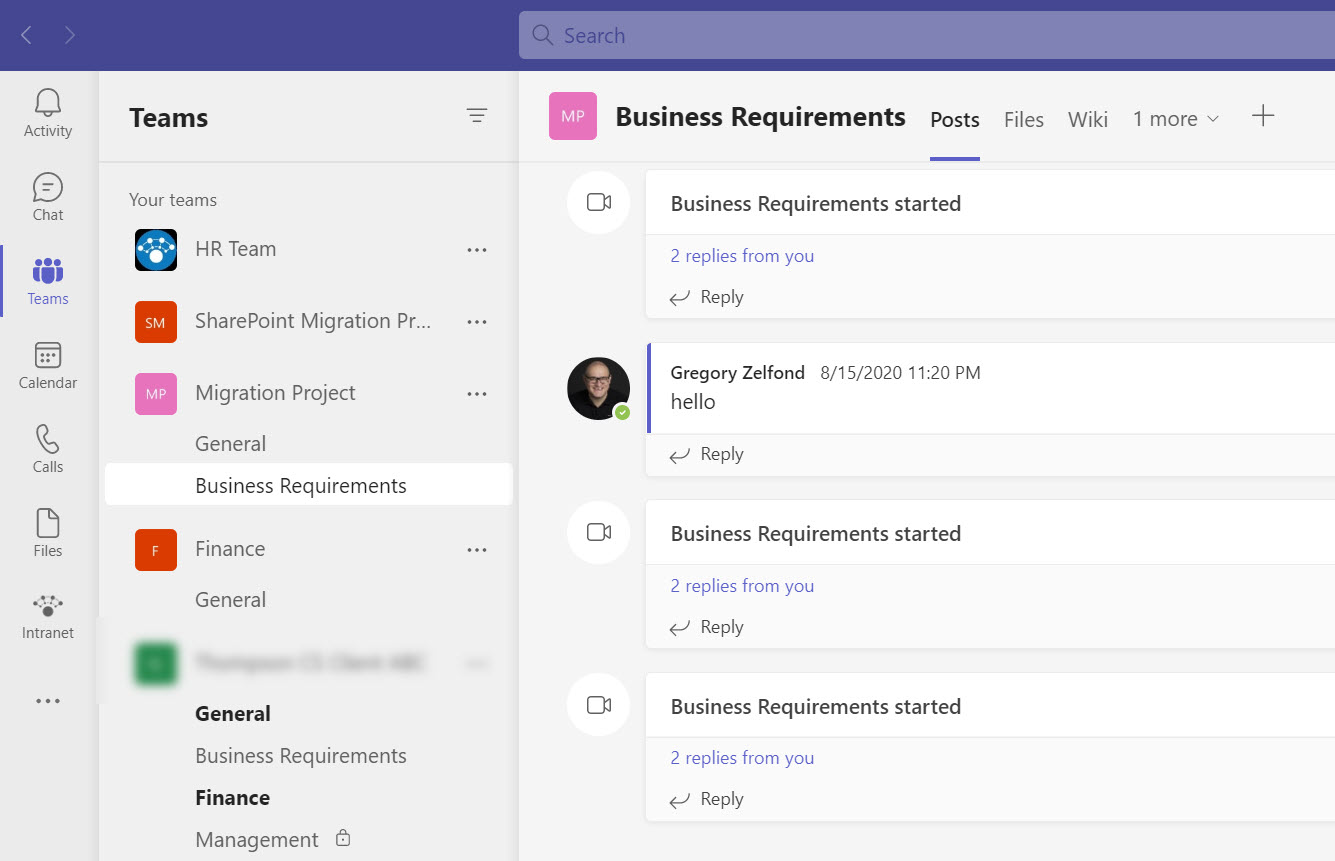
Yammer
Teams are great for project-type work. Teams have all the tools you need to collaborate with users. With every Team, you get a SharePoint site to store your documents and lists, a Plan in Planner to manage tasks, a Calendar to schedule meetings and events, and hundreds of applications available from the Teams Apps Store to bring in content from other sources.
However, what if you also need the social aspect of Teams, but do not need the collaboration or project component? In this case, we have another tool called Yammer, which serves as the corporate social network. Yammer is meant for non-project communications. An example would be some communities of practice, an informal buy/sell marketplace, a casual place for the announcements, and a way for HR or CEO to communicate in a two-way fashion with employees.
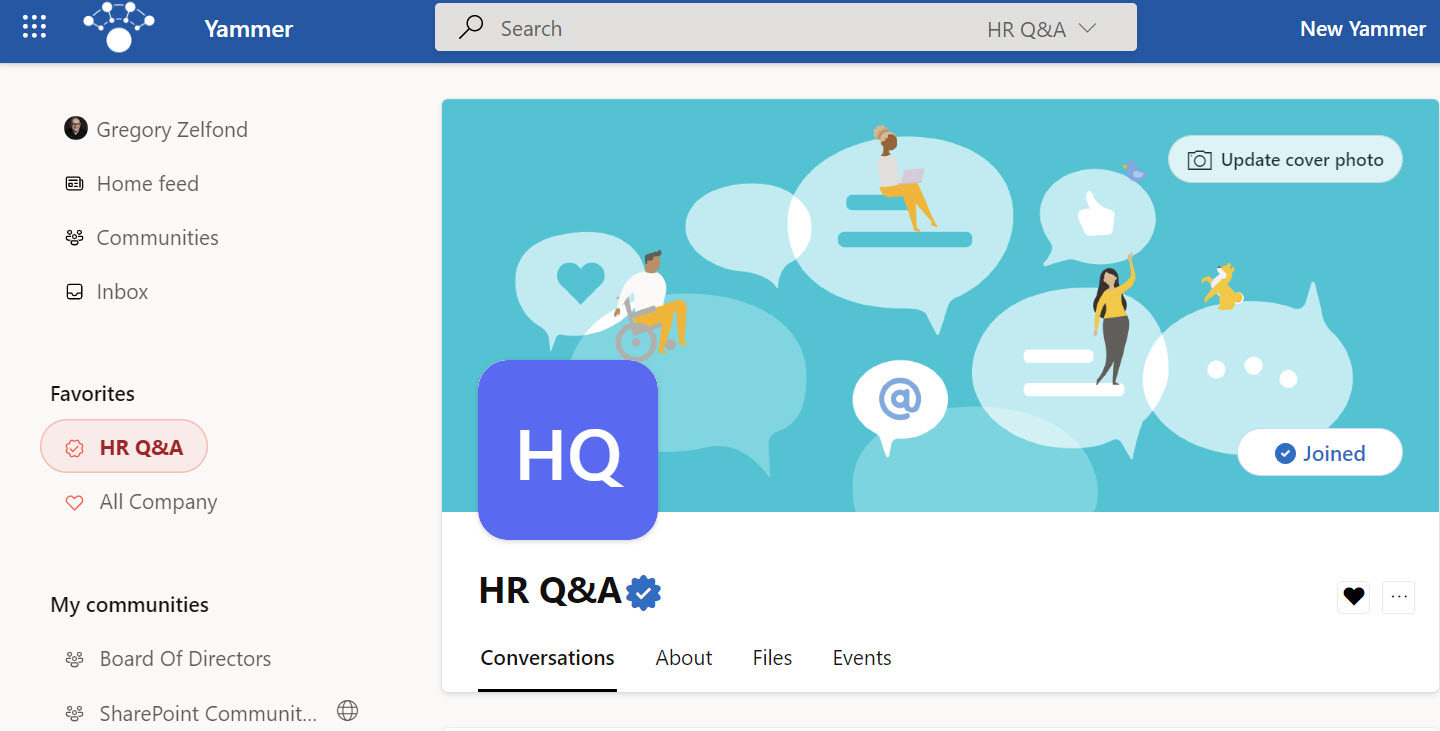
Check out this post to learn more about Yammer and its comparison to Teams.
Viva Platform
Unless you leaved in a cave in 2021, I am sure you heard about Viva. Viva is a new “employee engagement platform” meant to improve information sharing and user experience based on Artificial Intelligence (AI) and machine learning.
What makes Viva “unique” is that, unlike all the applications mentioned above, Viva is not a new application or a communication channel. Instead, Viva relies on the existing applications above and adds an AI component on top to bring the information to you instead of you searching for it (kind of like Facebook decides to show you specific posts based on your interests and YouTube chooses to show you particular videos over others).
As of the writing of this post, Viva Platform consists of the following modules:
- Viva Topics
- Viva Connections
- Viva Insights
- Viva Learning
- Viva Goals
- Viva Engage (which just brings Yammer Communities into Teams)
That said, Viva modules add to the Communication capability of the existing applications. To take Viva Connections as an example, it allows you to bring in the Informational Intranet to Microsoft Teams, closing the gap between the two applications and essentially bringing all the valuable content of SharePoint (news, wikis, documents, etc.) into the place where people live and communicate in already – Teams.
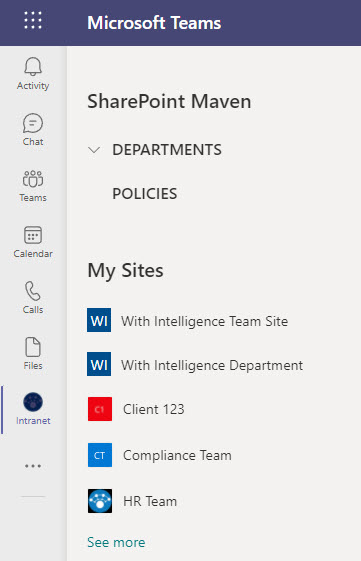
Likewise, Viva Topics (essentially a dedicated SharePoint Site that stores Topic content in SharePoint pages), allows you to bring in the specific topics in the context of a Team discussion or SharePoint pages, thus reducing the need for users to perform additional searches.
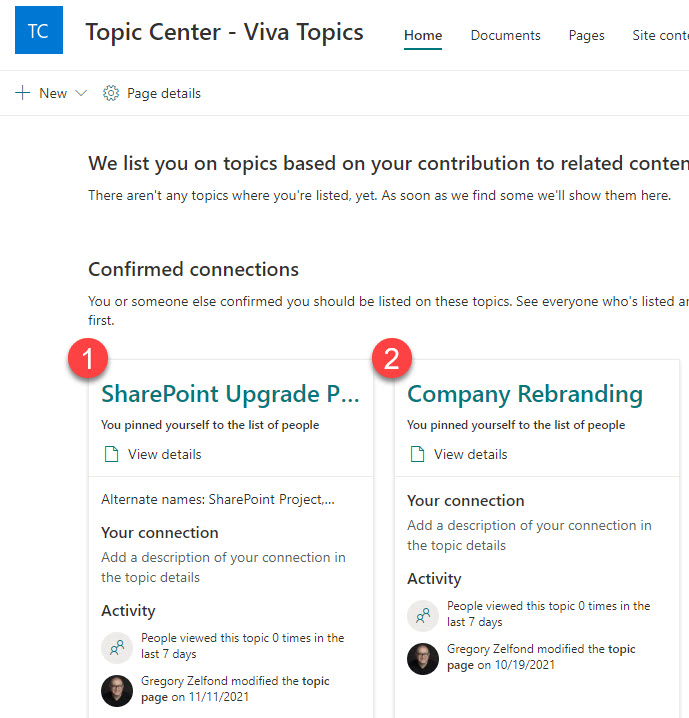
Summary
I always compare SharePoint vs. Teams/Yammer/Email, againsts websites vs. social media. You might use social media to amplify the messages, but in the end, most messages/content resides on your corporate site or blog. Same with SharePoint. You might use various channels to distribute the message, but all those messages live and reside on a SharePoint Intranet. All you are doing is just drawing attention to your corporate Intranet.