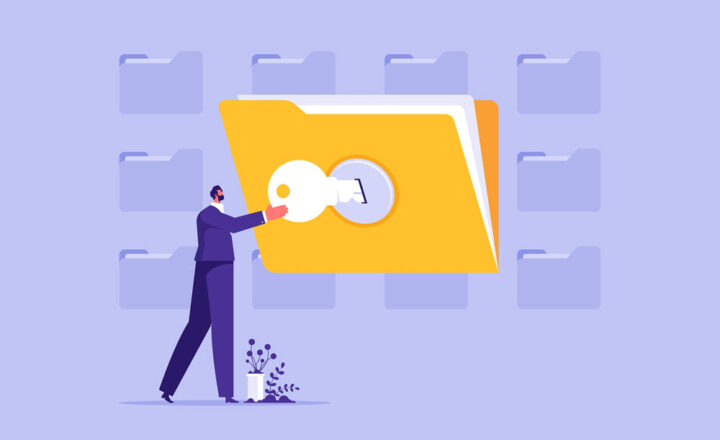Why I love Office 365 Groups
First, I will admit that when Office 365 Groups came out a few years ago, I was skeptical about them. It was quite a departure from the “classic” SharePoint Team Site, because it provisioned a modern page site and you also got a distribution list to go with it. The value was not obvious to the users. Fast-forward to today, and it is quite a different story. Let me explain why I am now in love with Office 365 Groups.
Office 365 Group is a membership security group
Look, everything we do these days, we do in teams (project teams or department teams). And first and foremost, Office 365 Groups is a security group based on membership. I documented it in this post.
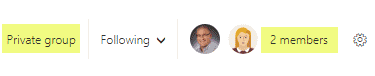
Integration with Planner
If you manage a project or a department, then you must have tasks. And that’s where Planner comes in. It is a tightly integrated (with SharePoint) task management tool that you got at your disposal.
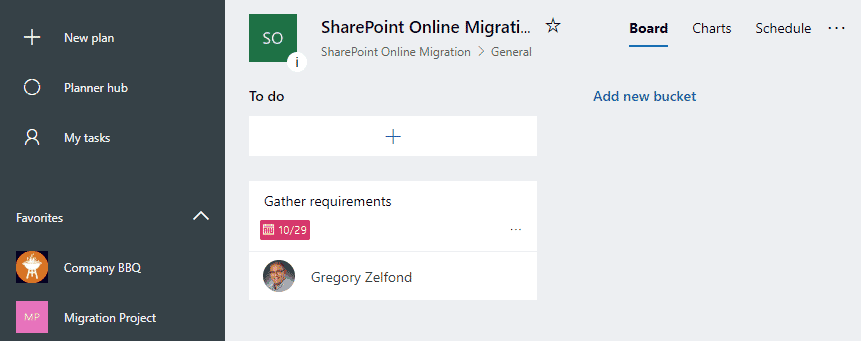
Integration with Teams
Teams is a new phenomenon and is the future of how we collaborate. Just like Planner, it is tightly integrated with SharePoint. And Teams is quite flexible in terms of customization with its channels and tabs. Click here to learn more about Microsoft Teams.
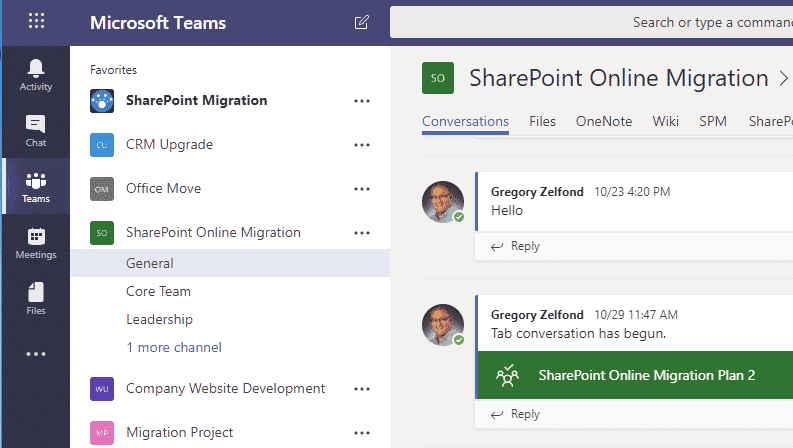
So many ways to create an Office 365 Group
You know how with any Microsoft technology, there are like five ways to achieve the same thing? Office 365 Groups are no exception. You can create an Office 365 Group at least 20 different ways. And that is great news for the user (though some may argue creates governance hell for IT).