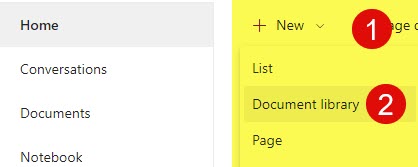Why it is not a good idea to mix folders and metadata in the same document library
As you know from my blog posts, I am a huge fan of metadata. I have many clients who successfully transitioned to metadata for some of the content they migrated from file shares. That said, one question I often encounter from clients is whether it is okay to mix folders and metadata in the same document library. Let me address this question in this article.
No, it is not a good idea to mix folders and metadata in the same library
The short answer is “No.” Mixing folders and metadata in the same document library is not a good idea. Here are the reasons.
Reason # 1: Metadata is per library, not folder
The first reason is that when you create metadata columns, the metadata applies to the whole library. You can’t have metadata unique to a folder, which is a common request.
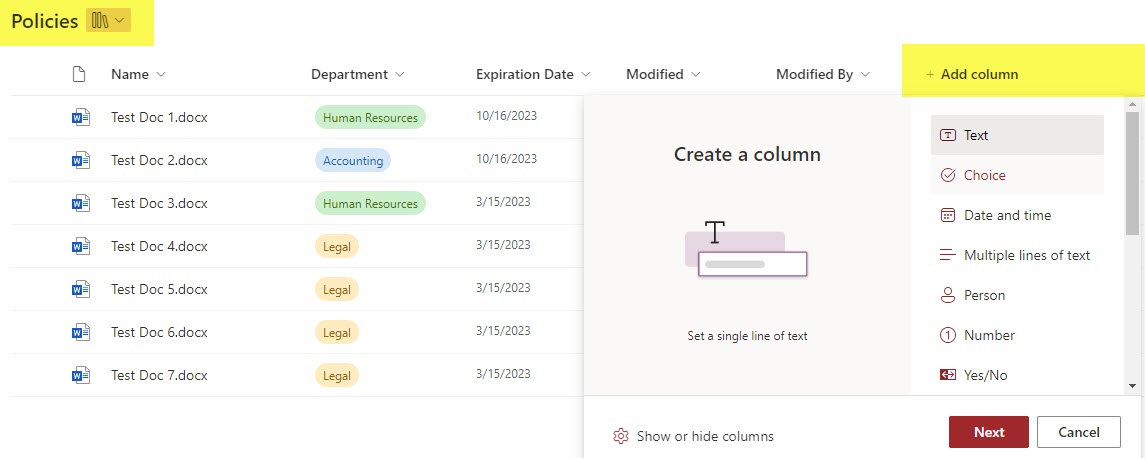
Reason # 2: No easy filtering
When you mix metadata and folders in the same library, there is no easy way to filter via metadata at a library level. The view only shows you the files and folders in the current view, so if you have tagged all the files within folders nicely, you won’t be able to filter across the library easily.
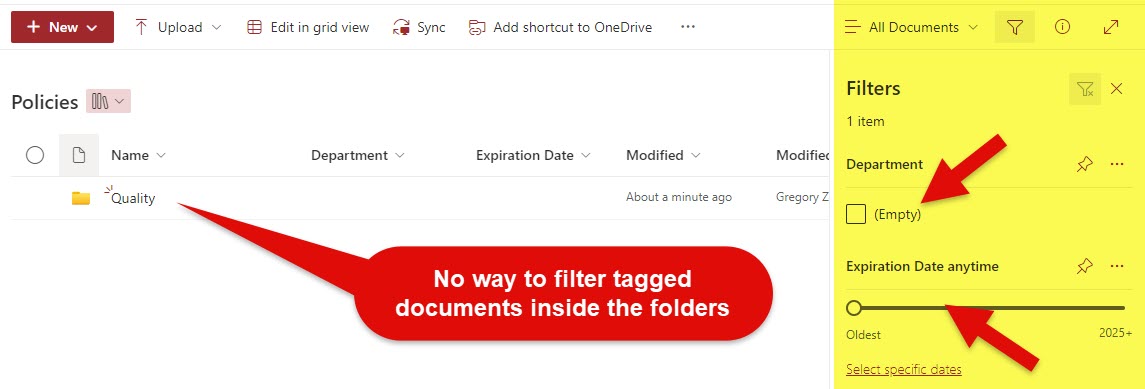
By the way, there is a workaround to filter documents located inside the folders. You have to create a custom view and suppress the folders. I explained how to do this in this article.
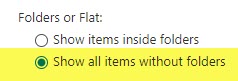
Reason # 3: Can’t tag folders
The biggest reason you can’t tag metadata and folders is something that catches many by surprise. It is that you can’t tag folders in SharePoint, just files. I explained this in greater detail in this article.
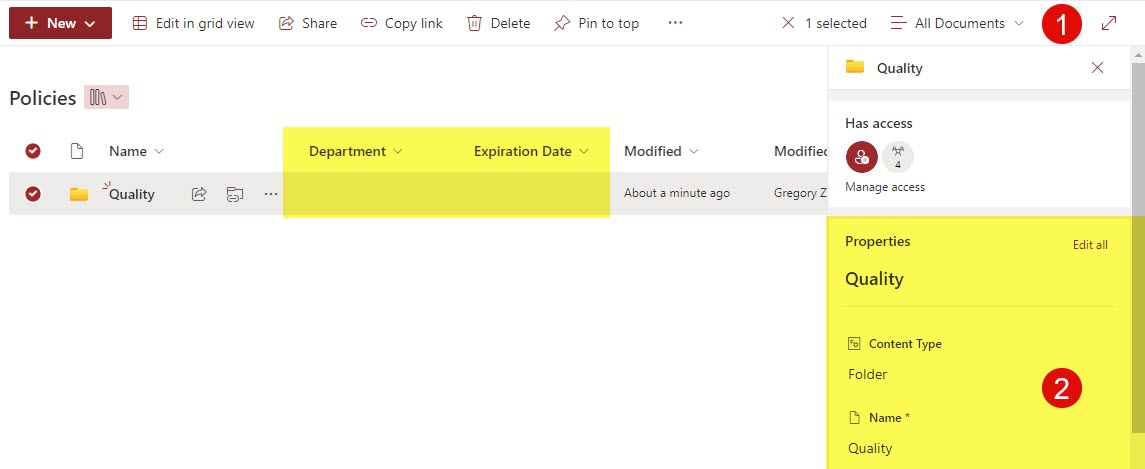
So, if you decide to have both, you will have to deal with this consequence.
Reason # 4: Folder metadata does not propagate to files inside
Related to the above, there is a workaround to tag folders with Grid View. However, it is kind of useless if you decide to do this. The folder metadata does not propagate to the files inside.
Reason # 5: Double effort for the users
Finally, in my opinion, having both folders and metadata in the same library just confuses and increases the effort for the users. Not only do they have to navigate a hierarchy of folders to upload a document, but they also have to tag it there as well!
Alternatives to mixing folders and metadata in the same document library
So, what are the alternatives to mixing folders and metadata in the same document library? I have a few for you here.
Convert everything to metadata
Well, you can completely get rid of folders and convert those folders to additional metadata columns. This approach will enable you to fully leverage the filtering capabilities provided by Metadata.
Utilize multiple Content Types
If you have different sets of documents that you would like to be tagged differently, I suggest you create multiple content types. Each content type will allow you to have a unique set of metadata columns, which is probably why you wanted to create a folder hierarchy in the first place.
Document Sets
If you would like to mix folders and metadata and be able to filter across, then Document Sets is the way to go! I explained how Document Sets work in this very detailed post.
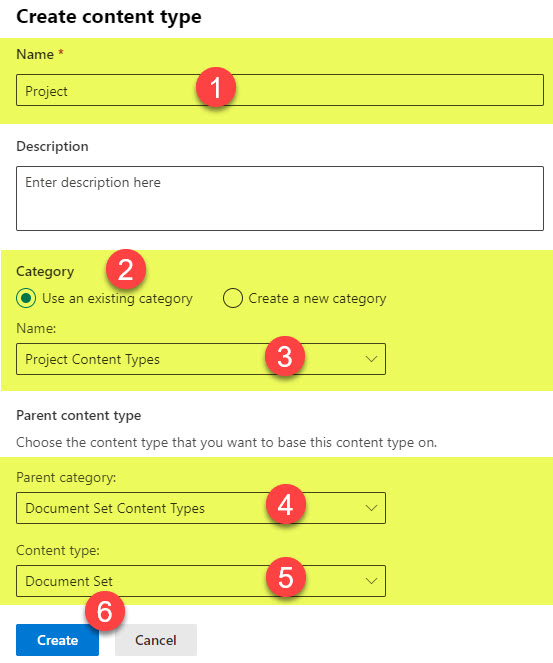
Create multiple document libraries
Finally, you can always create additional document libraries as a last resort. This will allow you to have folders in one library and metadata in another library without mixing the two!