2 ways to create and display Unique ID fields in SharePoint
Often, when you work with lists and libraries, you may need to track the items by some Unique ID or identifier. Luckily, there are few options available out of the box that you can take advantage of to display Unique ID fields in SharePoint.
Option 1: ID Field (Column)
The easiest option available for you to display Unique ID fields in SharePoint is the ID field (column). It is an out of the box field that exists in both SharePoint lists and libraries. The way it works is pretty simple. The first item you create or add in your list or library gets an ID of 1, the next one 2, 3, and so on. It auto-increments itself. If the item is deleted, the ID is never re-assigned, so it is always unique. I explained how to display this ID Column in this post.
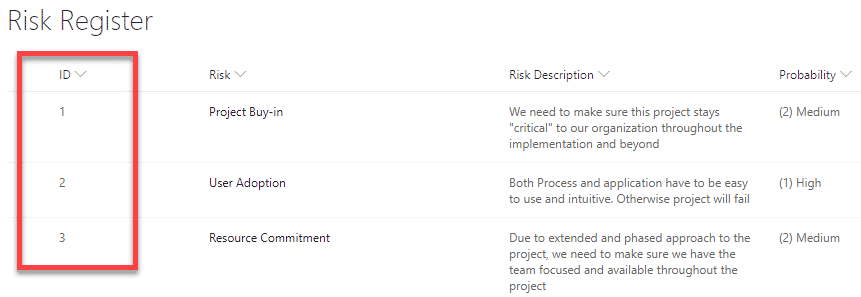
Pros:
- Nothing to set up
Cons:
- Can’t customize the numbering scheme
- The ID is unique to the list/library, not a site or site collection
Option 2: Document ID Feature
The second available option to display Unique ID fields in SharePoint is to utilize the Document ID feature. As you can probably tell by the name, it is only available on document libraries, not lists. Confused about the difference between a list and a library? Check out this post.
And again, I published a detailed post about the Document ID, as well as for instructions on how to set it up. Click here to read more.
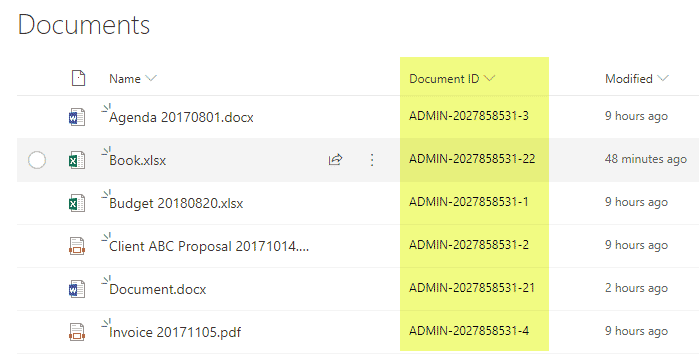
Pros:
- Can customize the numbering scheme (prefix)
- The Document ID is unique to the whole site collection
Cons:
- Only available on document libraries, not lists
- Requires a bit of setup before it can be used
- Numbering scheme (explained in this post), might not be relevant



